Stuff
Everything came together yesterday and somewhat surprisingly I was able to finish the 7D II User’s Guide by mid-morning. I have even begun trying to catch up on e-mails…. And I did have time for a longer than usual swim, my core exercises, and an ice bath.
This blog post took about 1 1/2 hours to prepare if you do not include the hundreds of hours that I spent working on the 7D II Guide. It was published at 4:40am from my home in Indian Lake Estates, FL.
|
The 7D Mark II User’s Guide is now available. You can purchase your copy right now in the BAA Online Store here for $59. |
7D Mark II User’s Guide Now Available
BIRDS AS ART is proud to announce the publication of the long-awaited 7D Mark II User’s Guide. You can purchase your copy right now in the BAA Online Store here for $59. This is the highest priced user’s guide ever, surpassing the 5D II User’s Guide that is priced at $50. Why? I did twice as much work preparing the 7D II Guide. It required many days of writing, many dozens of hours of study and research, not to mention hundreds of hours in the field trying to figure out the best 7D II setting while doing what I love to do best, photographing birds and nature. The camera is quite complex. Many thanks to both Rudy Winston and Chuck Westfall of Canon USA for their help in getting me through the stickiest parts.
The guide contains 23,196 words in 516 paragraphs. There are 24 photos and screen captures interspersed in the main body of the text and a gallery of 23 additional 7D II images that show what the camera is capable of with a variety of lens and lens/TC combinations. We would love your feedback.
The Great Strength of the 7D Mark II User’s Guide
The very great strength of the 7D Mark II User’s Guide is the coverage of the autofocus system. I review in detail all of the items on the five pink AF Menus. Most important of these is the Custom Case setting (at AF 1) that I have developed over time and currently use for all of my bird photography. On the recently concluded Hooptie Deux Spoonbills and more IPT John Johnson of Naples, FL mentioned that he was having trouble producing sharp flight images. I set up my Custom Case on his camera, and within minutes he was amazed at the sharp results that he was getting…. While skill, strength, fine motor control, and superior hand eye coordination are all factors that will influence your success as a flight photographer, you can have all of the preceding in spades but if your camera is not set up properly much of your effort will be in vain….
What Else is in the Guide?
In the 7D Mark II User’s Guide you will learn everything that I know about the important topics listed below, and better yet, I explain the options for each along with my reasons for choosing a specific setting in a specific situation.
Handling the WHITEs
The top LCD and all camera control buttons
7D Mark II drive modes
How to manually select an AF sensor
Choosing an AF Area Selection Mode; how and why (includes extensive detail)
Moving the AF point or Zone
The creation of in-camera Multiple Exposures and in-camera HDR images (includes extensive detail)
Live View Shooting and AF choices (all new in the 7D II)
Menu Item Access
Coverage of almost all Menu Items and Custom Functions including the following: Image Quality, Auto Lighting Optimizer, Lens aberration corrections settings, Highlight Tone Priority, AF Configuration Tool (as above, this includes details on the custom setting that I use), Acceleration/deceleration tracking, Tracking sensitivity, Lens drive when AF impossible, Orientation linked AF point (I love this feature), Highlight alert, Histogram display–do you know how to access both histograms at once?, Auto rotate, Image Jump, LCD Brightness, Info button display options, Custom Shooting Modes set-up, ISO Safety shift, using the Q button, setting up rear focus, and setting up your My Menu feature (among others).
The guide is–of course–written in my informal, easy-to-follow style.
Please note: Some Menu items are not covered in this guide for one of several reasons:
They deal only with the creation of movies (not covered)
They are irrelevant to nature photography.
After spending hours studying the 7D II Instruction Manual and consulting others I have no clue as to the purpose or the reason for the existence of a given feature.
Though I recommend that the irrelevant and confusing items be left at the default settings, I do, in most cases, I refer you to the relevant page in the 7D II Instruction Manual. If you follow up, it just might turn out that you are a lot smarter than me. In those cases I would love to hear from you via e-mail. So far none of the above have prevented me from creating many spectacular images with my 7D II.
Please note that this guide does not contain a table of contents or an index. To search the document for a given topic simply hit Control F to search. When the Find box pops up, simply type the term that you are looking for into the field and hit Next. This will allow you to find what you are looking for quickly and efficiently.
If you purchase the 7D II UG and it helps you to create better images, please feel free to send no more than two 1200 pixel wide or 900 pixel tall sharpened JPEGs to me via e-mail along with your comments. I will be glad to do a short critique if so requested.
Otherwise, feedback via e-mail or blog comment is always appreciated.
7D Mark II User’s Guide Free Excerpt
The free excerpt below was adapted from the published version of the 7D Mark II User’s Guide. It gives you an idea of the depth of coverage you can expect. From page 48 of the guide under On “AF1: AF config. Tool,” the first pink Menu (with the camera set to P, Tv, Av, or M):
AF point auto switching
Setting this one to 2 allows the camera to switch AF points more quickly if the subject moves dramatically left or right or up or down. Setting it to 0 might be best for highly skilled flight photographers who are able to consistently keep the center AF point on the bird’s face. Though that is not me I have been experimenting here by setting 0, 1, or 2. Note: this setting has no effect if you are using single point—manual selection. I set Case 3 (with my custom settings) for pretty much all of my flight and action photography, heck, for all of my bird photography. Remember: AF point auto switching settings will have no effect when you are in either Single Point or Spot AF.
My custom settings for Case 3, and, in fact, all of my AF settings, have worked beautifully for birds in flight with the EOS-1D X, the 5D Mark III, and most recently, with the 7D Mark II.
Please note that the above does not mean that every flight shot will be razor sharp on the bird’s eye. While many folks will look to blame the camera’s AF system, the problem often lies with the operator. Did you get the AF point on the bird soon enough so that it had time to track? Were you panning smoothly? Did you jerk the lens at some point? There are times when the active AF point is right on the birds’ eye, face, or neck and the image is not sharp for one of the reason’s mentioned immediately above. And at times, there is simply not enough contrast for the system to acquire and track successfully. The white breast or neck of a Snow Goose, especially in soft light is a perfect example of when that problem might pop up. Lastly, as a sort of payback there are many times when the active AF point is nowhere near the subject but the image is razor sharp….
Please note that the above does not mean that every flight shot will be razor sharp on the bird’s eye. While many folks will look to blame the camera’s AF system, the problem often lies with the operator. Did you get the AF point on the bird soon enough so that it had time to track? Were you panning smoothly? Did you jerk the lens at some point? There are times when the active AF point is right on the birds’ eye, face, or neck and the image is not sharp for one of the reason’s mentioned immediately above. And at times, there is simply not enough contrast for the system to acquire and track successfully. The white breast or neck of a Snow Goose, especially in soft light is a perfect example of when that problem might pop up. Lastly, as a sort of payback there are many times when the active AF point is nowhere near the subject but the image is razor sharp….
Hooptie Spoonbill Mini-IPT
There is not much time left! Please call us at 863-692-0906 for late registration discount info.
The Hooptie Roseate Spoonbill Mini-IPT announced on Wednesday past has two full slots left. Please call us at 863-692-0906 or e-mail with questions or to check on availability. See yesterday’s blog post here and scroll down for complete details and rates and for the skinny on our morning and Saturday-only rates.
E-mail from Wilfred (Willy) Marissen, the smiling Dutchman
Hi Artie, I just wanted to drop you a note and say thanks. I had a great time on the DeSoto In-the-Field Add-on and it was very nice to meet you after all these years of following your bulletins and blog stories! The Photoshop session was also very valuable. It was great to see the words of the Digital Basics File in action. Thanks again and perhaps we’ll meet each other again in the future. Cheers, Willy
Comment by Cris Hamilton
Cris was a participant on the recently concluded Hooptie Spoonbill IPT:
I was fortunate enough to be a participant in the Hooptie Deux/DeSoto class, which ended on Friday past. It was so much fun and I learned TONS!!! Thank you, thank you, Artie!!!!! And thank you to James Shadle, the master boat commander. James is a vital and fun part of this duo. Super great guy. And, thanks to the other participants for putting up with all my questions!!! 🙂 We had a great group and a super time.
Be sure to like and follow BAA on Facebook by clicking on the logo link upper right. Tanks a stack!
Support the BAA Blog. Support the BAA Bulletins: Shop B&H here!
We want and need to keep providing you with the latest free information, photography and Photoshop lessons, and all manner of related information. Show your appreciation by making your purchases immediately after clicking on any of our B&H or Amazon Affiliate links in this blog post. Remember, B&H ain’t just photography!
Amazon.com
Those who prefer to support BAA by shopping with Amazon may use this link:
Amazon Canada
Many kind folks from north of the border, eh, have e-mailed stating that they would love to help us out by using one of our affiliate links but that living in Canada and doing so presents numerous problems. Now, they can help us out by using our Amazon Canada affiliate link by starting their searches by clicking here. Many thanks to those who have written.
Typos
In all blog posts and Bulletins, feel free to e-mail or to leave a comment regarding any typos or errors. Just be right :).

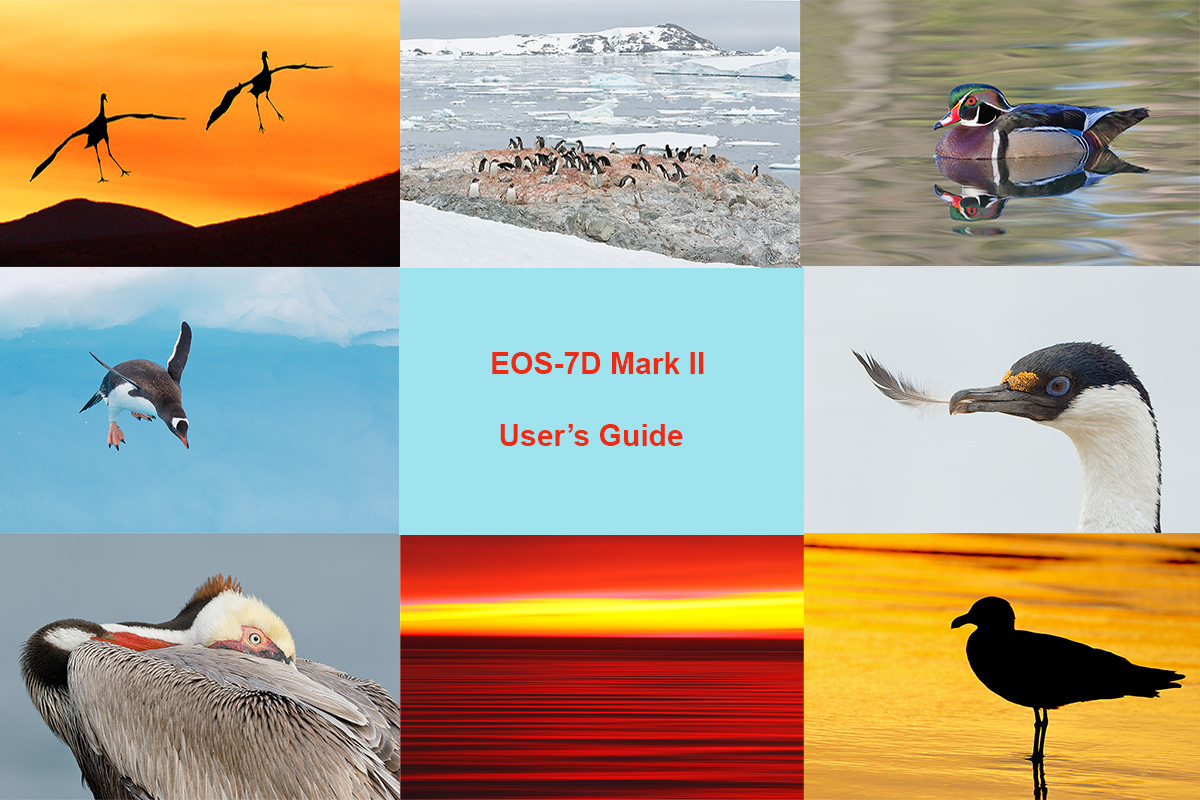














BREATHTAKING!! What a spectacular photo. What difference does it make if you “Photoshoped” it or not? To me, it is the picture I am looking at that is important. Granted, if one sees obvious “Photoshopping” that would detract from the picture. Most people aren’t going to blow a picture up and look at it with a magnifying glass to see if it was “Photoshoped”. I don’t know how you could have made that picture any better no matter what you did to it.
Thanks and agree 🙂
a
Just purchased your 7D Mark II Users Guide. As with your 7D Guide I’ll use this as a ‘baseline’ adopting each recommendation, then tune as experience dictates. That might sound simplistic but I expect it will work as well this time as last. As for the price, “You get What You Pay For” was never truer.
Thank You
Charles
Thanks Charles. I agree. In many cases I give option and suggest that folks see what works best for them.
a
Artie
Just an FYI Ken Rockwell has a link:” Free Canon/Arthur Morris Bird Photography Lesson”to your Canon Youtube tutorials.
Thought you would like to know.
Art B
Thanks for sharing.
a
I just ordered the 7DII guide. I can’t figure out why in a series of photos with fast shutter speed on a stationary subject when focus box is on subject for every frame, some are sharp and some are soft. I have AF set on focus priority. I will compare my settings to what you are using. Look forward to reading it! Thanks!
I can hardly wait to get the 7D2 UG. I’ve had a hard time getting sharp images shooting BIF. I think this will be the answer. Thank Artie for all you do!
YAW and me too :). Some tips: try not to use a TC. Try first with only the center AF point. Work on clear days 🙂 artie
ps: let me know how you do
Always enjoy your blog. I did notice one to though, under the “What else is in the guide section,” you refer to the 7DII as the 7DIII in one location.
Thanks and fixed. artie
ps: thanks for your kind words.