Stuff
Monday was another relaxing day. Am I losing it??? This blog post, the 103rd in a row, took about 1 1/2 hours to prepare. It should be published at one minute after midnight on Tuesday. Please call the office at 863-692-0906 for St. Augustine IPT Late Registration Discount info.


Canon’s Huge Megapixel Bodies
Canon’s two new huge megapixel bodies are available for pre-order. If you want to get your hands on one, please pre-order by clicking on the logo-link above. They will surely be difficult to get; shoot me your B&H receipt via e-mail and I will be glad to do my best to expedite your order. Learn more about the two new bodies here.
Please Remember to use our Affiliate Links 🙂
To show your appreciation for my continuing efforts here, we ask, as always, that you use our the B&H and Amazon affiliate links on the right side of the blog for all of your purchases. B&H is recommended for you major photography gear purchases, Amazon for your household, entertainment, and general purpose stuff. Please check the availability of all photographic accessories in the BIRDS AS ART Online Store, especially the Mongoose M3.6 tripod heads, Gitzo tripods, Wimberley heads and plates, LensCoats and accessories, and the like. We sell only what I have used, have tested, and can depend on. We will not sell you junk. We know what you need to make creating great images easy and fun. And we are always glad to answer your gear questions via e-mail. I just learned that my account was suspended during my absence; it should be up and running by Monday at the latest.
I would of course appreciate your using our B&H affiliate links for all of your major gear, video, and electronic purchases. For the photographic stuff mentioned in the paragraph above we, meaning BAA, would of course greatly appreciate your business. Here is a huge thank you to the many who have been using our links on a regular basis and visiting the BAA Online store as well.
artie on Lightroom
Aside from what I understand to be superb key wording and search features, I cannot understand why anyone would use Lightroom. From the first day that I ever heard the word Lightroom, I have been hearing things like “I can’t find my images. Lightroom destroyed my Library.” And I still hear those comments to this day. I know that lots of folks use and love Lightroom (LR). And I am fine with that. If it ain’t broke, don’t fix it. Especially if you have unlimited time waiting for your images to “render” so that you can pick your keepers from a folder with 1437 photo files.
Note: in today’s climate, where it is nearly impossible for most folks to sell images, LR’s key-wording features are not nearly as important as they were ten years ago. Furthermore, though I am not familiar with them at present, Photo Mechanic haas some pretty snazzy cataloging, keywording, and search features.
And always I ask, “What can LR do that I cannot do in Photoshop?” I have never gotten a good answer to that one. All are invited to chime in.
denise on Lightroom
As I knew that denise Ippolito had used Lightroom for several years when she began photography, I asked her to share her thoughts on LR. Here is what she said: “I liked it because of the cataloguing. But for viewing your images it was and still is way too slow. Once you introduced me to BreezeBrowser (BrBr) and Downloader Pro (DLP) there was no reason to use Lightroom anymore. BrBr is much faster.” Denise works on PCs.
A Lightroom Conversation with BAA Blog Subscriber John Patton via e-Mail
AM: Hi John, re:
JP: Thanks for the fast response. That is much appreciated.
AM: YAW.
JP: The problems I’ve had with Lightroom are many. They include missing images, EXIF data changing seemingly by itself, and cumbersome file renaming; I live in Vero and photograph a lot of birds.
AM: Ah, we are practically neighbors.
JP: When I rename osprey for example, I need to highlight every one of the osprey files and rename them from the first file to the last. After a good day at Vierra Wetlands it can take more than an hour to go through all the files… And I get somewhat cryptic warnings when moving a file from Lightroom to Photoshop and back.
AM: That sounds like insanity to me unless you are doing something seriously wrong. Even then, it would be nice if the program were somewhat intuitive. Folks should not need a degree in nuclear physics in order to work with their images.
JP: The healing brush works much better in Photoshop than in Lightroom, but others disagree. Tech support from Adobe has been great but I shouldn’t need to call them as often as I do.
AM: Denise agrees with you on the LR healing brush. Agree on calling tech support. I called PM tech support once or twice to get started and they were great.
JP: Before I started using Lightroom I asked why I should and was told it was faster and easier to import, catalog and add keywords than any other program for a Mac. Prior to that I was happily using Bridge and Photoshop.
AM: Photo Mechanic is blazingly fast. If you select the first file in a folder, hit the space bar to see the image large, and hold down the right arrow key it is like watching a movie. BreezeBrowser is fast, but PM has no equal for speed. Of course even I do not edit at full speed :). If you decide to purchase, remember to contact Jim to learn the BAA discount price. We are not permitted to advertise that.
Your Take on LR?
If you own, use, or have used Lightroom we would love to hear your opinion. I would especially love to hear what (aside from the keywording etc.) LR can do that Photoshop cannot do. If you love LR, do let us know what you consider the strong points to be. If you hate it, please be specific as to why.
If you would like to cut the time you spend editing your image files (selecting your keepers) by 80% or more, try Photo Mechanic. You can download a free trial version here. If you love it–no doubt that you will, please remember to call or e-mail Jim or Jennifer and save a few bucks by purchasing your license from BIRDS AS ART. Thanks for that
|
You can purchase a copy of Photo Mechanic in the BIRDS AS ART Online Store here. Be sure to e-mail Jim or to call as below for discount info. |
Photo Mechanic
Learn lots more about how I use PM here. Purchase Photo Mechanic from BIRDS AS ART and your license code will be sent to you via e-mail within 1-7 business days (usually within 1-3 business days). Your copy of Photo Mechanic will be delivered to you via electronic download from the manufacturer’s website.
Best News
Folks who subscribe to the blog can call Jim or Jennifer at 863-692-0906 weekdays before 2pm to receive a small PM discount. Or, if they wish to purchase Photo Mechanic in the BIRDS AS ART Online Store here, they can e-mail Jim for a discount code.
Integrating Photo Mechanic and Digital Photo Professional 4 (PM & DPP 4)
An e-Mail Conversation with Bill Hill
BH: One more thing if you have time. In your workflow, you “ingest” the files in Mechanic and then do you open the file in DPP4 for edit and transfer to Photoshop?
AM: Bill, please go back and read what I wrote here.
You gotta read what I wrote here. Actually, I will save you some time; here is the important stuff:
Photo Mechanic Editing (Picking Your Keepers) Tips
I set the default so that the images are arranged by Capture Time when I open a folder. Before you sit down to your first PM editing session be sure to go to Preferences > Preview and then–under “Automatically advance to the next photo when:”– uncheck the “tag is changed box.” That way when you tag a keeper it does not automatically advance to the next frame. You need to do that only once.
I view my images in Photo Mechanic by simply selecting the first image in the folder and then hitting the spacebar to enlarge the image. After that, I hit the right arrow key to advance to the next slide. I hit letter “T” to tag my keepers. You can hit “T” again if you change your mind; this untags the image. When I am done editing the folder I set Filter view by to Untagged. Then I hit Command A (select all) and Command delete to delete all the rejected images. Done deal.
Here’s the best part: the folder in DPP will update automatically when you delete the rejects in PM. Then I go to DPP—both programs are open all the time–and do my RAW conversions for selected files.
To summarize, I Ingest and pick my keepers using Photo Mechanic and then convert my RAW files in DPP (Shift + Command + P). Fast and smooth. Again, the folder structures and the contents of each folder will be identical without your having to lift a finger. No libraries. No importing. No exporting. In other words, a piece of cake. With the icing.
For more than a decade I have been saying “If you are on a PC and are not using BreezeBrowser and Downloader Pro to download and edit your images you are nuts.” To that I can now add, “If you are on a Mac and not using Photo Mechanic to Ingest and edit your image you are nuts. Note: PM works on both PC and Mac platforms.
|
All of the images in the bear boat card above were created in Katmai National Park during the month of September. |
Due to a recent cancellation there are once again three slots open.
Bear Boat/Bears Catching Salmon IPT: September 1-8, 2015 from Kodiak, AK/6 FULL & 2 1/2 DAYS: $6699. Happy campers only! Maximum 8/Openings: 3. Plus the leader: Arthur Morris.
Join me in Katmai National Park, AK for seven days of photographing Coastal Brown Bears (grizzlies) catching salmon, fattening up for the long winter. Other subjects will include Mew and Glaucous-winged Gulls in flight and dip-feeding on salmon roe. Did I mention that we live on a boat and that the food is great? Most of our photography will be done in a variety of famed locations: Geographic Harbor, Kinak Bay, and Kukak Bay. We once had 39 bears fishing the creek at Kukak….
It is mandatory that you be in Kodiak no later than the late afternoon of August 31, 2015 September to avoid missing the float planes to the boat on the morning of September 1. With air travel in AK being what it is, with the chance of fog or other bad weather–being on Kodiak on August 30 is an even better plan). I will be on Kodiak on August 30 to avoid any potential disaster. That said in my nearly a dozen bear boat trips I was delayed only once but since I was day early as noted above there was no harm, no foul.
We will take one or more float planes to the boat mid-morning on September 1. We will photograph bears fishing that afternoon and every day for the next six days (weather permitting of course). We should have bears catching salmon every day. In addition, we will get some nice stuff on Mew Gull and Glaucous-winged Gulls dining on roe and the remains of predated salmon. We may–depending on where the concentrations of bears are–get to photograph Harbor seals and some hauled out Steller’s Sea Lions (an endangered species). Halibut fishing (license required) is optional. On September 8, our last morning on the boat, those who would like to enjoy one last photo session will do so. The group returns to Kodiak via float plane midday. Most folks will fly to Anchorage and then continue on red-eye flights to their home cities.
The eight days will consist of six full days (Sept 2, 3, 4, 5, 6, & 7) of photography featuring lots of Coastal Brown Bears catching salmon as above plus a variety of other natural history subjects plus some nice scenic photography that I forgot to mention above. Plus the first afternoon and the last morning.
What’s included? 8 DAYS/7 NIGHTS on the boat as above. All meals on the boat. (The food is quite excellent.) National Park fees. One night’s double occupancy lodging on Kodiak; arrive: Sept 1/depart: Sept 2. The thank-you-in-advance dinner on Sept 1. In-the-field photo tips, instruction, and guidance. An insight into the mind of a top professional; I will constantly let you know what I am thinking, what I am doing, and why I am doing it. Small group image review, image sharing, and Photoshop instruction on the boat.
What’s not included: Your round trip airfare to and from Kodiak, AK (almost surely through Anchorage). All necessary lodging other than the cost of your double occupancy room on the night of August 31 should you opt to arrive early–we can arrange that in advance for you. We will let you know the cost of a single supplement for the one night if so desired. The cost of the round-trip float plane to the boat on September 2 and back to Kodiak on September 9. The cost of a round trip this year was $500. The suggested crew tip of $210.
Is this an expensive trip? Yes, of course. But with 6 full and two half days, a wealth of great subjects, and the fact that you will be walking with the bears just yards away (or less….) it will be one of the great natural history experiences of your life. Most folks who take part in a Bear Boat IPT wind up coming back for more.
A $2,000 per person non-refundable deposit by check only made out to “Arthur Morris” is required to hold your spot. Please click here to read our cancellation policy. Then please print, read, and sign the necessary paperwork here and send it to us.
Your deposit is due immediately. That will leave a balance of $4699. The next payment of $2699 will be due on February 15, 2015. The final payment of $2000 is due on May 1, 2015.
I hope that you can join us for this wondrously exciting trip.
Be sure to like and follow BAA on Facebook by clicking on the logo link upper right. Tanks a stack!
Support the BAA Blog. Support the BAA Bulletins: Shop B&H here!
We want and need to keep providing you with the latest free information, photography and Photoshop lessons, and all manner of related information. Show your appreciation by making your purchases immediately after clicking on any of our B&H or Amazon Affiliate links in this blog post. Remember, B&H ain’t just photography!
Amazon.com
Those who prefer to support BAA by shopping with Amazon may use this link:
Amazon Canada
Many kind folks from north of the border, eh, have e-mailed stating that they would love to help us out by using one of our affiliate links but that living in Canada and doing so presents numerous problems. Now, they can help us out by using our Amazon Canada affiliate link by starting their searches by clicking here. Many thanks to those who have written.
Typos
In all blog posts and Bulletins, feel free to e-mail or to leave a comment regarding any typos or errors. Just be right :).

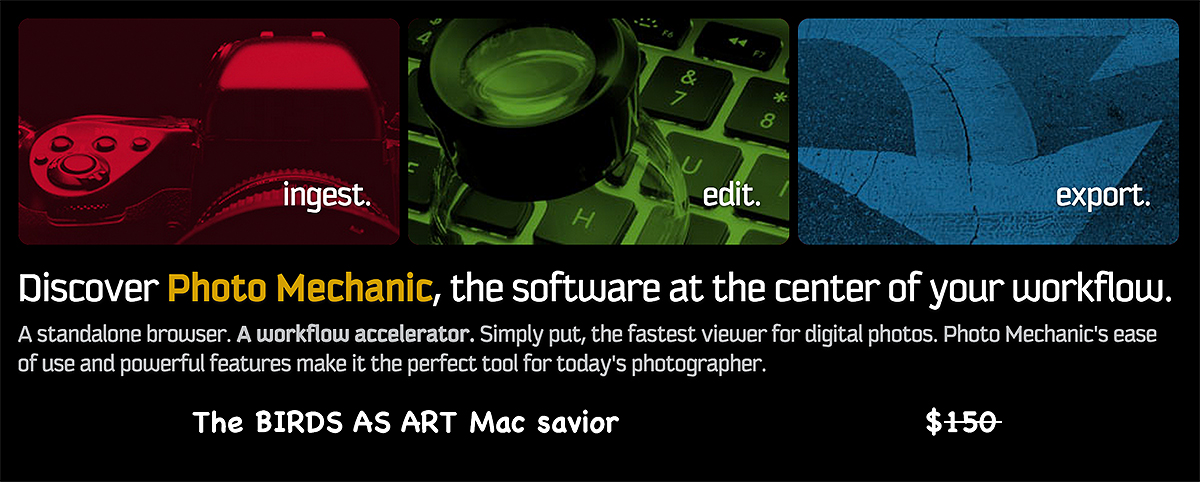














I use Lightroom because it helps me keep my images organized and allows me to do non-destructive editing. It also does a great job at managing multiple versions of an image. Before I had LR I wouldn’t take as many pictures because I found I was spending too much time organizing them, so LR has given me some freedom (maybe it’s in my head but still).
It is rare that I have to edit an image in Photoshop these days, since I can accomplish most of what I need to do in LR. But if I have to it’s easy to associate the edit with the original RAW file.
Speed is not Lightroom’s strong point. If I had to deal with a large volume of images on a daily basis, I might reconsider my workflow. But for now it works well for me.
Thanks for the information on PM. I agree the sorting process in Lightroom can be agonizingly slow. I Downloaded the PM free trial and it sure is quick! I’m thinking of using PMs ingest feature to sort my photos (select keepers with a color label or star rating) and then import the selects to LR. Both colors and star ratings from PM will migrate to LR on import.
Regarding LR qualities; I can process images from all of my cameras, regardless of make. Collections offer a great way to keep many groups of images virtually sorted for projects like slideshows. The presets for exporting offer super flexibility. Plugins allow direct management of my image website (smugmug). LR does require a different way of thinking about workflow and, like PS, it requires significant learning to understand and leverage its many capabilities. My “fun” images ever see photoshop, everything is handled in Lightroom – optimizing, cataloging, sharing, printing (learning curve involved), slideshows, etc.. My “serious” images usually get a run through PS for more detailed optimization, then go right into the same workflow as everything else. It really is a fairly powerful image management tool in one (large) package.
And the new raw panos and HDRs seem pretty good too
Could you explain more how sorting is slow ?
I use Lightroom 4 with only around 42k pictures in my library ( I use separate libraries for each year) on old computer and searching/sorting is almost instantaneous.
Is your library huge ?
Sure; importing & preview building takes a very long time on my macbook pro retina i7 8GB. The importing isn’t bad, but the preview building can seem to go on forever. Std & smart previews are much quicker than 1:1’s of course, but all are slow. Even after previews are built, quickly scrolling through a thousand images or so (looking at each at full screen and then hitting the down arrow to look at the next) results in “loading” on every 6th or 7th image – very aggravating. And this is reading directly off of the internal flash drive! I’m sure my 8GB ram isn’t helping the situation. But then doing the initial editing (tagging keepers) in Photomechanic is pretty much instantaneous, compared to the lethargic LR import/preview build. Photomechanical doesn’t seem to be doing anything to the files when creating previews, which perhaps accounts for its speed. That is, it is not applying an Adobe “camera calibration” (Adobe Std 2012 for example) or lens correction, or any of the other intake processing LR does. As far as searching the LR database for files, that works fine, plenty fast for me. BTW, my catalogue is about 125,000 images. I am liking doing the initial sort of images with Photomechanic, then handing over the keepers to LR for optimizing work and cataloging.
Ken, can I suggest you set your previews in import to minimal – that brings them in much faster. Also, with the latest versions of OS (particularly Yosemite), and the greater Lightroom requirement, you do need more than 8GB. I have 20GB.
Artie, I’ve been away for a few days, photographing Bearded Vultures on top of the Drakensberg with Mike viljoen and Chris van Rooyen (exalted company, i know!). You really seem to have hit the spot with this discussion!! Can’t believe all the comments. And all the comments are great value.
I have used Photo Mechanic for many years and Lightroom for a few years. working in Windows, my workflow is:
1. import photos using a card reader using a file manager, in my case Total Commander.
2. Evaluate pictures in Photo Mechanic as Artie does, using T for selecting keepers.
3. Enter IPTC data for all pictures, location, copywrite, and other general info
4. Enter GPS data for all pictures, a general location such as Loxahatchee, vs a specific location for each picture
5, caption each keeper with a species such as osprey.
6. Import into Lightroom
7. Process images in Lightroom which is satisfactory for most pictures.
8. For those needing additional processing, then edit in Photoshop.
For the overall processing Lightroom is much faster than opening all raw pictures in Photoshop. However since Artie does a lot of touch up on each picture I can see where he would not have use for Lightroom.
I find the cataloging feature of LR valuable. Camera Bits, the maker of PM has been promising a cataloging feature for years, but so far has not delivered it. If I am looking for a picture using metadata using PM, have to open every folder in PM and search each folder individually, in LR just filter on the desired metadata and get to it.
Bottom line, love PM and LR for their own benefits and use PS when necessary
One of the big features of lightroom as far as I am concerned is that it makes processing raw files from any camera manufacturer the same.
I don’t just have Canon gear. I have a Panasonic camera that generates raw files and other than using a custom import develop preset they get handled exactly the same way as the canon files.
I also don’t just use Canon lenses on my Canon cameras. Lightroom provides lens corrections for Sigma, Tamron, and Tokina lenses and probably some others as well.
A couple of comments on comments.
1. I don’t understand argument that Lightroom is too complicated when compared to Photoshop.I’m pretty sure that anybody who didn’t have any exposure to either of those programs will find Lightroom easier to use.
2. Regarding speed while editing,importing,etc. Your speed will vary depending on settings in few places. What you select in “Render previews” in Import dialog, preview size,quality,discarding previews and automatic save of changes to XMP in Catalog Settings Preferences matters so read the manual.
Now the main question,what can Lightroom do that Photoshop can’t ? Nothing 🙂 (maybe maps and searching related to maps ?) 😛
Why do I use it ? Simple,most of stuff can be done in one application-Lightroom. So 80%-90% of work done in Lightroom and if adjustment layers and masking is needed then we go to Photoshop. Also Lightroom is resource-light. For Photoshop you need better equipped computer.
My beginning was with Photoshop 3.Didn’t have many options back then. Then Aperture came around which was great.However I noticed that Aperture was slowing down after you had more photos in your catalog and your computer wasn’t top of the line. After few month Lightroom came about and even though it was lacking when compared to Aperture I noticed that it didn’t slow down when operating with the same amount of pictures. So I stayed with Lightroom and never really had any major complaints.
This has been a great blog post to generate comments, but I am sure you expected that! (Maybe why you posted the “be nice” comment a few days before…)
However, I have been surprised we have not also seen a debate on the Adobe Raw (DNG) file type vs. the manufacturers RAW file type. Obviously, if you are using Canon’s DPP to convert to TIFF, then process the TIFF in Photoshop, you would just stay with Canon’s raw file type. But for others that do most of their processing/ optimization in Lightroom, many of them may be converting to the Adobe file type during import.
I just thought I would have heard something PRO or CON regarding that during a debate on Lightroom.
Thanks for keeping us thinking….
Hey Artie,
You asked for comments regarding Lightroom. I have been using Lightroom since I began digital photography about four years ago. I am now using Lightroom 5.7. From reading your blog, Denise mentioned that Lightroom was good for cataloging but slow on rendering images. The catalog feature is a database program that enables searching to find images anyway one may want. You mentioned that keywording was not as important now that images are not readily sold. I sort of disagree with that because the keywords makes for easy searches to find images such as… great blue heron, in flight, nesting material etc, would bring up all the great blue herons in flight with nesting material. Regarding loading images, each update/version has gotten faster. After importing the images selecting keepers is easy. I have one finger on the right arrow key another on the X key (to mark those for deletion) and breeze through the images as quick as I can press the keys. I do ninety-eight percent of my processing in Lightroom, only going to Photoshop Elements occasionally for the Spot Healing Brush, Clone Stamp and the Paint Brush tools. The mask used in sharpening is great to control what gets sharpened. The mask used with the Adjustment Brush is easy to use to control where the adjustment is applied. I do use one plug-in with Lightroom that shows where the focus point was and which was active when the shot was taken. It is like any software there is a learning curve, I think most do not put in enough time learning and reading about it to achieve the full potential. If you have any questions please ask.
Another thing I wanted to mention to you… I read you are micro adjusting your lens/camera using Lens Align. I recently had to do that after sending my camera to Nikon for service and repair. Searching the internet I found a method using the range finder in the camera to fine tune/adjust the autofocus. Below is a link to the website. What I did different than using the 50x the focal length as suggested for a distance to target was to find the distance to target where the depth of field is exactly the same in front and back. Using this method one does not have to take photos and judge the best setting by looking at them on a computer. It worked for me, I would like to know your thoughts.
http://www.dpreview.com/forums/post/50774257
Be safe in your travels, take care.
Joe Przybyla
I have been using Lightroom since the very first version and absolutely love it with one exception. I have never liked that you can not see the focus point in the image, but now I am excited to read there is a plug-in for this. Joseph, would you please provide me with the name of the plug-in. Thanks!
Hi Carol, here is the web address for the plug in. Works great.
http://www.lightroomfocuspointsplugin.com/
Thanks so much!
I’m not here to praise Lightroom, but to give it a fair assessment. LR offers a menu-less interface with great flexibility for fine-tuning shots. You can drag the histogram to alter black point, shadows, exposure or highights (depending where you press the mouse), or you can drag sliders, or hover over the numerical values on the slider and use the up/down arrows to effect gradual change. You can alter hue, saturation and luminance by hovering over the relevant part of the image and scrolling up or down, or using the up/down keys. You can apply changes selectively, within limits, using the brush tool. The automasking works better than the Quick Selection tool in Photoshop.
I don’t use LR to catalog, as I like to retain control of where I keep my files, but it has lots of virtues other than cataloging and tagging. As others have pointed out, you can copy and paste changes from one image to others, which is great for shots that are part of a burst. I do not find LR sluggish – maybe it’s because I use fast computers 😉
Negatives: deleting images one at a time is a pain, as you encounter a dialog box each time. However, you can type ‘x’ to designate rejects and remove (or trash) them all at once. The clone/dust removal tool is really bad as well. The new subscription model is a real negative for me, but it seems that at least the new LR announced yesterday can be bought or upgraded.
It’s not as complete as Photoshop, but it’s handy for the majority of keepers that I don’t plan to take all the way to print, but want to look at – you know, the ones that take up all the space on your computer! It’s a different tool than PS for a different job, and I like to say that the free trial is really worth the money 😉
FWIW, I don’t think it’s fair for you to disparage it since you’ve never used it, even if you have other tools that you like for similar purposes. If you use PS CC, LR is included in your subscription, and I recommend you give it a try, as I imagine you have lots of keepers to fine-tunes. You never know – you might like it!
I think thats a very fair assessment, and reflects my views as well.If you want to treat a photo further in PS you can on a case by case basis.
Hi Mike, I read your post in birds as art blog. A couple comments… regarding the Lightroom catalog and keeping your control of where your files are, the catalog is only a database. You can keep any file structure you want as long as you move and delete the files inside Lightroom so the database knows where to find them.
Regarding the new Lightroom, I just upgrades yesterday but to find the standalone version and the upgrade price of $79.99 I had to go into chat with a Adobe representative. After trying to get me to move to the CC subscription she posted a link where I could upgrade. The new version is faster for some things, it makes use of the GPU to speed things up.
They hide the upgrade option, deliberately of course. From adobe.com, choose menu, then products, then all products at the bottom, then ‘Buy’ on the Lightroom 6 line (clicking Lightroom 6 takes to to the Creative Cloud subscription) then Upgrade from the ‘I want to buy dropdown menu. Unlike Photoshop Elements below it, it does not show ‘Upgrade’ by default.
Here is part of an article I read on yesterday’s update to Lightroom: Adobe has put a huge emphasis in this update on the speed of Lightroom. Â From faster import, to using the GPU (graphics card) to make the develop module faster (supposedly up to 1000x faster in some uses), to improved previews (new “auto” previews know how they should be sized based on the resolution of your screen), to faster exports. Â If none of the other features in this release get you excited, the speed improvements alone will be make updating to the latest version of the software well worth your time and money (if you aren’t already a subscriber).
Which update?
Rick, Denny is referring to Lightroom 6, which was just released in the last couple of days. The major new features are HDR and panorama stitching inside LR, face recognition, and much faster processing speed. LR 6 is available in a bundle with Photoshop through the Creative Cloud for $9.99 per month or can still be purchased separately. I think it’s $149 for new purchasers, $79 to upgrade from earlier versions of Lightroom.
Lightroom, just as Photoshop, have fairly high learning curves, but there are so many free tutorials available on youtube and Adobe TV that there’s no excuse for not being able to use them. The way I understand it, DPP is a Canon proprietary program, so anyone not using Canon, wouldn’t switch for the sake of using DPP, would they? I’ll admit, I had a bit of a hassle coming to grips with LR, but that was me, not the program, I was trying to use it without learning how to do it properly. I think that applies to all programs, and the ones that do the most, require more study. All it takes though, once you’ve watched the tutorials, is to use it a few times, it is very user friendly.
I have used LR since LR 2.0 was released. I have also used DPP and Photoshop for processing. Don’t know anything about PM or BrBr. I like LR because it is a one stop shop for 99% of my photos. The one other tool I use is NeatImage for noise reduction and sharpening. To my eye, this program does a much better job performing these operations without generating the ‘overprocessed’ look than either the DPP or Adobe algorithms. Since they make a LR plug-in, this doesn’t really detract from my LR experience.
I don’t like DPP because it seems quite slow to render 1:1 images – definitely slower than LR (comparing DPP4 and LR5). It is also painful to use DPP to view a folder full of RAW images at 50% or 100% magnification. Regarding Photoshop, there is just too much there to be efficient for most general processing.
Here is another thing to consider. What do you suppose Adobe is going to do when a majority of its paid LR users use LR CC (meaning renting the program)? If I was the product manager for LR, when the customer base reaches a cc saturation point, that means those using LR also have a license for PS. At this point there is no reason to not move the items in PS that most photographers use (e.g. masking and layers) into LR. Thus, making LR a complete photographers tool for the vast majority. Will this happen. My guess it is already happening. Look at the newest version which now contains HDR, not the entire hdr options in PS, but most of the hdr features many photographers use. Thus, Adobe can add lots of photographer used PS tools into LR at little development costs as they have already paid for the development of these features for ps.
Does that mean that LR is or will be perfect for all photographers, nope. But, I believe for a vast majority it will be. Looking at the comments so far I would say this is already happening. That is, a vast majority will want an all in one solution vs specialized tools that are better in specific ways, but in total are more for the photographer to learn to use.
For many years I used a program called ACDsee to catalogue my jpegs from my point and shoot camera. One of the main reasons was that it was blindingly fast compared to most other photo viewers. I still use it sometimes even though hardware has leveled the playing field.
They have recently released a program called ACDsee Ultimate 8 which pretty much does what you are suggesting.
It has a viewing module a developing module and a layers module. The interface is a little clunky sort of like DPP, but it does the job.
That being said I don’t think there is any developing software that has a better interface than the Lightroom implementation of camera raw.
Hi Artie,
A long time ago I tried using Photoshop. I guess I had trouble with it because the labeling of the features I wanted or needed to use seemed counter intuitive. Then I tried LR. I was able to very quickly edit my photos. So I stuck with LR for the ease of editing. That is what was important to me. So the catalog feature was not the prime reason for using LR. I also have Perfect Photo Suite (On1 Software), Silver Efex Pro, and Alien Skin. These are plug-ins that are easily accessed through LR. I now use Photoshop for some editing that either is not possible in LR (e.g, liquify) and for some editing that is easier to do than in LR. I am still trying to teach myself Photoshop. My observation about the catalog feature is that as more and more photos are added to a catalog,it takes longer to back-up the catalog when you close the program (you do have the choice not to back-up when you close). So all in all, I have been using LR for the ease of editing, not for the cataloging features. From time to time I try Canon’s DPP, but I still have to learn its features. I have an open mind, and I am always willing to listen to suggestions concerning other software and workflow.
And, I quote, “Folks who have jumped on the LR bandwagon are often ignorant.” How can anyone say that. It is a put down to assume that even just a few LR users are ignorant. It is easy to use and a all in one solution for many people.
For many people having just one program is good enough. For those who want something closer to perfection, there is a lot of programs and even cameras to choice from.
BP
Hi Bryan, Nice try but you actually have to read the complete sentence: “Folks who have jumped on the LR bandwagon are often ignorant of the fact that there are several programs that would allow them to work far more quickly.” a
I think if you tried the newest versions of Lightroom you might reconsider that statement. The workflow of Lightroom is designed for professional photographers and what they do. Just a thought.
Initially I used Photoshop for post processing. When Lightroom first became available I used it from time to time. As LR was improved, I increased my use and now use LR for roughly 95% of my processing. For the balance I use Photoshop. I don’t find speed to be a problem. I have over 90,000 photos on file. With LR I find it very easy to organize and find photos. The processing is powerful and when I need to do a little more than LR can handle, it is simple to move into Photoshop or use one of the NIK suite or OnOne apps. Sorry, can’t comment on Photo Mechanic. I’ve never used it.
Artie, your wrote about civility a few blogs back. I think your earlier comments to Don were hardly that. I resent you saying folks who use Lightroom are ignorant, waste their time or have closed minds. You obviously opened up a hot topic with your PM marketing efforts, but I find the reader comments generally informative. I personally started with LR a few years ago because of the cost, but have become disenchanted with the slow image review process as I take more photos. That’s why I read your blog and try to learn more about the other options.
Terry, You are free to resent whatever you want but I suggest that you go back and read what I actually said. I certainly did not call anyone ignorant. And I stand by the fact that folks who opt to use LR to pick their keepers are wasting time. Your comments–disenchanted with the slow image review process–back me up.
For me the funniest thing here is that I said that LR was slow as far as image viewing and review and that it had great cataloguing and keywording features. All of the folks who are saying how great LR is are all agreeing with me. That is why I would paint them as close-minded 🙂 a
Sorry Artie, but you certainly did say that those of who use Lightroom are ignorant of other options, close minded and choose to waste our time. I thought you were a stickler for the English language. What you wrote, and then reiterated, could not be more clear.
As far as Lightroom’s speed for image review, with the raw images loaded on my 2 TB external hard drive, if I hold down the forward key while viewing images in Lightroom, it flashes through hundreds of images a minute, much faster than I could possibly evaluate them. 5-10 shot bursts of birds in flight look like video. But of course, I have to download the images first, which might take all of 10 minutes for 1500 raw images using a card reader. While I’m doing something else of course. What a terrible inconvenience!
Don.
I agree and here are some numbers.
I set up folder on a 32GB 1000x Lexar CF card in a card reader. It had 369 raw files from a Canon 7D2.
I downloaded a trial copy of Photo Mechanic Five and set it up like Artie suggested.
To “ingest” the files onto my hard drive took 3 minutes and 8 seconds
To import the files into Lightroom 6 and copy them onto my hard drive in a structured directory while adding medadata and applying an import preset that has my customized develop settings and rendering Standard Previews took 11 minutes and 23 seconds. As you said I would normally do something else while the import process is taking place but this time I watched. The actual transfer of files took about 4 minutes and 41 seconds, according to the progress bar, the rendering took the rest of the time.
I use the Standard Previews so that I can select my rejects as fast as I want to (Right arrow, X or not, right arrow) without waiting for the minimal preview to “Load” to full screen.
Once I’ve deleted all the rejects I move to the develop module and usually only need to tweak exposure, Highlights, shadows, white, black and tnen crop. That’s it for overall adjustments.
I then decide if I’m going to do selective adjustments in Lightroom, a plug-in or PaintShop Pro.
Any recommendations for Mac users??
I am searching something like breeze Browser for a Mac.
I will use it most of the time for browsing and perhaps for resizing images.
Alex
Hi Alex, Once I went to a Mac I tried Photo Mechanic and love it. It is super fast. Learn lots more by scrolling down here.
Be sure to purchase Photo Mechanic in the BIRDS AS ART Online Store here. But before you do e-mail Jim for the discount code. artie
ps: Where are you from?
Another thing I like about LR, which took me a year to get to grips with, is collections, they are so helpful; I have a collection for old family photo scans, which I had all our relatives send me, actually they sent me the old snaps and I scanned them; a collection for each of our 5 grandchildren; a collection for each are I visit on a regular basis for wildlife photos, and so on.
I like collections but I love the smart collections.
By keywording each bird species, I can automatically get a smart collection with all my pictures of that species once I set up the smart collection.
As a Nikon User, DPP doesn’t work for me. Have tried all the versions of Nikon NX and could never really get into it so:
Photo Mechanic for original import to hard drive. Rename all images formatted as YYYYMMDD_Body Name_image number into folder for the day (YYYYMMDD) so all stays organized by date on the hard drive. This is basic structure and makes for a “safety net” if I later misplace a file I can search on the date and put it back where it belongs. All editing and most keywording done here, and I keep my keyword database synchronized with LR. Fastest way by a mile.
Lightroom is all about the catalog for me. I can search 100,000 files much faster than PM can reindex all those files on each new search. I then use LR for all Camera Raw adjustments, then move to Photoshop for final optimization. I like LR for this because it automatically saves my Photoshopped Tiff master file back to the same folder as my RAW file, and allows me to keep sequenced copies in the event I want to “redo” the image and then decide which final Tiff to keep as “finished”. All copies are add to the catalog automatically, which does not happen if you use Canon DPP or Nikon NX for this intermediate step. [As an aside to bird photography, if doing family events or progress photo shoots for construction projects, LR is often useful for applying the same adjustments to an entire batch of selected photos, and then exporting them to a file for upload to a CD or website.
Photoshop for all final layer, sizing, noise reduction, and sharpening. Can’t do without it for final optimization of a display quality image. I prefer my folder structure to be by date instead of event or bird/animal type. This means I must rely on a catalog to quickly find what I’m looking for. It can indeed by done in PM, but it takes longer to run through a large number of files, hence I’m reluctant to abandon LR altogether. Finally, the one time that I rename the image is during PM ingest, and then any Tiff master files or JPEG output files have the same name as the original file, but with the different extension. Then I can easily work my back backward to the TIFF for a different size output JPEG or back to the RAW to completely rework the image.
Art and all. I have been using Photo Mechanic for 11 years. In 2004, I had been using photoshop for a number of years. I bought Photo Mechanic sight unseen. It has my go to tool for a long time. Could not imagine photography today with out it.
I used DPP for a short while when I was using Canon. Then I tried Lightroom, that was a couple of years ago, and I went through all of the stuff mentioned by Artie in this blog, then I read the manual, haha. Actually, I gave up on LR for a year, then I subscribed to Creative Cloud for $10 per month, which gives me LR and PS, plus a few other programs that I never use. I started watching Adobe TV tutorials on video, and it started to come together. The first thing one needs to learn is how the cataloging system in LR works, and why you must do all moving of images, and changing file names within LR. Then it all starts to make sense, the images are not in LR, but all of the data is; the images can be on external drives, CDs or DVDs or in cloud storage, as long as LR knows where they are, and you don’t move them or change their file names outside of LR. I have since found those excellent videos on Youtube that are sponsored by B and H, it has changed my editing immensely, for the better. I now have a sensible workflow that does the job, and takes no time at all. Here’s a tip, if you have similar images, and the lighting is similar, use that “Previous” button, it doesn’t take you back to the precious image, it applies the changes you made to it to the present image. A real timesaver. Every now and then I run into an image that needs a little something that I find easier to apply in PS, so I select Edit in PS from LR, and I’m there. Once the edits have been done in PD, you must select “Save”, from the file menu, then “Close” from the same menu and when you go back to LR, voila, there’s the image, containing all your PS edits. There are many, many little shortcuts, tricks, and tips that can save you tonnes of time and grief, and enable you to do things that are probably not possible in other programs. I’ll give you a link to a youtube tutorial on using auto mask that someone gave me a few days ago, it isn’t fast, but it sure does a nice, neat job. Here it is: https://www.youtube.com/watch?v=LypUUCT7XFQ I’m a born again LR user.
That’s a neat tip. Thanks
LightRoom is amazing, its by far the best way to keep track and sort large amounts of photos and edit them quickly.
I think that it is important for everyone to do what works for them. If Lightroom is working well for them then they should stick with it. I just seemed to be the last one done with my photo editing until I switched to BreezeBrowser.
I don’t want to get to heavily into this argument as it is beginning to sound like the old argument of “which is better Canon or Nikon?”. We all know that is argument that no one can win – ever. I have been using Lightroom ever since the Beta 3 version came out and it serves all my cataloging needs and most of my editing requirements. When it doesn’t, I find that Nik’s plugins fill pretty well all of the rest. I suppose if I was a pro and was shooting hundreds or thousands of images on each assignment, then I might see things differently, but I am not. As far as problems with Lightroom,, I have never had any, never lost anything, never had anything destroyed, etc. As far as speed goes, a lot of the “speed” issues can be resolved with a faster processor and/or more memory. A lot of times when I hear a complaint about LR being slow, I find out that the individual complaining is trying to run LR on a Windows machine with only 4 GBs of memory – not always, but often. You need at least 8 GBs to do this and 16 is even better. Like others, I am waiting to see what the new LR 6 will bring. Hopefully Adobe has enough smarts to give it the ability to use an onboard graphics processor, if one is available. ‘Nuff said.
The new Lightroom 6/cc depending on the version… standalone or subscription uses the graphics processor and is faster. I upgraded yesterday.
There is one really big problem (and several small ones} with Lightroom. If you move your images around, rename them or send them to different folders (or different drives), it MUST be done inside Lightroom or Lightroom will not be able to find them. This is too restrictive for me. I have used the excellent catalogue and keyword features of LR, but now that I have moved my images to other drives, it is pretty much a lost effort. To be honest, most people started using LR because Photoshop is too overwhelming for them or too costly.
I agree that renaming inside of LR is a pain. However, it is pretty easy to move folders outside LR and then reconnect them. I’ve done that at times. It is really not restrictive at all; it is just a bit more automated inside LR. I’ve reassigned the drive letter (in Windows) and then reconnected. It is fast and easy. There should not be any “lost effort”.
I use Photo Mechanic for importing , culling and key wording. I prefer it over Lightroom for those functions. I do most of my editing in Lightroom these days. The key is having enough memory. I have 14 GB on a 5+ year old mac pro. And I’m using a Nikon D800. I’m skeptical of much of what I hear from people because it is clear to me that they haven’t fully read the manual for any of the programs that they use. Different software often does the same functions, but differently. Those small differences can be advantageous or disadvantageous depending upon your needs and desired workflow. I do things differently than some. I rarely make tiffs unless I’m printing or hosting out to a plugin. I use the lightroom database as opposed to managing sidecar files (yes, there are 100 million disadvantages to doing that, but none of them affect me, and the advantage to me is a big one). Databases don’t scare me, as I am a professional database programmer. Sidecar files are a nuisance (to me). You just have to understand how the software works before you make your decision. I mostly like lightroom. I wish the adjustment brush allowed HSL-type adjustments. I switched from Nikon Capture NX when the version that integrated with ColorEfex Pro was obsoleted. I use plug-ins a little as possible. They are too slow for me, whether using photoshop or Lightroom. I was spoiled with Capture NX. What a shame that it’s editing and plug-in paradigm has not been developed any further by anyone. I agree that the spot-healing brush in LR isn’t up-to-par with photoshop. It isn’t even up-to-par with capture NX. I see an awful lot of people using Lightroom that are basically not up-to-par in their knowledge of the program either. I’m surprised at how many people don’t understand the power of the gradient tools for making targeted adjustments, for example. Learn the tool thoroughly and then complain or choose something else.
Hi Mary, Please confirm that when you say “editing” you mean “optimizing.” I use “editing” as picking my keepers and “optimizing” to refer to what I do after the RAW file is converted.
I do agree that some plug-ins like NIK Color Efex Pro are way too slow.
I’d welcome a guest blog post on how to use the Gradient Tool in Photoshop. Not even Denise has been able to teach me to use that one….
artie
I showed you how to work with the gradient tool.
I am afraid that I need private lessons. Perhaps you could show me on that pink tulip image that we have been talking about.
thanks, a
Yes, you are right…I used the word editing to mean optimizing.
First, I would like to correct a comment about using Plug Ins in LR. I use all the NIK suite modules, and a lot of other presets from Adobe gallery smoothly opens them from inside LR. I agree with everyone about not having the mask/layer features in LR, however, NIK has Viveza that is simple and easy to do very similar tasks. LR is a simple system for the novice to use that keeps costs low and provides tools for most all photo adjustments. I also use DPP for initial Raw image adjustments.
Unless I were a PRO who regularly needed the highest/most expensive tools LR fills the need for most and does it very well.
Artie, I’m a 69 year old amateur who only started shooting raw 4 years ago, and I’m clearly not up to the young wiz kids who find technology a doddle. For that reason: I find LR can be massively over complicated if you let it be, so I keep it simple, I use my own cataloguing system, and use LR to import to my hard drive, select, touch up a little, and save to my drives as Jpeg or tiffs. I’m a great believer in “whats in the camera”.
I like Lightroom, I consider it a vast improvement over Bridge. Importing images and creating a backup at the same time using USB 3.0 does not seem to take that long, at least to the point where I wished it was faster. I like the flexibility it offers to edit and grade images and I find it integrates nicely into Photoshop. For new imports enabling the auto feature allows rating of an image and automatic advancement to the next. The comparison function I find extremely useful to determine which image of a 3 shot burst I may keep or delete. I have used it for years now and haven’t had any issues with the catalogues I have created. I find the software easy to use, stable and reliable.
As a long time Lightroom user I have to say it is much quicker for me to do much of the editing in Lightroom than it ever was in Photoshop. I can quickly proceed from editing one picture to the next without having to close a file and then reopen the next as one has to do in Photoshop. I can then take only those few special pictures into Photoshop – I must admit much of my photography and distribution is with small prints and web galleries so detailed edits would not be appreciated. Although it gets a lot of bad press I happen to like the map function. I find it much easier to locate specific pictures from a trip then trying to remember which picture in a large set was the one I wanted. Another advantage of Lightroom, which also is not liked by most, is the easy creation of a web slide show. For the various organization I shoot for it is really fast to put together and post a presentation from an event and send out a notification for all to view.
I love Lightroom (use version 5.8 or whatever the current version is on a 1 year old MacBook Pro) and do 99%+ of my processing work in it. The only things I do outside of Lightroom are stitching panoramas in Photoshop Elements and HDRs in HDR Efex Pro. I do not find Lightroom to be slow since I’ve changed computers; but it had become unacceptably slow on a 6 year old I-Mac that I used previously. I’m sure programs that cost as much as Lightroom with a fraction of the functionality are much faster. Keywording in particular is very fast if you know how to do it efficiently by selecting groups of photos and applying keywords to them at the same time. I really like the ability in Lightroom to use presets that incorporate common processing adjustments to all imported photos during the raw conversion.
Mass deletions of non keeper images is fast enough for me in Lightroom thought I’m sure specialized programs are much faster. You can mark an image for deletion by hitting X on your keyboard while viewing it; or you can select the keepers by hitting “P” on the keyboard and delete the others. Or you can select groups of images and delete them all at the same time.
I love the fact that Lightroom is non-destructive. After reading a very good e-book by Michael Frye on processing landscape images in Lightroom, I had a much better understanding of what each tool in the Develop module actually does (to cite one example, the “Exposure” slider is really more mid tones than it is Exposure). So over the course of several months I gradually went back through several thousand RAW images and reprocessed them from scratch with much better results.
I have never used Photoshop. I don’t do layers, masks, replacing eyes, putting catch lights in eyes, replacing/repairing primaries, etc. I challenge myself to get a better picture straight out of the camera next time; that is not a knock on anybody who feels and does otherwise, just my preference. I have high end Canon equipment and if the light is good and I get the exposure right and a tack sharp image, I usually find that the images don’t need extensive processing. I expose to the right and most of my processing is focused on boosting the dynamic range to closer to what I actually saw by pulling down highlights and bringing up shadows.
I have never felt like I needed Photoshop enough to justify the time investment in learning how to use it. That was particularly true when Photoshop cost over $600 to purchase, but not even the $10/month for Photoshop and Lightroom combined has persuaded me to deal with Photoshop. I have been told by photographers who use both Lightroom and Photoshop that the Lightroom Develop module has improved so much with versions 4 and 5 that they use Photoshop much less than they used to.
There are plenty of professional photographers who have Lightroom as a major part of their workflow. John Shaw is one who comes to mind.
Having no more than a passing interest in photography at the time, I saw a presentation on this new thing, Lightroom, and I was hooked. Up to that point my photos were everywhere on my computer and I processed nothing because I didn’t know how. Once I shot them, they were dead to me. Sounds like a personal problem, right? Lightroom gave me a conduit for getting them into the computer, finding them later and simple editing that was non-destructive. I’ve never lost a photo, except the ones I forgot to actually import (that will only happen once) and my photos improved enough that I actually wanted to show them to people. My shoots are generally a few hundred photos at most so speed isn’t really an issue for me. It’s fast enough, simple enough, efficient enough, cheap enough and that’s enough for me.
Artie,
Do you have a preference between PM and BrBr for a PC user? It sounds like PM is faster and the download (ingest) is built in (so not a separate program). That sounds more simple to me. Does BrBr have advantages over PM for a PC user?
Also, Do you do any editing in BrBr (when you used it) or PM (now)? You stated “If you are on a PC and are not using BreezeBrowser and Downloader Pro to download and edit your images you are nuts,” but I didn’t think you did much editing it either of those programs?
As far as Lightroom, I use LR mainly for convenience. I find it easy to use (once I learned it), imports fairly fast with lots of customizations, and I can handle the edits I need (as an armature/hobbyist). I believe it has better editing capabilities than many programs other than photoshop. I believe your view is accurate, assuming you have or can afford Photoshop. I think Lightroom is a good option for someone that does NOT have photoshop and is looking for convenience, organization and dececent editing capabilities. (But it is slow in rendering photos, especially RAW files.)
I will say that I did not realize Photoshop and Lightroom was available for $10/month now. ?That is a big difference than the $600 it use to be…
Hi Warren, Where are you seeing that? Please provide a link. artie
Under the Creative Cloud, you can get the “Photography” package with Lightroom and Photoshop as an individual for $9.99 per month.
https://creative.adobe.com/plans
B&h just announced that they have it on sale for 99.99 for 12 months
Thanks Alan.
ps: here: Adobe Creative Cloud Photography Plan (12 Month Subscription, Download)
I wholeheartedly agree. I tried LR but quickly abandoned it. I shoot 100% RAW so I use ACR which has the same functionality as the Develop mode in LR so it is a draw there. Then I go into Photoshop where I rely on masking of adjustment layers which is unavailable in LR. I also rely heavily on actions and plug ins like Nik and Pixel Genius which are not useable in LR. Everyone I have talked to who promotes LR has been unaware that keywords, etc. are also available in Bridge. LR has a blind cult following. If you know what you are doing in Photoshop, LR is a poor cousin.
“Blind cult following?” Does that apply to anybody who doesn’t do everything the way you like to do it Bill?
I will be replying to many of the comments made by the many proponents of Lightroom in a few days at most. Here, however, is a short comment: nearly all in the above group seem to be saying that they like LR despite the fact that image viewing (and therefore image editing) is at best on the slow side. Bill’s “blind cult following” struck me as accurate but I can understand folks taking offense. I took it to mean that many folks who use LR are simply not aware of solutions that would enable them to work much more quickly when editing their work, that is, when picking their keepers. Please note here that when I say “editing” I mean picking your keepers. When I say “optimizing” I am referring to the stuff that you do to a RAW file after it has been converted.
Folks who have jumped on the LR bandwagon are often ignorant of the fact that there are several programs that would allow them to work far more quickly. And it seems that many are happy with that situation. For me, however, time is precious…. artie
Artie, if I shot thousands of images a day throughout the year I would probably be more interested in a very high speed program for picking keepers. But because of where I live, I primarily shoot landscapes (and some macro) most of the year, typically in the range of 25 to 100 images per day when I’m out taking photographs. I don’t need high speed selection of keepers for that. I can typically do all the selections, deletions and processing in an hour or less. I photograph birds and wildlife maybe 8-10 weeks a year and typically take in the range of 500 to 2000 images a day then. That type of photography definitely takes much more processing time. If I did that type of photography year round like you do, I’d consider investing in a faster program for picking keepers.
I use Lightroom because I have found that it meets 99% of my needs and because I’ve invested enough time in it to learn how to use it effectively. I did not realize that I had jumped on a bandwagon, and I’m not ignorant of other photo software options.
Hi Don,
Inexplicably to me, it seems that LR folks have lots of extra time in their lives to waste. If I am not teaching a group while I am at the computer it takes me less than 5 minutes to pick my keepers from a file of 100 images. To me that it 55 minutes down the drain. Am I missing something? artie
Artie, I said I can normally pick the keepers AND process them in an hour or less, often far less. The vast majority of that time is on processing the keepers. But I don’t always delete everything at the beginning. If I took the same landscape photo off a tripod at 3 different exposures, perhaps 1/3 stop apart, I may process all 3 images to see which one looks best and then delete the other two.
I think you have some preconceived biases about Lightroom and Lightroom users that you need to set aside, along with the idea that if others don’t do things the exact way you do them they must not have any regard for their time. And perhaps consider that given your line of work, you can financially justify more tools than most of the rest of us. As an example, while I have both the Canon 1.4X and 2X III extenders, I would never think about owning 2 or 3 of each as you do.
Sorry for mis-reading your comment. That does not change the fact that choosing your keepers in LR or Photoshop takes a heck of a lot longer than it does in BrBr or PM. So I stand by my point, folks who use LR are either ignorant of other, far faster options or have no problem wasting their time. artie
ps: I am fine with folks using whatever program they like. As we have seen here, many are zealous in their defense of LR and have closed their minds to the possibility of exploring other options.
Hi Artie, as a Lightroom user I disagree with this statement. Image editing is quick and efficient in Lightroom. To edit my images after importing I view them full screen. I have my left finger on the X key, my right finger on the forward arrow key. X marked for deletion, nothing for a keeper. Hitting the X key moves to the next image, if a keeper the right arrow key moves to the next image. The images pop into the screen as fast as I can hit the keys. After editing selecting the picks and deletions on click on Delete Rejected Images under the Photo menus deletes all of the rejects.
The newest versions of Lightroom are excellent, I would like to show you sometime if we get together.
This is my experience as well.
Right arrow, X, right arrow as fast as you can hit the keys.
The 64-bit versions of Lightroom are fast.
No Don, it does not. The blind reference was in regard to the ignorance I have seen in LR zealots telling me I have to switch when the reality is they really do not know Photoshop. The cult reference was to the over the top push for LR by those same people.
I’ll put in a plug for Photo Mechanic. I bought it a couple of years ago when I was hired by a local newspaper, but since then I’ve found it to be a great tool. It imports your photos very quickly and the key wording tools are excellent. Plus, it does things like updating your time (should you forget to set your camera’s time to Daylight Savings), tag photos with GPS data, rename files, and a whole lot more. It also has a side-by-side review feature that lets you pick the a shot and then compare it to others, which is really helpful with nature shots where you might have many similar shots and want to find the best one. The best part is that you don’t have to use a database or catalog, so there’s nothing to corrupt. Data can also be stored in XML sidecars which are compatible with Adobe and DxO products among others. For me, it’s really helpful when searching for old photos and to add keywords to photos on my website to help best my search engine results.
I am comfortable with Lightroom, enjoy how it handles EXIF data, and move images to Photoshop when I need to print. It’s a pretty non-glamorous solution to getting my Canon i9900 to print borderless on paper sizes that do not have a profile.
I’m curious about rumored speed improvements that are coming to Lightroom CC, as I have a capable GPU. I also agree with Bill that LR has some nice export features.
During the Nickerson IPT, I hope that Artie will show us his workflow during image review time. I have dabbled in DPP but never really had a reason to dig under the hood. I should expect, however, when working with Canon products that I am missing out because Canon will have all of the algorithms to really extract the most detail from a Canon RAW file and their respective body + lens combo.
Done deal. See you there. a
Artie,
my take on light room is it is an easy program to work with. At least on my PC the pictures download fast. I can enter preliminary keywords on importing. The develop module is much more intuitive than Photoshop’s ACR, even though they are the same engine. I can do 95-98% of my processing in light room, including utilizing plug-ins. The rest of my post processing I will do in Photoshop and I have had no problems integrating the two programs. With the use of presets. I have no problems exporting the pictures. I will give you the spot removal tool is not as good in light room as in Photoshop contents aware. However, this is supposed to be improved in Lightroom 6, which is due out anytime. To me the biggest drawback with light room is the lack of layers.
I believe it is whatever you get used to using and how you use it is all it matters. There are a number of great programs out there and I believe you need to pick the ones that suit you best and use them. If you have a great workflow stick with it.
Regards,
Myer
While I’ve been using Lightroom for years, the very slow image review process has me considering other options. I’m comfortable with self organizing my files, I use “event/date” naming, but keywording is important and I don’t know how to accomplish that in other ways. If I use Photo Mechanic on my MacBook, is there a way to record something similar to a keyword?
My impression of LR is that it can be helpful for those who have difficulty keeping their images organized. I do not fall into this group and, as such, have never been a fan of LR. Furthermore, if you have multiple computers (e.g.: a desktop at home and a laptop for travel), coordinating LR’s catalogs between computers can be problematic.
I agree with everything that Doug Schurman and Bill Griswold say! I have been using Lightroom (LR) since Version 2 and I really like it now (not so much up until ver. 4). The cataloguing and labelling (tagging) is great and creating titles and captions in the EXIF data for “publication” via Smugmug really suits my purposes. Once LR knows a tag or title and/or cation for EXIF it intuitively autofills for you so you don’t have to retype it over and over. Having said that, and following your recommended workflow of initial import via DPP 4 to get the “Canon” version of the file set, then save to TIFF seems to negate the need for PM or other programs since you can so easily cull in DPP 4, create your keepers as “Canon rendered TIFF” and then import to LR (or PM, etc.). I used to import direct to LR but after picking up my 7D2 I found that your advice to initially import through DPP 4 worked better AND, if I followed your advice to get it right in camera, and your advice in “The Photographer’s Guide to Canon Digital Professional 4.0” what do I need PM for? LR will easily handle the cataloguing, minor remaining edits (usually via presets) and then lets me easily publish, print or whatever – the printing function is excellent. On a more practical note – I currently have 100,000+ images in my catalogue, spread over 4 hard drives and a couple dozen DVDs and LR knows where every one of them is! Back around Ver, 3.0, I screwed up and had to redo my whole catalogue (because I didn’t read the instructions) and I can say that converting all my files to another cataloguing program would be somewhat of a problem! So, I’m sticking with: import via DPP 4, make initial edits, convert keepers to TIFF, import TIFFs to LR, catalogue, add EXIF titles and captions, make minor edits (usually needing only the LR presets) and then save/print/publish as needed. Maybe I might consider a new catalogue/edit system if I was starting out, But like you said “if it ain’t broke don’t fix it” why would I change from the system that was basically recommended by you? LOL
I use Lightroom almost exclusively for editing. I would say there are certainly no features Lightroom has that you can’t do in Photoshop/Camera Raw. For me it is about simplicity and speed.The culling is slower than some other program so I quickly cull photos with Faststone and then do the import to Lightroom. One of my favorite features in the synchronize. Let say I have 50 photos taken of one subject matter. I can edit one the way I like it and then synchronize those global adjustments to all the others in a few seconds. I also really like the ability to have presets for import and the general settings I want to start with say in highlights, shadows, contrast, vibrance and many more. Then when initially looking at the photos they already have a bulk of the adjustments I would have made.
I wish I was more skilled in Photoshop. to me photoshop is like walking in to a warehouse full of a thousands of tools. It is really hard to know which tools to use and how to work them. Lightroom has a convenient panel that has all the sliders in order so I can just go down the line quickly.
Of course I really wish Lightroom had more sophisticated masking. Photoshop is amazing in that area. Plus the layers offer so many options. For me the learning curve and extra time to use detailed masking and layers is not worth it for virtually all images I want to edit. But on the rare occasion it is nice to be able to use Photoshop for something special.
Regarding losing images or having problems with libraries I understand the issues that can occur. If you follow a few specific rules though you will never have an issue.
Another thing I like are the plugins that can allow you to connect to other websites. For example I can publish a new photo or batch by simply dragging the thumbnails to a certain folder and then click publish. Those photos all go right to my photostream on flickr in a few seconds and contain the title and description and keywords I created in lightroom. Very handy.
I’m a committed Lightroomer. LR is about convenience for the common tasks, not doing everything. Its non-destructive editing is wonderful, saving time and disk space, while also providing flexibility. I can edit or back-out healing brushes any time (or any other edit). LR can do everything I need in LR except panos, HDR, and compositing; then I use LR’s convenient integration with PS. I translate your Digital Basics and APTATS tricks into LR. Better? No. More convenient, yes. From what I’ve heard about the new LR coming tomorrow, I’ll have even fewer reasons to use PS. LR isn’t so fast for culling (but let’s see what tomorrow brings), so when I have LOTS of photos I’ll use Photo Mechanic before importing into LR. Otherwise, I’ll pre-render my LR import with 1:1 previews and it’s plenty fast enough. BTW, keywording isn’t just about pulling up images for sale. I use it for quickly pulling together thematic slide shows. It’s a life saver at the end of the year when I’m making holiday cards, year-in-review slide shows, photos for gifts, and gift calendars. LRs integration with popular websites via plugins is also wonderful, giving me push-button publication to Facebook, SmugMug, and much more.
I have Lightroom but its basically a digital rock for me. I only got it cause it was included with Photoshop’s special cloud pricing.
I’ve used it once and that was it. Just to slow for me. Plus for me, its to complicated.
I hate complicated. I look at that screen and I get dizzy. I want simple.
My workflow is simple: Downloader Pro -> BreezeBrowser Pro-> DPP -> Photoshop.
Wham bam, I’m done.
Doug