And the Streak Goes On
I am again feeling a bit better today. I have been upgraded to lousy. Last night was an absolute pleasure at bedtime: wet itchy eyes and an incessant dry tickly cough that required about a half a bottle of Robitussin and some Chloraseptic lozenges in order to sleep. For one hour. And then repeat. What fun! At least my runny nose has quit! I leave for the South Florida IPTs tomorrow…. The good news: overall I am not feeling too, too bad this morning.
This post marks 58 days in a row with a new educational blog post, a record by far that should be extended for at least another week or two. Or not. 🙂 To show your appreciation, we ask that use our B&H and Amazon affiliate links for all of your B&H and Amazon purchases. Please check the availability of all photographic accessories in the BIRDS AS ART Online Store. We sell only what I use and depend on. We will not sell you junk. We know what you need to make creating great images easy and fun. And we are always glad to answer your gear questions via e-mail.
You can find the following items in the store: Gitzo tripods, Mongoose M3.6 and Wimberley heads, plates, low feet, and accessories, flash brackets, , Delkin e-film Pro Compact Flash Cards, LensCoat products, and our unique line-up of educational materials including ABP I & II, Digital Basics, Site and Set-up e-Guides, Canon and Nikon Camera Users and AF e-Guides, and MP-4 Photoshop video tutorials among others.
We would of course appreciate you using our B&H and Amazon affiliate links for all of your B&H and Amazon major gear, video, electronic, household, and personal purchases. For the photographic stuff mentioned above we would of course great appreciate your business.
Thanks and enjoy today’s blog post! This one took only 2 1/2 hours to assemble. I need to pack for South Florida.
Amazon Canada
Many kind folks from north of the border, ay, have e-mailed stating that they would love to help us out by using one of our affiliate links but that living in Canada and doing so presents numerous problems. Now, they can help us out by using our Amazon Canada affiliate link by starting their searches by clicking here. Many thanks to those who have written.
Hey John, Thanks for the Kick in the Butt!
While going through e-mails this morning I came across one from A.J. Mostert.
Hi Arthur,
I have noticed that you do not appear to use Adobe Photoshop CS6 and most interesting and surprising of all, you make no comment about Canon’s latest firmware upgrade 2.0.3 for the Canon EOS-1D X.
Regards, John
Adobe Photoshop CS6
Yes John, I have stuck with Photoshop CS-5 for far too long. Why? The #1 reason is that as far as I can tell, my images look pretty good. The #2 reason is that whenever I have tried CS-6, I encounter numerous little (and seemingly needless) interface and procedural changes from CS-5 that often leave me baffled and frustrated. The one that really drove me nuts was with cropping…. So I have resisted going to CS-6 in spite of knowing that Content Aware Fill and several other features have been improved. I have always been an “if it ain’t broke don’t fix it” kind of guy.
About 3 weeks ago, on the advice of buddy Tim Grey, I purchased a new laptop, the ASUS G750JX-DB71 17.3-Inch Laptop (Black)
Some may prefer the version with 24 gb of memory:
Everyone needs to remember that all of my favorite images are processed by me on a laptop. Have been doing that for close to a decade. And will continue doing just that till they nail the box shut. If Apple had not discontinued offering 17 inch laptops I would have switched to Mac…. As far as I can tell, that decision was a dumb one. I would have run BreezeBrowswer on the Mac on a Windows platform as described here.
As I will have only CS-6 once we get the new laptop up and running, I have decided that I will use only CS-6 on the upcoming South Florida Mini IPTs. When I get stuck, I will ask co-leader Denise Ippolito to walk me through it. I will let everyone know how this experiment goes. BTW,daughter Jen is in the process of downgrading the machine from Windows 8 to Windows 7. I have heard that the former would drive me nuts….
EOS-1D X Firmware Update Version 2.0.3
Thanks to the kick in the butt by John, I visited here and was impressed with what I read. The AF (autofocus) and the and AE (exposure) improvements are detailed here and AE (exposure). The improvements in custom camera operations are covered here.
I clicked on Download and saved the file to my desktop. I double-left-clicked on the Zipped file and copied the .FIR file to one of my Delkin 64GB 700X Pro CF flash cards. Be sure to put the file on the card itself rather than in one of the sub-folders. Then I put the card in the camera, went to the fourth YELLOW Wrench menu, scrolled down to the last item, firmware version, and followed the prompts to load the new firmware.
John’s e-mail opened my eyes to some new features that I was not aware of. Many folks are excited about now being able to use Exposure Compensation (EC)) with Manual mode. Not me. Here, adapted from what I wrote in reply to a question asked by Hossam in the Comments section at the blog post here:
As I am not deeply concerned with the aperture setting I cannot understand how this great new function improves upon the Tv method (with auto ISO or ISO Safety Shift) that I have been espousing on the blog for getting the shutter speed that you want. I addition, folks are, as Nikon folks have in the past, proclaiming that EC in Manual mode is the next best thing to sliced bread. It is not: you still need to change the EC when the background changes, the same as with the Tv method that I have been teaching… So for me, this change is no big deal at all.
No camera or custom function of firmware upgrade will ever help you get the right exposure every time with either digital of film. Only you can do that. As usual, we recommend that folks learn exposure theory by studying the Exposure chapter in the soft cover ABP (the original The Art of Bird Photography is the classic how-to work on bird photography) and by mastering the info detailed in the “Exposure Simplified: section in ABP II (The Art of Bird Photography II: 916 pages, 900+ image, on CD only). Knock yourself out and save $10 by getting the 2-book bundle. You can learn a lot more about how to improve you bird and nature photography here.
I will carefully study the material on the new firmware on the Canon website linked to above and after considering and possibly trying each new option, will share what I have learned with y’all here.
EOS-5D Mark III Firmware Update
Further motivated by John’s e-mail I belatedly downloaded and installed Firmware Version 1.2.3 to my 5D III. This update corrected several phenomenona that are seemingly inconsequential to most users. You can download this firmware update by clicking on the Download tab here and following the prompts.
BAA and other Site Guide
A BAA Site Guide is the next best thing to being on an IPT. And they cost only fifty bucks; a lot less than an IPT or other photo tour. You can learn about our 14 great Site Guides by clicking here.

|
|
Join us to learn the ins and outs of Little Estero Lagoon. Call us at 863-692-0906 or e-mail to learn of the Late Registration Discounts for both the segments and the complete trip. |
Little Estero Lagoon IPT: 2 full days–Sat/Sun: JAN 25-26 (Limit 12/Openings 9): $799. Introductory slide program: 7pm, FRI, JAN 24, 2014
Join Denise Ippolito and Arthur Morris for four great photography sessions at one of the top bird photography hotspots in North America. Morning sessions: 6:15am to 10:30am. Afternoon sessions: 3:00pm till 5:45pm. Lunch included. Informal image review and Photoshop sessions after lunch. Call 863-292-0906 to registger; payment if full is now due so call with your credit card in hand. Please e-mail with any questions.
Monday: Jan 27: Optional Estero Add-on/morning only (Limit 12/Openings 9): $249
Adding the last morning as above is an option.
What you will learn:
When to be where and where to be when at Little Estero Lagoon to maximize the photographic opportunities.
Autofocus basics and correct camera and gear set-up.
How to get the right exposure with digital every time.
How and why to expose to the right.
How to create pre-dawn silhouettes.
How to design pleasing images.
How to find the best perspective.
How to make strong images in cluttered situations.
How to photography birds in flight.
In-the-Field creative techniques.
Do consider joining us for the all or part of the South Florida Composite IPT. Call us at 863-692-0906 or e-mail to learn of the Late Registration Discounts for both the segments and the complete trip.
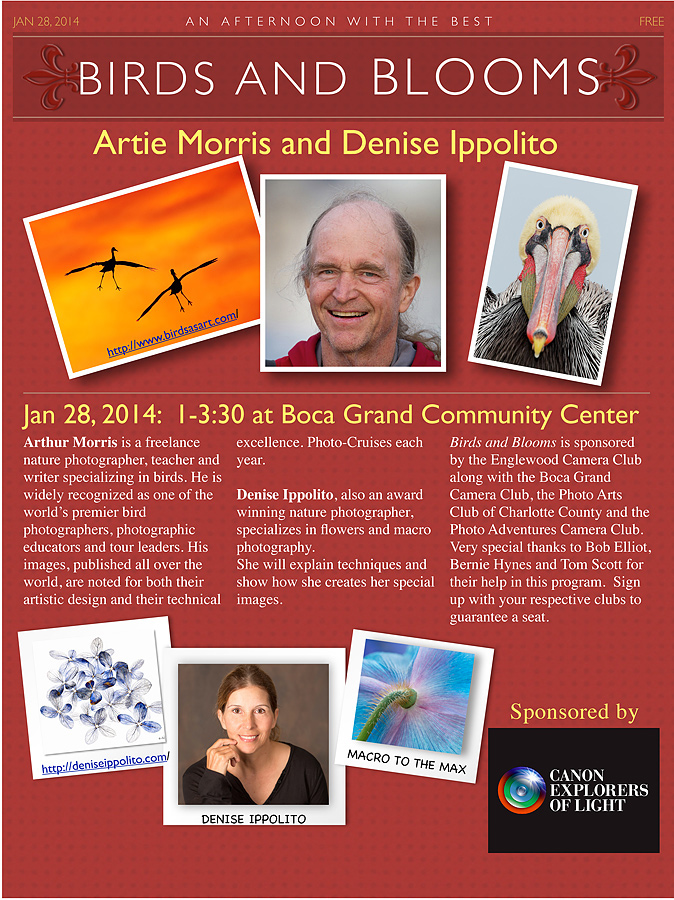
|
|
This afternoon seminar is 100% free and open to the public. |
Free Afternoon Seminar
Join Denise Ippolito and me on the afternoon of January 28, 2014 at 1:00pm in the Boca Grande Community Center for a free two-part nature photography seminar entitled “Birds and Blooms.” At 1:00pm I will be presenting “A Bird Photographer’s Story” (updated with lots of my favorite new images). Denise will follow with her hugely popular “Bloomin’ Ideas.” The venue is located at 131 First Street West, Boca Grande, FL 33921.
Suggestion
Join us for the free seminar and then for the Venice Rookery IPT the following day.

|
|
Do join us on the Venice Rookery IPT, or better yet, for the whole South Florida Composite IPT. Scroll down or click here for complete details. |
Jan 29 (WED): Venice Rookery In-the-Field: all day: (Limit 12/Openings 8): $399. Introductory slide program 7pm, Jan 28.
30 (THURS) -Venice am only. (Limit 12/Openings 7): $249
You can sign up for one or more of the short IPTs and/or one or more of the add-on days or you can opt to sign up for the all the sessions. Those signing up for the whole shebang will be having all lunches and dinners with us most every day. Call us at 863-692-0906 or e-mail to learn of the Late Registration Discounts for both the segments and the complete trip.

|
|
Bird Photography Hotspot: Anhinga Trail, Everglades National Park. Learn more here. |
Anhinga Trail/Everglades National Park Mini-IPT: Feb 1-2, (SAT/SUN), 2014. (Limit 12/Openings 5): $799. Introductory slide program: 7pm: FRI Jan 31. (Limit 14/Openings: 12):
Join Denise Ippolito and Arthur Morris for four great photography sessions at one of the top bird photography hotspots in North America. Morning sessions: 6:15am to 10:30am. Afternoon sessions: 3:00pm till 5:45pm. Lunch included. Informal image review and Photoshop sessions after lunch.
Jan 31 (Friday) Anhinga Trail/Everglades National Park Optional Add-on/Morning Only (Limit 14/Openings 12): $249
Includes lunch, and informal image review and Photoshop session.
2014 South Florida Composite IPT: 6 1/2 days of photography spread over 9 days of learning, hanging out, and travel: $2644. (Limit 12/Openings: 5
Because of our intense travel schedule that includes a trip to Japan I will not be running the traditional SW FLA IPT. In addition, in an effort to give some folks a chance to get a taste of our teaching and our passion for bird photography, Denise Ippolito and I have organized a series of short IPTs that may be combined into one wonderful experience or enjoyed piecemeal. Click here for complete details or to register. Please e-mail with any questions or leave a comment below.
A $500 non-refundable deposit is required to hold your slot for this IPT. For the short segments that are less than $500 payment in full is due at the time of registration. Your balance is due 4 months before the date of the IPT and is also non-refundable. If the trip fills, we will be glad to apply a credit applicable to a future IPT for the full amount less a $100 processing fee. If we do not receive your check for the balance on or before the due date we will try to fill your spot from the waiting list. If your spot is filled, you will lose your deposit. If not, you can secure your spot by paying your balance. Best to call Jim or Jennifer with a credit card in hand to register. Credit cards are not accepted for balances. Alternatively you can send a check for $500 made out to Arthur Morris to us at PO Box 7245, Indian Lake Estates, FL, 33855. Please include a note with your e-mail address and be sure to let us know what you are signing up for.
Support the BAA Blog. Support the BAA Bulletins: Shop B&H here!
We want and need to keep providing you with the latest free information, photography and Photoshop lessons, and all manner of related information. Show your appreciation by making your purchases immediately after clicking on any of our B&H or Amazon Affiliate links in this blog post. Remember, B&H ain’t just photography!




Amazon
Everyone buys something from Amazon, be it a big lens or deodorant. Support the blog by starting your search by clicking on the logo-link below. No purchase is too small to be appreciated; they all add up. Why make it a habit? Because I make it a habit of bringing you new images and information on an almost daily basis.
Typos
In all blog posts and Bulletins, feel free to e-mail or to leave a comment regarding any typos, wrong words, misspellings, omissions, or grammatical errors. Just be right. 🙂
IPT Info
Many of our great trips are filling up. See especially info on the South Florida, Holland, and Nickerson Beach IPTs. Two great leaders on most trips ensure that you will receive individual attention, have all of your questions answered, and learn a ton including how to think like a pro, see the situation, and get the right exposure every time. In addition you will have fun, and make lots of great images. Click here for IPT details and general information.
Typos
In all blog posts and Bulletins, feel free to e-mail or to leave a comment regarding any typos, wrong words, misspellings, omissions, or grammatical errors. Just be right. 🙂
IPT Info
Many of our great trips are filling up. See especially info on the South Florida, Holland, and Nickerson Beach IPTs. Two great leaders on most trips ensure that you will receive individual attention, have all of your questions answered, and learn a ton including how to think like a pro, see the situation, and get the right exposure every time. In addition you will have fun, and make lots of great images. Click here for IPT details and general information.
















Hi Art,
I realize this is a moot pint at this point in time but did you have a look at the 15″ Retina MacBook Pro as an alternative to the retired 17″ ?
I love mine and the resolution makes up for the 2″ in spades. Just an option for the future if you want to go Mac eventually.
Point not pint….although I could use a beer right about now…LOL
Trust me CS6 is great ok I too found the crop a little odd at first but click C for crop, then simply click once anywhere on the image before trying to crop, then you will see the grid which can be simply dragged to recompose or made smaller or indeed larger to add canvas, honestly it is a doddle just stick with it.
Jon
The cropping function in Photoshop CS6 & later drove me insane, too. Fortunately it can be fixed and go back to the way it was before:
http://feedback.photoshop.com/photoshop_family/topics/photoshop_6_crop_tool
Thanks for the suggestion. Switching from a PC to a laptop is a hard decision. I’ll let you know how it works out. Hope you are feeling better today.
Artie,
After the 1DX firmware upgrade, do we have to “reset” the camera as per your recommendations in the 1DX AF Guide?
I did not check but I am 99% sure that you will not have to reset anything. If I am wrong, I will let you know tomorrow when I go out to photograph. 🙂
I’ll be interested to hear what you think about CS6 and especially the content aware fill. CS6 was the first Photoshop I’ve owned (had a few versions of Elements before that) so I’ve had CAF as long as I’ve had it and it is extremely useful. It works really well much of the time for removing specular highlights, bird poop on rocks, floating debris on water, stray branches and a lot more. And it’s really quick. I do tend to find that a lasso selection and content aware fill works better for larger areas than the brush.
Definitely let us know what things from CS6 factor into your workflow in the future.
CA-Fill is pretty good at times in CS-5. Sometimes it works great, at other times it’s “Where the heck did that come from???”
What brush?
It is not much of a matter of what new stuff I will incorporate, it is a matter of how can I get CS-6 to do what I have been doing in CS-5 for years without pulling out too much of my remaining hair….. Why do they change stuff of for the sake of change rather that for the sake of improvement??? I know that I will get used to CS-6 at some point but the needless changes baffle me.
I meant using it with the healing brush vs. using it with the lasso tool.
I’m not familiar with CS-5 so it may not be that big of an upgrade, who knows.
I do agree that sometimes Content Aware Fill or Healing does an amazing job and occasionally does a really awful one!
Just a note on a typo under Amazon . “support the blog by starting your search…..starting your search said twice. Glad you are feeling better. This too will pass as they say.
Thanks on all counts Pam. I fixed the typo :). And it is passing :). artie
Hi Art, I am shopping for a new laptop and was interested to see that you had gotten the G750JX… – looks like a great computer. So, I pulled it up on the computer and found it’s a little rich for my pocketbook right now, what laptop were you using before? Any suggestions as to something a bit less in price? (I know you pay for what you get, but then sometimes you have to use what you can afford 🙂 ). Thanks for any suggestions! P.S., hope you feel better soon!
The laptop that I used before and am typing on now 🙂 is an HP Elite Book 8740. It costs about $4500 several years ago. The new laptop that I purchased for about $1700 plus the warranty would have cost $7000 back then… To run Photoshop a fast processor and lots of memory will help you keep your sanity….
If you can save up for the one that I got, great. If not, you might have a look at this one:
ASUS G750JW-DB71 17.3-Inch Laptop (Black)
or at one of the ASUS laptops here:
ASUS Laptops
Remember, the faster the processor and the more memory, a minimum of 8gb there, the better of you will be. Good luck and let us know how you do.
artie
Art,
Glad you are feeling much better!! Will miss you by a day at the Venice Rookery! Had a day to spare after a work gig in Orlando, then off to Baltimore then back to Portland! I’ll leave a few pix for you and the group!!;))
Keep the blog going, its been FAB!!
Travel well…see you soon somewhere!!
Thanks on all counts Harold! Bummer on the Venice miss. Travel safely. We will see you down the road.
I will say that the AF improvement in low light with the new firmware is substantial.
That is wonderful news. I can’t wait to see for myself.
Will be interested in what you have to say. There has been a lot of comment on various blogs but nothing relative to what this means for BIF settings from what we were doing before.
Good point on the birds in flight. With the light constant, the right exposure on the bird is the right exposure. So you set it and you are done. I have no clue how EC in Manual mode will make getting the right exposure for birds in flight any easier. All out there are welcome to explain it to me :).
I’m not sure why you would want to automate manual exposure either. I’m more interested in the changes they’ve made in tracking.
Glad you’re beginning to feel better Artie, I would suggest a good gargle with malt whisky followed by a few relaxing sips would have equal or superior benefit to Robitussin, it also has the benefit of being rather palatable!
Thanks Jon. As for the whiskey, I’d probably spit it out instantly. The only thing I like to drink is a margarita and those went out when I started getting serious about normalizing my blood sugar levels 🙂 Speaking of which, have been up about 40 points as my immune system fights the virus. This is normal. That pattern seems to be breaking today :).