What’s Up?
First off, thanks a zillion to the folks who wished me a Happy Bird-day both here and especially on Facebook. I really felt the love. I worked very had yesterday but after the fact I am not sure what I accomplished. Did enjoy my core exercises, a lightning and thunder-shortened swim, and an ice bath.
Today I need to have some prints made and then sign them, and catch up on e-mail critiques from the two Palouse trips. Ah, I remembered what I spent so much time on: I have two images in the very final rounds of judging in the 2015 Nature’s Best photography contest. They ask for the RAWs, the optimized TIFs, and fleshed out capture info and captioning. Good luck to me. You have seen both images here on the blog, an Antarctic (or Blue-eyed) Shag with a feather and a tight head portrait of Little Mr. Huffer, a young coastal Brown Bear with a mask like a raccoon.
Congrats to the Stanley Cup-winning Chicago Blackhawks; I am sure that Maya and Jen are thrilled. This blog post took about two hours to prepare and was published after 6:00am early on the morning of Tuesday Monday, June 16.
|
This image was created on last August’s Nickerson Beach IPT with the tripod-mounted Canon EF 600mm f/4L IS II USM lens, the Canon Extender EF 1.4X III, and the Canon EOS-1D X. ISO 400. Evaluative metering +2/3 stop: 1/1600 sec. at f/6.3. AWB. Four AF points to the left and one row above the center AF Point/AI Servo Expand/Rear Focus AF as framed was active at the moment of exposure. Click here to see the latest version of the Rear Focus Tutorial. Click on the image to see a larger version. |
The Preening Head Angle
There are lots of young oystercatchers at Nickerson Beach in August. If you would like to join me, see the IPT info below.
How would you rate the head angle of this preening young oystercatcher?

|
The Image Clean-up
After converting the image in DPP 4 and leveling it in Photoshop I spent about 20 minutes on the clean-up. In addition, I removed the aluminum band on the bird’s leg. As regular readers know, I am a huge advocate of using keyboard shortcuts to reduce the time spent in Photoshop. In fact, I have created probably close to a dozen personalized keyboard shortcuts that allow me to save a ton of time. All, and the methods that I use to create them, are detailed in Digital Basics. See more below. For the clean-up I used the Patch Tool (my P), the Clone Stamp Tool (S), the Spot Healing Brush (J), and a series of small Quick Masks fine-tuned with a Regular Layer Mask. The latter was used to cover the band.
Photoshop 6 (and previous versions?) Mystery & My Solution
I am currently running Photoshop CS-6 CC (if that it the proper designation) on my Macbook Pro with Retina Display. Half the time when I first open Photoshop, none of the keyboard shortcuts work. That includes the many default keyboard shortcuts that I use routinely as well the personalized ones that I have created. In addition, if you manually select the Clone Stamp Tool and attempt to use the left or right bracket keys to make the Clone Stamp Tool smaller or larger, nothing happens. Photoshop is simply dead to the world as far as keyboard shortcuts.
At times, everything is working fine from the get-go when suddenly the situation above is replicated. I remember similar things happening with CS-6 and perhaps with CS-5 as well. For folks like me who like to work quickly, this can be a real drag. Though it takes a few seconds to execute, I have come up with a fix: select the Clone Stamp Tool manually, go into the Brush Dialogue Box, and change the size of the brush manually with the slider. If your computer works like my mac or like Denise’s PC, all of your shortcuts will come back to life, and you will be able to change the brush sizes with the bracket keys. At least for a while….
I would love to hear from folks who have experiences this problem. My opinion? Adobe should be ashamed of itself. Of course, if anyone knows a permanent solution to this problem, please do share.
Digital Basics
Everything that I did to optimize today’s image is covered in detail in my Digital Basics File–written in my easy-to-follow, easy-to-understand style. Are you tired of making your images look worse in Photoshop? Digital Basics File is an instructional PDF that is sent via e-mail. It includes my complete digital workflow, dozens of great Photoshop tips, details on using all of my image clean-up tools, the use of Contrast Masks, several different ways of expanding and filling in canvas, all of my time-saving Keyboard Shortcuts, Quick Masking, Layer Masking, and NIK Color Efex Pro basics, Contrast Masks, Digital Eye Doctor techniques, using Gaussian Blurs, Tim Grey Dodge and Burn, a variety of ways to make selections, how to create time-saving actions, the Surface Blur (background noise reduction) settings as taught to me by Denise Ippolito, and tons more.
APTATS I & II
Learn the details of advanced Quick Masking techniques in APTATS I. Learn Advanced Layer Masking Techniques in APTATS II. Mention this blog post and apply a $5 discount to either with phone orders only. Buy both APTATS I and APTATS II and we will be glad to apply at $15 discount with phone orders only. Please call Jim or Jennifer at 863-692-0906 weekdays to order.
|
You can order your copy of “The Photographers’ Guide to Canon Digital Photo Professional 4.0” (aka the DPP 4 Raw Conversion eGuide) by Arash Hazeghi and Arthur Morris by clicking here. |
The DPP 4 eGuide (PDF)
Learn how and why I and many other discerning photographers choose and use only DPP 4 to convert their Canon RAW files in the DPP 4 RAW Conversion Guide by Arash Hazeghi and yours truly. The latest version supports all of the newer Canon camera bodies and several older models including the EOS-7D and the EOS-1D Mark IV. The DPP IV Guide is the ideal companion to the 7D Mark II User’s Guide, a runaway best seller.
|
The strange thing is that when I lived in New York, I never knew about this amazing and consistently productive location. |
Nickerson Beach/JBWR (possibly…)/Black Skimmer/Oystercatcher/migrant shorebird IPT: August 13-16, 2015. 3 1/2 DAYS: $1399.
Meet and greet on the evening of WED August 12. Limit 10/Openings 5.
Most of our seven photo sessions will be spent at Nickerson beach photographing the nesting Black Skimmers. In flight, sometimes battling. Carrying fish. Chicks of varying sizes from a very few just-hatched to lots of fledglings. It is likely that we will get to see some Great Black-backed Gulls preying on the juvenile skimmers. They swallow them whole. There will be lots of gulls to photograph as well as some Common Terns. Locally breeding shorebird species include American Oystercatcher–pretty much guaranteed, Willet, which is likely, and Piping Plover, which is probable but we need to get lucky with those to get close….
Save a space by calling Jim or Jen at the office and arranging to leave your deposit of $499. I hope to see you there.
JBWR?
If local conditions are ideal we may visit Jamaica Bay Wildlife Refuge to photograph southbound migrant shorebirds on one or possibly two mornings. Even if we do not visit JBWR we should get some good chances with the migrant shorebirds at the beach, especially Sanderling and Semipalmated Plover. Red Knot and others are possible.
|
As you can see, the oystercatchers are quite tame at Nickerson. And we will get you up early and we will stay out late. |
Jamaica Bay Wildlife Refuge In-the-field Instructional Photo Workshop/Scouting Session. August 12, 2015. Morning only: $250. Cheap!
The tide will be pretty good at the East Pond…. If I learn that conditions there are un-photographable we will do Nickerson Beach as a back-up. This will work either as an add-on for out of town folks coming for the IPT above or as a stand alone session. Either way, you will, as always, learn a ton. And we might even get some good images.
Be sure to like and follow BAA on Facebook by clicking on the logo link upper right. Tanks a stack!
Support the BAA Blog. Support the BAA Bulletins: Shop B&H here!
We want and need to keep providing you with the latest free information, photography and Photoshop lessons, and all manner of related information. Show your appreciation by making your purchases immediately after clicking on any of our B&H or Amazon Affiliate links in this blog post. Remember, B&H ain’t just photography!
Amazon.com
Those who prefer to support BAA by shopping with Amazon may use this link:
Amazon Canada
Many kind folks from north of the border, eh, have e-mailed stating that they would love to help us out by using one of our affiliate links but that living in Canada and doing so presents numerous problems. Now, they can help us out by using our Amazon Canada affiliate link by starting their searches by clicking here. Many thanks to those who have written.
Typos
In all blog posts and Bulletins, feel free to e-mail or to leave a comment regarding any typos or errors. Just be right :).


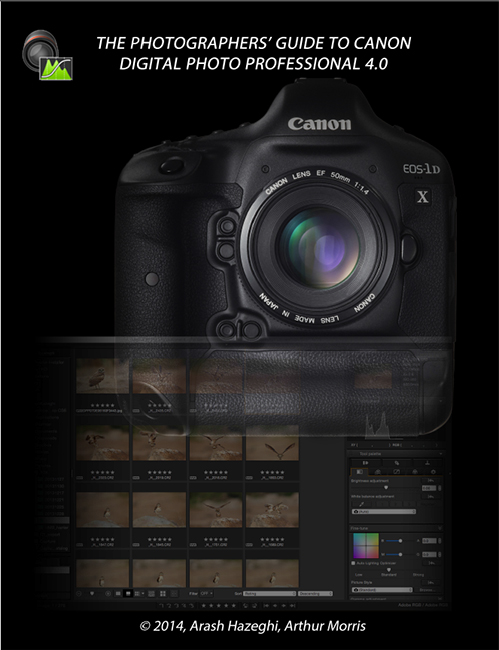
















Artie I just recently went from Elements to Photoshop cloud and was having problems with some tools not working and the text tool wouldn’t work at all. I have windows eight. Took the computer to my local computer guy and he found a fix said the drive was too fast and slowed it down.It works fine now hope this might help someone.
Thanks for the blog Artie
I have had the same issue with multiple releases of PS, up to and including PS 2014 CC. Using a Windows machine, and sometimes clicking a different tool gets it going again, but not always. I usually end of backing out of PS entirely and restarting. A pain, fortunately it doesn’t seem to happen all that often. Unfortunately, I’ve never been able to find a pattern as to what causes it.
I have Photoshop 6. I have always had trouble with the brackets not working to change clone tool size. What I have to do is click on a different tool and then click back on the clone tool and then the brackets work. Wish Adobe would do something about this! Very annoying!
Artie,
I have had the same issue on the Windows version of CC, and I use the same method as you to get the short-cut to work again. It is very annoying, in a way I am glad to hear that you to are having this problem, because I thought I was the only one with the problem. Thanks for the info, I feel better knowing that I am not the only one.
Ditto….
Artie I’ve had the same problem with my MacBook Pro starting with CS5 and continuing with CC but never had it on my IMac running CC.
Artie,
I hope that you can get enough people to complain about the brackets problem to get Adobe to do something about it! It is a pain and I know many people who have the same problem. It isn’t the Caps Lock. It goes back several versions and, still, nothing has been done about it.
Thanks for taking this on!
Eleanor
I think the tools get locked if the “caps lock” key is on. Check that next time.
Thanks and will do but I am 99% sure that that is not the problem…. artie
ps: I just got back from PS; Caps Lock surely prevents all Keyboard Shortcuts from working but that has not been what I am experiencing. How do I know? The cursor changes dramatically to a sort of cross shape. I would surely have noticed that.