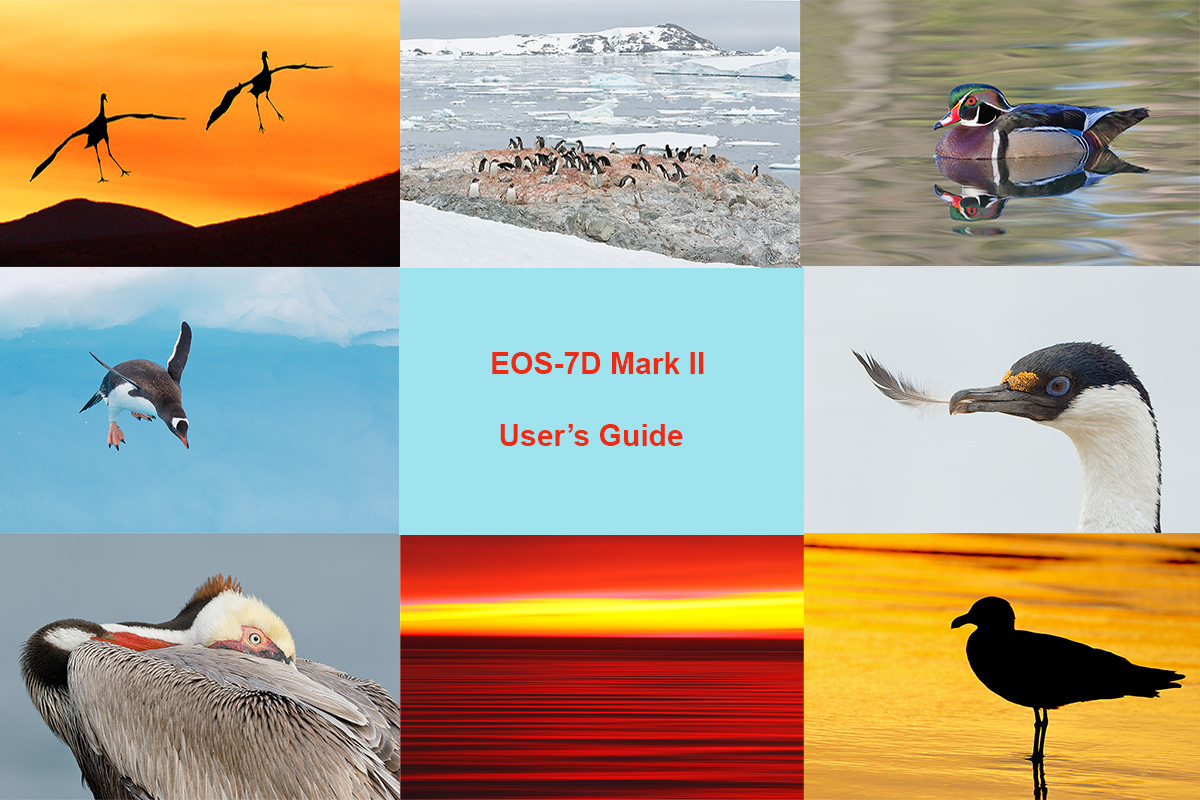Stuff
Both denise and I are a lot more excited than we should be about getting back into the puffins. I spent the morning getting my Palouse image folder down from the original 3,000+ keepers down to 535. I spent the rest of the day answering e-mails and working on a few new images for upcoming blog posts. I did all of my core exercises, enjoyed a nice swim–the motor for the pool machinery was replaced today, and have an ice bath scheduled for 6:30pm (on Wednesday). This blog post, which took me about 1 1/2 hours to assemble, is the 167th in a row. It was published just after 6:00am on Thursday, June 25, 2015. We fly to Edinburgh, Scotland on Sunday so it is getting time to start thinking about packing….
Please Help Support My Work on the BAA Blog
Thanks a Stack! June has been a Great Month.
The last two weeks have been quite rewarding. Thanks a stack to the many who used our B&H links for purchases large and small.
To show your appreciation for my efforts here, we ask, as always, that you use our the B&H and Amazon affiliate links on the right side of the blog for all of your purchases. B&H Is recommended for you major photography gear purchases, Amazon for your household, entertainment, and general purpose stuff. Please check the availability of all photographic accessories in the BIRDS AS ART Online Store, especially Gitzo tripods, Wimberley tripod heads, and the like. We sell only what I have used, have tested, and can depend on. We will not sell you junk. We know what you need to make creating great images easy and fun. And we are always glad to answer your gear questions via e-mail.
I would of course appreciate your using our B&H affiliate links for all of your major gear, video, and electronic purchases. For the photographic stuff mentioned in the paragraph above we, meaning BAA, would of course greatly appreciate your business. Here is a huge thank you to the many who have been using our links on a regular basis and visiting the BAA Online store as well.
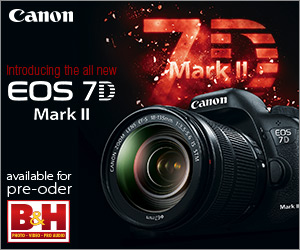

If what you’ve learned here on the blog about the Canon EOS-7D Mark II has inspired you to purchase this great new camera body, please consider using the logo link above to support our efforts here in bringing you the latest, greatest educational materials on daily basis.
|
This image was created at 8:29am in the shade of some woods along the main road on the clear morning of October 31, 2014. I used the Canon EF 600mm f/4L IS II USM lens and a beta version of the Canon EOS 7D Mark II . ISO 800. Evaluative metering +1 stop as framed: 1/640 sec. at f/4 in Manual mode. One sensor to the left of the central Sensor/AI Servo Surround/Rear Focus AF on the bird’s neck was active at the moment of exposure. Click here to see the latest version of the Rear Focus Tutorial. Click on the image to see a larger version. From the Sequoia with the lens supported by the BLUBB (my custom-designed, hand made Big Lens Ultimate Bean Bag). When working on a beanbag with a long lens and re-composing be absolutely sure that the focusing ring does not rest on the beanbag lest you throw off accurate focus when re-composing. Otherwise, be sure to be in active AI Servo AF as I was here. Black Vulture with road-killed armadillo |
Serendipitous Road Kill
I came across this single Black Vulture on a road killed armadillo on my way home after a short session with the cranes down by the lake. I positioned my vehicle across the center median so that I could best parallel the subject. This drew a few strange looks from the early morning exercise walkers and cyclists. I was having lots of fun when a woman in some type of large four wheel maintenance vehicle driving off the road on the the wrong side of road drove right at the bird, scared it off, and gave me a dirty look as she rode by. You gotta love it. Heck, I had lots of work to do anyway.
Image Design Question
Why did I take the time to raise the window 5 inches?
|
This JPEG represents an unsharpened 100% view of the optimized image file above. The fine grained noise in the background is easily dealt with using Image > Blur > Surface Blur as taught to me by Denise Ippolito and as detailed in Digital Basics. |
The 100% View
The JPEG above represents an unsharpened 100% view of the optimized image file that opened this blog post. There was no other Noise Reduction applied other then the NR applied during the RAW conversion in DPP 4. The RAW file was about 1/2 stop underexposed. What do you think of the noise and image quality at ISO 800?
|
You can purchase your copy of the 7D Mark II User’s Guide in the BAA Online Store here for $59. |
7D Mark II User’s Guide/400 Sold; Nothing But Praise
Purchase your in the BAA Online Store here for $59. This is the highest priced user’s guide ever, surpassing the 5D II User’s Guide that is priced at $50. Why? I did twice as much work preparing the 7D II Guide. It required many weeks of writing, many dozens of hours of study and research, not to mention hundreds of hours in the field trying to figure out the best 7D II settings while doing what I love to do best, photographing birds and nature. The camera is quite complex. Many thanks to both Rudy Winston and Chuck Westfall of Canon USA for their help in getting me through the stickiest parts.
The guide contains 23,196 words in 516 paragraphs. There are 24 photos and screen captures interspersed in the main body of the text and a gallery of 23 additional 7D II images that show what the camera is capable of with a variety of lens and lens/TC combinations.
The Great Strength of the 7D Mark II User’s Guide
The very great strength of the 7D Mark II User’s Guide is the coverage of the autofocus system. I review in detail all of the items on the five pink AF Menus. Most important of these is the Custom Case setting (at AF 1) that I have developed over time and currently use for all of my bird photography. On the recently concluded Hooptie Deux Spoonbills and more IPT John Johnson of Naples, FL mentioned that he was having trouble producing sharp flight images. I set up my Custom Case on his camera, and within minutes he was amazed at the sharp results that he was getting…. While skill, strength, fine motor control, and superior hand eye coordination are all factors that will influence your success as a flight photographer, you can have all of the preceding in spades but if your camera is not set up properly much of your effort will be in vain….
What Else is in the Guide?
In the 7D Mark II User’s Guide you will learn everything that I know about the important topics listed below, and better yet, I explain the options for each along with my reasons for choosing a specific setting in a specific situation.
Handling the WHITEs
The top LCD and all camera control buttons
7D Mark II drive modes
How to manually select an AF sensor
Choosing an AF Area Selection Mode; how and why (includes extensive detail)
Moving the AF point or Zone
The creation of in-camera Multiple Exposures and in-camera HDR images (includes extensive detail)
Live View Shooting and AF choices (all new in the 7D II)
Menu Item Access
Coverage of almost all Menu Items and Custom Functions including the following: Image Quality, Auto Lighting Optimizer, Lens aberration corrections settings, Highlight Tone Priority, AF Configuration Tool (as above, this includes details on the custom setting that I use), Acceleration/deceleration tracking, Tracking sensitivity, Lens drive when AF impossible, Orientation linked AF point (I love this feature), Highlight alert, Histogram display–do you know how to access both histograms at once?, Auto rotate, Image Jump, LCD Brightness, Info button display options, Custom Shooting Modes set-up, ISO Safety shift, using the Q button, setting up rear focus, and setting up your My Menu feature (among others).
The guide is–of course–written in my informal, easy-to-follow style.
Please note: Some Menu items are not covered in this guide for one of several reasons:
They deal only with the creation of movies (not covered)
They are irrelevant to nature photography.
After spending hours studying the 7D II Instruction Manual and consulting others I have no clue as to the purpose or the reason for the existence of a given feature.
Though I recommend that the irrelevant and confusing items be left at the default settings, I do, in most cases, I refer you to the relevant page in the 7D II Instruction Manual. If you follow up, it just might turn out that you are a lot smarter than me. In those cases I would love to hear from you via e-mail. So far none of the above have prevented me from creating many spectacular images with my 7D II.
Please note that this guide does not contain a table of contents or an index. To search the document for a given topic simply hit Control F to search. When the Find box pops up, simply type the term that you are looking for into the field and hit Next. This will allow you to find what you are looking for quickly and efficiently.
If you purchase the 7D II UG and it helps you to create better images, please feel free to send no more than two 1200 pixel wide or 900 pixel tall sharpened JPEGs to me via e-mail along with your comments. I will be glad to do a short critique if so requested. Otherwise, feedback via e-mail or blog comment is always appreciated.
Be sure to like and follow BAA on Facebook by clicking on the logo link upper right. Tanks a stack!
Support the BAA Blog. Support the BAA Bulletins: Shop B&H here!
We want and need to keep providing you with the latest free information, photography and Photoshop lessons, and all manner of related information. Show your appreciation by making your purchases immediately after clicking on any of our B&H or Amazon Affiliate links in this blog post. Remember, B&H ain’t just photography!
Amazon.com
Those who prefer to support BAA by shopping with Amazon may use this link:
Amazon Canada
Many kind folks from north of the border, eh, have e-mailed stating that they would love to help us out by using one of our affiliate links but that living in Canada and doing so presents numerous problems. Now, they can help us out by using our Amazon Canada affiliate link by starting their searches by clicking here. Many thanks to those who have written.
Typos
In all blog posts and Bulletins, feel free to e-mail or to leave a comment regarding any typos or errors. Just be right :).