What’s Up?
I enjoyed my first swim in a while yesterday at 1pm. I fell asleep on the couch at about 5pm for two hours. Woke for an ice bath and a salad. Fell back asleep on the couch at about 8:30. Crawled into bed at about 10:30pm, and woke at 6am. All in all I slept quite a bit. Can you say jet-lagged? I am, however glad that I am sleeping at night and up for the most part during the day.
After six inquiries on the first day I learned that the sale of Dean Newman’s old five is pending. There are still many great buys on the board; you can see all current listings by clicking here or by clicking on the Used Photo Gear tab on the right side of the yellow-orange menu bar above.
This Just In!
At 9:42am I added 12 brand new listings–both Canon and Nikon–to the Used Gear page; these include six lowest ever BAA prices. You can see them all by clicking here or by clicking on the Used Photo Gear tab on the right side of the yellow-orange menu bar above.
The Streak
Today’s blog post marks 117 days in a row with a new educational blog post. This post took me about 90 minutes to assemble including the time spent on the image optimization. As always–and folks have been doing a great job recently–please remember to use our B&H links for your major gear purchases. Your doing so is always greatly appreciated.
|
This image was created on our first sea-eagle boat trip out of Rausu on the recently concluded Japan in Winter IPT with the with the hand held Canon EF 100-400mm f/4.5-5.6L IS II USM lens (at 234mm) and the rugged Canon EOS-1D X. ISO 400: 1/1600 sec. at f/5.6. Shade WB. Center AF point/AI Servo Expand/Shutter Button AF as framed was active at the moment of exposure (as is always best when hand holding). The selected AF point was squarely on the tip of the bird’s bill and was tracking perfectly. Click on the image to see a larger version. Steller’s Sea-eagle about to grab a tossed, frozen fish |
The JPEG Mystery
I was aghast when I went to convert my favorite 18-FEB image in DPP 4 and saw the dialogue box below pop up when I went to cut and paste the 1DX ISO 400 recipe.
.JPG?
Dot JPG? You gotta be kidding. I went back to my day folder in Photo Mechanic and saw that all of the images that I created on the eagle boat that day were indeed JPEGs. How did that happen?
The most common reason that you wind up shooting JPEGs is that you forget to re-set to RAW capture after sending your camera body to an authorized Canon repair center. For whatever reason, they delete all of your settings and switch to JPEG capture. (Note: with the pro bodies, you can–if you remember–save your settings to a card and reload them to the camera when you get it back.) But that was not the case here as I had been creating RAW files for the entire trip with the same camera. That meant that I had inadvertently set my 1D X to JPEG capture.
The next step was to note the size of the JPEGs that I had made inadvertently. Oops: Small JPEG. Not good at all: 2592 pixels wide X 1728 pixels high at 200 pixels/inch = only 12.8 M. The TIFF file from a converted 1D X RAW file would be in the neighborhood of 51+ M.
I had this problem often when I used 1D Mark IVs as my workhorse bodies; there were a series of buttons below the LCD screen and I used one of those routinely–I do not remember why–and would accidentally switch from large RAW to small JPEg on occasion. But that had never happened in the three or so years that I have been using 1D X bodies as my workhorse cameras… So I wrote Chuck Westfall at Canon. Below is his reply.
Chuck Westfall e-Mail
Hi, Artie:
It sounds like you may have inadvertently pressed the image quality setting button on the back of the camera (the button directly to the left of the rear small LCD data panel) and then turned the quick control dial one click counterclockwise. This will change the image quality setting from RAW to Small JPEG in one click. The only way to prevent that from happening is to shut off the camera’s power.
For what it’s worth, I checked with the Service Department to see if they offer a modification to disable the image quality setting button on the 1D X, but the answer was “no.” So my best advice is to keep an eye on that rear LCD data panel from time to time to make sure that you haven’t changed the setting accidentally.
None of the EOS bodies other than the 1D-1Ds series have rear LCD data panels, so this issue (inadvertent change of the image quality setting) never comes up with them.
Chuck
Chuck Westfall
Product Planning Advisor
ITCG Image Communication Products
Business Planning Division
Mystery Solved…
Chuck is surely correct. I must have inadvertently hit the Card/Image size selection button and then rotated the Thumb Wheel one click counter-clockwise… The Card/Image size selection button lies just below the Playback button and is just to the left of the Rear LCD panel. With gloves on, it would be easy to mistakenly hit the Card/Image size selection button when you meant to press the Playback button… After you hit the Playback button you would often turn the Thumb Wheel to scroll through the images. (Note: the larger of the two LCD screens on the back is called the LCD Monitor, the smaller one at the bottom of the camera is correctly called the Rear LCD panel.)
To prevent such an accident you would need to get in the habit of glancing at the Rear LCD panel every now and then to make sure that it shows RAW. As I never had this problem in three years of using 1D X bodies it is not likely that I will develop that habit soon. In addition I have gone to my two 5DS R bodies almost full time at present. But there is always the 1D X Mark II. While e-mailing with Chuck I learned something new about the 1D X Mark II. I will share it with y’all here soon.
This is a tight vertical crop of the unfortunate JPEG original…Note the total absence of any detail in the brightest white feathers despite the fact that the RGB values do not show them as over-exposed… |
When You Screw Up With JPEGs, You’re Screwed
On our first Ruasu boat trip, the sun was going in and out, often just as your raised your lens. With today’s featured image that is exactly what happened. With full sun the I would have been at least at 1/4000 sec. at f/5.6, possibly at 1/5000 sec. The latter is the equivalent of my oft-mentioned full sun exposure for bright whites: 1/2500 sec. at f/8 with ISO 400. So when the sun popped out I was about one full stop over-exposed.
Had I been shooting RAW as I thought I was, recovering the WHITEs from a one-stop over-exposure during the RAW conversion in DPP 4 would have been a piece of cake. But with JPEGs, when you screw up and over-expose the highlights you are screwed…
More On Why Mid-230s RGB Values???
The Strange Thing About the JPEG
The strangest thing about the JPEG was that there were no blnkies on the LCD monitor. There are no blinkies when the image is viewed in Photo Mechanic. But when viewed in DPP 4, the WHITEs on both the far wing and the near leggings showed as mega-over-exposed.
When I bring the JPEG into Photoshop, the RGB values for the brightest WHITEs show from the high 240s to 253 and 254 with only a very few 255s to be seen. Theoretically, the WHITEs should be fine. But in reality, there is simply no detail at all in those bright WHITEs. I have long advised that folks strive to bring their images into Photoshop with the RGB values in the brightest highlights in the mid-230s. At times, I am fine with the low-240s. But as today’s JPEG shows, if your WHITEs are in the 250s, they will be detail-less.
Note: I tried every trick in the books to restore detail to the brightest WHITEs in today’s JPEG: Linear Burn and Detail Extractor, but all that that did was to gray out the WHITEs. My efforts were a total failure.
Please Remember to use our Affiliate Links 🙂
To show your appreciation for my continuing efforts here, we ask, as always, that you get in the habit of using my B&H affiliate links on the right side of the blog for all of your photo and electronics purchases. Please check the availability of all photographic accessories in the BIRDS AS ART Online Store, especially the Mongoose M3.6 tripod heads, Gitzo tripods, Wimberley heads and plates, LensCoats and accessories, and the like. We sell only what I have used, have tested, and can depend on. We will not sell you junk. We know what you need to make creating great images easy and fun. And we are always glad to answer your gear questions via e-mail.
I would of course appreciate your using our B&H affiliate links for all of your major gear, video, and electronic purchases. For the photographic stuff mentioned in the paragraph above we, meaning BAA, would of course greatly appreciate your business. Here is a huge thank you to the many who have been using our links on a regular basis and visiting the BAA Online store as well.
Be sure to like and follow BAA on Facebook by clicking on the logo link upper right. Tanks a stack!
Typos
In all blog posts and Bulletins, feel free to e-mail or to leave a comment regarding any typos or errors. Just be right 🙂


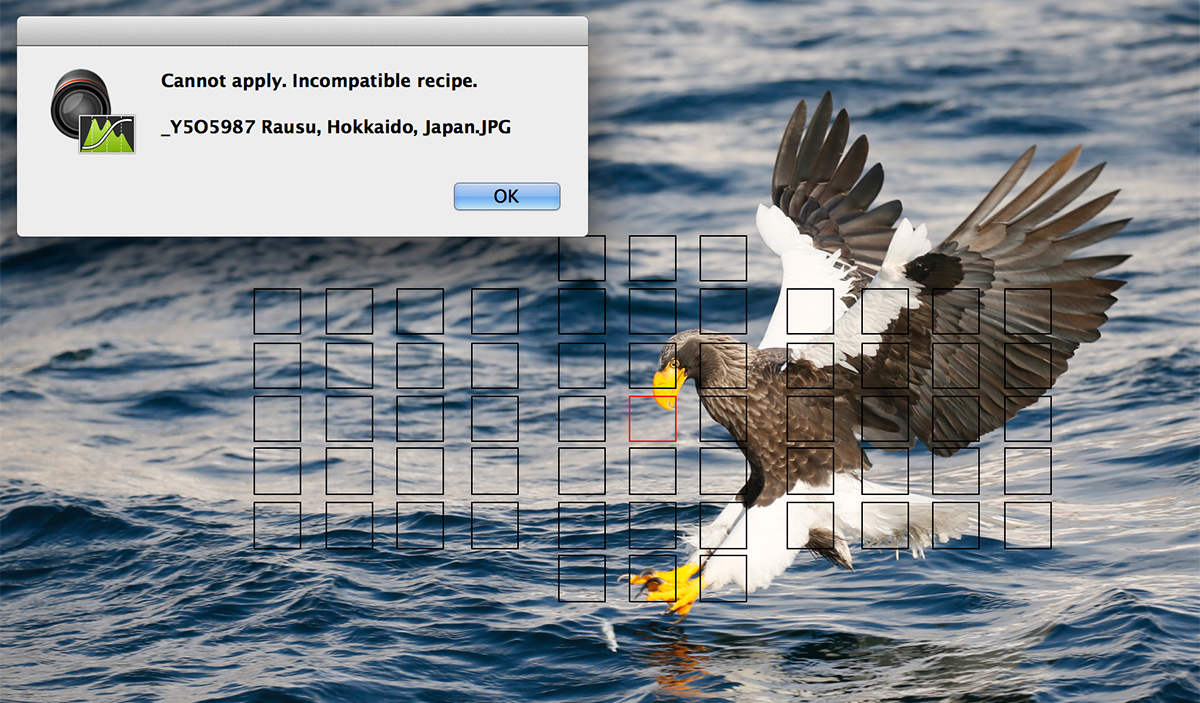














I did the same thing in Yellowstone this year, got home and one camera had shot all JPEG images, SUCKS….
Well, with a pro body it does not have to happen ever again (unless you get your camera back after and authorized Canon repair and forget to load the settings you had saved to a card). See the comments here or Tuesday’s blog post for complete details. artie
Typo on the image focal length (should be 234mm not 2234mm). I am glad to hear there is a way to prevent this problem.
Good catch and thanks. artie
Wow, I did exactly this the other day and ended up with loads of small jpegs.. Thanks Artie for highlighting this as it has meant that I have seen Harald’s response, and therefore I have learn’t something worthwhile today…
Gary
Hi Gary,
The funny thing is that I actually taught folks how to use C Fn. 4 to prevent accidentally switching to JPEG capture about three years ago. And totally forgot that I did. More soon in a future blog post… artie
I believe the histogram is from the 8 bit jpeg, not the 14 bit raw file.
Thanks. Makes no difference; a histogram is a good indicator with limitations. I am sure that the highlight warnings in the different programs are set differently but this is the first time I have seen such striking differences. artie
Hi, Artie, and thanks. As a JPEG shooter, I can attest to what you say; blow the whites and your image is toast. There is a chance if you have only slightly over-exposed but it’s not good.
Hello Artie,
Mytery Solved
there is an easy solution: EOS-1DX Instruction Manual page 335
Custom Function C.Fn4: Display/Operation, Recording card, image size setting.
Set it to Off: Disable button.
Harald
Harald, Many thanks. You are a genius. I tried it and it works. And more amazingly, you taught Chuck Westfall something. I will let him know.
later and love, artie