Stuff
On Monday I spent the better part of the day (finally) finishing the BIRDS AS ART Current Workflow e-Guide. I had been working on the guide only in fits and starts, but when I woke on Monday I thought that if I devoted the whole day to the project I could finish it. And that is exactly what happened. The new work is subtitled Digital Basics II so it will likely become known as DB II. See below for the publication announcement and/or to order.
Now that DB II is finished, it is possible that the LensAlign/FocusTune Micro-adjusting Tutorial will be available for purchase soon …
In addition, I did manage to do some work on the blog, took a nice nap, continued eating well, and skipped my swim. I will be back in the pool today. The first (and last free) update of the The Professional Post Processing Guide that reflects the NeatImage V8.2 release (by Arash Hazeghi and yours truly) should be available some time this week.
Tennis Elbow Miracle Cure
I continue to be amazed by how many folks have e-mailed for the Tennis Elbow Miracle Cure info. Please understand that the cure will only work for tennis elbow or the closely related Gitzo steel tripod elbow as tennis elbow only develops when the forearm is twisted while gripping down hard. Those with other elbow or shoulder pain (or with back, knee, or hip pain as well) are directed to Pete Egoscue’s Pain Free. To learn more or to purchase, click on the logo-link below.
Those who have been carrying their big glass on a tripod resting on their shoulders for too many decades (like me) are referred to Active Isolated Stretching by Aaron Mattes. I still do the exercises in this book fairly regularly. Heck, I had the pleasure of meeting and being treated (tortured) by Aaron Mattes when he was still practicing in Sarasota, FL years ago. That thanks to dear friend Patty Ardoin of Lafayette, AL who with late-husband Wes used to host the Lake Martin Spoonbill IPT. The rookery there was pretty much destroyed single-handedly by a local who set off huge amounts of fireworks one evening in hopes of promoting his tours of the rookery by boat. Oops. Thousands of birds abandoned their nests and as far as I know, have not returned to this day.
Mongoose M3.6 Heads Sold Out
For the first time in months, we had seven Mongoose M3.6 heads in stock. They are all gone. Your best bet is to call Jim at 863-692-0906 right now to order yours. We will not bill your card until we receive our next back-order and ship yours.
Do Know …
Do know, as we have seen here for years, that the blog is intended to be interactive. The more folks that respond, the more everyone learns. And yes, that includes me. If you would like to chime in on yesterday’s Keep or Delete Cluttered Pelican Image? question, please click here.
The Streak
Just in case you have not been counting, today makes 13 days in a row with a new educational blog post 
Booking.Com
I could not secure the lodging that I needed for the UK Puffins and Gannets IPT in Dunbar, Scotland, so I went from Hotels.Com to Booking.Com and was pleasantly surprised. I found the rooms that I needed with ease at a hotel that was not even on Hotels.Com, and it was a nice hotel that I had seen in person. And the rates were great. If you’d like to give Booking.Com a shot, click here and you will earn a $25 reward.


Gear Questions and Advice
Too many folks attending BAA IPTs and dozens of folks whom I see in the field, and on BPN, are–out of ignorance–using the wrong gear especially when it comes to tripods and more especially, tripod heads… Please know that I am always glad to answer your gear questions via e-mail.
Please Don’t Forget …
As always–and folks have been doing a really great job for a long time now–please remember to use the BAA B&H links for your major and minor gear purchases. For best results, use one of our many product-specific links; after clicking on one of those you can continue shopping with all subsequent purchases invisibly tracked to BAA. Your doing so is always greatly appreciated. Please remember: web orders only. And please remember also that if you are shopping for items that we carry in the BAA Online Store (as noted in red at the close of this post below) we would of course appreciate your business.
|
|
The BIRDS AS ART Current Workflow e-Guide (Digital Basics II) will teach you an efficient Mac/Photo Mechanic/Photoshop workflow that will make it easy for you to make your images better in Photoshop (rather than worse). That true whether you convert your images in DPP 4 or ACR. Scroll down to read a free excerpt.You can order your copy from the BAA Online Store here, by sending a Paypal for $40 here, or by calling Jim or Jennifer weekdays at 863-692-0906 with your credit card in hand. |
Publication Announcement
The BIRDS AS ART Current Workflow e-Guide (Digital Basics II): $40
BIRDS AS ART Books is proud to announce the publication of The BIRDS AS ART Current Workflow e-Guide (Digital Basics II). The original Digital Basics was — with more than 6,000 copies sold — a huge best seller. Since I switched to Mac in May of 2014, many folks have been clamoring for a new version of Digital Basics that better reflects my current Macbook Pro/Photo Mechanic/DPP 4/Photoshop/Neat Image workflow. The new e-guide also includes a section on making RAW conversions in Adobe Camera RAW. This nearly 19,000 word, 88+ page PDF is solid-packed with on-point how-to writing. My specialty. With only 12 screen captures and zero photographs this is a no-fluff publication. All you need to do to improve is follow the simple written directions, all written in the clear, concise, easy to follow style that have made all BAA publications and the blog so popular. Your PDF will be sent either by e-mail or by Hightail.
DB II represents a stand-alone purchase; there will be no free updates. From time to time, I will share new Photoshop techniques on the blog that will be announced as a Free-to-All Digital Basics II Updates. At some point, those might be consolidated and possibly a new version might be available for purchase. Might. There is no discount available for folks who purchased the original Digital Basics. As there is lots of information in Digital Basics that is not covered in the new guide, we will offer a money saving bundle for new purchasers: DB and DB II for only $50. What from Digital Basics is not included in the new guide? Lots, but especially the many advantages of digital capture, the extensive sections on understanding histograms and (digital) exposure, my PC workflow, file management, setting up and using Downloader Pro and BreezeBrowser, and lots of Photoshop stuff that I no longer use regularly.
To Order
You can order your copy of The BIRDS AS ART Current Workflow e-Guide (Digital Basics II) from the BAA Online Store here, by sending a Paypal for $40 (with DB II mentioned) here, or by calling Jim or Jennifer weekdays at 863-692-0906 with your credit card in hand.
The DB/DB II Bundle
New purchasers who do not want to miss anything and those who need the BreezeBrowser Pro/Downloader Pro information, may wish to save $15 by ordering the Digital Basics/Digital Basics II Bundle for only $50 by clicking here, by sending a Paypal for $50 (with DB/DB II mentioned) here, or by calling Jim or Jennifer weekdays at 863-692-0906 with their credit card in hand.
Thanks!
Thanks to multiple IPT veteran Mike Gotthelf who kindly reviewed an unfinished draft of DB II. Aside from catching some great typos, here is what he had to say:
You really did a great job on the new current digital workflow guide. It’s great to have coverage of your Photo Mechanic, DPP 4, ACR, and Photoshop workflow in one place. The discussion is detailed, but concise and very clear. There is a lot of information in the guide for both beginners and more advanced users. Many of your tricks are shared, and there are a ton of timesavers. I especially liked the description of how you decide on very basic adjustments as a starting place for your RAW conversions whether in DPP 4 or ACR. And the advanced enhancement tips are terrific. Congratulations on another invaluable resource for your fans. Though I am an experienced user, I sure picked up a lot of useful tricks.
So What Is Included in DB II?
- Photo Mechanic basics including ingesting and detailed editing (choosing your keepers) instructions
- My filing system
- Why RAW capture/JPEGs OK for some
- Simple DPP 4 conversions
- ACR RAW conversions (for Photoshop and Lightroom users)
- Stuff you need to know before optimizing your images in Photoshop
- Keyboard shortcuts and creating personalized keyboard shortcuts
- My Photoshop workspace.
- A great tip on working large
- Making selections
- The Quick Selection Tool
- The Magic Wand Tool
- The Lasso Tool
- Making Color Range selections
- Quick Masking techniques
- Layer Masking for dummies
- Cropping fine points
- Dust spotting
- Adding canvas
- Filling in canvas
- Leveling an image
- Using the Ruler Tool
- The image rotation shortcut
- John Haedo Content Aware Fill
- Dealing with whites
- Making a Color Range Selection for the Bright Whites
- Restoring Detail in the Whites
- Dealing With Image Tonality
- Making Levels adjustments
- Making Curves adjustments
- Tim Grey Doge and Burn
- Denise Ippolito Brush Opacity Magic
- Image Clean-up Techniques
- The Patch Tool
- Nik Color Efex Pro
- The Spot Healing Brush
- My NIK 25/25, 30/30, and 50/50 Detail Extractor/Tonal Contrast recipes
- Making Color Balance adjustments
- Making Hue-Saturation adjustments
- Making Selective Color adjustments
- A Selective Color Trick for super-saturated reds
- The Average Blur Color Balance technique
- The RGB Curves Adjustment Color Balancing technique
- Digital Eye Doctor techniques
- Selective Sharpening via Contrast Mask
- Fast and Dirty NeatImage Noise Reduction (only for folks who own the Professional Post-Processing Guide)
- Saving your master file
- Sharpening basics
- Sharpening for print
- Creating JPEGs
Note: The topics above that were included in the original Digital Basics have been checked for Mac compatibility, re-checked for accuracy, in some cases clarified, re-written, and expanded.
Rejoinder: the material in DB II needs to be studied and then practiced. It cannot be absorbed by osmosis.
Once you receive your copy I would love to receive feedback by e-mail.
Free Current Workflow e-Guide (Digital Basics II) Excerpt
Before We Get into the Basic Workflow
Before we get into my basic workflow, I will teach you the basics of making selections, using Regular Layer Masks and Inverse Layer Masks and the basics of painting (creating) and using Quick Masks.
Working Large
To quickly and easily enlarge any area in an image, hit Z for the Zoom Tool and then left-click and draw a box around the area you wish to enlarge. When you release the cursor the area within the box will be enlarged so as to fill most of the screen. This technique works best in the framed view.
Making Selections
With virtually every image that I process, I often need to make changes to only a small portion of the image. To do that, I must first select that portion so that I can make targeted changes. There are many, many ways of making selections. Below are the ones that I use regularly.
The Quick Selection Tool
The Quick Selection Tool lies with the Magic Wand Tool. The default keyboard shortcut for both is W. Since I use both of these fairly often I changed my keyboard shortcut for the Magic Wand Tool (MWT) to M. Both work well when you need to select well-defined, high contrast areas. I almost always use the QST when attempting to select the subject or part of the subject and use the MWT when selecting a sky or other plain background. You can learn lots more about the QST in the NIK Color Efex Pro/On the Bird Only section that follows later on in this guide.
The Magic Wand Tool
The Magic Wand Tool is great when you need to select large areas of a uniform background bordered by areas with contrast. Let’s say that you have an image of a dark bird in flight and the exposure for the bird is perfect. Most likely the sky will look much lighter than it appeared when the image was made. You would like to darken the sky without making the bird darker. To do this, it is best to use the Magic Wand Tool to select the sky.
Click on the Magic Wand Tool symbol on the tool palette or better yet, use the default keyboard shortcut, M. The cursor looks sort of like a Fourth of July sparkler. Next, check to see that the number 30 appears in the Tolerance window (on the Tool Options Bar). Place the cursor (which will look like a sparkler) anywhere on the background and left click. A rolling dotted line will appear around the selected portion of the image to indicate the selected area; most folks call this line “marching ants.” Check to make sure that no part of the subject was selected. If it was, hit Command D to lose the selection and then start again, this time typing a smaller number, say 25, in the Tolerance window. (Repeat if necessary, lowering the tolerance each time until only the background is selected.)
To Order
You can order your copy of The BIRDS AS ART Current Workflow e-Guide (Digital Basics II) from the BAA Online Store here, by sending a Paypal for $40 (with DB II mentioned) here, or by calling Jim or Jennifer weekdays at 863-692-0906 with your credit card in hand.
|
|
2017 in San Diego was a very good year …. |
2018 San Diego 4 1/2-DAY BIRDS AS ART IPT: Monday, JAN 15 thru and including the morning session on Friday, JAN 19, 2018: 4 1/2 days: $2099.
Limit: 10: Openings: 4
Meet and Greet at 6:30pm on the evening before the IPT begins; Sunday, Jan 14, 2018.
Join me in San Diego to photograph the spectacular breeding plumage Brown Pelicans with their fire-engine red and olive green bill pouches; Brandt’s (usually nesting and displaying) and Double-crested Cormorants; breeding plumage Ring-necked Duck; other duck species possible including Lesser Scaup, Redhead, Wood Duck and Surf Scoter; a variety of gulls including Western, California, and the gorgeous Heerman’s, all in full breeding plumage; shorebirds including Marbled Godwit, Whimbrel, Willet, Sanderling and Black-bellied Plover; many others possible including Least, Western, and Spotted Sandpiper, Black and Ruddy Turnstone, Semipalmated Plover, and Surfbird; Harbor Seal (depending on the current regulations) and California Sea Lion; and Bird of Paradise flowers. And as you can see by studying the two IPT cards there are some nice bird-scape and landscape opportunities as well. Please note: formerly dependable, both Wood Duck and Marbled Godwit have been declining at their usual locations for the past two years …
|
San Diego offers a wealth of very attractive natural history subjects. With annual visits spanning more than three decades I have lot of experience there…. |
With gorgeous subjects just sitting there waiting to have their pictures taken, photographing the pelicans on the cliffs is about as easy as nature photography gets. With the winds from the east almost every morning there is usually some excellent flight photography. And the pelicans are almost always doing something interesting: preening, scratching, bill pouch cleaning, or squabbling. And then there are those crazy head throws that are thought to be a form of intra-flock communication. You can do most of your photography with an 80- or 100-400 lens …
Did I mention that there are wealth of great birds and natural history subjects in San Diego in winter?
|
Though the pelicans will be the stars of the show on this IPT there will be many other handsome and captivating subjects in wonderful settings. |
The San Diego Details
This IPT will include five 3 1/2 hour morning photo sessions, four 2 1/2 hour afternoon photo sessions, four lunches, and after-lunch image review and Photoshop sessions. To ensure early starts, breakfasts will be your responsibility. Dinners are on your own so that we can get some sleep.
A $599 non-refundable deposit is required to hold your slot for this IPT. You can send a check (made out to “Arthur Morris) to us at BIRDS AS ART, PO Box 7245, Indian Lake Estates, FL, 33855. Or call Jim or Jennifer at the office with a credit card at 863-692-0906. Your balance, payable only by check, will be due on 9/11//2016. If we do not receive your check for the balance on or before the due date we will try to fill your spot from the waiting list. Please print, complete, and sign the form that is linked to here and shoot it to us along with your deposit check. If you register by phone, please print, complete and sign the form as noted above and either mail it to us or e-mail the scan. If you have any questions, please feel free to contact me via e-mail.




Please Remember to use my Affiliate Links and to Visit the New BAA Online Store 
To show your appreciation for my continuing efforts here, we ask, as always, that you get in the habit of using my B&H affiliate links on the right side of the blog for all of your photo and electronics purchases. Please check the availability of all photographic accessories in the New BIRDS AS ART Online Store, especially the Mongoose M3.6 tripod head, Wimberley lens plates, Delkin flash cards and accessories, and LensCoat stuff.
As always, we sell only what I have used, have tested, and can depend on. We will not sell you junk. We know what you need to make creating great images easy and fun. And please remember that I am always glad to answer your gear questions via e-mail.
I would of course appreciate your using our B&H affiliate links for all of your major gear, video, and electronic purchases. For the photographic stuff mentioned in the paragraph above, and for everything else in the new store, we, meaning BAA, would of course greatly appreciate your business. Here is a huge thank you to the many who have been using our links on a regular basis and those who will be visiting the New BIRDS AS ART Online Store as well.
Amazon.com
Those who prefer to support BAA by shopping with Amazon may use the logo link above.
Amazon Canada
Many kind folks from north of the border, eh, have e-mailed stating that they would love to help us out by using one of our affiliate links but that living in Canada and doing so presents numerous problems. Now, they can help us out by using our Amazon Canada affiliate link by starting their searches by clicking here.
Be sure to like and follow BAA on Facebook by clicking on the logo link upper right. Tanks a stack.
Typos
In all blog posts and Bulletins, feel free to e-mail or to leave a comment regarding any typos or errors. Just be right :).

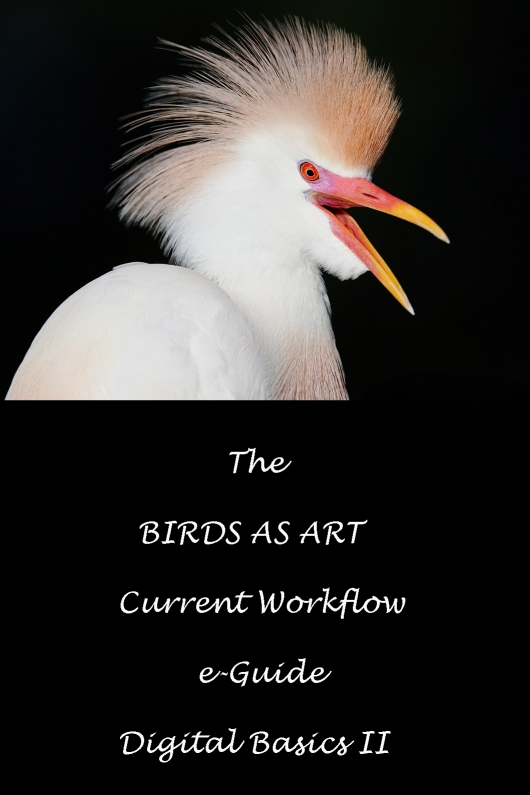
















Thank you once again for a great guid… just got to reading it…seriously considering a move to Photo Mechanic…
Thanks for the new guide I love them all. I have purchased mine and cant wait to read it.