Stuff
My flights yesterday were long and relatively painless. My flight from Anchorage to Kodiak was delayed an hour making my long day even longer 🙂 As I approached security at MCO for my flight to Seattle I was thinking how blessed I am. Blessed by relatively good health. Blessed to be going to yet another world class nature photography location. Blessed to be riding up front. And blessed to have TSA pre-check as always since I re-upped my Global Entry last year. So without looking at my boarding pass I got on the TSA-Pre line and handed my stuff to the agent. “Sorry Arthur. You do not have TSA-Pre today.” My blessed world was shattered. Actually not. I simply got into the regular line, pulled out my cell phone, and started reading yet another Jack Reacher novel via Kindle. And soon I was off.
I was at the hotel in Kodiak at about 8pm local time, midnight in FL. Sixteen hours in all from Orlando hotel to Kodiak hotel.
Apologies
Apologies if you perceived me as being too brusque in Sunday’s’ blog post. Do continue to revisit the comments and replies there to further your learning experience.
The Latest Streak is Ending Soon
Just in case you have not been counting, today makes 29 days in a row with a new educational blog post 🙂 It is very likely that there will be no new blog posts from this coming Wednesday, July 19, until midday on the following Monday. That in part so that the BAA Blog — my proudest accomplishment — can be moved to a new server, and in part so that I can enjoy a relaxing day in Kodiak today, Monday March 17.
Professional Post Processing Guide NeatImage v8.2 Update
Thanks to the hard work of co-author Arash Hazehgi, the first and last update of the Professional Post Processing Guide is now available for folks who have previously purchased the guide and in addition, have purchased NeatImage v8.2. Those who own and use NeatImage v7.6 are fine with the original version of the guide. Folks who are using or attempting to use v8.0 are advised to update to v8.2.
Those who have previously purchased the Professional Post Processing Guide are urged to follow these simple directions to receive their free update.
1: Click here to send Jim an e-mail.
2: Please cut and paste page 2 of your current copy of the guide or include your original purchase receipt for the guide into the body of your e-mail.
Additional Info
Folks who wish to learn more about or purchase the guide should click here.
Important note: the original Professional Photographers’ Guide to Post Processing was based on NeatImage v7.6. Late in 2016, NeatImage released a new version, v8.2, that is a bit more complicated than v7.6. artie continues to use v7.6 which is simpler and easier to use. As far as the quality of the results, v7.6 and v8.2 are indistinguishable.
New purchasers need to decide if they want to purchase the Pro Version of NeatImage v7.6 or the Pro Version of NeatImage v8.2. Once you have decided, click here to purchase the The Professional Post Processing Guide Based on NeatImage v7.6. Or click here to purchase the The Professional Post Processing Guide Based on NeatImage v8.2
Booking.Com
I could not secure the lodging that I needed for the UK Puffins and Gannets IPT in Dunbar, Scotland, so I went from Hotels.Com to Booking.Com and was pleasantly surprised. I found the rooms that I needed with ease at a hotel that was not even on Hotels.Com, and it was a nice hotel that I had seen in person. And the rates were great. If you’d like to give Booking.Com a shot, click here and you will earn a $25 reward.


Gear Questions and Advice
Too many folks attending BAA IPTs and dozens of folks whom I see in the field, and on BPN, are–out of ignorance–using the wrong gear especially when it comes to tripods and more especially, tripod heads… Please know that I am always glad to answer your gear questions via e-mail.
Please Don’t Forget …
As always–and folks have been doing a really great job for a long time now–please remember to use the BAA B&H links for your major and minor gear purchases. For best results, use one of our many product-specific links; after clicking on one of those you can continue shopping with all subsequent purchases invisibly tracked to BAA. Your doing so is always greatly appreciated. Please remember: web orders only. And please remember also that if you are shopping for items that we carry in the BAA Online Store (as noted in red at the close of this post below) we would of course appreciate your business.
|
|
|
This image was created on the 2016 DeSoto Fall IPT with the hand held Canon EF 100-400mm f/4.5-5.6L IS II USM lens and my favorite bird photography camera body, the Canon EOS 5D Mark IV. ISO 800. Evaluative metering +1 stop in Manual mode: 1/1000 sec. at f/6.3 in Manual mode. AWB. LensAlign/FocusTune micro-adjustment: zero. One AF point up from the center AF point/AI Servo/Expand/Shutter button AF was active at the moment of exposure. The selected AF point was just to our left of the bird’s face, close enough so that one of the assist point caught the face and held focus in a difficult situation. Dancing Reddish Egrets are aways a challenge as they employ their drunken sailor hunting tactics. Be sure to click on the image to see a larger version. Nonbreeding white morph Reddish Egret dancing |
Reddish Egrets at Fort DeSoto
Reddish Egret is practically guaranteed for those who know where to find them. We have gotten to photograph both light morph and dark morph birds in both breeding and non-breeding plumage on every IPT in recent memory. Right now there is nobody signed up for the Fall Fort DeSoto IPT and just one person for the In-the-Field session. While I will run the IPT with a single registrant it would likely be difficult to run it with nobody 🙂 At some point in late summer, I may be forced to cancel the whole party. If you are considering signing up of if you realize how great it would be to attend an IPT with a very small group, please act fairly quickly.
My Bad with regards to the exposure compensation/Manual mode issues
Sometimes teachers — me included — can be so tightly focused that they wind up confusing folks (even when they are trying to help and make things simple and clear). In that vein, IPT veteran Stu Hahn sent me the e-mail below. I took the liberty of amending the text for clarity while attempting to keep Stu’s message intact.
Hi Artie,
“In regard to the Exposure Compensation/Manual Mode issues, here is a thought.
I think that the confusion may be due in part to semantics and an unclear understanding of how the phrase exposure compensation is being used and how it is being defined in the particular context in question.
When you say the following: “Remember, even though there is no exposure compensation when you are working in Manual mode; you can, however, always note the position of the indicator on the analogue scale to determine where you are in relation to the metered exposure.”
I wonder if it would be less confusing if the sentence were changed to something like this: Remember, even though there are no automatic exposure changes when the background changes in tonality as you move the lens, you can, however, always note the position of the indicator on the analogue exposure scale to determine the difference in the exposure suggested by the camera and the exposure that you have set manually.
I think people are confused by what you mean when you use the phrase exposure compensation in this instance. I do not think using that phrase actually helps in getting across the concept that you are trying to get people to understand.
Just my 2 cents.” stu
|
|
Analogue Exposure Scale (for today’s featured image) |
My Bad with regards to the analogue scale
Another common error that teachers — including me –often make is assuming that the students know more than they do, that they understand basic information that is needed to further understanding of the concept being explored. With regards to the exposure compensation/Manual mode issues, I assumed that everyone would know what the analogue scale is and understand its function. I am not even sure what Canon calls it or what Nikon calls it. It is likely that analogue exposure scale might be a better term.
In any case, all modern digital camera bodies have one. And the same was and is true with film cameras. With some camera bodies like my beloved 5D Mark IVs, it lies horizontally across the bottom of the viewfinder. On some bodies, it lies vertically on the right side of the viewfinder. That is where it is on the 7D Mark II; the problem however, is that it is at best very difficult to see, especially when working outdoors. It is a major flaw in an otherwise great product. Unless you hold your eye in precisely the right spot to the viewfinder you simply cannot see it. Just so you know I find the tiny analogue scales on Nikon bodies extremely difficult to work with. Many of the Nikon-using students whom I have worked with have had a great deal of trouble simply reading the scale, often unable to tell if they were adding or subtracting light …
In the screen capture above, the analogue exposure scale is laid out horizontally. The red line indicates the suggested or metered exposure. If you are working in an automatic mode like Tv or Av, the blue line indicates the exposure compensation. In the screen capture above, that would be +1 stop. If you are working in Manual mode it would show that the exposure that you have set is one stop brighter than the metered exposure. As Stu suggested above, I many have confused some of you by calling the +1 stop here the “exposure compensation.”
The screen capture also shows that when used properly Manual mode is exactly the same as Av mode. Why? You are using the exact same exposure settings with the exact same difference between the metered exposure and the actual exposure. In Av mode, you got there by entering +1 EC. In Manual mode, you got there by adjusting your exposure settings so that the analogue scale showed the very same +1 stop, just as with today’s featured image … It shows that as framed that the manual exposure was one stop lighter than the exposure suggested by the camera’s Evaluative metering system.
If In Doubt …
If in doubt about using the BAA B&H affiliate link correctly, you can always start your search by clicking here. Please note that the tracking is invisible. Please, however, remember to shoot me your receipt via e-mail.
|
Obviously folks attending the IPT will be out in the field early and stay late to take advantage of sunrise and sunset colors. The good news is that the days are relatively short in October. Click on the composite to enjoy a larger version. |
The Fort DeSoto 2017 Fall IPT/September 22 (afternoon session) through the full day on September 25, 2017. 3 1/2 FULL DAYs: $1649. Limit 8.
Fort DeSoto, located just south of St. Petersburg, FL, is a mecca for migrant shorebirds and terns in fall. There they join hundreds of egrets, herons, night-herons, gulls, and terns who winter on the T-shaped peninsula that serves as their wintering grounds. With luck, we may get to photograph two of Florida’s most desirable shorebird species: Marbled Godwit and the spectacular Long-billed Curlew. Black-bellied Plover and Willet are easy, American Oystercatcher almost guaranteed. Great Egret, Snowy Egret, Great Blue Heron, and Tricolored Heron are easy as well and we will almost surely come up with a tame Yellow-crowned Night-Heron or two. We should get to do some Brown Pelican flight photography. And Royal, Sandwich, Forster’s, and Caspian Terns will likely provide us with some good flight opportunities as well. Though not guaranteed Roseate Spoonbill and Wood Stork would not be unexpected.
Folks who sign up for the IPT are welcome to join us on the ITF/MWS on the morning of Tuesday, September 26 as my guest. See below for details on that.
On the IPT you will learn basics and fine points of digital exposure and to get the right exposure every time after making a single test exposure, how to approach free and wild birds without disturbing them, to understand and predict bird behavior, to identify many species of shorebirds, to spot the good situations, to choose the best perspective, to see and understand the light, and to design pleasing images by mastering your camera’s AF system. And you will learn how and why to work in Manual mode (even if you’re scared of it).
There will be a Photoshop/image review session after lunch (included) each day. That will be followed by Instructor Nap Time.
This IPT will run with only a single registrant (though that is not likely to happen). The best airport is Tampa (TPA). Though I have not decided on a hotel yet — I will as soon as there is one sign-up — do know that it is always best if IPT folks stay in the same hotel (rather than at home or at a friend’s place).
A $500 deposit is due when you sign up and is payable by credit card. Balances must be paid by check after you register. Your deposit is non-refundable unless the IPT sells out with ten folks so please check your plans carefully before committing. You can register by calling Jim or Jennifer during weekday business hours at 863-692-0906 with a credit card in hand or by sending a check as follows: make the check out to: BIRDS AS ART and send it via US mail here: BIRDS AS ART, PO BOX 7245, Indian Lake Estates, FL 33855. You will receive a confirmation e-mail with detailed instructions, gear advice, and instructions for meeting on the afternoon of Friday, September 22.
|
Fort DeSoto in fall is rich with tame birds. All of the images in this card were created at Fort DeSoto in either late September or early October. I hope that you can join me there this October. Click on the composite to enjoy a larger version. |
BIRDS AS ART In-the-Field/Meet-up Workshop Session (ITF/MWS): $99.
Join me on the morning of Tuesday September 26, 2017 for 3-hours of photographic instruction at Fort DeSoto Park. Beginners are welcome. Lenses of 300mm or longer are recommended but even those with 70-200s should get to make some nice images. Teleconverters are always a plus.
You will learn the basics of digital exposure and image design, autofocus basics, and how to get close to free and wild birds. We should get to photograph a variety of wading birds, shorebirds, terns, and gulls. This inexpensive afternoon workshop is designed to give folks a taste of the level and the quality of instruction that is provided on a BIRDS AS ART Instructional Photo-tour. I hope to meet you there.
To register please call Jim or Jennifer during weekday business hours at 863-692-0906 with a credit card in hand to pay the nominal non-refundable registration fee. You will receive a short e-mail with instructions, gear advice, and meeting place at least two weeks before the event.
|
BAA Site Guides are the next best thing to being on an IPT. |
Fort DeSoto Site Guide
Can’t make the IPT? Get yourself a copy of the Fort DeSoto Site Guide. Learn the best spots, where to be when in what season in what weather. Learn the best wind directions for the various locations. BAA Site Guides are the next best thing to being on an IPT. You can see all of them here.




Please Remember to use my Affiliate Links and to Visit the New BAA Online Store 🙂
To show your appreciation for my continuing efforts here, we ask, as always, that you get in the habit of using my B&H affiliate links on the right side of the blog for all of your photo and electronics purchases. Please check the availability of all photographic accessories in the New BIRDS AS ART Online Store, especially the Mongoose M3.6 tripod head, Wimberley lens plates, Delkin flash cards and accessories, and LensCoat stuff.
As always, we sell only what I have used, have tested, and can depend on. We will not sell you junk. We know what you need to make creating great images easy and fun. And please remember that I am always glad to answer your gear questions via e-mail.
I would of course appreciate your using our B&H affiliate links for all of your major gear, video, and electronic purchases. For the photographic stuff mentioned in the paragraph above, and for everything else in the new store, we, meaning BAA, would of course greatly appreciate your business. Here is a huge thank you to the many who have been using our links on a regular basis and those who will be visiting the New BIRDS AS ART Online Store as well.
Amazon.com
Those who prefer to support BAA by shopping with Amazon may use the logo link above.
Amazon Canada
Many kind folks from north of the border, eh, have e-mailed stating that they would love to help us out by using one of our affiliate links but that living in Canada and doing so presents numerous problems. Now, they can help us out by using our Amazon Canada affiliate link by starting their searches by clicking here.
Be sure to like and follow BAA on Facebook by clicking on the logo link upper right. Tanks a stack.
Typos
In all blog posts and Bulletins, feel free to e-mail or to leave a comment regarding any typos or errors. Just be right :).


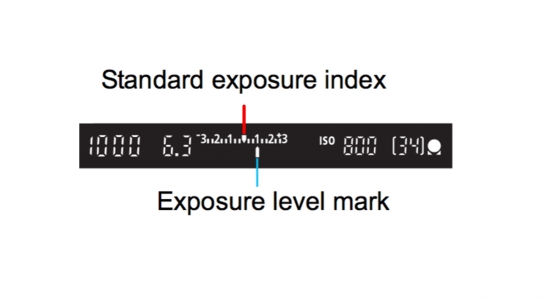
















“Just a note on EC in Nikon. My D500 manual states (page 144) that ” in Manual, EC affects only the exposure indicator; shutter speed and aperture do not change.”
D300 manual, page 116, uses similar language as the D500, above.”
On the D300, if you have Auto ISO set in manual mode, EC DOES affect the actual exposure (just verified). Shutter speed and aperture, obviously, do not change.
The ISO value goes up or down depending on how you have set the EC.
As I said, the advantage with auto ISO and manual mode is that you retain control of both shutter speed and depth of field while still getting the exact exposure that you want.
Hi Bharat,
This at least makes sense to me:
The ISO value goes up or down depending on how you have set the EC.
As I said, the advantage with auto ISO and manual mode is that you retain control of both shutter speed and depth of field while still getting the exact exposure that you want.
You are the first to mention that you still have to set the EC …
with love, artie
“When I am in Tv mode I set the shutter speed so that gives me 100% control over the shutter speed. And when I use Tv mode I always have ISO Safety Shift set. All that is left to do is dial in the right EC. So ad far as I am concerned and as best as I can understand, Manual mode + auto ISO makes zero sense and offers zero advantages.”
Manual Mode + auto ISO enables you to also dictate the aperture to the camera, giving you absolute control of the Depth of Field as well. Over or under exposure can then quickly be set by varying one dial only, without changing either the aperture or the shutter speed. Or you can bracket your shots.
This is something that is missing in TV mode with ISO safety shift.
Artie,
I just found your blog and have enjoyed what I have read so far – I predict that I will be hanging around here quite a bit in the future. Having said that, I just can’t let stand what you have repeatedly said regarding “Auto ISO”. That is, to quote: “Manual mode + auto ISO make zero sense and offers zero advantages”. I have to admit I used to be a fellow naysayer on the subject, but I changed my tune after moving to New Orleans about a year ago, and became very active in the music scene here, where I do a great deal of of still photography and video of live performances. My wife and I are embedded with a bunch of musicians and we are doing YouTube and promos/demos for various bands here.
Until a few months ago, I was using my usual cameras (Nikon D800 and Fuji XT1 and 2). Now I am using the XT2 almost exclusively. The reason is that one of the enhancements Fujifilm provided in a massive March firmware update just happened to be Auto ISO, a feature that many Fuji users were begging for. It has changed my photographic life in the live performance venues that we work and play in. My keeper ratio has easily quadrupled since adopting Auto ISO – just imagine following performers all over the stage while the light levels are constantly changing and trying to keep up. It is a fantastic thing when you can lock in shutter speed AND aperture and let the camera maintain proper exposure via the floating ISO. You really have to experience it to truly appreciate it!
Auto ISO also works a treat when tracking wildlife in the swamps around here when you are continuously moving through bright light into shadow and visa-versa and just don’t have the time to compensate the exposure settings. We have done many swamp tours the last 20 years since moving to the South, and the changing light has been the bane of my existence even after changing 100% to digital about 10 years ago – again, as others have expressed, it is really wonderful to be able to maintain a preferred shutter speed and aperture and still have auto-exposure in rapidly changing light. Greatly lessens the time spent in post trying to simulate proper exposure after the fact!
Respectfully,
HarryB
New Orleans, LA
Hi Harry,
I am glad that you found the blog and are enjoying most of it 🙂
Here is where you go wrong:
“It is a fantastic thing when you can lock in shutter speed AND aperture and let the camera maintain proper exposure via the floating ISO.”
No camera can maintain proper exposure as you describe above when the tonality of the background and the tonality of the subject or subjects as well as their size in the frame is changing constantly. Only an experienced photographer can do that on the fly. And working in Tv mode with Auto ISO can do the exact same thing. Anyone who believes otherwise you are seriously confused.
with love, artie
Thanks for the update to the post processing guide. Just for the record, when I originally purchased V 7.6 neatimage, I was also offered the 8.2 version for and extra $21.27. So now I have licenses for both versions. I had to choose win or mac on the V7.6, but for V8.2, for the extra $21, I got 2 licenses, one for windows, one for mac os.
Just a comment on the 7D Mark II manual scale. Do you have the latest firmware installed? When I first got my 7D MK II, I did have difficulty seeing the scale. After installing the latest firmware, the situation is much improved.
Hey Larry, Thanks for that suggestion. I will try to remember to note that in a blog post when I get back.
with love, artie
Hi, Artie, and thanks. Yes, the “analog scale” (or light meter) on the 7DII is so hard to see that I almost never use it. Instead I go to Av and read the shutter speed the camera chooses–and that is easy to see in the viewfinder–and then go back to manual mode and adjust the exposure. Of course in Av I have set the aperture but that also is easy to read in the viewfinder. Pretty pathetic.
However you do it, it is a pain. I got pretty used to placing my eye to the viewfinder in just the right spot so that I could read the thing …
With love, artie
Thanks, Artie. I just got to see today’s gorgeous featured image on the computer. Wow! Am I right that it was made very early or very late in the day? In full midday sun, ISO 800 would have required about 1/8000 at f/6.3 not to blow the whites, I’d think.
YAW. Late afternoon in soft sunlight. with love, artie
Another cause of confusion (in Nikon cameras at least) is that in manual mode, adjusting the EC dial is pointless as it does nothing and is misleading as it causes the meter to appear to indicate over/under exposure. If this is then ‘corrected’ back to zero, over/underexposure will result.
Best stick with manual mode, then adjusting shuttter, aperture or ISO will show how far from the metered exposure you are – your ‘compensation’ if you like – but not using the EV dial!
Perhaps a good way of getting a grip on this is to remember that EV compensation only really applies in Auto modes.
Hi Greg,
My understanding, and I am pretty sure about this, is that many recent Nikon bodies allow you to add or subtract light (EC) when you are in Manual mode … They did it first and Canon followed suit in a while. But as I have said here repeatedly EC in Manual mode makes zero sense to me and if you throw in Auto ISO that makes quadruple less sense. My gut is that folks who do not understand exposure use it as a crutch when the could have much more control by working in Av or Tv … Perhaps one day someone will explain it to me and I can admit that I was wrong all along 🙂 Hell, maybe I will wind up using it.
with love, artie
I am a long time Nikon user and I am pretty sure no Nikon body allows EC in manual mode.
The confusion arises from the use of auto ISO in manual mode. This is in reality just another auto mode and as such EC can be applied.
You may very well be right. Auto ISO in Manual mode makes no sense to me as well 🙂 with love, artie
Hope you got to the boat OK.
Just a note on EC in Nikon. My D500 manual states (page 144) that ” in Manual, EC affects only the exposure indicator; shutter speed and aperture do not change.”
D300 manual, page 116, uses similar language as the D500, above.
D3 manual, page 132, uses similar language as the D500, also.
D3 and 300 are about year 2007 products.
D100 manual is not quite clear to me what it is trying to say.
Seems Nikon for the past 10 years, at least in this sample size and selection, has remained fairly consistent in how they (Nikon) deal with EC in manual.
I can’t say about any other bodies I don’t own.
All the best.
Let me add to your confusion about exposure compensation in manual mode (on one camera at least).
On the Sony A6000 (which is a pretty old camera now in terms of years), you actually have a nicely functional auto iso function in manual mode.
1. Set shooting mode to manual.
2. Set your desired aperture and shutter speed.
Now the camera will bump the iso value up or down to get you the “proper” exposure.
That’s not all.
You can also decide what your “proper” exposure should be.
Keeping the aperture and shutter speed the same and while retaining the flexible nature of the iso value (auto iso), you can also set an additional value of exposure compensation.
So the camera will consistently expose (over or under) on the metered reading as per your needs.
I doubt if there can be anything more flexible than this. Why don’t other manufacturers implement this?
That is no different to Av mode or Tv mode.
Av – you set aperture and ISO and leave the camera to set the shutter speed according to the metering system
Tv – you set shutter speed and ISO and leave the camera to set the aperture according to the metering system
Auto ISO (which is what you are describing) – you set shutter speed and aperture and leave the camera to set the ISO according to the metering system
In all cases you can set exposure compensation according to the background and lighting: they are all the same and the only variable is which of the three are adjusted when you apply compensation
Artie is describing a case were he sets aperture, shutter speed and ISO. The camera does nothing other than show you where it thinks you are going wrong. He is compensating nothing.
If the bird is flying across a bay with constant lighting on it, Artie can leave the settings where they are. You will have to change the compensation according to whether the background is sun, sea, sand or trees.
As for other manufacturers? Canon has auto ISO. My Olympus has it. I think my Panasonic has it.
Hey Mike, We are kindred souls 🙂 My whole point all along as I noted somewhere here is that folks touting EC in Manual mode with Auto ISO can and have been able to do the exact same thing in Tv mode. But no matter, you still need to know the correct EC depending on the background tonality (not to mention the tonality of the subject and its size in the frame).
with love, artie
Artie
It’s not quite the exact same thing (other than the resulting exposure).
Manual mode + auto ISO is in IMHO better in many ways to Tv or Av modes in that in those modes you lose control of aperture/shutter speed – which are vital to bird/wildlife photographers. Using auto ISO one can fix retain absolute control of aperture and shutter speed and allow just the ISO to ‘float’.
It makes no difference to the overall exposure of course, but if you need 1/1600 sec for a BIF it’s preferable that this is not changed by the camera but rather the ISO is altered. And you can add/subtract compensation too.Better a sharp image at a higher ISO than a blurry one at a lower ISO!
Best of all is Manual. Set the right exposure for the lighting conditions and subject and shoot (assuming the light is constant) and not worry about changing background tonality, size in frame etc.
Well, I think that I disagree. When I am in Tv mode I set the shutter speed so that gives me 100% control over the shutter speed. And when I use Tv mode I always have ISO Safety Shift set. All that is left to do is dial in the right EC. So ad far as I am concerned and as best as I can understand, Manual mode + auto ISO makes zero sense and offers zero advantages.
with love, artie
ps: I do agree that true Manual mode with the photographer calling all the shots is best …
Reminds me of the good old days aligning the circle (lens F stop) with the analogue meter in my Canon F1. I never felt the need for that to be automated. Now AF … well that sure would have been nice!
Jack