What’s Up?
We have been getting up at about 4am and out on the lake for sunrise at about 5am. The weather has been extremely variable: on Saturday it was 88 degrees and sunny and still. The black flies were killing our ankles. On Sunday morning we fished through rain and high winds and being underdressed, we froze. We’ve had some nice sunrises and lots of good Bald Eagle flight photography. Northern Pike has a reputation as having too many bones but when cleaned correctly, its firm flesh is far tastier than that of the more popular Walleye. I have been chowing down on pike fillets every day — fried gently in butter with salt and pepper.
We spent a good two hours on Monday afternoon photographing the nicest Pink Lady Slipper that we could find.
An Abundance of Riches
Multiple IPT veteran David Hollander will be joining us in the UK. In addition, a gentleman from Denmark may also be signing up as well.
BIRDS AS ART
BIRDS AS ART is registered in the U.S. Patent and Trademark Office.
Money Saving Reminder
If you need a hot photo item that is out of stock at B&H, would enjoy free overnight shipping, and would like a $50 discount on your first purchase, click here to order and enter the coupon code BIRDSASART at checkout. If you are looking to strike a deal on Canon or Nikon gear (including the big telephotos) or on a multiple item order, contact Steve Elkins via e-mail or on his cell at (479) 381-2592 (Eastern time) and be sure to mention your BIRDSASART coupon code and use it for your online order. Steve currently has several D850s in stock along with a Nikon 600mm f/4 VR. He is taking pre-orders for the new Nikon 500 P and the Nikon Z6 mirrorless camera body.
Gear Questions and Advice
Too many folks attending BAA IPTs and dozens of photographers whom I see in the field and on BPN, are–out of ignorance–using the wrong gear especially when it comes to tripods and more especially, tripod heads… Please know that I am always glad to answer your gear questions via e-mail. Those questions might deal with systems, camera bodies, accessories, and/or lens choices and decisions.
|
|
|
This image was created on June 10, 2019, from a small fishing boat on Basket Lake near Dryden in northern Ontario, CA. I used the hand held Nikon AF-S NIKKOR 500mm f/5.6E PF ED VR lens and my souped-up Nikon D850. Auto ISO: 400: 1/6400 sec. at f/5.6 in Manual Mode was an inadvertent 2/3 stop underexposure — I accidentally rolled the shutter speed wheel two clicks … AUTO1 WB at 7:36am on a clear morning. Nikon Focus Peaking fine-tune value: +4. See the Nikon AF Fine-tune e-Guide here. Center Group (grp) Continuous (C in Nikon/AI Servo with Canon) AF was active at the moment of exposure. As origially framed, the array was centered well above and well behind the head yet the eye is dead razor sharp. Bald Eagle wings up flightClick on the image to enjoy a large version. |
Underexposed RAW File Conversion Workflow Tip
With properly exposed images, I always work first on the WHITEs. With underexposed images, like today’s featured image, I always begin with the Exposure slider. Capture One Pro 12 did a great job with this underexposed D850 image — the conversion was so clean that the image did not need any noise reduction other than the D850 defaults. Once I brightened the image I used my standard trick of comparing the As Shot White Balance with the Click White Balance and winding up somewhere in between. As Shot was 6052 and Click White Balance was 4064. I opted for K 5268; this made the sky a delightful BLUE.
Why So Pleasing?
When we looked at this image on my laptop, both Anita North and I went “Oooh!”
For me it shines because of the great wing position — both wings are fully raised and the near-underwing perfectly lit. That due to the fact that the bird was dead-on sun angle when the image was created. This one is a small crop from the rear and from below.
|
|
The Capture One Pro-12 Simplified Video
|
The Capture One Pro-12 Simplified Video
$15.00 via electronic download
As with all of my images for the past three months or so, both of today’s images were optimized beautifully and quickly in Capture One Pro 12. When I first heard about doing RAW conversions in C-1 Pro 12, I purchased the somewhat pricey program and tried to figure it out on my own. I was totally lost. So I did some reading online and was still very confused. Then I consulted Arash Hazeghi’s comprehenisve The Nikon Photographers’ Guide to Phase One Capture One Pro e-Guide and while Arash does a great job of covering the fine points, I still had some difficulty getting started. I thought Who needs Sessions and who wants to have to Import images? So I consulted Patrick Sparkman, the BAA technical advisor. Patrick had been using C-1 Pro 12 for a while. We spent a good deal of time on FaceTime simplifying things. That video is a direct result of those conversations.
You can purchase your copy in the BAA Online Store here.
If you are new to Capture One Pro-12, please click here to order. Understand that C-1 Pro 12 is expensive for good reason … Are your photos worth it?
Here are some of the things you will learn in this 33+ minute video as we convert nine different RAW files (eight Nikon and one SONY) from soup to nuts, from Photo Mechanic through the RAW conversion in Capture One to Photoshop:
- 1-How to quickly and easily find your images while working in a simple file folder format.
- 2-How to customize your Exposure and Details tabs to streamline your workflow.
- 3-How to set the White and Black points using Levels.
- 4-How to adjust set the values for the relevant sliders including Exposure, White Balance, High Dynamic Range (the Highlight and Shadow sliders), and Clarity and Structure.
- 5-How to work at 100 or 200% and fine tune your settings for Noise Reduction and Sharpness.
- 6-How to work with the Color Editor
If you are trying to get a handle on how to use this great RAW conversion engine for your Nikon and SONY images, this video is just what you have been looking for. It is meant to serve as an adjunct to Arash’s comprehensive The Nikon Photographers’ Guide to Phase One Capture One Pro e-Guide. For Canon shooters, Arash and I both recommend using DPP 4.
If In Doubt …
If in doubt about using the BAA B&H affiliate link correctly, you can always start your search by clicking here. Please note that the tracking is invisible. Web orders only. Please, however, remember to shoot me your receipt via e-mail.




Please Remember to use my Affiliate Links and to Visit the New BAA Online Store 🙂
To show your appreciation for my continuing efforts here, we ask, as always, that you get in the habit of using my B&H affiliate links on the right side of the blog for all of your photo and electronics purchases. Please check the availability of all photographic accessories in the New BIRDS AS ART Online Store, especially the Mongoose M3.6 tripod head, Wimberley lens plates, Delkin flash cards and accessories, and LensCoat stuff.
As always, we sell only what I have used, have tested, and can depend on. We will not sell you junk. We know what you need to make creating great images easy and fun. And please remember that I am always glad to answer your gear questions via e-mail.
I would, of course, appreciate your using our B&H affiliate links for all of your major gear, video, and electronic purchases. For the photographic stuff mentioned in the paragraph above, and for everything else in the new store, we, meaning BAA, would of course greatly appreciate your business. Here is a huge thank you to the many who have been using our links on a regular basis and those who will be visiting the New BIRDS AS ART Online Store as well.
Be sure to like and follow BAA on Facebook by clicking on the logo link upper right.
Typos
In all blog posts and Bulletins, feel free to e-mail or to leave a comment regarding any typos or errors. Just be right :).



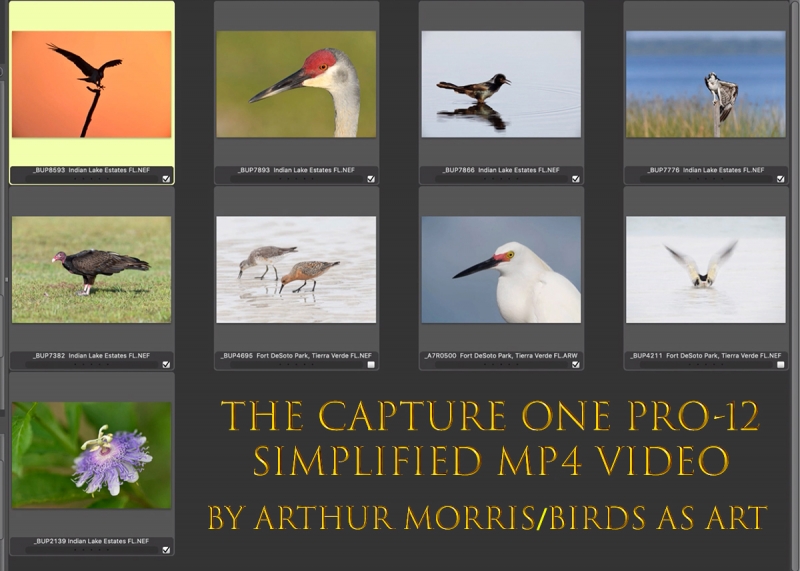













If you were in Group autofocus mode and the center of the Group array was positioned as you describe, it makes perfect sense that the eye was razor-sharp. From what I have read about Nikon’s AF system in its modern cameras, including the D850, in Group mode the autofocus system effectively treats the entire group of AF points (13 points in the D850’s 153-point system) as one large autofocus point, and it is the camera, not the photographer, that selects the priority AF point. This point is typically the one that is over whatever is closest to the camera, and in the case with your eagle it was probably the point over the eagle’s beak or eye. You don’t see all 13 AF points in your viewfinder. The 4 visible points in the viewfinder merely serve as a guide for the boundaries of the 13-point array.
The AF behavior in Group mode (and all other AF modes) will also be affected by the custom setting Focus Tracking with Lock-On (a3 in the D850), which controls how long to hold autofocus should all of your Group array points fall off the subject.
I understand what you are saying but the “closest point” had to be the base of the near-wing which conveniently happens to be right on the same plane as the eagle’s eye. That said, I have seen Group yield sharp images in situations where the array was surely nowhere near where it should have been …
with love, artie