What’s Up?
I did wind up going down to the lake on Tuesday morning, but with clear skies and northwest winds, there was nothing to shoot so I did my walk and headed home early. On the pier, I observed more carefully than I usually do and noted lots of small pellets with the pink evident among the extensive grackle poop. But I have not come up with anything definitive. Yet.
I did get lots of work done on the RawDigger e-guide. The forecast for this morning is the same, so I will likely get home early again and get back to work on the RD guide.
This blog past makes twenty days in a row with a new blog post. This one took about 2 1/2 hours to prepare. Please remember …
Please Remember
With income from IPTs approaching zero, please, if you enjoy and learn from the blog, remember to use one of my two affiliate programs when purchasing new gear. Doing so just might make it possible for me to avoid having to try to get a job as a Walmart greeter and will not cost you a single penny more. And if you use Bedfords and remember to enter the BIRDSASART code at checkout, you will save 3% on every order and enjoy free second-day air shipping. In these crazy times — I am out at least forty to sixty thousand dollars so far due to COVID 19 (with lots more to come) — remembering to use my B&H link or to shop at Bedfords will help me out a ton and be greatly appreciated. Overseas folks who cannot order from the US because of import fees, duties, and taxes can always help out by clicking here if they see fit.
The BAA Used Gear Page
The Used Gear page continues to be very active. The BAA Used Gear Page is the place to sell your used photographic equipment. We will help you to get your gear sold quickly for 20 to 60% or more than what the big guys are offering … Doubt me? Check out the Recent Sales list for the past eleven months at the bottom of the page.
RawDigger e-Guide and Video Advance Copy Available
Save $10 Now
The RawDigger e-Guide and Video is almost finished. It will sell for $51.00. If you are anxious to get started with RawDigger, learn to mega-Expose to the Right, and wind up with the highest quality image files, you can save $10.00 and have a chance to review a pre-publication copy of the guide by sending a PayPal for $41.00 to birdsasart@verizon.net with the words RawDigger e-Guide and Video Pre-publication Copy cut and pasted into the Subject line. The recent delay is the result of my recent conversations with Iliah Borg, the brains behind RawDigger. It is veryikely that the Shock-your-World section will shock you.
In the new guide, we teach you why the GREEN channel is almost always the first to over-expose. We teach you how to interpret the Max G values. And most recently, we teach you a simple way to evaluate your exposures using an adapted RawDigger histogram. And tons more, of course. I am planning on having the RawDigger guide ready for sale by next Monday. Folks who saved $10.00 by pre-ordering will of course receive a link to the final PDF.
Canon R5/R6 AF e-Guide Info
So far, 68 folks have sent PayPals for their copy of the Canon R5/R6 AF e-Guide. And 27 who used my affiliate links to purchase their R5 have e-mailed for and received their free copy of the guide. If you e-mailed or sent a PayPal and did not receive your guide, please LMK immediately via e-mail.
Feedback has been overwhelmingly positive so far. Three folks wrote stating that they had a better way of setting up AF on their R5s. When I wrote back explaining why they were in error, two of them back-tracked. One stubborn guy is still doing it his way — less efficiently. Be sure to scroll down to read about my plans for a Canon R5/R6 User’s e-Guide. Understand that the info in the BAA Canon R5/R6 Autofocus e-Guide is so important that I opted to publish the AF guide immediately as the R5/R6 User’s Guide will take at least a month to finish.
BAA Canon R5/R6 Autofocus e-Guide
Twenty-one pages. 3,452 words. 28-DPP4 screen captures showing the R5’s vaunted AF system in action. Note: the AF system of the R5 is identical to the AF system of the R6.
You will learn:
1- The two most useful AF Methods for general bird photography and for birds in flight.
2- How to set up your R5/R6 AF Menus.
3- What boxes to check (and un-check) under Limit AF Methods.
4- How to change the AF Method quickly, easily, and efficiently. Note: the default way of doing this is clunky, cumbersome, and inefficient at best. One person replied that this tip alone was worth the price of admission.
5- The only setting that should be used for Initial Servo AF pt for Face Detection + Tracking.
I you are currently using multiple back buttons either for general bird photography or for birds in flight, what you learn in this guide will change your life. For the better.
Here are the first three paragraphs of this e-Guide:
From the moment I learned about the new Canon mirrorless bodies, I read about using two or three back-buttons to focus using different AF methods. The word on the street said that the way to go for birds in flight was to use one button to acquire focus with Zone AF or with Large Zone: Horizontal AF and then switch to another button to activate Face Detection + Tracking AF and then use the shutter button to make an image. My immediate thought was, “This is insanity! There has got to be a better way.” In short, there is a far superior way to set up AF on your R5 or R6.
Remember that I got away from any form of back-button or rear focusing many years ago after finally realizing that it is always easier to do one thing (press the shutter button), than it is to do two things (press a back button and then press the shutter button).
The default method of switching AF Methods with the R5/R6 bodies is cumbersome at best. It involves first pressing the grid button (my name) on the upper right back of the camera and then pressing the hard-to-access M-Fn button to toggle through the AF Methods. This method is so bad that it will not be mentioned again in this guide.
The guide is free to all who have ordered an R5 or an R6 using my B&H affiliate link or from Steve Elkins/Bedfords using the BIRDSASART coupon code at checkout. Please send your receipt to me via e-mail. It will take me a few days to a week to verify the B&H purchases. Bedfords folks should expect their free e-Guides fairly quickly.
To purchase your copy of the e-Guide, please send a PayPal for $25.00 to birdsasart@verizon.net and be sure to include the words R5/R6 AF Guide in your PayPal e-mail.
Everyone who gets the guide will receive a free update no later than the first week in January.
Canon R5/R6 User’s e-Guide
I am working on a complete Canon R5/R6 User’s e-Guide. This will require a lot of research, a lot of time, and a lot of effort. I am hoping to have it complete by mid- to late January. As always, folks who use the BAA affiliate links to purchase their Canon gear will receive a substantial discount.
Understand that the info in the BAA Canon R5/R6 Autofocus e-Guide is so important that I opted to publish the AF guide right off the bat to help folks get started with their new camera bodies.
Great Topaz News!
Folks who use the BAA Topaz link to purchase Sharpen AI, DeNoise AI, or the Utility Bundle (or any other Topaz plugins) will receive a 15% discount by entering the ARTHUR15 code at checkout. To get the discount you must use my link and you must enter the discount code. Be sure to start with this link.
Topaz Stuff
As I said just a while back and have said often many times before, I should have listened sooner. If you, like me, are new to the Topaz party, please use this link to purchase. Right now I can wholeheartedly recommend both Topaz Sharpen AI and Topaz DeNoise AI. Though I have not yet worked with JPEGtoRAW AI or Gigapixel AI, I have installed both of these plug-ins and look forward to trying them on some I-Phone 11 images fairly soon. If you are thinking like me, consider the Utility Bundle that includes all four plug-ins mentioned above at a money-saving price.
Again, those who purchase Sharpen AI or DeNoise AI using my link, can e-mail to request a short Getting Started with Topaz e-Guide. I had a bit of trouble getting the two plug-ins installed and having them appear in the Photoshop Filter Menu. In addition, I will explain how to best learn about the two plug-ins by applying them on a Layer (in Photoshop).
|
|
|
129 sold to rave reviews. The SONY e-Guide by Patrick Sparkman and Arthur Morris |
The Sony Camera User’s e-Guide (and Videos)
Click here to purchase the guide with one Camera Set-up Video. Be sure to e-mail us by clicking here to specify your camera body so that we can send you a link for the correct video.
Click here to purchase the guide with two Camera Set-up Videos. Be sure to e-mail us by clicking here to specify your two camera bodies so that we can send you links for the correct videos.
Click here to learn more about the SONY e-Guide.
Folks who have used my B&H affiliate links or purchased their SONY gear are invited to e-mail for discount information.
New and Better Bedfords Discount Policy!
You can now save 3% on all of your Bedfords photo gear purchases by entering the BIRDSASART coupon code at checkout. Your discount will be applied to your pre-tax total. In addition, by using the code you will get 2nd day air shipping via Fed Ex.
Grab a Nikon AF-S Teleconverter TC-14E III and save $14.99. Purchase a Canon EOS R5 and your discount will be $116.97. Purchase a Sony FE 600mm f/4 GM OSS lens and save a remarkable $389.94! Your Bedford’s purchase no longer needs to be greater than $1,000.00 for you to receive a discount. The more you spend, the more you save.
Money Saving Reminder
Many have learned that if you need a hot photo item that is out of stock at B&H and would enjoy free overnight shipping, your best bet is to click here, place an order with Bedfords, and enter the coupon code BIRDSASART at checkout. If an item is out of stock, contact Steve Elkins via e-mail or on his cell phone at (479) 381-2592 (Central time). Be sure to mention the BIRDSASART coupon code and use it for your online order to save 3% and enjoy free 2nd-day air shipping. Steve has been great at getting folks the hot items that are out of stock at B&H and everywhere else. The wait lists at the big stores can be a year or longer for the hard to get items. Steve will surely get you your gear long before that. For the past year, he has been helping BAA Blog folks get their hands on items like the SONY a9 ii, the SONY 200-600 G OSS lens, the Canon EOS R5, the Canon RF 100-500mm lens, and the Nikon 500mm PF. Steve is personable, helpful, and eager to please.


Gear Questions and Advice
Too many folks attending BAA IPTs and dozens of photographers whom I see in the field and on BPN, are–out of ignorance–using the wrong gear especially when it comes to tripods and more especially, tripod heads… Please know that I am always glad to answer your gear questions via e-mail. Those questions might deal with systems, camera bodies, accessories, and/or lens choices and decisions.
|
|
|
This image was created at Bosque del Apache NWR on 29 December 2019. I used the Induro GIT 304L/FlexShooter Pro-mounted Sony FE 600mm f/4 GM OSS lens, Sony FE 1.4x teleconverter, and the blazingly fast AF King, the Sony Alpha a9 II Mirrorless Digital Camera Body. ISO 800. Exposure poorly determined: 1/2000 sec. at f/5.6 in Manual mode. AWB at 9:07am on a cloudy morning. Center Zone Continuous/tracking AF was active at the moment of exposure and performed to perfection. Click on the image to see a larger version. Snow Goose landing at cornfield |
Bosque 2020-2021: the handwriting was on the wall …
As stated here previously, photographic conditions at Bosque del Apache NWR were likely to be very poor at best this season because of a severe drought and the fact that very little or no corn had been grown near the Tour Loop road. In a recent post here, BPN friend and skilled avian photographer Dorian Anderson wrote, (Here is) one from my recent, birding-heavy trip to New Mexico. Bosque proved unproductive on the photo front (great birding though) … My understanding is that conditions there at present are terrible for bird photography: there is no water in the single remaining crane pool and there are few to no flocks of white geese present. If you have visited recently, we would love to hear from you.
Continuing the theme that looking at as many good and great images as possible will help you to improve your photography, you may wish to check out Dorian’s fine work here.
|
|
|
Click on the image to see the vast improvement. The After image is on our right. Noise in the background has been greatly reduced and the image is both cleaner and sharper. Topaz DeNoise AI on the What is it? image |
A Big Mistake
I thought that I could get away with skipping DeNoise AI on this image and rely on the Noise Suppression slider in Sharpen AI. Boy, was I wrong. Sharpen AI sharpened not only the bird but the background noise; the image looked like — for lack of a better word — crap. It is almost always best to start with DeNoise AI right off the bat.
So I brought the image into Topaz DeNoise AI and checked the comparison view. DeNoise AI looked to be the best, so I ran it on Auto on the whole image and was happy with the results.
Why So Much Noise at ISO 800?
Many might be wondering why there was so much noise on the background with this ISO 800 image. This image was created before I began working with RawDigger which showed this image to be one full stop under-exposed. One of the main themes in the RawDigger guide is that we fail to add enough light with light-toned images created in low light situations. I have gotten much better at avoiding doing that since I began working with RawDigger. In the guide we explain that once you see your consistent exposure errors, you can improve by re-thinking the exposure strategies that you are currently using whether they be Zebra evaluation, histogram evaluation, or highlight alert (blinkies) evaluation.
|
|
|
The Comparison View can be quite helpful in both DeNoise and Sharpen AI.
|
The Comparison View in Sharpen AI
The Comparison View can be quite helpful in both DeNoise and Sharpen AI. Be sure to click on the screen capture to see that Stabilize obviously over-sharpened the image. Rather than reduce the sharpening value with Stabilize, I went with Focus and cut the noise Suppression value in half. Though the AI (artificial intelligence) in DeNoise AI and Sharpen AI are often quite remarkable, it is always best to apply some HI (human intelligence) to best evaluate and process each image when using these two great plug-ins.
Typos
In all blog posts and Bulletins, feel free to e-mail or to leave a comment regarding any typos or errors.

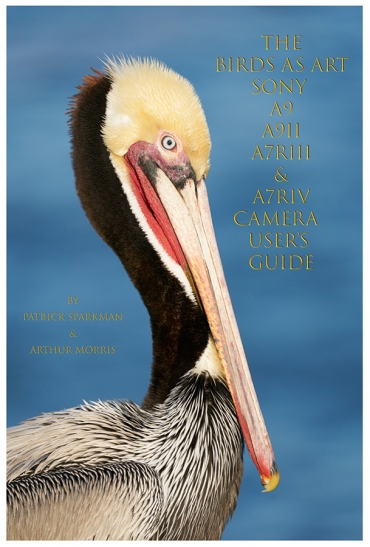


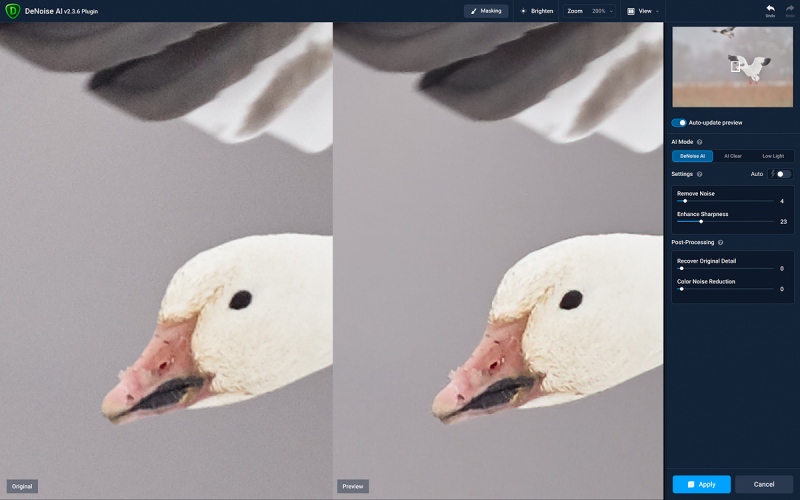
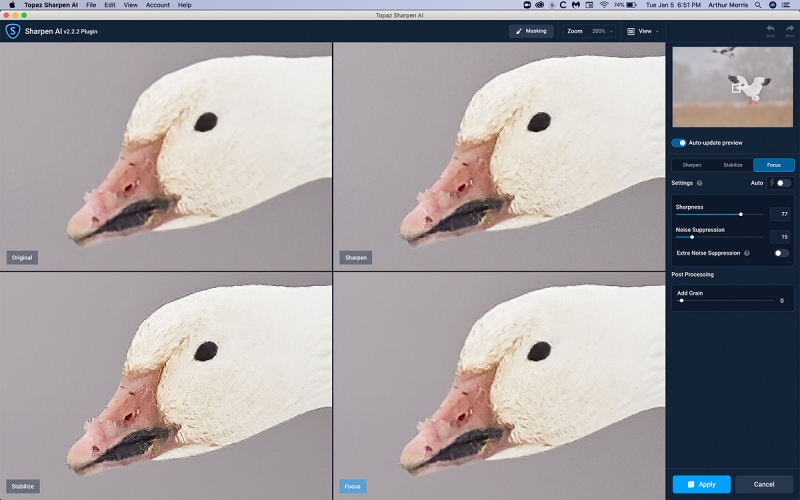













Topaz Denoise is worth it’s weight in gold. I’ve been using it for years now before it’s gotten so popular. I run it on automatic and it spits out great results. I have yet to setup any particular profile in Denoise because automatic works so well. I don’t like spending a lot of time editing photos.
Try the comparison view — you might be very surprised on occasion.
with love. a
On my computer much of the goose appears to be detail-less white. Are you sure the image is a whole stop underexposed?
WHITEs in soft light will rarely if ever show any fine detail. The original was under-exposed as per RawDigger. The raw file never lies when it is properly evaluated.
with love, artie
For Ken Lewis short answer is yes, use Artie’s link for the discount software is downloaded.Cheers
Artie
Gordon
Hi Artie
Looking at your before and after comparison shots of the the Snow Goose , it is obvious that Topaz works and it is on my shopping list is possible to purchase from you here in the UK, if it is how much would it be.
Best and love
Ken
Ps I love the Snow Goose Image it’s almost ethereal descending like a angel
Thanks. You can get the discount anywhere in the world 🙂
with love, a
I will second Dorian’s comments on Bosque conditions. I live in Albuquerque and visit Bosque occasionally. I was there last Thursday and I can confirm Dorian’s assessment. There was a little corn on the far north end of the farm loop that had attracted some cranes. The crane pools were dry as were many of the refuge’s other units. The pool by the flight deck had water and the pool by the boardwalk had water, but otherwise the refuge was dry. My visit was very short and the bird watching was good, but I didn’t make a single image.
Rees
Thank you kindly, Rees.
with love, artie
Artie: typo> skilled again photographer Dorian Anderson, should read skilled “avian” photographer?
Thanks, Paul. I typed “avian.” 🙂
Hi Artie,
Maybe this question was asked already (if so apologies). Now that you have incorporated Topaz Denoise, do you still have instances that after further processing in PS that you need Neat Image noise reduction as Arash and yourself suggested in the Noise Reduction Guide?
Wilfred
PS. your tip on the comparison view is highly appreciated!
Good question. I have not even installed NeatImage on my new laptop … The topaz stuff is that good. The times do change. with love, artie
ps: I am not sure what Arash is doing …