Your Favorite?
Please take a moment to let us know which of today’s four featured images is your favorite, and why you chose it. Comparative comments are also welcome.
What’s Up?
Yesterday was a rare NPD, a no photography day. (Sorry — I love TLAs.) Thanks to help from top Canon tech rep and long-time friend Rudy Winston, I got a ton of work done on the BAA EOS R5 Camera User’s e-Guide. I was struggling with how to set up my viewfinder and rear monitor viewing options. Thanks to Rudy, I now have that down pat. I can say that it is a really tricky process …
I will be calling Rudy this morning in hopes of clearing another hurdle, this one having to do with getting to Auto ISO.
I did get in the pool yesterday despite the brisk, cold NW wind. The pool is still a relatively warm 82 degrees; I was fine. Until I got out! I am up to 54 slow lengths (with 88 to the mile).
It is clear and cold again here this morning — Wednesday 3 February 2021, but not as windy as it was yesterday. If the winds die down, I many get out for sunset.
This blog past makes forty-five days in a row with a new blog post. This one took about three hours to prepare. Please remember …
Please Remember
With income from IPTs now at zero, please, if you enjoy and learn from the blog, remember to use one of my two affiliate programs when purchasing new gear. Doing so just might make it possible for me to avoid having to try to get a job as a Walmart greeter and will not cost you a single penny more. And if you use Bedfords and remember to enter the BIRDSASART code at checkout, you will save 3% on every order and enjoy free second-day air shipping. In these crazy times — I am out at least forty to sixty thousand dollars so far due to COVID 19 (with lots more to come) — remembering to use my B&H link or to shop at Bedfords will help me out a ton and be greatly appreciated. Overseas folks who cannot order from the US because of import fees, duties, and taxes can always help out by clicking here if they see fit.
Levered-Clamp FlexShooter Pro News
We now have two dozen (make that 23) Levered-Clamp FlexShooter Pro heads in stock. The ballhead that acts like (but is much lighter than) a gimbal-head, and that serves all purposes, has — as I predicted when I first used a FlexShooter head — taken the world of nature photography by storm. And it’s all on the level too!
Canon R5/R6 AF e-Guide Info
So far, 92 folks have sent PayPals for their copy of the Canon R5/R6 AF e-Guide. And 33 who used my affiliate links to purchase their R5 have e-mailed for and received their free copy of the guide. If you e-mailed your Bedford receipt or sent a PayPal and did not receive your guide, please LMK immediately via e-mail.
Feedback has been overwhelmingly positive so far. Three folks wrote stating that they had a better way of setting up AF on their R5s. When I wrote back explaining why they were in error, two of them back-tracked. One stubborn guy is still doing it his way — less efficiently. Be sure to scroll down to read about my plans for a Canon R5/R6 User’s e-Guide. Understand that the info in the BAA Canon R5/R6 Autofocus e-Guide is so important that I opted to publish the AF guide immediately as the R5/R6 User’s Guide will take at least another month to finish.
|
|
RawDigger e-Guide pre-publication version |
The RawDigger e-Guide with Two Videos
by Arthur Morris with Patrick Sparkman
The RawDigger e-Guide was created only for serious photographers who wish to get the absolute most out of their raw files.
Patrick and I began work on the guide some time in July 2020. At first we struggled. We asked questions. We learned about Max-G values. We puzzled as to why the Max G values for different cameras were different. IPT veteran Bart Deamer asked lots of questions that we could not answer. We got help from RawDigger creator Iliah Borg. We learned. In December, Patrick came up with an Adapted Histogram that allows us to evaluate the exposures and raw file brightness for all images created with all digital camera bodies from the last two decades. What we learned each time prompted three head-to-toe re-writes of the guide.
The point of the guide is to teach you to truly expose to the mega-Expose-to-the-Right so that you will minimize noise, maximize image quality, best utilize your camera’s dynamic range, and attain the highest possible level of shadow detail in your RAW files in every situation. In addition, your properly exposed RAW files will contain more tonal information and feature the smoothest possible transitions between tones. And your optimized images will feature rich, accurate color.
We teach you why the GREEN channel is almost always the first to over-expose. We save you money by advising you which version of RawDigger you need. We teach you how to interpret the Max G values for your Canon, Nikon, and SONY camera bodies. It is very likely that the Shock-your-World section will shock you. And lastly — thanks to the technical and practical brilliance of Patrick Sparkman — we teach you a simple way to quickly and easily evaluate your exposures and raw file brightness using an Adapted RawDigger histogram.
The flower video takes you through a session where artie edits a folder of images in Capture One while checking the exposures and Max-G values in RawDigger. The Adapted Histogram video examines a series of recent images with the pink histograms and covers lots of fine points including and especially how to deal with specular highlights. The directions for setting up the Adapted Histogram are in the text.
If we priced this guide based on how much effort we put into it, it would sell it for $999.00. But as this guide will be purchased only by a limited number of serious photographers, we have priced it at $51.00. You can order yours here in the BAA Online Store.
|
|
BAA Canon R5/R6 Autofocus e-Guide |
BAA Canon R5/R6 Autofocus e-Guide
Twenty-one pages. 3,452 words. 28-DPP4 screen captures showing the R5’s vaunted AF system in action. Note: the AF system of the R5 is identical to the AF system of the R6.
You will learn:
1- The two most useful AF Methods for general bird photography and for birds in flight.
2- How to set up your R5/R6 AF Menus.
3- What boxes to check (and un-check) under Limit AF Methods.
4- How to change the AF Method quickly, easily, and efficiently. Note: the default way of doing this is clunky, cumbersome, and inefficient at best. One person replied that this tip alone was worth the price of admission.
5- The only setting that should be used for Initial Servo AF pt for Face Detection + Tracking.
I you are currently using multiple back buttons either for general bird photography or for birds in flight, what you learn in this guide will change your life. For the better.
Here are the first three paragraphs of this e-Guide:
From the moment I learned about the new Canon mirrorless bodies, I read about using two or three back-buttons to focus using different AF methods. The word on the street said that the way to go for birds in flight was to use one button to acquire focus with Zone AF or with Large Zone: Horizontal AF and then switch to another button to activate Face Detection + Tracking AF and then use the shutter button to make an image. My immediate thought was, “This is insanity! There has got to be a better way.” In short, there is a far superior way to set up AF on your R5 or R6.
Remember that I got away from any form of back-button or rear focusing many years ago after finally realizing that it is always easier to do one thing (press the shutter button), than it is to do two things (press a back button and then press the shutter button).
The default method of switching AF Methods with the R5/R6 bodies is cumbersome at best. It involves first pressing the grid button (my name) on the upper right back of the camera and then pressing the hard-to-access M-Fn button to toggle through the AF Methods. This method is so bad that it will not be mentioned again in this guide.
The guide is free to all who have ordered an R5 or an R6 using my B&H affiliate link or from Steve Elkins/Bedfords using the BIRDSASART coupon code at checkout. Please send your receipt to me via e-mail. It will take me a few days to a week to verify the B&H purchases. Bedfords folks should expect their free e-Guides fairly quickly.
To purchase your copy of the e-Guide, please click here or send a PayPal for $25.00 to birdsasart@verizon.net and be sure to include the words R5/R6 AF Guide in your PayPal e-mail.
Everyone who gets the guide will receive a free update no later than the first week in February.
Canon EOS R5 Camera User’s e-Guide
As regular readers know, I am working on a complete Canon R5 Camera User’s e-Guide. This will require a lot of research, a lot of time, and a lot of effort. I am hoping to have it complete by late February. As always, folks who use the BAA affiliate links to purchase their Canon gear will receive a substantial discount.
Understand that the info in the BAA Canon R5/R6 Autofocus e-Guide is so important that I opted to publish the AF guide right off the bat to help folks get started with their new camera bodies. I may soon offer a pre-publication version of the User’s e-Guide … With a small discount, of course.
New and Better Bedfords Discount Policy!
You can now save 3% on all of your Bedfords photo gear purchases by entering the BIRDSASART coupon code at checkout. Your discount will be applied to your pre-tax total. In addition, by using the code you will get 2nd day air shipping via Fed Ex.
Grab a Nikon AF-S Teleconverter TC-14E III and save $14.99. Purchase a Canon EOS R5 and your discount will be $116.97. Purchase a Sony FE 600mm f/4 GM OSS lens and save a remarkable $389.94! Your Bedford’s purchase no longer needs to be greater than $1,000.00 for you to receive a discount. The more you spend, the more you save.
Money Saving Reminder
Many have learned that if you need a hot photo item that is out of stock at B&H and would enjoy free overnight shipping, your best bet is to click here, place an order with Bedfords, and enter the coupon code BIRDSASART at checkout. If an item is out of stock, contact Steve Elkins via e-mail or on his cell phone at (479) 381-2592 (Central time). Be sure to mention the BIRDSASART coupon code and use it for your online order to save 3% and enjoy free 2nd-day air shipping. Steve has been great at getting folks the hot items that are out of stock at B&H and everywhere else. The wait lists at the big stores can be a year or longer for the hard to get items. Steve will surely get you your gear long before that. For the past year, he has been helping BAA Blog folks get their hands on items like the SONY a9 ii, the SONY 200-600 G OSS lens, the Canon EOS R5, the Canon RF 100-500mm lens, and the Nikon 500mm PF. Steve is personable, helpful, and eager to please.


Gear Questions and Advice
Too many folks attending BAA IPTs (remember those?) and dozens of photographers whom I see in the field and on BPN, are–out of ignorance–using the wrong gear especially when it comes to tripods and more especially, tripod heads… Please know that I am always glad to answer your gear questions via e-mail. Those questions might deal with systems, camera bodies, accessories, and/or lens choices and decisions.
|
|
|
This image was created on 31 January 2021 at Black Point Drive, Merritt Island NWR. I used the handheld Canon RF 100-500mm f/4.5-7.1L IS USM lens (at 100mm) and the highly touted 45MP Canon EOS R5 Mirrorless Digital camera body. ISO 250. Exposure not very well) determined via the in-viewfinder histogram. Evaluative metering +1 stop: 1/60 sec. at f/4.5 (wide open) in Shutter Priority (Tv) mode. RawDigger showed this as about 1/2-stop under-exposed. AWB at 7:06am (pre-dawn) with some big clouds in the east. . Face Detection + Tracking/AI Servo AF was active at the moment of exposure and performed well; see the DPP 4 screen capture below. Image #1: Blue-winged Teal/Shorebird Cloud-scape |
RF 100-500 Versatility
The ability to zoom out from 500mm to as wide as 100mm can come in very handy when creating bird-scapes with attractive skies. All of today’s featured images were created on the morning that I was in Single Shooting drive mode making one image at a time when I thought that I was creating from five to 15 images each time I pressed the shutter button. Despite have limited choices while editing, I did OK.
|
|
|
This image was created on 31 January 2021 at Black Point Drive, Merritt Island NWR. Working away from my SUV, I used the Induro GIT 404L/Levered-clamp FlexShooter Pro-mounted Sony FE 600mm f/4 GM OSS lens, Sony FE 1.4x teleconverter, and the blazingly fast AF King, the Sony Alpha a9 II Mirrorless Digital Camera Body. ISO 125. The exposure was (not very well) determined by Zebras with Exposure Compensation on the rear wheel. Multi-metering +1.7 stops: 1/15 sec. at f/5.6 (wide open) in Shutter Priority (Tv) mode. RawDigger showed that +2.7 stops EC would have been perfect … AWB at 7:08am. Center Zone AF-C was active at the moment of exposure and performed to perfection. Click the image to see a larger version. Image #2: Dunlin flock flight surreal blur |
Two-Gun Morris
After I got my R5 set up reasonably well (but far from perfect …), I worked each sunrise with the SONY 600 GM/1.4XTC/a9 ii rig mounted on the Induro GIT 404L/Levered-clamp FlexShooter Pro and the Canon RF 100-500/R5 on my shoulder via a Black Rapid Curve Breathe Strap.
By reading the EXIF data above carefully, you will note that in the soft pre-dawn or cloudy morning light, I prefer to work in Shutter Priority mode with Auto ISO with both my SONY and Canon gear. And I did the same when I used Nikon. Doing so makes it easy get from a bulrush shutter speed to a fast-enough-for sharp shutter speed in no time at all. Understand that you still need to set the EC correctly (and quickly) to come up with a perfect exposure. I failed to do that with Image #1 concerned about toasting the large area of white sky with mixed dark clouds …
The surreal look to this image was because I failed to pan well with the flock. In this case, it turned out to be a big plus.
|
|
A Guide to Pleasing Blurs
Learn everything there is to know about creating pleasingly blurred images in A Guide to Pleasing Blurs by Denise Ippolito and yours truly. This 20,585 word, 271 page PDF is illustrated with 144 different, exciting, and artistic images. The guide covers the basics of creating pleasingly blurred images, the factors that influence the degree of blurring, the use of filters in creating pleasing blurs, and a great variety of both in-the-field and Photoshop techniques that can be used to create pleasingly blurred images.
Artie and Denise teach you many different ways to move your lens during the exposure to create a variety of pleasingly blurred images of flowers and trees and water and landscapes. They will teach you to recognize situations where subject movement can be used to your advantage to create pan blurs, wind blurs, and moving water blurs. They will teach you to create zoom-blurs both in the field and during post-processing. Artie shares the techniques that he has used and developed for making blurred images of flocks of geese in flight at his beloved Bosque del Apache and Denise shares her flower blur magic as well as a variety of creative Photoshop techniques that she has developed.
With the advent of digital capture creating blurred images has become a great and inexpensive way to go out with your camera and have fun. And while many folks think that making successful blurred images is the result of being a sloppy photographer, nothing could be further from the truth. In “A Guide to Pleasing Blurs” Artie and Denise will help you to unleash your creative self.
|
|
|
This image was created on 31 January 2021 at Black Point Drive, Merritt Island NWR. I used the handheld Canon RF 100-500mm f/4.5-7.1L IS USM lens (at 472mm) and the highly touted 45MP Canon EOS R5 Mirrorless Digital camera body. ISO 1250. Exposure determined via the in-viewfinder histogram and highlight alert evaluation confirmed as perfect by RawDigger: 1/1000 sec. at f/7.1 (wide open) in Manual mode. AWB at 7:32am on a morning with lots of clouds in the east. Face Detection + Tracking/AI Servo AF was active at the moment of exposure and performed well; see the DPP 4 screen capture below. Image #3: Tricolored Heron BW silhouette |
Thinking Clean, Bold, and Graphic!
At the time this image was created, the sun was trying to break through the clouds. That put some color in the water. But rather than try to juice up the color, I went in the other direction. See below to learn what I did.
|
|
Image #3A: Capture One screen capture for the Tricolored Heron BW silhouette image |
Creating B&W Silhouettes during the raw conversion
First — working in Capture One — I clicked the Exposure warning to On. Then, working with the Levels Too, I grabbed the dark-tone slider and moved it to the right until the entire bird showed as under-exposed. Then I grabbed the highlight slider and move it to the left until the water showed as completely over-exposed. Then I converted the raw file to a TIF and opened it in Photoshop. I cleaned up a few specks in the water and I was done.
Note: you can do pretty much the same thing in any raw converter, or, in Photoshop after the fact.
|
|
Image #3B: RawDigger Screen Capture for the Tricolored Heron BW silhouette image |
The RawDigger Adapted “pink” Histogram
In the RawDigger e-guide you will learn exactly why this exposure is 100% dead-sold perfect. The RawDigger Adapted “pink” Histogram makes it easy to quickly and accurately evaluate the exposure or brightness for raw files for virtually all digital camera bodies now in use. And we teach you not to be tricked by specular highlights; note the rosy pink OvExp warnings where the sun caught the ripples in the water.
|
|
|
This image was created on 31 January 2021 at Black Point Drive, Merritt Island NWR. I used the handheld Canon RF 100-500mm f/4.5-7.1L IS USM lens (at 100mm) and the highly touted 45MP Canon EOS R5 Mirrorless Digital camera body. ISO 1250. Exposure determined via the in-viewfinder histogram and highlight alert evaluation. RawDigger showed a massive over-exposure that was just what I wanted (see the screen capture below): 1/640 sec. at f/7.8 (stopped down 1/3-stop) in Manual mode. AWB at 8:54am on a cloudy morning that was just beginning to clear. Face Detection + Tracking/AI Servo AF was active at the moment of exposure and performed well. Click on the image to see a larger version. Image #4: Grey morning feeding aggregation |
A Quick Drive-Around
After the pewter sunrise the birds disappeared. So when the sun broke through, I packed up and did a loop around Black Point. I stopped at the popular pond on the left and had some great chances with a young spoonbill and several Little Blue Herons, all at fairly close range and all beautifully lit by golden sunlight and set against a background of the lead-grey skies now in the west and reflected in the still water. Very sweet. I continued around as it clouded over and got back to my sunrise spot. In the channel to my right about 500 wading birds were packed in like sardines in a can, taking part in a huge feeding spree. I tried for a bit but things were so tight and there were so many birds that I deleted all of the images. (There were not that many as I did not realize that I was in Single Shooting until after I got home.)
When many of the birds in the channel made their way out onto the flats I saw the opportunity for a nice bird-scape so I moved to my left and went back to 100mm.
|
|
Image #4A: RawDigger Screen Capture for the Grey morning feeding aggregatione image |
The RawDigger Adapted “pink” Histogram
Ok, so we have 8,793,000 over-exposed pixels comprising almost 50% of the pixels in the image, yet for me, this was the perfect exposure. Why? I wanted to properly expose for the darker toned birds (mostly Tricolored Herons) and the mangroves in the background. That to reduce the noise in the dark tones. This fairly common occurrence is detailed in the RawDigger e-Guide. Note: Patrick Sparkman, the junior author, prefers not push this type of image as far to the right as I do.
Typos
In all blog posts and Bulletins, feel free to e-mail or to leave a comment regarding any typos or errors.

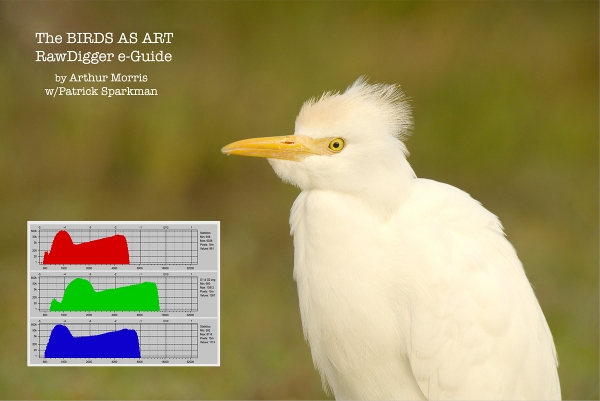




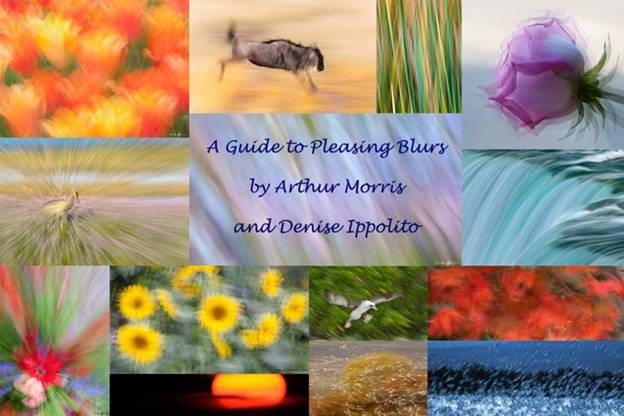

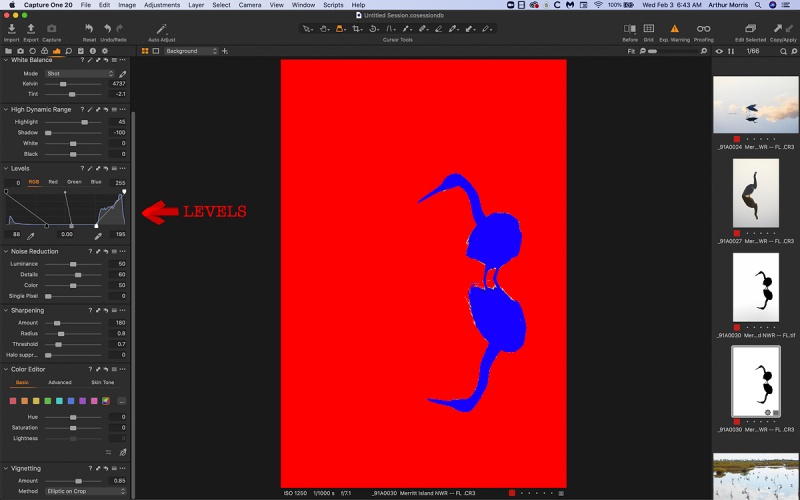
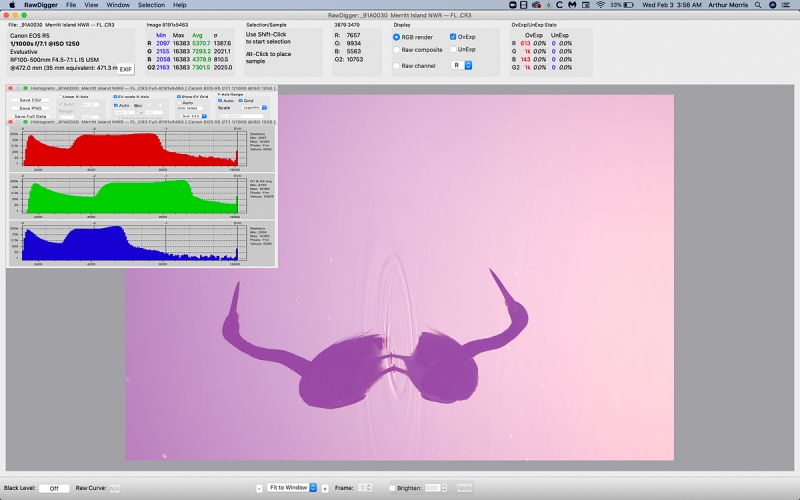

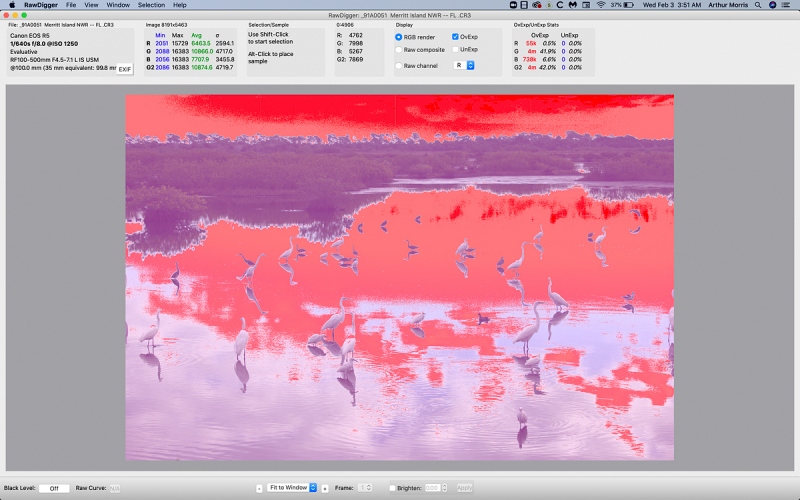













No. 3, I like the high key effect. I would flip it in PS so the bird is looking into the image.
Normally not a fan of blurs, but #2 takes the cake. Beautiful like a painting. Peaceful movement to my eye tremendous. Maybe I’m starting to be a blurs fan, I don’t know? I really like this one Artie! Your silhouette capture would be my #2. Like the reflection kinda forming a bracket with the bird. Keep on Truckin’ sir.
No 3 is Head and shoulders above the rest.
A clear and sharp image without any distractions.
The heron black and white is my #1 choice. I like the clear simplicity of it.
I like #4 with all of them and their kids! Nice color and good focus of the area!
Good morning, Artie. My favorite is image # 2, the blurred dunlins. If you don’t love that image, then no blur will ever work for you. I love it. Next is image # 3, the heron silhouette. It’s a very pleasing composition and the extreme contrast eliminates all detail, allowing the viewer to focus on the shapes. Then for me comes # 4, the feeding aggregation, although I notice that no bird seems to be feeding!
My favorite was #4, Grey morning feeding aggregation. I liked the subtle color, all of the water fowl collected in one place in different positions, the calmness of the scene. Just really nice–it appealed to me a lot. My least favorite was the blur–mostly because it was a bit too blurry for me and not enough contrast.
Absolutely love your stark B&W silhouettes technique. I have used it many times 🙂
Tricolored best, nice and simple, good contrast and composition. Blur the least, nothing catches my eye. I like both of the other 2 with a little preference to the feeding aggregation because it takes your eye through the photo identifying different species, nice composition on both.