What’s Up?
Conditions on Thursday at Sebastian Inlet seemed perfect for fishing Osprey. Only the baitfish and the birds failed to show … The morning was poor at best, but the forecast strong winds boded well for the afternoon. But the wind died and the storm never materialized. So zero Ospreys from 2-4pm when I gave up … But for some really nice stuff on Wood Stork and Ruddy Turnstone, the whole day would have been a bust.
Today is Friday 29 October 2021. Bird photographers never give up hope, so I am headed back to Sebastian this afternoon hoping that the forecast of a 17mph SW wind will do the trick. Or not 🙂 Wherever you are, and whatever you are doing, I hope that you too have a great day. This blog post took about two hours to prepare.
Remember that you can find some great photo accessories (and necessities, like surf booties!) on Amazon by clicking on the Stuff tab on the orange/yellow menu bar above. On a related note, it would be extremely helpful if blog-folks who, like me, spend too much money on Amazon, would get in the habit of clicking on the Amazon logo link on the right side of each blog post when they shop online. As you might expect, doing so will not cost you a single penny, but would be appreciated tremendously by yours truly. And doing so works seamlessly with your Amazon Prime account.
Please remember that if an item — a Delkin flash card, or a tripod head — for example, that is available from B&H and/or Bedfords, is also available in the BAA Online Store, it would be great, and greatly appreciated, if you would opt to purchase from us. We will match any price. Please remember also to use my B&H affiliate links or to save 3% at Bedfords by using the BIRDSASART discount code at checkout for your major gear purchases. Doing either often earns you free guides and/or discounts. And always earns my great appreciation.
Important Note
As an Amazon Associate, I earn a small percentage when you purchase from Amazon after using any of the links on the blog (including the logo-link immediately above). My link works with Amazon Prime and using it will not cost you a single cent. Huge thanks, BTW 🙂
Diehard Nikon Folks
Z9 Pre-orders…
Diehard Nikon folks might wish to pre-order their Nikon Z9 from Bedfords by clicking here. It appears that Nikon may finally have a mirrorless body that works well for bird photography. For those can can lift it … Your best chances of getting what will be a hard-to-get-your-hands-on battery is to pre-order now at Bedfords, use the BIRDSASART discount code at checkout to save 3%, and e-mail Steve Elkins as below to make sure that you get on the list. I heard from a guy yesterday who ordered a Canon 100-500 RF lens from B&H in July and still has not gotten it. Heck, Bedfords has shipped many dozens (if not hundreds) since then. There are times when the B&H wait lists can be endless …
|
|
|
San Diego offers a wealth of very attractive natural history subjects, including and especially the Pacific race of California Brown Pelican. With annual visits spanning more than four decades, I have lots of photographic experience there … Click on the composite to enjoy a larger version. |
The 2022 San Diego Brown Pelicans (and more!) IPT. Monday 17 January thru the morning session on Friday 21 January 2022. Four full and one-half day: $2999.00. Deposit: $899.00. Limit: 8 photographers/Openings: 7
For details on the 2022 San Diego IPT, click here. And check out the new YouTube video here.
Please Remember Also
With income from IPTs now close to zero, please, if you enjoy and learn from the blog, remember to use one of my two affiliate programs when purchasing new gear. Doing so just might make it possible for me to avoid having to try to get a job as a Walmart greeter and will not cost you a single penny more. And if you use Bedfords and remember to enter the BIRDSASART code at checkout, you will save 3% on every order and enjoy free second-day air shipping. In these crazy times — I am out at least forty to sixty thousand dollars so far due to COVID 19 (with lots more to come) — remembering to use my B&H link or to shop at Bedfords will help me out a ton and be greatly appreciated. Overseas folks who cannot order from the US because of import fees, duties, and taxes, are invited to help out by clicking here to leave a blog thank you gift if they see fit.
New and Better Bedfords Discount Policy!
You can now save 3% on all of your Bedfords photo gear purchases by entering the BIRDSASART coupon code at checkout. Your discount will be applied to your pre-tax total. In addition, by using the code you will get 2nd day air shipping via Fed Ex.
Grab a Nikon AF-S Teleconverter TC-14E III and save $14.99. Purchase a Canon EOS R5 and your discount will be $116.97. Purchase a Sony FE 600mm f/4 GM OSS lens and save a remarkable $389.94! Your Bedford’s purchase no longer needs to be greater than $1,000.00 for you to receive a discount. The more you spend, the more you save.
Money Saving Reminder
Many have learned that if you need a hot photo item that is out of stock at B&H and would enjoy free second-day air shipping, your best bet is to click here, place an order with Bedfords, and enter the coupon code BIRDSASART at checkout. If an item is out of stock, contact Steve Elkins via e-mail or on his cell phone at (479) 381-2592 (Central time). Be sure to mention the BIRDSASART coupon code and use it for your online order to save 3% and enjoy free 2nd-day air shipping. Steve has been great at getting folks the hot items that are out of stock at B&H and everywhere else. The wait lists at the big stores can be a year or longer for the hard to get items. Steve will surely get you your gear long before that. For the past year, he has been helping BAA Blog folks get their hands on items like the SONY a9 ii, the SONY 200-600 G OSS lens, the Canon EOS R5, the Canon RF 100-500mm lens, and the Nikon 500mm PF. Steve is personable, helpful, and eager to please.


Gear Questions and Advice
Too many folks attending BAA IPTs (remember those?) and dozens of photographers whom I see in the field and on BPN, are–out of ignorance–using the wrong gear, especially when it comes to tripods and more especially, tripod heads… Please know that I am always glad to answer your gear questions via e-mail.
|
|
|
I created this image on 27 October 2021 down by the lakes near my home at Indian Lake Estates, FL. Working from the driver’s seat of my SUV, I used the hand held Sony FE 200-600mm f/5.6-6.3 G OSS lens (at 397mm) and The One, the Sony Alpha 1 Mirrorless digital camera. ISO 1250. Exposure determined via Zebras with ISO on the rear dial: 1/2500 sec. at f/6.3 (wide open) in Manual mode. RawDigger showed that this image was about 1 2/3 stops under-exposed … AWB at 6:58pm, 14 minutes after a nice sunset. Tracking: Spot S AF-C Bird/Eye Detection AF was active at the moment exposure and worked just fine. Click on the image to view a hi-res version. Image #1: Sunset clouds
|
The Background
As I was standing slightly below the family of four cranes, the colorful clouds on the western horizon were my backgrounds. At times I had to crouch down to get the maximum color as background. Because of the layers of different colors — striations if you would. Keep reading to see that the striations caused me some problems, and to learn how I dealt with them.
SONY 600 G Lens Versatility
Take a look at Image# 1B below and consider the amazing versatility of the SONY 600 G lens …
|
|
|
Be sure to click on the image to be able to read the fine print. Image #2: The Sandhill Crane Photo Mechanic Screen Capture for today’s featured image |
The Photo Mechanic Screen Capture shows that the brightest part of the sky was in the upper left corner of the frame. It was way too bright for me. And I did not like the dark area in the upper right corner, and I hated the dark line below the lightest area … What to do?
|
|
|
Be sure to click on the image to be able to read the fine print. Image #2A: Sandhill Crane Adobe Camera Raw conversion |
The ACR Raw Conversion
In this somewhat odd raw conversion I lightened the image with the Exposure slider, pulled the Highlight Slide way down to darken the problematic upper left corner, over-did the Black point to render the crane more than black, and then opened up the sky a bit with the Shadow slider. It was unconventional but effective. Raw conversions are more art than science … And the photographer is the artist.
I still did not like the light area in the upper left corner, the dark strip in the upper right corner, or the dark line in front of the bird’s bill. What to do about those?
|
|
|
I created this image on 27 October 2021 down by the lakes near my home at Indian Lake Estates, FL. Standing below the bird on the edge of a canal and crouching a bit, I used the hand held Sony FE 200-600mm f/5.6-6.3 G OSS lens (at 600mm) and The One, the Sony Alpha 1 Mirrorless digital camera. ISO 800. Exposure determined via Zebras with ISO on the rear dial: 1/800 sec. at f/7.1 (stopped down 1/3 stop) in Manual mode. RawDigger showed that this image was about 1/3 stop under. AWB at 6:44pm, right at sunset. Tracking: Spot S AF-C Bird/Eye Detection AF was active at the moment exposure and worked perfectly by tracking the bird’s barely visible eye. Click on the image to view a hi-res version. Be sure to click on the image to enjoy the hi-res version. Image #2B: Sandhill Crane — a JEG that represents the optimized maser file
|
The Image Optimization
After running Topaz DeNoise/Low Light on the entire image, I went to work with the Patch Tool and Content-Aware Fill (after making my selections with the Patch Tool) to even out the too-light and too-dark areas of the background. Things were a bit lumpy so I ran a 65 pixel Gaussian Blur on the whole image, added a Hide-All (Inverse or Black) Layer Mask, and painted in the blur where needed on the background with a 33% Opacity soft brush (B/D). To avoid spill-over softening on the edges of the bird, I hit X, set the Opacity to 100%, and paint the edges of the subject with a small, relatively hard brush.
Comments on the optimized version above are welcome.
|
|
The BIRDS AS ART Current Workflow e-Guide (Digital Basics II).You can order your copy from the BAA Online Store here, by sending a PayPal for $40 here, or by calling Jim or Jennifer weekdays at 863-692-0906 with your credit card in hand. Be sure to specify Digital Basics II. |
The BIRDS AS ART Current Workflow e-Guide (Digital Basics II)
Everything mentioned above and tons more great Photoshop tips and techniques — along with all of my personalized Keyboard Shortcuts — are covered in detail in the BIRDS AS ART Current Workflow e-Guide (Digital Basics II), an instructional PDF that is sent via e-mail. Learn more and check out the free excerpt in the blog post here. While the new e-Guide reflects my MacBook Pro/Photo Mechanic/DPP 4/Photoshop workflow, folks using a PC and/or BreezeBrowser will also benefit greatly by studying the material on DB II. Note: folks working on a PC and/or those who do not want to miss anything Photoshop may wish to purchase the original Digital Basics along with DB II while saving $15 by clicking here to buy the DB Bundle.
Folks who learn well by following along rather than by reading can check out the complete collection of MP 4 Photoshop Tutorial Videos by clicking here. Note: all of the videos are now priced at an amazingly low $5.00 each.
You can learn how and why I converted all of my Canon digital RAW files in DPP 4 in the DPP 4 RAW Conversion Guide here. More recently, I became proficient at converting my Nikon RAW (NEF) files in Adobe Camera Raw. About two years ago I began converting my Nikon and Sony RAW files in Capture One Pro 12 and continue to do so today.
To purchase Capture One, please use this link. Then you can learn more about Capture One in the Capture One Pro 12 Simplified MP4 Video here. The next step would be to get a copy of Arash Hazeghi’s “The Nikon Photographers’ Guide to Phase One Capture One Pro e-Guide” in the blog post here.
You can learn advanced Quick Masking and advanced Layer Masking techniques in APTATS I & II. You can save $15 by purchasing the pair.
|
|
|
Be sure to click on the image to enjoy the hi-res version. Image #2C: A large, unsharpened crop of the Sandhill Crane image showing a single feather and a thirsty mosquito |
Sony Alpha 1 Image Quality …
Nice pose by the mosquito! There is a bit of motion blur, and it was too bad that it was a bit on my side of the depth-of-field.
Typos
In all blog posts and Bulletins, feel free to e-mail or to leave a comment regarding any typos or errors. Just be right :).




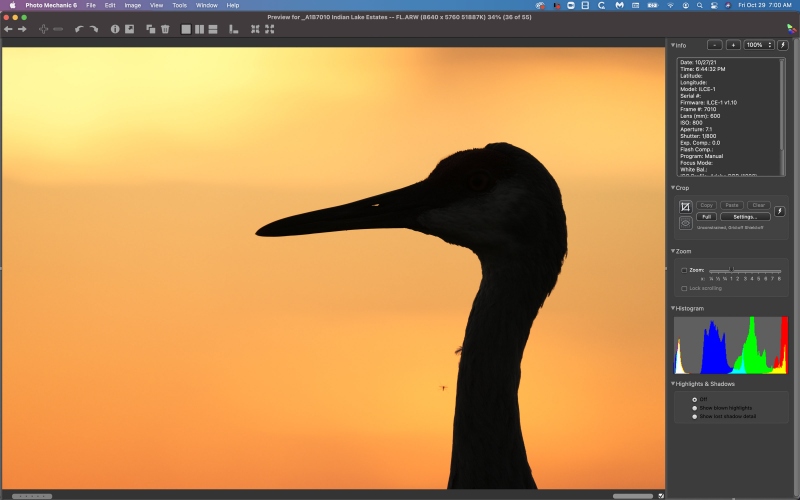
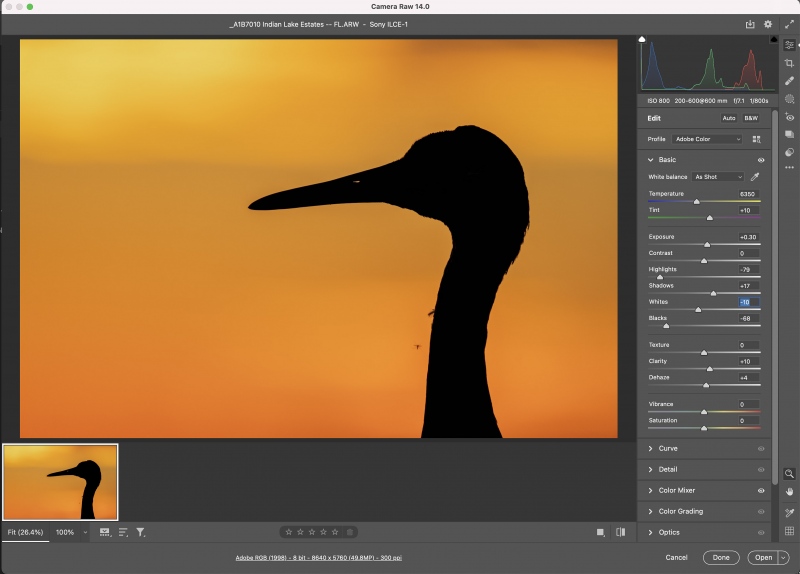

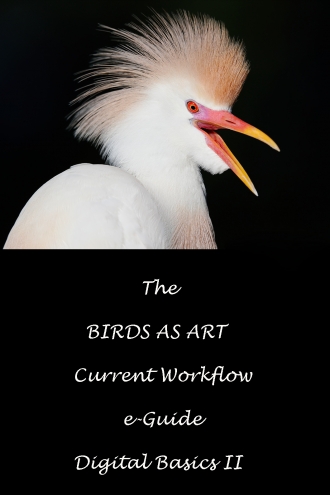














I forgot to mention that the a1 Menu system is no more difficult to navigate than the R5 menu. And if you are in the a1 Info and Updates Group or have the R5 guide, neither is at all challenging.
with love artie
>> Spot S AF-C Bird/Eye Detection AF was active at the moment exposure and worked perfectly by tracking the bird’s barely visible eye…
Sony Alpha 1 Image Quality …
Nice pose by the mosquito! There is a bit of motion blur, and it was too bad that it was a bit on my side of the depth-of-field. <<
The problem was that you used Bird Eye Detection AF and not the far more accurate Insect Eye Detection AF. The problem is that the IEDAF setting is buried deep in the labyrinthine Sony menu system. It is possible that this will be addressed in a future firmware update.
Steve, Mosquito Eye Control is offered on the new a7 IV:
Here is how to do that:
On My Menu go to Custom Key Setting and hit the Set button. That brings you to rear 1. Then hit the bottom edge of the Thumb Wheel twice to get to Top. Hit the right side of the Thumb Wheel to get to 1 Aperture/Shutter Speed a(Front dial). Then scroll down to the fourth item: Custom Button 2. If you are using my settings, that would be set (redundantly) to Switch Focus Area. To change that, hit the Set button, scroll to screen 21/31, highlight Face/Eye Subject Select, and hit the Set button again. That brings you to the Subject Sel.Setting screen. Now check the boxes for Bird, Human, Animal, and Mosquito, and be sure to hit OK.
with love, artie
>> Now check the boxes for Bird, Human, Animal, and Mosquito, and be sure to hit OK. <<
Well, apparently the new Nikon Z9 has a button dedicated to Mosquito Eye AF, so you don't have to go through the menus. ; D
P.S. Of course, the button can be reprogrammed for various other species Eye AF: slug, peacock, vole, seahorse, manatee, and ivory-billed woodpecker. The system is said to struggle with earthworms and blind cave fish.
That’s great for folks who are strong enough to actually lift a Z9 🙂
with love, a
With the Z9 a thousand dollars less than a Sony Alpha-1, the buyer can afford to hire someone to lift it for them!