What’s Up?
I am feeling pretty much back to normal but am still lacking a bit of get up and go. I am, however, thinking of heading down to the lake one of these mornings.
Today is Tuesday 19 April 2022. Wherever you are and whatever you are doing, I hope that you too have a great day. This blog post took about 90 minutes to prepare and makes thirty-nine days in a row with a new one.
Please remember to use the B&H and Amazon links that are found on most blog pages and to use the BIRDSASART discount code at checkout when purchasing your new gear from Bedfords. Please, also, consider joining a BAA IPT. You will be amazed at how much you will learn!
BIRDS AS ART Image Optimization Service (BAA IOS)
Send a PayPal for $62.00 to birdsasart@verizon.net or call Jim at 863-692-0906 and put $62.00 on your credit card. Pick one of your best images and upload the raw file using a large file sending service like Hightail or DropBox and then send me the link via e-mail. I will download and save your raw file, evaluate the exposure and sharpness, and optimize the image as if it were my own after converting the raw file in Adobe Camera Raw. Best of all, I will make a screen recording of the entire process and send you a link to the video to download, save and study.
And Please Remember
You can find some great photo accessories (and necessities, like surf booties!) on Amazon by clicking on the Stuff tab on the orange/yellow menu bar above. On a related note, it would be extremely helpful if blog-folks who, like me, spend too much money on Amazon, would get in the habit of clicking on the Amazon logo link on the right side of each blog post when they shop online. As you might expect, doing so will not cost you a single penny, but would be appreciated tremendously by yours truly. And doing so works seamlessly with your Amazon Prime account.
Please remember that if an item — a Delkin flash card, or a tripod head — for example, that is available from B&H and/or Bedfords, is also available in the BAA Online Store, it would be great, and greatly appreciated, if you would opt to purchase from us. We will match any price. Please remember also to use my B&H affiliate links or to earn 3% cash back at Bedfords by using the BIRDSASART discount code at checkout for your major gear purchases. Doing either often earns you free guides and/or discounts. And always earns my great appreciation.
Brand-New and As-Good-As-Ever Bedfords BAA Discount Policy
Folks who have fallen in love with Bedfords can now use the BIRDSASART coupon code at checkout to enjoy a post-purchase, 3% off-statement credit (excluding taxes and shipping charges) on orders paid with a credit card. The 3% credit will be refunded to the card you used for your purchase. Be sure, also, to check the box for free shipping to enjoy free Second Day Air Fed-Ex. This offer does not apply to purchases of Classes, Gift Cards, or to any prior purchases.
Money Saving Reminder
Many have learned that if you need a hot photo item that is out of stock at B&H and would like to enjoy getting 3% back on your credit card along with free 2nd Day Air Fed-Ex Air shipping, your best bet is to click here, place an order with Bedfords, and enter the coupon code BIRDSASART at checkout. If an item is out of stock, contact Steve Elkins via e-mail or on his cell phone at (479) 381-2592 (Central time). Be sure to mention the BIRDSASART coupon code and check the box for Free Shipping. That will automatically upgrade to free 2nd Day Air Fed-Ex. Steve has been great at getting folks the hot items that are out of stock at B&H and everywhere else. The waitlists at the big stores can be a year or longer for the hard-to-get items. Steve will surely get you your gear long before that. For the past year, he has been helping BAA Blog folks get their hands on items like the SONY a 1, the SONY 200-600 G OSS lens, the Canon EOS R5, the Canon RF 100-500mm lens, and the Nikon 500mm PF. Steve is personable, helpful, and eager to please.
Important Note
As an Amazon Associate, I earn a small percentage when you purchase from Amazon after using any of the Amazon links on the blog (including the logo-link immediately above). My link works with Amazon Prime and using it will not cost you a single cent. Huge thanks, BTW 🙂
Please Remember Also
Please, if you enjoy and learn from the blog, remember to use one of my two affiliate programs when purchasing new gear. Doing so just might make it possible for me to avoid having to try to get a job as a Walmart greeter and will not cost you a single penny more. And if you use Bedfords and remember to enter the BIRDSASART code at checkout, you will (still!) save 3% on every order and enjoy free second-day air shipping. In these crazy times — I lost about fifty thousand dollars in income due to COVID 19 — remembering to use my B&H link or to shop at Bedfords will help me out a ton and be greatly appreciated. Overseas folks who cannot order from the US because of import fees, duties, and taxes, are invited to help out by clicking here to leave a blog thank you gift if they see fit.


Gear Questions and Advice
Too many folks attending BAA IPTs and dozens of photographers whom I see in the field and on BPN, are–out of ignorance–using the wrong gear, especially when it comes to tripods and more especially, tripod heads… Please know that I am always glad to answer your gear questions via e-mail. If you are desperate, you can try me on my cell at 863-221-2372. Please leave a message and shoot me a text if I do not pick up.
|
|
|
This image was created on 19 March 2021 somewhere in Georgia by Ken Dunwoody. He used the hand held Nikon AF-S NIKKOR 300mm f/4E PF ED VR lens and the Nikon D500 dSLR Camera. ISO 2000. 1/1250 sec. at f/4 (wide open). The raw file brightness was almost two stops too dark as per RawDigger. AWB at 7:18am in very low light. Image #1: Barn Owl in flight — Image courtesy of and copyright 2021: Ken Dunwoody. |
GNPA EXPO Critiquing Sessions
On the first two mornings of the Georgia Nature Photographers EXPO, I did critiques. One of those was with Ken Dunwoody. Of his 20 images, many of the birds looked as if they had been painted with some sort of enamel as they had a glossy, waxy, shiny, detail-less look. Strangely, another photographer that same morning had offered up similar looking images. The only thing that made sense was that they had used much too much noise reduction. As good Barn Owl images are hard to come by, I asked Ken to shoot me the raw file when he had a chance.
|
|
Image #1A: The Photo Mechanic screen capture of the Barn Owl in flight image — courtesy of and copyright 2021: Ken Dunwoody. |
The Original
Image #1A represents the tif file that came out of my converting the raw file in Adobe Camera Raw. Ken’s problems began with a too-huge crop of a grossly under-exposed image.
|
|
Image #1B: The RawDigger screen capture of the Barn Owl in flight image — courtesy of and copyright 2021: Ken Dunwoody. |
The Raw Digger Screen Capture
Image #1B depicts the adapted pink histogram for Ken’s raw file. With the G channel barely making it past the 4000 line, this image is almost two full stops too dark. Not only did the underexposure create a ton of high ISO noise, it did a job on the image quality as well.
RawDigger — not for the faint of heart …
Nothing has ever helped me learn to create perfect exposures to the degree that RawDigger has. I think that many folks are reluctant to learn that most of their images are underexposed by one or more full stops and that highlight warnings in Photoshop, Lightroom, Capture One, and your in-camera histogram are completely bogus as they are based on the embedded JPEGs. Only your raw files tell the truth all the time. Heck, I resisted RawDigger for several years … Once you get over that feeling, RawDigger can become your very best exposure friend no matter what system you are using. On the recent IPTs and In-the-Field sessions, we have demonstrated that fact. Convincingly.
The RawDigger (pink) Adapted Histogram
In the RawDigger e-Guide, you will learn exactly how to set up the Adapted “pink” RawDigger Histogram and use it to quickly and easily evaluate the exposure or raw file brightness of images from all digital cameras currently in use. RawDigger was especially helpful to me when I struggled with R5 exposures and when learned my new camera body, the Sony Alpha a1.
|
|
RawDigger e-Guide with Two Videos |
The RawDigger e-Guide with Two Videos
by Arthur Morris with Patrick Sparkman
The RawDigger e-Guide was created only for serious photographers who wish to get the absolute most out of their raw files.
Patrick and I began work on the guide in July 2020. At first we struggled. We asked questions. We learned about Max-G values. We could not figure out why the Max G values varied by camera system. IPT veteran Bart Deamer asked lots of questions that we could not answer. We got help from RawDigger creator Iliah Borg. We learned. In December, Patrick came up with an Adapted Histogram that allows us to evaluate the exposures and raw file brightness for all images created with all digital camera bodies from the last two decades. What we learned each time prompted three complete beginning to end re-writes.
The point of the guide is to teach you to truly expose to the mega-Expose-to-the-Right so that you will minimize noise, maximize image quality, best utilize your camera’s dynamic range, and attain the highest possible level of shadow detail in your RAW files in every situation. In addition, your properly exposed RAW files will contain more tonal information and feature the smoothest possible transitions between tones. And your optimized images will feature rich, accurate color.
We teach you why the GREEN channel is almost always the first to over-expose. We save you money by advising you which version of RawDigger you need. We teach you how to interpret the Max G values for your Canon, Nikon, and SONY camera bodies. It is very likely that the Shock-your-World section will shock you. And lastly — thanks to the technical and practical brilliance of Patrick Sparkman — we teach you a simple way to quickly and easily evaluate your exposures and raw file brightness using an Adapted RawDigger histogram.
The flower video takes you through a session where artie edits a folder of images in Capture One while checking the exposures and Max-G values in RawDigger. The Adapted Histogram video examines a series of recent images with the pink histograms and covers lots of fine points including and especially how to deal with specular highlights. The directions for setting up the Adapted Histogram are in the text.
If we priced this guide based on how much effort we put into it, it would sell it for $999.00. But as this guide will be purchased only by a limited number of serious photographers, we have priced it at $51.00. You can order yours here in the BAA Online Store.
|
|
Image #1C: The Topaz DeNoise AI screen capture for the Barn Owl in flight image — courtesy of and copyright 2021: Ken Dunwoody. |
Topaz DeNoise AI
Be sure to click on the screen capture to see the complete elimination of noise in the after image on our right. And note that the fine details are far sharper than they were in the original. Topaz DeNoise AI did a fine job on eliminating the ton of noise caused by Ken’s big underexposure. Note: it is possible to get the waxy look to a bird’s feathers in DeNoise by using the Severe Noise settings. Those are to be avoided at all costs as they will ruin any image.
As regular readers know, I run DeNoise on virtually every image that I process immediately after executing the crop with the Delete Cropped Pixels box checked. For images made in sunny conditions, I used Standard. For images made in low light, I use Low Light. You can check all four methods by using the Comparison View, but I rarely do that anymore as I am confident as noted above.
Great Topaz News!
Folks who use the BAA Topaz link to purchase Sharpen AI, DeNoise AI, or the Utility Bundle (or any other Topaz plug-ins), will receive a 15% discount by entering the ARTHUR15 code at checkout. If the stuff is on sale (as it usually is), you save 15% off the sale price! To get the discount you must use my link and you must enter the discount code. Be sure to start with this link.
Those who purchase Sharpen AI, DeNoise AI, or any other Topaz plug-ins using my link and then entering the ARTHUR15 code at checkout can e-mail to request a short Getting Started with Topaz e-Guide. Please include a copy of your Topaz receipt that shows the discount. Aside from the basics, the guide explains how to install the plug-ins so that they appear in the Photoshop Filter Menu.
|
|
|
This image was created on 19 March 2021 somewhere in Georgia by Ken Dunwoody. He used the hand held Nikon AF-S NIKKOR 300mm f/4E PF ED VR lens and the Nikon D500 dSLR Camera. ISO 2000. 1/1250 sec. at f/4 (wide open). The raw file brightness was almost two stops too dark as per RawDigger. AWB at 7:18am in very low light. Image #1D: The optimized Barn Owl in flight image– courtesy of and copyright 2021: Ken Dunwoody. Image optimization by BIRDS AS ART. |
The Optimized Image
I followed my standard raw conversion and image optimization workflow to create Image #1D. All as detailed in Digital Basics II. The improved, more natural look of the image is more the result of what I didn’t do rather than the result of my doing anything special.
Using only 35% of the original pixels, my crop was far more modest than Ken’s original crop. In addition, I did not go overboard with the noise reduction, and I did not over-saturate the image. Image optimizations are best done with a soft touch.
The only fancy thing that I did was to work on softening the background. I did much of that with a layer of Gaussian blur painted in with an Inverse Layer Mask. And for the first time ever, I used a very large Spot Healing Brush to eliminate the jangly look to the bushes on our right.
The Lessons
- 1- Learn to expose to the right to reduce noise and increase the image quality. Do not fear using very high ISOs when fast shutter speeds are required.
- 2- Avoid making huge crops as there is no better way to destroy image quality.
- 3- Avoid over-doing noise reduction.
- 4- Do not increase the Saturation during the raw conversion.
- 5- Instead, increase the Vibrance by no more than 10-15% in most cases. Vibrance saturates only unsaturated colors.
Typos
With all blog posts, feel free to e-mail or to leave a comment regarding any typos or errors.



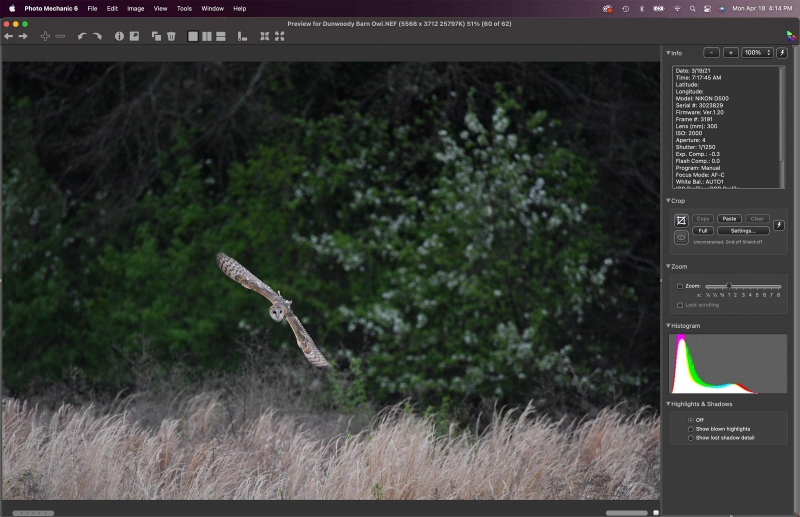
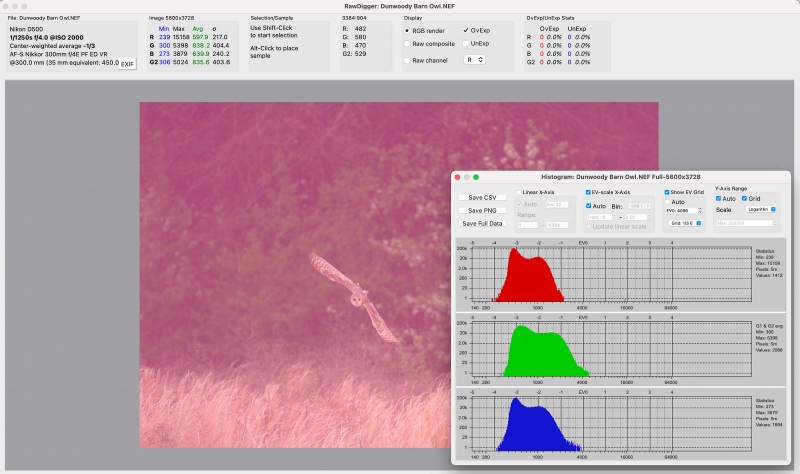
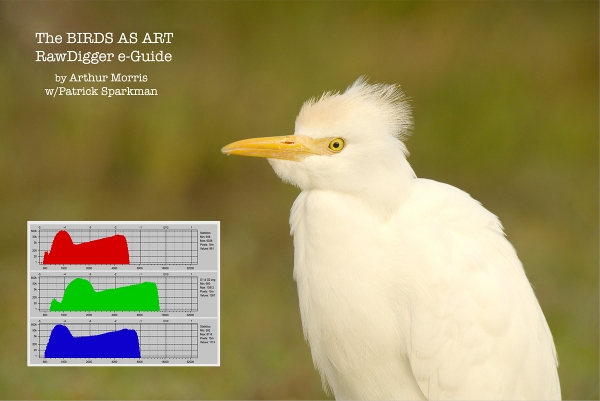
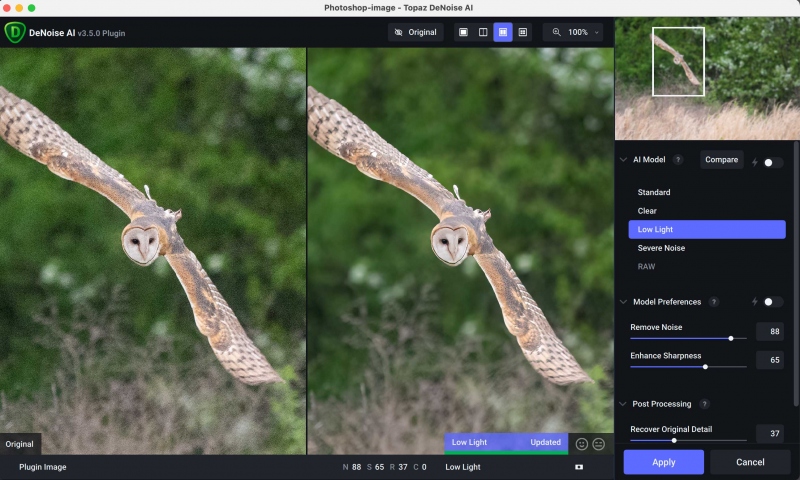














Great to hear that you are doing better! Topaz DN is amazing. Have you tried the RAW option yet? I just made a workflow change the other day. After culling, I sort all raw files at 800ISO and above, and drop them into DN. It selects RAW correction, and with everything in “auto” I tell it to save all of the files. From what I have seen from Topaz, they recommend using DeNoise before any sharpening/noise/contrast/saturation/etc. corrections are done. So, for me, not only does the RAW method do a great job, it prevents me from forgetting to not touch the image before sending to DN. Avoids the dreaded “human error”. 🙂 Keep getting better.
Thanks, Alan, Me too 🙂 If it works for you, great. I run DN on every image after it is converted and love the results.
artie
Unfortunately, I haven’t had quite the success with the DN RAW version and have encountered weird artifact particularly in areas of water splashes. Also, the default values frequently cause over sharpening or even halos in some some areas. It is superior in color noise mitigation to competing products, though I find that On1’s NoNoise doesn’t produce similar artifacting.
Praise be that you’re feeling better and rest assured, the fatigue will take a while to go away. There doesn’t seem to be a timeline based on underlying symptoms or duration of primary illness, though it’s typical to feel run down for a couple of weeks. The return of “stamina” may take longer depending on the degree of pulmonary involvement though given your strong constitution and drive it will likely be sooner.
What a great post illustrating the pervasive effects of underexposure on IQ. With DSLR’s, I experienced this less frequently whereas it has become somewhat of a recurrent problem with the MILCs (Canon/Nikon) due to the deception created by the apparent brightness of the EVF combined with the lack of “zebras”. RAW digger was immensely helpful and has taught me that under most circumstances I really needed to push the envelope a bit more with my Canon images to the point that the .jpg review should have a fair number of “blinkies” to be on target. This slight bit of “apparent” overexposure displayed on the in camera .jpg either doesn’t appear in the RAW file or is easily mitigated in post processing.