What’s Up?
Still, too much work, too little play. I was feeling just a bit under-the-weather yesterday, so I skipped my swims and my walk. I did not make it down to the lake. I did, however, get lots of work done on the NANPA issue; the small group I am working with is just about ready to act.
Today is Friday 18 November 2022. I will continue to take it easy. I do need to get some serious work done on the San Diego B&H Event Space program. This blog post took about two hours to prepare and makes two hundred thirty-six days in a row with a new one. Wherever you are and whatever you are doing, I hope that you too have a great day.
Please remember to use the B&H and Amazon links that are found on most blog pages and to use the BIRDSASART discount code at checkout when purchasing your new gear from Bedfords to get 3% back on your credit card and enjoy free second-day air FedEx. Please, also, consider joining a BAA IPT. You will be amazed at how much you will learn!
You can find some great photo accessories (and necessities, like surf booties!) on Amazon by clicking on the Stuff tab on the orange/yellow menu bar above. On a related note, it would be extremely helpful if blog-folks who, like me, spend too much money on Amazon, would get in the habit of clicking on the Amazon logo link on the right side of each blog post when they shop online. As you might expect, doing so will not cost you a single penny, but would be appreciated tremendously by yours truly. And doing so works seamlessly with your Amazon Prime account.
Please remember that if an item — a Delkin flash card, or a tripod head — for example, that is available from B&H and/or Bedfords, is also available in the BAA Online Store, it would be great, and greatly appreciated, if you would opt to purchase from us. We will match any price. Please remember also to use my B&H affiliate links or to earn 3% cash back at Bedfords by using the BIRDSASART discount code at checkout for your major gear purchases. Doing either often earns you free guides and/or discounts. And always earns my great appreciation.
|
|
|
This image was created on 2 October 2022 down by the lake near my home. Standing at full height I used the no-longer available (except from BAA) Induro GIT 304L tripod/Levered-Clamp FlexShooter Pro-mounted Panning Ground Pod-supported Sony FE 600mm f/4 GM OSS lens with the Sony FE 1.4x Teleconverter, and The One, the Sony Alpha 1 Mirrorless Digital Camera.. ISO 800. The exposure was determined by Zebras with ISO on the rear wheel: 1/3200 second at f/5.6 (wide open) in Manual mode. RawDigger showed that the raw file brightness was dead-solid perfect (as below). AWB at 8:48:37am on sunny morning with a slight breeze from the SW. Tracking: Zone/AF-C with Bird-Eye/Face Detection performed amazingly well. Image #1: The original for the Black-bellied Whistling Duck landing away image |
The Situation and the Original
There were about a dozen Greater Yellowlegs along with lots of ducks in a shallow, flooded-by-Ian pool on the edge of the North Field. Since I could not drive on the soaked field, I set up at 840mm on the tripod and approached the birds slowly. I didn’t get much on the shorebirds before they flew. Some of the ducks — black-bellied whistlers and mottleds, flew off, and several flew in. Trying to shoot more aggressively, I fired off several frames of the bird in Image #1 even though it was angling away from me as it landed. I got really lucky with frame _A1G5967 as the bird looked back at me below its raised right wing.
Above is the converted .TIF file. Before you scroll down to #1C, the optimized version, ask yourself, “Would I do any background clean-up? Would I crop this image? If yes, how?
|
|
|
Tracking: Zone/AF-C with Bird-Eye/Face Detection performed amazingly well. Click on the image to enjoy the high-res version. Image #1A: The A7INFO screen capture for the Black-bellied Whistling Duck landing away image |
Beyond Amazing
No matter what mirrorless camera you own and use, do not expect the AF performance that you see in #1A with every flight shot that you take. As I’ve said here before, even when A7INFO shows that the AF point was not on the bird’s eye, most of the images are either razor sharp or acceptably sharp on the eye. This may be because the system that records the AF information is not fast enough to keep up with the AF system itself. In any case, the AF performance here, with the bird 31.45 meters (103′ 2″) away, was way beyond the call of duty.
|
|
|
Click on the image to better see the green eye-AF boxes in action. Sony Alpha 1 Flight Photography AF Points! |
The SONY Alpha a1 Set-up Guide and Info Group: $150.00 (or Free)
The SONY Alpha a1 Set-up Guide and Info Group is going great guns as more and more folks chime in with thoughtful questions and experience-based answers. As the a1 is becoming more readily available, more and more folks are getting their hands on this amazing body. By June 1, 2022, the group was up to an astounding 124 lucky and blessed folks. (More than a few folks own two or more a1 bodies! Early on, we discussed the myriad AF options. I gave my opinion as to the best one for flight and general bird photography. The best news is that everyone in the group receives an e-mail that includes a .DAT file with my a1 settings on it, and explicit directions on how to load my settings onto your a1; talk about convenience! I am now offering a .DAT file compatible with firmware update 1.20. Your entry into the group includes a consolidated Sony a1 CAMSETA2 INFO & GUIDE. New a1 folks will now receive six e-mails instead of the previous 28! You will receive new e-mails as they are published. Simply put, this e-mail guide is an incredible resource for anyone with an a1.
All who purchased their Alpha 1 bodies via a BAA affiliate link — B&H or Bedfords — will receive a free Sony Alpha a1 Set-Up Guide and free entry into the Info Updates group after shooting me their receipts via e-mail. (Note: it may take me several days to confirm B&H orders.). Others can purchase their guide here in the BAA Online Store.
|
|
|
Click on the image to enjoy the high-res version. Image #1B: The RawDigger screen capture for the Black-bellied Whistling Duck landing away image |
Ho Hum, Another Perfect Exposure
What can I say? The combination of Zebras live in the viewfinder (with your camera set up properly) and post-capture study of the raw files in RawDigger makes it pretty much child’s play to come up with perfect exposure after perfect exposure. It would be impossible to overstate how much I have learned by studying RawDigger and how much better my exposures have become since I started with the program almost two years ago. With the G channel almost making the 16000 line, the raw file brightness for today’s featured image is dead-solid perfect. Note also the total of 89 OvExp pixels out of 51 million.
RawDigger — not for the faint of heart …
Nothing has ever helped me learn to create perfect exposures to the degree that RawDigger has. I think that many folks are reluctant to learn that most of their images are underexposed by one or more full stops and that highlight warnings in Photoshop, Lightroom, Capture One, and your in-camera histogram are bogus as they are based on the embedded JPEGs. Only your raw files tell the truth all the time. Heck, I resisted RawDigger for several years … Once you get over that feeling, RawDigger can become your very best exposure friend no matter what system you are using. On the recent IPTs and In-the-Field sessions, we have demonstrated that fact. Convincingly.
The RawDigger Adapted (pink) Histogram
In the RawDigger e-Guide, you will learn exactly how to set up the Adapted “pink” RawDigger Histogram and how to use it to quickly and easily evaluate the exposure or raw file brightness of images from all digital cameras currently in use. RawDigger was especially helpful to me as I have struggled with R5 exposures and learned my new camera body, the Sony Alpha a1.
|
|
RawDigger e-Guide with Two Videos |
The RawDigger e-Guide with Two Videos
by Arthur Morris with Patrick Sparkman
The RawDigger e-Guide was created only for serious photographers who wish to get the absolute most out of their raw files.
Patrick and I began work on the guide in July 2020. At first, we struggled. We asked questions. We learned about Max-G values. We puzzled as to why the Max G values for different cameras were different. IPT veteran Bart Deamer asked lots of questions that we could not answer. We got help from RawDigger creator Iliah Borg. We learned. In December, Patrick came up with an Adapted Histogram that allows us to evaluate the exposures and raw file brightness for all images created with all digital camera bodies from the last two decades. What we learned each time prompted three complete beginning to end re-writes.
The point of the guide is to teach you to truly expose to the mega-Expose-to-the-Right so that you will minimize noise, maximize image quality, best utilize your camera’s dynamic range, and attain the highest possible level of shadow detail in your RAW files in every situation. In addition, your properly exposed RAW files will contain more tonal information and feature the smoothest possible transitions between tones. And your optimized images will feature rich, accurate color.
We teach you why the GREEN channel is almost always the first to over-expose. We save you money by advising you which version of RawDigger you need. We teach you how to interpret the Max G values for your Canon, Nikon, and SONY camera bodies. It is very likely that the Shock-your-World section will shock you. And lastly — thanks to the technical and practical brilliance of Patrick Sparkman — we teach you a simple way to evaluate your exposures and the raw file brightness quickly and easily the Adapted RawDigger histogram.
The flower video takes you through a session where artie edits a folder of images in Capture One while checking the exposures and Max-G values in RawDigger. The Adapted Histogram video examines a series of recent images with the pink histograms and covers lots of fine points including and especially how to deal with specular highlights. The directions for setting up the Adapted Histogram are in the text.
If we priced this guide based on how much effort we put into it, it would sell it for $999.00. But as this guide will be purchased only by a limited number of serious photographers, we have priced it at $51.00. You can order yours here in the BAA Online Store.
|
|
|
This image was created on 2 October 2022 down by the lake near my home. Standing at full height I used the no-longer available (except from BAA) Induro GIT 304L tripod/Levered-Clamp FlexShooter Pro-mounted Panning Ground Pod-supported Sony FE 600mm f/4 GM OSS lens with the Sony FE 1.4x Teleconverter, and The One, the Sony Alpha 1 Mirrorless Digital Camera.. ISO 800. The exposure was determined by Zebras with ISO on the rear wheel: 1/3200 second at f/5.6 (wide open) in Manual mode. RawDigger showed that the raw file brightness was dead-solid perfect (as below). AWB at 8:48:37am on sunny morning with a slight breeze from the SW. Tracking: Zone/AF-C with Bird-Eye/Face Detection performed amazingly well. Click on the image to enjoy the high-res version. Image #1C: The optimized version of the Black-bellied Whistling Duck landing away image |
The Image Optimization
I did not like the tall, prominent grasses growing out of the pool. I used two different methods to remove them. Both began by selecting the offending grasses with the Patch Tool. Content-Aware Fill worked well with most of them, but when that approach failed, I simply dragged the patched areas to a smooth area and let go of the cursor. Both of these methods occasionally leave noticeable edges, so I applied a 65px Gaussian Blur to a layer, added an Inverse (Black, or Hide-All) mask, and — using a large, soft brush, painted in the blur where needed in 33% increments. To make sure that I did not accidentally have any spill-over blurring of the bird, I hit X to switch to a white brush, hit 0 to get to 100% Opacity, reduced the size of the brush using the left bracket key, and painted along the edges of the bird. The last step was a small proportional crop from the lower left corner to tighten up the composition.
Thumbs Up or Thumbs Down?
OK. The bird is flying away. This generally results in an insta-delete. That said, would you give this one a Thumbs Up or a Thumbs Down? Please leave a comment and let us know why you voted the way that you did.
Is Sony Mirrorless Gear, with Zebras for stills and science-fiction-like autofocus, unfair to flying birds?
I will say this, for folks using a properly set-up Sony a1, bird photography has never been easier.
|
|
The BIRDS AS ART Current Workflow e-Guide (Digital Basics II).You can order your copy from the BAA Online Store here, by sending a PayPal for $40 here, or by calling Jim or Jennifer weekdays at 863-692-0906 with your credit card in hand. Be sure to specify Digital Basics II. |
The BIRDS AS ART Current Workflow e-Guide (Digital Basics II)
The techniques mentioned above and tons more great Photoshop tips and techniques — along with my complete digital workflow, Digital Eye Doctor Techniques, and all my personalized Keyboard Shortcuts — are covered in detail in the BIRDS AS ART Current Workflow e-Guide (Digital Basics II), an instructional PDF that is sent via e-mail. Note: folks working on a PC and/or those who do not want to miss anything Photoshop may wish to purchase the original Digital Basics along with DB II while saving $15 by clicking here to buy the DB Bundle.
Folks who learn well by following along rather than by reading can check out the complete collection of MP 4 Photoshop Tutorial Videos by clicking here. Note: most of the videos are now priced at an amazingly low $5.00 each.
You can learn how and why I converted all of my Canon digital RAW files in DPP 4 in the DPP 4 RAW Conversion Guide here. More recently, I became proficient at converting my Nikon RAW (NEF) files in Adobe Camera Raw. About three years ago I began converting my Nikon and Sony RAW files in Capture One and did that for two years. You can learn more about Capture One in the Capture One Pro 12 Simplified MP4 Video here. The next step would be to get a copy of Arash Hazeghi’s “The Nikon Photographers’ Guide to Phase One Capture One Pro e-Guide” in the blog post here. Today, I convert my Sony raw files in Photoshop with Adobe Camera Raw.
You can learn advanced Quick Masking and advanced Layer Masking techniques in APTATS I & II. You can save $15 by purchasing the pair.
Typos
With all blog posts, feel free to e-mail or to leave a comment regarding any typos or errors.


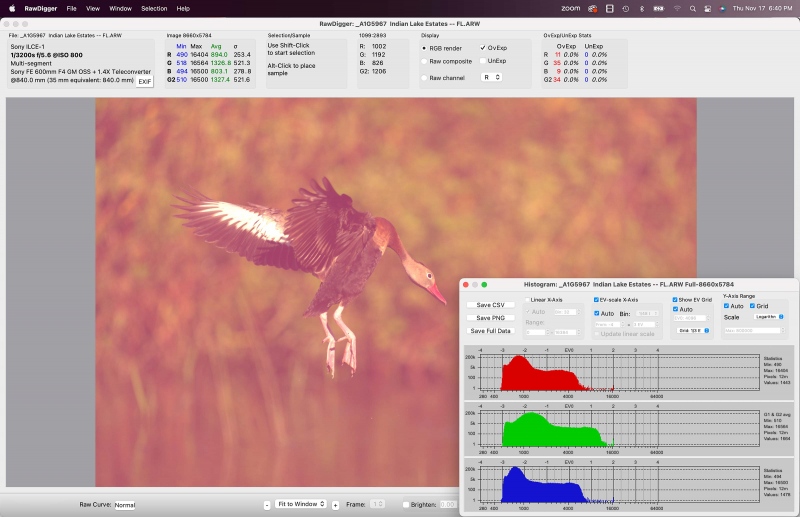

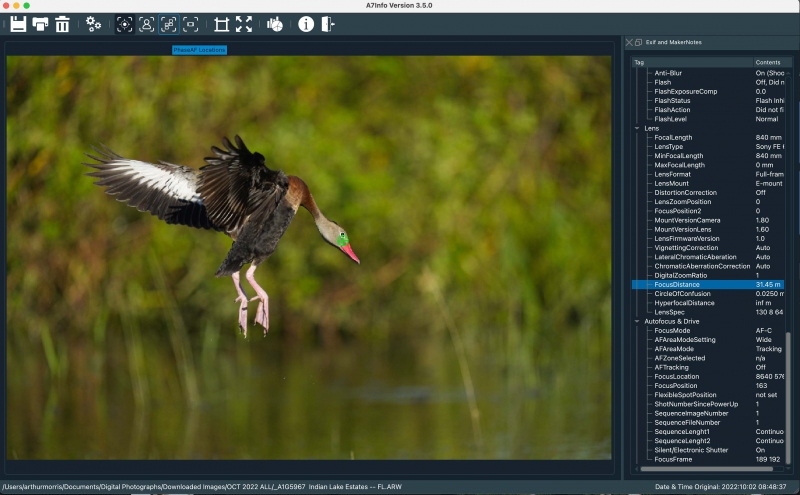
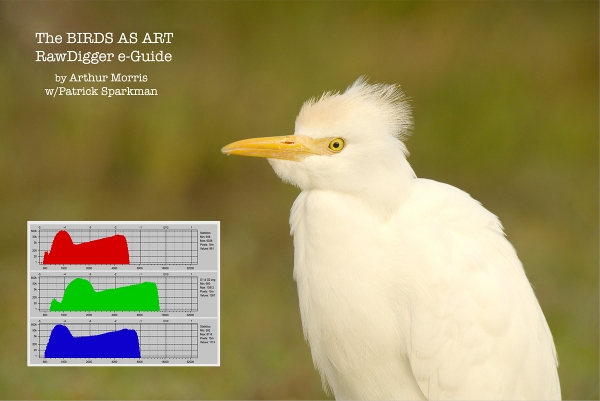

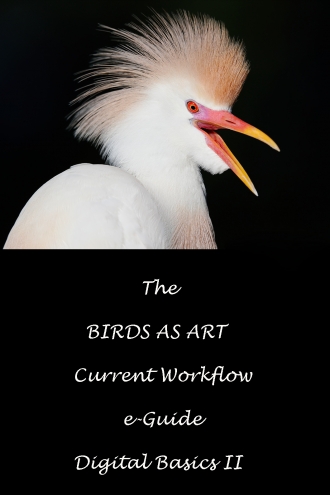













Thumbs up. I like the the image with the small stick at the bottom removed. I would not crop the image becuase the water gives the bird a place to land and takes the viewer with the bird.
Thanks for posting.
Artie, Image #1 and Image #1B and Image #1C are good and cute and well made. I am not really interested in Image #1A! Those 3 I listed are all interesting!
Hi Artie, thumbs down. You know what you would say if it were my image. Thank you for sharing.
Thanks, Joe. I do know exactly what I would say if it were your image 🙂
Soon, with love, artie
ps; after my next Event Space program I need to get back on BPN every day!
I hope so, BPN really needs it. Only a few of us there regularly, moderators are infrequent.
Artie I have to give a thumbs up even with the “angle away”. The “away” is not that extreme and the detail of the wings and view of the wing underside overrides any “negative” aspects. Plus I love the expression of the duck. You are so right about Rawdigger. I have your Rawdigger e-guide & videos and it was a tremendous help in getting Rawdigger set up which then allowed me to learn to get consistent good exposures. Thanks to you and Patrick.
Thanks a stack for commenting, Tom. Especially for the RawDigger plug. So many folks resist …
with love, artie