Your Call?
I know that today’s two images are totally different. That said, which do you think is the stronger photograph? Why?
What’s Up?
On Sunday past, it was raining as I drove down to the lake. Soon it was pouring. I created some pretty sweet images of a pair of cranes in the heavy rain. Photos soon. Monday morning was so-so.
The Forster’s Tern flock was up to 65 a few days ago. The max in previous years was about 15. I forgot to mention that ten days ago there were two Brown Pelicans soaring over the lakeshore. Perhaps the same two that visited several years ago. This species is rare away from the coasts. Four Least Sandpipers and one Greater Yellowlegs have been hanging around the new beach to the left of the pier. The adult male eagle has been sitting atop the old nest tree. His mate has been sitting on eggs for many weeks in a tree 150 yards to the south. The old nest was quite photogenic. The new nest is a cluttered mess. This pair fledged one young in 2022 and two in 2023. Good luck to them in 2024.
Today is Tuesday 9 January 2024. I will be heading down to the lake soon for a short ride-around. I drive over to St. Pete this afternoon to meet Simon Whitener and his wife Sadako for a 2 1/2 day private IPT at Fort DeSoto. Wherever you are and whatever you choose to do, I hope that you too have a great day.
Please remember to use the B&H and Amazon links that are found on most blog pages and to use the BIRDSASART discount code at checkout when purchasing your new gear from Bedfords to get 3% back on your credit card and enjoy free second-day air FedEx. Please, also, consider joining a BAA IPT. You will be amazed at how much you will learn!
You can find some great photo accessories (and necessities, like surf booties!) on Amazon by clicking on the Stuff tab on the orange/yellow menu bar above. On a related note, it would be extremely helpful if blog-folks who, like me, spend too much money on Amazon, would get in the habit of clicking on the Amazon logo link on the right side of each blog post when they shop online. As you might expect, doing so will not cost you a single penny, but would be appreciated tremendously by yours truly. And doing so works seamlessly with your Amazon Prime account.
If an item — a Delkin flash card, or a tripod head — for example, that is available from B&H and/or Bedfords, is also available in the BAA Online Store, it would be great, and greatly appreciated, if you would opt to purchase from us. We will match any price. Please remember also to use my B&H affiliate links or to earn 3% cash back at Bedfords by using the BIRDSASART discount code at checkout for your major gear purchases. Doing either often earns you free guides and/or discounts. And always earns my great appreciation.
Save 15%!
If you’d like to try out a new lens, or if you need a lens for a specific trip or project (or for an IPT), LensRentals.com is the only way to go. To save 15%, simply click on the logo link above, arrange for your rental, and type in BIRDSASART15. If you type the gear you are looking for in the search box, it will pop right up. LensRentals.com offers affordable insurance. You can decline it, opt for LensCap: Damage Only, or select LensCap: Damage & Theft. Then hit PROCEED TO CHECKOUT. After you enter all of your info but before completing your order, be sure to scroll down to Promo Code box and enter the BIRDSASART15 code to save 15%.
I checked on renting a Sony FE 70-200mm f/2.8 GM OSS II lens for a week. The cost is only $122.00. LensCap: Damage Only coverage can be added for a very low $18.00. Going with LensCap: Damage & Theft would be $27.00. The shipping charge varies. They offer an interesting program called Lensrentals HD. By signing up for this shipping discount program ($99.00/year), you’ll get free Standard Shipping on all the orders you place.
Renting a Sony 600mm f/4 GM OSS lens for a week will cost you $536.00. The two coverage options come in at $76.00 or $114.00. Less your 15% discount when you enter the BIRDSASART15 code into the Promo Code box at checkout and enter the BIRDSASART15 codeine the Promo Code box at checkout to save 15%.
Remember, to save the 15% on your rental you must start your search by clicking on the logo above, or on this link: LensRentals.com
B&H Simplified
To ensure that I get credit for your B&H purchases, you can always click here. The tracking is invisible but greatly appreciated. And, you can use your PayBoo card. You must use the website to order. B&H will reopen on Fri April 14. Thanking me for the past 4000 educational blog posts could not be any easier and will not cost you one penny. Please shoot me your B&H receipt for major purchases.
Bedfords Simplified
Click here to start your search. Choose standard shipping, and when you get to the payment page, enter BIRDSASART in the discount code box and hit apply. You will be upgraded to free second day air Fed-Ex and receive 3% cash back on your credit card once your stuff ships. Either is greatly appreciated by yours truly.
B&H
Many folks have written recently stating that they purchased a Sony a1 from B&H and would like their free membership in the Sony 1 Info and Updates Group, a $150.00 value. When I check my affiliate account, their orders have not been there. When I let them know that they get credit for B&H purchases only if they use one of the many B&H affiliate links on the blog or begin their searches with this link, they are always disappointed. If in doubt, please contact me via e-mail and request a BH link. I am always glad to help and to guide you to the right gear.
Bedfords Amazing BAA Discount Policy
Folks who have fallen in love with Bedfords can now use the BIRDSASART coupon code at checkout to enjoy a post-purchase, 3% off-statement credit (excluding taxes and shipping charges) on orders paid with a credit card. The 3% credit will be refunded to the card you used for your purchase. Be sure, also, to check the box for free shipping to enjoy free Second Day Air Fed-Ex. This offer does not apply to purchases of Classes, Gift Cards, prior purchases.
Visit the Bedfords website here, shoot Steve Elkins an e-mail, or text him on his cell phone at (479) 381-2592.
Important Note
As an Amazon Associate, I earn a small percentage when you purchase from Amazon after using any of the Amazon links on the blog (including the logo-link on the right side of each blog post page). My affiliate link works fine with Amazon Prime and using it will not cost you a single cent. Huge thanks, BTW 🙂


Gear Questions and Advice
Too many folks attending BAA IPTs and dozens of photographers whom I see in the field and on BPN, are — out of ignorance — using the wrong gear, especially when it comes to tripods and more especially, tripod heads. And the same is true in spades when ordering new camera bodies or lenses. My advice will often save you some serious money and may help you avoid making a seriously bad choice. Please know that I am always glad to answer your gear questions via e-mail. If you are desperate, you can try me on my cell at 863-221-2372. Please leave a message and shoot me a text if I do not pick up.
|
|
|
This image was created from the driver’s seat of my SUV on 1 January 2024 down by the lake near my home at Indian Lake Estates, FL. I used the handheld Sony FE 70-200mm f/2.8 GM OSS II lens with the Sony FE 1.4x Teleconverter (at 280mm) and The One, the Sony Alpha 1 Mirrorless Digital Camera.. The exposure was determined via Zebras with ISO on the Thumb Dial. ISO 4000: 1/4000 sec. at f/4 (wide open) in Manual mode. AWB at 8:18:56am on a cloudy morning. Tracking: Zone/AF-C with Bird-Eye/Face Detection performed perfectly. Click on the image to enjoy a high-res version. The Photo Mechanic screen capture for the Cattle Egret in flight trailing grass image |
Your Image Optimization Plan?
Before you scroll down to see how I optimized this image, consider what you would plan on doing with this image. It might be helpful to jot down the steps you would take to bring out the best in this. Heck, when I am reviewing images, one of the factors I consider when picking keepers, is How would I optimize this raw file?
|
|
Dirt road with yellow leaves |
Seeing the Shot
You take a ride or take a walk and see if anything captures your interest. Then you ask, “Is it worth photographing?”
As I was driving down to the lake on Monday morning, I happened to glance down a dirt spur road to my left. Some yellow leaves hanging down from an overhanging branch caught my eye. I thought, “With a long lens, those leaves would look striking against the distant background.” But I kept driving.
|
|
|
This image was created on 8 January 2024 down by the lake near my home at Indian Lake Estates, FL. I used the Robus RC-5558 Vantage Series 3 Carbon Fiber Tripod)/Levered-Clamp FlexShooter Pro-mounted Sony FE 600mm f/4 GM OSS lens with the Sony FE 1.4x Teleconverter, and The One, the Sony Alpha 1 Mirrorless Digital Camera.. ISO 2500. The exposure was determined by Zebras with ISO on the rear wheel: 1/500 second at f/5.6 (wide open) in Manual mode. RawDigger showed that the raw file brightness was 1/3-stop short of perfect. AWB at 9:00:55am on a cloudy morning. Tracking: Spot S/AF-C with Bird-Eye/Face Detection performed perfectly. Click on the image to enjoy the high-res version. Image #1: Fall color/hanging leaves |
And now, the rest of the story …
With apologies to the late Paul Harvey. I did OK on the vultures; even photographed one sitting atop the flag pole with our national banner waving in the northeast breeze. On the way back, I met a nice man named Noah photographing some really nice mushrooms. We chatted for a while and I remember the hanging yellow leaves. I positioned the car and tried to photograph them off the BLUBB but realized that I would do much better on the tripod. So, I quit being lazy, set up, and picked what I thought was the perfect perspective.
As there was one leaf too many in the upper right corner, this was a case of planning the image optimization during the process of creating the image. I used a combination of old and new clean-up tools; I eliminated most of the offending leaf with the Divide and Conquer technique and used the new Remove Tool to carve the area with the leaves overlapped. Voila. All as detailed in the Digital Basics II Video Series
|
|
|
This image was created from the driver’s seat of my SUV on 1 January 2024 down by the lake near my home at Indian Lake Estates, FL. I used the handheld Sony FE 70-200mm f/2.8 GM OSS II lens with the Sony FE 1.4x Teleconverter (at 280mm) and The One, the Sony Alpha 1 Mirrorless Digital Camera.. The exposure was determined via Zebras with ISO on the Thumb Dial. ISO 4000: 1/4000 sec. at f/4 (wide open) in Manual mode. AWB at 8:18:56am on a cloudy morning. Tracking: Zone/AF-C with Bird-Eye/Face Detection performed perfectly. Click on the image to enjoy a high-res version. Image #2: Cattle Egret in flight trailing grass |
Image Optimization Steps
1- RAW conversion in ACR including the first noise reduction step (that is actually the last step in ACR). Set the sliders on the Color, Light, and Effects tabs. Used the Luminance Targeted Adjustment Tool to improve the colors.
2- Leveled and cropped the image. (Did I overdo it a bit???)
3- Cropped from the right and the bottom.
4- Second noise reduction step.
5- Minor bill and other clean-up. Ran Topaz Sharpen AI on the face only using a mask.
6- Save the master (.TIFF) file, created and sharpened a JPEG sized for the blog.
|
|
The Digital Basics III Video Series |
The Digital Basics III Video Series
I realized about a year ago that my digital workflow had changed significantly and was toying with the idea of writing a Digital Basics III. More recently, I have learned and begun working with two great new Photoshop Tools, the Remove Tool and the Luminance Targeted Adjustment Tool. The former is like a smarter Spot Healing Brush Tool on steroids and the latter is a huge step up from the fabulous Color Mixer Tool. During that same time frame, I came up with a new and improved 2-step noise reduction technique. I still use Divide and Conquer, Quick Masks, Layer Masks, an expanded array of personalized keyboard shortcuts, and tons of other stuff from both versions of Digital Basics.
As soon as I realized that I did not want to take on another large writing project, I realized that by creating a series of videos I could much more easily share all the details of my current digital workflow and much more easily incorporate additional new tips, techniques, and tools as I went. And so, The Digital Basics III Video Series was born. You can check out Volume I/#1 here.
You might opt to purchase single videos or to subscribe to Volume I and save $26 by ordering the first five videos in one fell swoop. You can purchase the five videos in Volume I by clicking here. The videos will be most valuable for folks using the latest version of Photoshop (2024) or Lightroom along with Topaz DeNoise AI and Topaz Sharpen AI.
Retroactive Discount Savings
If you have previously purchased a single video and learned a lot, you can upgrade to the complete DB III Volume I series and save $26.00 by calling Jim at 863-692-0906 weekdays, Monday through Friday at noon.
Typos
With all blog posts, feel free to e-mail or to leave a comment regarding any typos or errors.


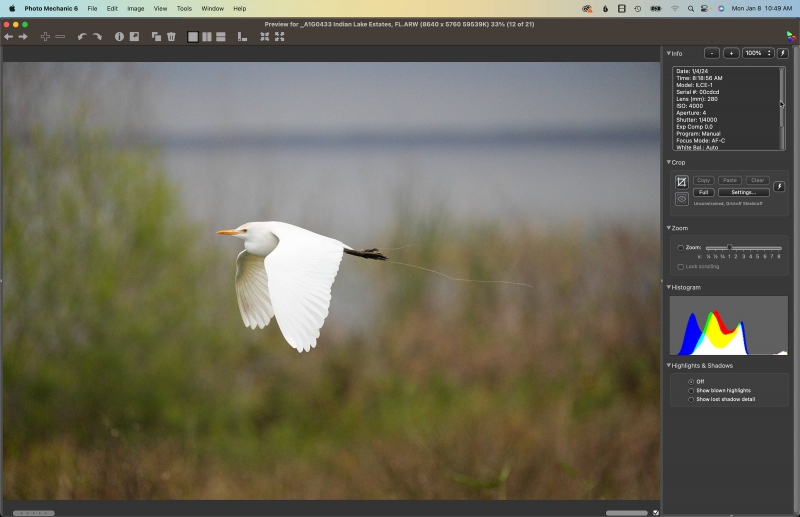

















Hi, Artie. What a strange world you live in that has fall colors in January. You’re right, the two images are totally different. I like the leaves, which have nice veins and serrated edges and nice colors. On the big-picture scale the diagonal composition is pleasing, too. The egret is so nice and sharp with great wing position and head angle and perfect exposure and color and the nice trailing vegetation that I would like to see it larger in the frame. I think if it were, I might choose it over the leaves, but as presented, I prefer the image of the leaves.
Thanks for asking us to write down our optimizing process before scrolling down. Another good learning method. Here’s what I wrote:
in RAW take down highlights to get detail in white feathers. maybe even take down whites a bit for same. add a bit of vibrance. Save as TIF
Use Topaz denoise.
crop bottom and right almost to the end of the grass trailing.
crop top to just below the dark blue to make more of a pano. add some green on the left
forgot to add–I really like the yellow leaves for the same reasons David P gave.
Image #1 Fall color/hanging leaves is interesting. Image #2 Cattle Egret in flight is also interesting and is closer.