What’s Up?
We may (or may not) have a temporary blog post notification fix in place. Time will tell. I know that some or many or you received 19 “old” post notifications. Part of the problem is that there were 36 missed posts. So what happened to the other 17? Be assured that we are working hard on the problem.
In the meantime, enjoy the video below.
Today is Saturday 13 July. I will be driving up to Jacksonville for the IPT and will be picking up old friend and IPT vet Steve Shore at JAX today at about 4pm. Have a great day. Tomorrow: 15,000 plus pairs of terns and Laughing Gulls with chicks of all ages.
Huge Price Drop
Sony FE 400mm f/2.8 GM OSS Lens
Price reduced a shocking $600.00 on 13 July 2024
Used Gear Page veteran Robert Hollyer is offering a Sony FE 400mm f/2.8 GM OSS lens in Like-New condition for a BAA record low $9398.00 (was $9,998.00). The sale includes the front lens cap, the rear lens cap, the lens hood, the lens strap, that hard case & strap, the original product box, and insured ground shipping via major courier to lower-48 US addresses only. Your item will not ship until your check clears unless other arrangements are made.
Please contact Bob via e-mail or by phone at 1-206-359-0018 PST.
I purchased my Sony 400mm f/2.8 two years ago to complement my 600mm f/4. Robert is selling his because he rarely uses it, opting instead for the 600mm f/4! It is far easier for me to handhold the 4 ounces lighter, much smaller, and better balanced 400 f/2.8 than it is to handhold the 600mm f/4. The 400 kills for flight with or without the 1.4X teleconverter. This lens sells new right now for $11,998.00 at B&H and there are used copies going for $10998.00 as well. Act quickly to save a handsome $2,000.00 by grabbing Robert’s might-as-well-be-new 400mm GM lens. And you can’t beat the f/2.8 Bokeh! artie
A Really Good Morning Down by the Lake with Arthur Morris/BIRDS AS ART (21 minutes)
With lots of packing to do for my trip to Jacksonville, I took a peek down by the lake in hopes of finding a bathing Osprey. Instead, I had a fine morning with a young Great Egret, some adult and young White Ibises, a perched adult Osprey, a pair of Sandhill Cranes, and a very cooperative pair of Black-bellied Whistling Ducks. Learn a ton about bird photography by sitting next to me as I do the first edit. You will see me delete hundreds of perfect images and relegate them to the Trash. I kept only 79 out of 1146 images, all but one of the keepers made at 1200mm working off the BLUBB (Big Lens Ultimate BeanBag — https://birdsasart-shop.com/blubb-big), and all but one in sharp focus. More soon. The more of this video you watch, the more you will learn.
If you would like to see a short video of the second edit, please leave a comment.
|
|
|
This image was created on 12 July left of the pier down by the lake near my home at Indian Lake Estates, FL. Working from the driver’s seat of my SUV, I used the BLUBB-supported Sony FE 600mm f/4 GM OSS lens, the Sony FE 2.0x Teleconverter, and The One, the Sony Alpha 1 Mirrorless Digital Camera). The exposure was determined via Zebra technology with ISO on the thumb dial. ISO 800. 1/1000 sec. at f/9 (stopped down 1/3-stop) in Manual mode. When evaluated in RawDigger, the raw file exposure was determined to be dead solid perfect. AWB at 8:57:10am on clear sunny morning. Tracking: Expand Spot/AF-C performed perfectly even at 1200mm. Be sure to click on the image to enjoy a high-res version. Image #1: Black-bellied Whistling Duck with bill open |
Eyeball Replacement
As you saw in the video, the bird had the nictitating membrane partially down in one of my favorite images. I replaced the eye with an open eye from another image in the series. Then I cropped to a vertical for impact.
Yikes
After completing the video I realized that with all my talking my two favorite images had NOT been tagged as keepers. As I hade already cleaned the cards, I went to Trash, selected all, and pasted them back into the July 12 folder. It took only a few seconds to tag the two I had missed and to delete the untagged.
|
|
The BIRDS AS ART Current Workflow e-Guide (Digital Basics II).You can order your copy from the BAA Online Store here, by sending a PayPal for $40 here, or by calling Jim or Jennifer weekdays at 863-692-0906 with your credit card in hand. Be sure to specify Digital Basics II. |
The BIRDS AS ART Current Workflow e-Guide (Digital Basics II)
The technique mentioned above (eyeball replacement) and tons more great Photoshop tips and techniques — along with my complete digital workflow, Digital Eye Doctor Techniques, and all my personalized Keyboard Shortcuts — are covered in detail in the BIRDS AS ART Current Workflow e-Guide (Digital Basics II), an instructional PDF that is sent via e-mail. Note: folks working on a PC and/or those who do not want to miss anything Photoshop may wish to purchase the original Digital Basics along with DB II while saving $15 by clicking here to buy the DB Bundle.
Please note: the Divide and Conquer technique was inadvertently omitted from DB II. It is detailed in a free excerpt in the blog post here.
Folks who learn well by following along rather than by reading can check out the complete collection of MP 4 Photoshop Tutorial Videos by clicking here. Note: most of the videos are now priced at an amazingly low $5.00 each.
You can learn how and why I converted all of my Canon digital RAW files in DPP 4 in the DPP 4 RAW Conversion Guide here. More recently, I became proficient at converting my Nikon RAW (NEF) files in Adobe Camera Raw. About three years ago I began converting my Nikon and Sony RAW files in Capture One and did that for two years. You can learn more about Capture One in the Capture One Pro 12 Simplified MP4 Video here. The next step would be to get a copy of Arash Hazeghi’s “The Nikon Photographers’ Guide to Phase One Capture One Pro e-Guide” in the blog post here. Today, I convert my Sony raw files in Photoshop with Adobe Camera Raw.
You can learn advanced Quick Masking and advanced Layer Masking techniques in APTATS I & II. You can save $15 by purchasing the pair.
|
|
The Digital Basics III Video Series |
The Digital Basics III Video Series
I realized about a year ago that my digital workflow had changed fairly significantly and was toying with the idea of writing a Digital Basics III. More recently, I have learned and begun working with two great new Photoshop Tools, the Remove Tool and the Luminance Targeted Adjustment Tool. The former is like a smarter Spot Healing Brush Tool on steroids and the latter is a huge step up from the fabulous Color Mixer Tool. During that same time frame, I came up with a new and improved 2-step noise reduction technique. I still use Divide and Conquer, Quick Masks, Layer Masks, an expanded array of personalized keyboard shortcuts, and tons of other stuff from both versions of Digital Basics.
As soon as I realized that I did not want to take on another large writing project, I realized that by creating a series of videos I could much more easily share all the details of my current digital workflow and much more easily incorporate additional new tips, techniques, and tools as I went. And so, The Digital Basics III Video Series was born. You can check out Volume I/#1 here.
You might opt to purchase single videos or to subscribe to Volume I and save $26 by ordering the first five videos in one fell swoop. You can purchase the five videos in Volume I by clicking here. The videos will be most valuable for folks using the latest version of Photoshop (2024) or Lightroom along with Topaz DeNoise AI and Topaz Sharpen AI.
Typos
With all blog posts, feel free to e-mail or to leave a comment regarding any typos or errors.


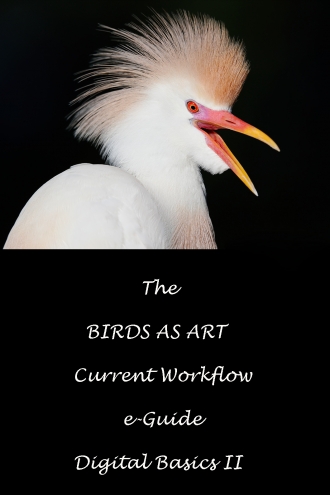














HI Artie
Math problem, 36 minus 19 is not 19!!!
Maurice
Thanks. My brain said “17” but my fingers did not listen. Good to know that some folks are seeing the posts again.
with love, artie
Good morning, Artie. Good to see you in my inbox again, even 19 times at once. I hope the fix works. With love, Dr Fish.
Thanks, David. There might be another 17 old ones still to come. Or not.
with love, artie