Your Call?
Which version (of basically the same image) do you like best? Why?
What’s Up?
After seven days of photography and learning, Monte Brown left on Saturday morning for his 1 1/2 day drive back to Indiana. Heading north ahead to beat Tropical Storm Debby, 86-year old Pat Fishburne few in a day early on Saturday afternoon. I picked her up at a totally insane JFK. There was zero traffic on the way to the airport and then it took me 20 minutes to make my way through the huge line of cars trying to get to C4 at Terminal 4 (Delta pick-up). Pat was very glad to see me as she had walked about a mile from her gate to baggage claim! We enjoyed a quick visit to the beach after dinner as Pat re-acquainted herself with her Sony gear.
Today is Sunday 4 August and we will be headed to the beach early. The forecast — completely cloudy with a light breeze from the SW is not bad. I am hoping to get in a long session this morning as bad weather may be on the way. Wherever you are and whatever you are doing, I hope that you too have a great day.
Please remember to use the B&H links that are found on most blog pages and to use the BIRDSASART discount code at checkout when purchasing your new gear from Bedfords to get 3% back on your credit card and enjoy free second-day air FedEx. Please, also, consider joining a BAA IPT. You will be amazed at how much you will learn!
If an item — a Delkin flash card, or a tripod head — for example, that is available from B&H and/or Bedfords, is also available in the BAA Online Store, it would be great, and greatly appreciated, if you would opt to purchase from us. We will match any price. Please remember also to use my B&H affiliate links or to earn 3% cash back at Bedfords by using the BIRDSASART discount code at checkout for your major gear purchases. Doing either often earns you free guides and/or discounts. And always earns my great appreciation.
Supporting My Efforts Here
If you enjoy and learn from the blog, please consider using one of my affiliate links when purchasing new gear. It will never cost you a single penny. To support my effort here, please order from B&H by beginning your search here. Or, click here, to order from Bedfords and enter the discount code BIRDSASART at checkout to receive 3% cash back to your credit card and enjoy free Second-Day Air Fed-Ex shipping. It is always best to write for advice via e-mail.
In many cases, I can help you save some serious dollars. And/or prevent you from purchasing the wrong gear.
Summer On Long Island
Check out the August Nickerson Beach (& JBWR Co) IPT offerings here or scroll down and consider joining us to learn a ton, make lots of great images, and improve your image processing skills.
|
|
Photo Mechanic screen capture for the Backlit Black Skimmer in flight image image |
Photo Mechanic Screen Capture
With yet another wind against sun morning (SW at 6mph), we arrived at Nickerson by 5:00am to get in position to try for some backlit red light images. But a fairly substantial cloud to the east yielded orange/yellow/pink light instead. And because it was high tide — there was no flat beach available– I hate the tire tracks on the beach above the berm, we worked the south edge of the colony. With the sun rising just north of east, we enjoyed a bit of sky color. After some early incoming flight at 600mm, I went to the 2T TC for some backlit small skimmer chick images. All in all it was another great morning despite the challenging conditions.
Consider this question before scrolling down: If you saw the raw file above on your laptop, what would your image optimization plans be? What would you do with the color? How would you crop it?
Shooting Flight Off the Tilted Rear Monitor
Low level flight photography with a long lens when working off the tilted rear monitor of your mirrorless camera body is a huge challenge. It takes lot of practice. In addition, you are trying to anticipate the flight paths of birds flying towards you (the latter with the right wind direction, of course.) I went with a generic +1 Exposure Compensation as the tonality of the sky varied as you got closer to the muted sun. I instructed Monte and Anke Frohliach to look for birds flying below the sun and above the beach vegetation, the middle zone so to speak (with the most color).
|
|
|
This image was created on 2 August 2024 on the last morning of the first Nickerson Beach (extended) IPT. Seated on dry sand behind my flattened Robus RC-5570 Vantage Series 3 Carbon Fiber Tripod/Levered-Clamp FlexShooter Pro-mounted Sony FE 600mm f/4 GM OSS lens with The One, the Sony Alpha 1 Mirrorless Digital Camera). The exposure was determined via Zebra technology with Exposure Compensation on the thumb dial. Multi metering + 1 stop — AUTO ISO set ISO 2500. 1/3200 sec. at f/4 (wide open) in Manual mode. When evaluated in RawDigger, the raw file brightness was determined to be perfect. AWB at 6:11:40am on a then barely sunny morning. Image #1: Backlit Black Skimmer juiced up pano crop |
Bold, Bright, and Graphic
Yes. This image was created from the raw file that opened this blog post. It is a somewhat radical, seriously jazzed up version and was my first effort with this photo. Getting the clean, bright, tight, high contrast, colorful, graphic look was the result of following my basics workflow and juicing up the color in several ways.
The way we choose the look of our images is determined by the artist within each us.
|
|
|
This is a more neutral version of the same image with the foreground included. Zone/AF-C with Bird-Eye/Face Detection performed perfectly. Be sure to click on the image to enjoy a high-res version. Image #2: Backlit Black Skimmer in flight above the colony |
As you see in today’s three featured images, optimizing early morning or late afternoon backlit photos is quite subjective. When it comes to sky color and contrast, there are many ways to go. There are lots of personal choice to be made, and those choices determine the look of your photo. Image #2 is fair representation of to what we were seeing in the field. I cropped from the bottom, moved the bird to the center of the frame, lightened the foreground, removed an adult bird in vegetation from the middle of the frame, and added canvas above. All that plus some beach clean-up.
|
|
|
This image was created by Anke Frohlich on 2 August 2024 on the last morning of the first Nickerson Beach (extended) IPT. Seated to my right on dry sand, she used the hand held Sony FE 200-600mm f/5.6-6.3 G OSS lens (at 243mm) with The One, the Sony Alpha 1 Mirrorless Digital Camera). The exposure was determined via Zebra technology with Exposure Compensation on the thumb dial. Multi metering + 1 stop — AUTO ISO set ISO 1600. 1/3200 sec. at f/5.6 (wide open) in Manual mode. AWB at 6:11:40am on a then barely sunny morning. Zone/AF-C with Bird-Eye/Face Detection performed perfectly. Be sure to click on the image to enjoy a high-res version. Image courtesy of and copyright 2024: Anke Frohlich Photography Image #3: Backlit Black Skimmer in flight above the colony |
The Anke Frohlich Version
As noted above, folks working on an image produced at nearly the exact same moment will always produce at least slightly different versions depending on their tastes and their personal vision. Having zoomed out quite a bit, Anke’s image represents a healthy crop but with the superb image quality the Sony a1, her image looks just fine. Her version is similar to my Image #2 with a corp similar to my Image #1. I love the extra bit of yellow above and to our right of the bird in her image (#3).
You can see more of Anke’s excellent bird photography on her Instagram page here or check her out further online here.
|
|
The BIRDS AS ART Current Workflow e-Guide (Digital Basics II).You can order your copy from the BAA Online Store here, by sending a PayPal for $40 here, or by calling Jim or Jennifer weekdays at 863-692-0906 with your credit card in hand. Be sure to specify Digital Basics II. |
The BIRDS AS ART Current Workflow e-Guide (Digital Basics II)
The techniques mentioned above and tons more great Photoshop tips and techniques — along with my complete digital workflow, Digital Eye Doctor Techniques, and all my personalized Keyboard Shortcuts — are covered in detail in the BIRDS AS ART Current Workflow e-Guide (Digital Basics II), an instructional PDF that is sent via e-mail. Note: folks working on a PC and/or those who do not want to miss anything Photoshop may wish to purchase the original Digital Basics along with DB II while saving $15 by clicking here to buy the DB Bundle.
Please note: the Divide and Conquer technique was inadvertently omitted from DB II. It is detailed in a free excerpt in the blog post here.
Folks who learn well by following along rather than by reading can check out the complete collection of MP 4 Photoshop Tutorial Videos by clicking here. Note: most of the videos are now priced at an amazingly low $5.00 each.
You can learn how and why I converted all of my Canon digital RAW files in DPP 4 in the DPP 4 RAW Conversion Guide here. More recently, I became proficient at converting my Nikon RAW (NEF) files in Adobe Camera Raw. About three years ago I began converting my Nikon and Sony RAW files in Capture One and did that for two years. You can learn more about Capture One in the Capture One Pro 12 Simplified MP4 Video here. The next step would be to get a copy of Arash Hazeghi’s “The Nikon Photographers’ Guide to Phase One Capture One Pro e-Guide” in the blog post here. Today, I convert my Sony raw files in Photoshop with Adobe Camera Raw.
You can learn advanced Quick Masking and advanced Layer Masking techniques in APTATS I & II. You can save $15 by purchasing the pair.
|
|
The Digital Basics III Video Series |
The Digital Basics III Video Series
I realized about a year ago that my digital workflow had changed significantly and was toying with the idea of writing a Digital Basics III. More recently, I learned and begun working with two great new Photoshop Tools, the Remove Tool and the Luminance Targeted Adjustment Tool. The former is like a smarter Spot Healing Brush Tool on steroids and the latter is a step up from the fabulous Color Mixer Tool. During that same time frame, I came up with a new and improved 2-step noise reduction technique. I still use Divide and Conquer, Quick Masks, Layer Masks, an expanded array of personalized keyboard shortcuts, and tons of other stuff from both versions of Digital Basics.
As soon as I realized that I did not want to take on another large writing project, I realized that by creating a series of videos I could much more easily share all the details of my current digital workflow and much more easily incorporate additional new tips, techniques, and tools as I went. And so, The Digital Basics III Video Series was born.
You can order your copy of the Digital Basics III Video series here. The five videos with three images optimizations in each will be most valuable for folks using the latest version of Photoshop (2024) or Lightroom along with Topaz DeNoise AI and Topaz Sharpen AI.
Typos
With all blog posts, feel free to e-mail or to leave a comment regarding any typos or errors.

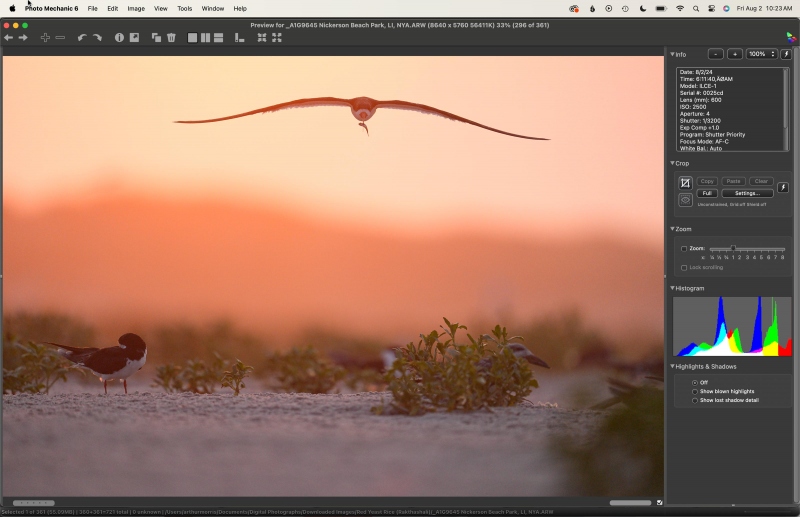



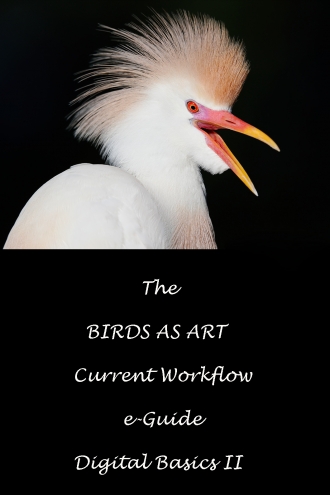














Why is #1 “somewhat racial”? Did you mean radical?
Good job of interpreting! Yes, I meant radical. Thank Siri for that correction 🙂
with love, and thanks for reading!
a
Image #1 reminds me of the love sonnet from a 1966 episode of Star Trek:
“My love has wings,
slender, feathered things
with grace in upswept curve
and tapered tip…”
Hey Steve,
Nice. Thanks for sharing.
with love, artie