And the Streak Continues
I am glad to report that Denise Ippolito made it home safely despite the snowstorm. I stopped on the way home at Wakodahatchee for some early morning bird photography. I am feeling pretty good with just a bit of chest congestion remaining on Day 17 of my epic head cold. I fly to Japan next Monday.
This post marks 69 days in a row with a new educational blog post, a record by far that should be extended for at least another week or so. Or not. 🙂 To show your appreciation, we ask that use our B&H and Amazon affiliate links for all of your B&H and Amazon purchases. Please check the availability of all photographic accessories in the BIRDS AS ART Online Store. We sell only what I use and depend on. We will not sell you junk. We know what you need to make creating great images easy and fun. And we are always glad to answer your gear questions via e-mail.
You can find the following items in the store: Gitzo tripods, Mongoose M3.6 and Wimberley heads, plates, low feet, and accessories, flash brackets, , Delkin e-film Pro Compact Flash Cards, LensCoat products, and our unique line-up of educational materials including ABP I & II, Digital Basics, Site and Set-up e-Guides, Canon and Nikon Camera Users and AF e-Guides, and MP-4 Photoshop video tutorials among others.
We would of course appreciate you using our B&H and Amazon affiliate links for all of your B&H and Amazon major gear, video, electronic, household, and personal purchases. For the photographic stuff mentioned in the paragraph above we would of course greatly appreciate your business.
Thanks and enjoy today’s blog post! This one took about 2 1/2 hours to assemble.

|
|
This image of a Black Vulture coming in for a landing was created at 6:52am on the Anhinga Trail IPT with the Gitzo 3532 LS carbon fiber tripod, Mongoose M3.6 head, the Central Sensor/AI Servo/Surround Rear Focus AF just caught the bird’s head and was active at the moment of exposure. This is a much smaller crop than the crop in the opening image. Click here if you missed the Rear Focus Tutorial. Click on the image to see a larger version. |
The Predawn Silhouette Tv Mode Technique/A Free IPT Lesson
As we entered Anhinga Trail in the dark of predawn I noticed several vultures landing in the big tree on the right about 70 yards down the asphalt path. With the brightening eastern sky, I realized that there would be some opportunities for creating some strong silhouettes and that the situation would present a great teaching opportunity. I let my intentions be known to the group, most of whom were anxious to try for flight silhouettes using my Tv Mode technique. A few were more interested in photographing other species along the slough.
“Go to Tv Mode. If you do not have ISO Safety Shift set, or if your camera does not offer it, set Auto ISO. Set your exposure compensation to +1 2/3 or +2 stops. Then check your histogram. Since we want to create silhouettes and are not trying to see detail on the vultures, you do not want any flashing highlights on the sky. The camera will automatically set an ISO that is high enough to allow for your chosen shutter speed, in this case, 1/500 sec. I am using central sensor Surround. Others may feel more comfortable using the central sensor only. Do not choose 61-point of 19-Point AF; I have found that the full AF arrays usually do not perform well with birds in flight. Be sure to have far distance range set to increase the speed of initial focusing acquisition.”
As some birds were coming in from our left, others flying right at us above the path, and still others were coming from our right, I called out the location of the incoming birds to the group. I created 65 images during our predawn session and kept 4, including the two featured in today’s blog post.
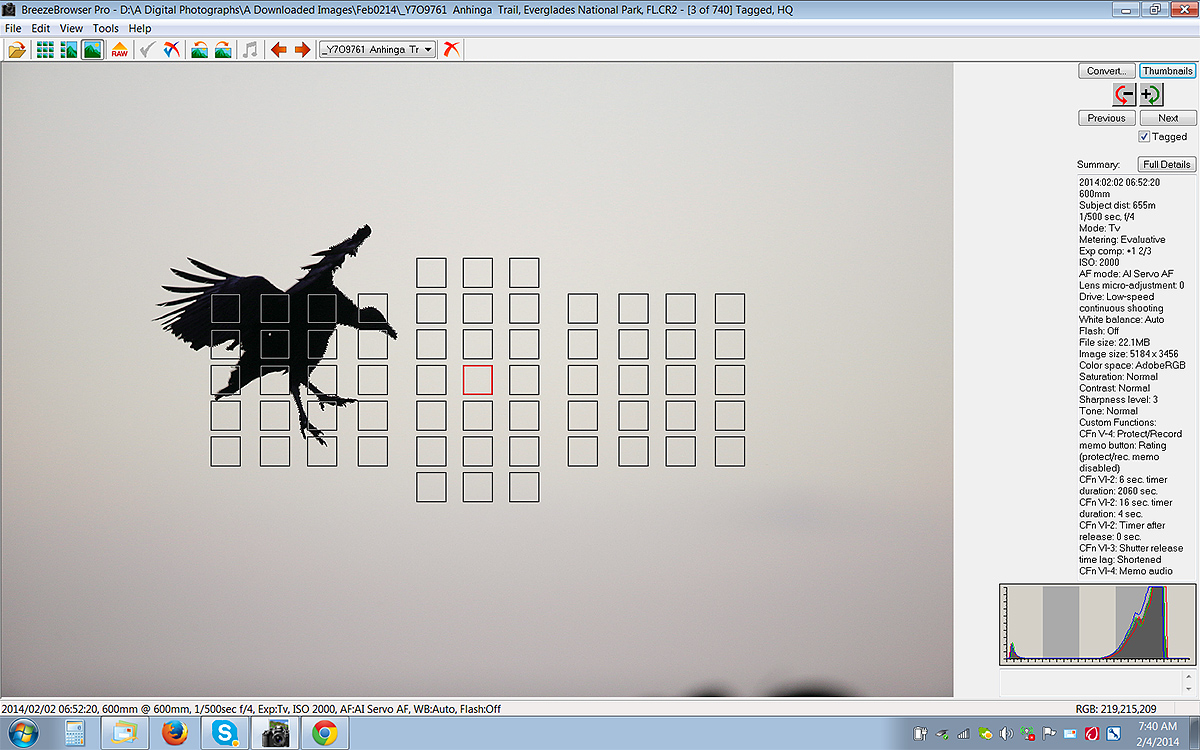
|
|
This is the BreezeBrowser Main View screen capture. |
BreezeBrowser Main View Screen Capture
Above is the BreezeBrowser Main View screen capture for today’s opening image. Note that the illuminated red square shows the AF point that had been selected manually and indicates that AF was active at the moment of exposure. Somewhat strangely, the assist points are never illuminated when you are using Surround as I was here or expand.
Note: in Breezebrowser you need to check “Show Focus Points” under View to activate this feature. To see the focus points in DPP check “AF Point” under View or hit Alt L. Hit Alt M to see Highlight Alert. To learn how and why I use DPP (Canon Digital Photo Professional) to convert my RAW files, see the info on our DPP RAW Conversion Guide here.
Note that that even though I had added 1 2/3 stops of light to my exposure the image is a bit dark and the histogram could have been pushed a bit more to the right without creating any blinkies. Why? I wanted to sacrifice a bit of noise to keep the ISO down a bit–it would not be visible after making the birds truly black and running Filter/Blur/Surface Blur on the whole image.
Regular readers know that I use and depend on BreezeBrowser every day of the year. It allows me to sort my keepers and delete the rejects faster than any other Windows browsing program. We use it on the main computer in the home office to catalog our images file-drawer style. And the companion program, Downloader Pro allows me to download my images quickly and conveniently. It automatically adds my IPTC data and the shooting location. I have it set up to create a folder named by the Month/date/year. The Breezebrowser/Downloader Pro combo saves me many hours each week. To learn more or to purchase this great PC only program, click here. As far as the BreezeBrowser/Downloader Pro Combo goes, if you are using a Windows platform and are not using these two great programs you are at best, wasting your valuable time. My understanding is that Photo Mechanic is best for Mac-users who do not opt to run Parallels or VM Ware fusion on their Macs so that they can enjoy the many advantages of BreezeBrowser. See BreezeBrowswer on a Mac for details.
AF Compositional Strategy
Seeing that the bird was a bit small in the frame and wanting to keep the bird as far back in the frame as I could, and not having the time to move the AF sensor to my left, I acquired focus and as the bird began to brake I intentionally panned faster to move the bird back in the frame. With the AF settings recommended in both the 1D X AF Guide and the 5D Mark III User’s Guide, I knew that the AF system would stay with the bird for a moment or two even with the active sensors nowhere near the bird. The clean sky background helped and gave me the confidence to try this advanced technique. As birds were coming in at varying distances and from different directions I opted not to to turn AF Search to Off. Doing so would have helped in this exact situation but would have hurt my efforts overall.
|
This image of a banking Black Vulture was also created on the Anhinga Trail IPT with the Gitzo 3532 LS carbon fiber tripod, Mongoose M3.6 head, the Central Sensor/AI Servo/Surround Rear Focus AF active at the moment of exposure. No active AF sensor was anywhere near the bird’s head as framed originally. If you are a non-believer, see the animated GIF below. Click here if you missed the Rear Focus Tutorial. Click on the image to see a larger version. |
Creating the Super-Contrasty Look in Post Processing
I love the very black BLACKs and the pure WHITE sky look of the two images above. I usually create them using a Levels Adjustment Layer by holding the ALT key down and moving the black slider to the right until almost all the colored pixels on the bird disappear. This will yield the super black BLACKs. Then I move the highlight slider a bit to the left for the bright white sky look. With the image above, however, I tried a new strategy: when converting the image in DPP I first upped the Brightness slider. Then I moved the Highlight slider to the right, the Shadow slider to the left, and the Contrast slider to the right to increase contrast. Wow. The image looked great and it is always best to make such tonal adjustments during conversion than in Photoshop.
Digital Basics and APTATS I & II
I used the advanced Quick Masking Techniques detailed in APTATS I to repair a missing chunk of the bird’s tail in the banking vulture image above. I used technques from APTATS II to move the bird in the same image well back in the frame in about 10 seconds. Mention this blog post and Jim will be glad to apply a $5 discount on your APTATS I purchase with phone orders only. Mention this blog post and Jim will be glad to apply a $10 discount on your APTATS II purchase with phone orders only. Order both to hone your Photoshop image clean-up skills and Jim will be glad to enter a $15 discount for the pair, on phone orders only.
The Levels adjustment techniques that I mentioned above are detailed in my Digital Basics File, an instructional PDF that is sent via e-mail. It includes my complete digital workflow, dozens of great Photoshop tips, several different ways to expand canvas, all of my time-saving Keyboard Shortcuts, Quick Masking, Layer Masking, and NIK Color Efex Pro basics, my killer image clean-up techniques, Digital Eye Doctor, and tons more.
The DPP RAW Conversion Guide
To learn why I use Canon’s Digital Photo Professional (DPP) to convert every image that I work on, click here.
Your Favorite?
Please take a moment to leave a comment and let us know which of the two images above you feel is stronger. And be sure to let us know why.
Support the BAA Blog. Support the BAA Bulletins: Shop B&H here!
We want and need to keep providing you with the latest free information, photography and Photoshop lessons, and all manner of related information. Show your appreciation by making your purchases immediately after clicking on any of our B&H or Amazon Affiliate links in this blog post. Remember, B&H ain’t just photography!




Amazon
Everyone buys something from Amazon, be it a big lens or deodorant. Support the blog by starting your search by clicking on the logo-link below. No purchase is too small to be appreciated; they all add up. Why make it a habit? Because I make it a habit of bringing you new images and information on an almost daily basis.
Typos
In all blog posts and Bulletins, feel free to e-mail or to leave a comment regarding any typos, wrong words, misspellings, omissions, or grammatical errors. Just be right. 🙂
IPT Info
Many of our great trips are filling up. See especially info on the South Florida, Holland, and Nickerson Beach IPTs. Two great leaders on most trips ensure that you will receive individual attention, have all of your questions answered, and learn a ton including how to think like a pro, see the situation, and get the right exposure every time. In addition you will have fun, and make lots of great images. Click here for IPT details and general information.

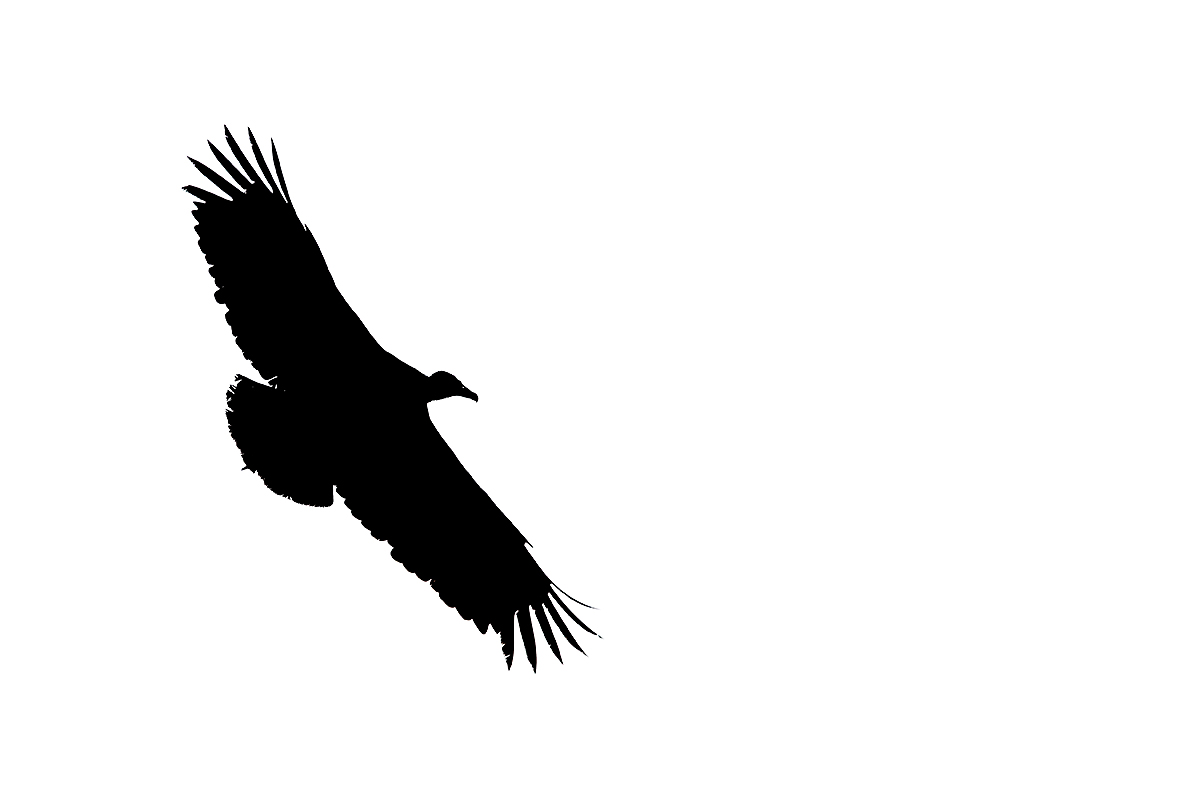















No commento
I love silhouettes and these are both terrific!
Thanks Lady D!
I like the last image best I like the full spread of the wings with all the individual primaries showing. When you enlarge the image you can see the light through the nostril openings, it is that good!!
Thanks Ted. Good and sharp! artie
Whenever I go to Florida, I always stop by Wacodahatchee, its the best at dawn and dusk. Never disappoints.
Hi Jack, It was not too great yesterday. But I did get a good flight shot of a rare bird for there: Neotropical Cormorant. I think that I will share it here soon. artie
Artie…
Just missed you… “Wako” is very near my house…
I got home from yours & Denise’s GREAT 9 days of the SWFL IPT yesterday…
and went right out this morning… and I was photographing those very Cormorants…
Thanks again for a terrific time on the 3 SWFL IPTs…
You and Denise were really on your game… and I have learned so much…
This TV Silhouette Technique being one of them..
Very much appreciated…
Thanks Deirdre. Denise wanted me to call you at 6am :). I did not think that that was a good idea.
Hey, did you get my thank you e-mail? I sent it several times to this address:
sheerr@sheerrwhite.com
It keeps getting kicked back…. Like this:
Sorry, we were unable to deliver your message to the following address:
sheerr@sheerrwhite.com
No MX or A records for sheerrwhite.com
later and love, artie
Email is temporarily down… Grrrr
Should be back up very soon….
Still humming from those 9 days with you and Denise…
Safe travels to Japan.. Take care of each other.
Many thanks. We will 🙂 Shoot me an e-mail when your e-mail is back working. Thanks. artie