What’s Up?
Sunday morning was business as usual: answering e-mails and working on images and blog posts. In the afternoon, I micro-adjusted my 400 DO III — I am taking it on the Galapagos trip — with both of my older 5D Mark IV bodies and with my backup set of Series III TCs — I call them 1.4X III ii and 2X III ii). I got lots more work done on the micro-adjusting guide. Then I had a nice swim in the drizzle. And I have been thinking a lot about what to pack for the Galapagos trip; I fly next Sunday, 6 AUG.
The Streak
Today marks nine days in a row with a new educational blog post. This blog post well more than three hours to create.


Gear Questions and Advice
Too many folks attending BAA IPTs and dozens of folks whom I see in the field, and on BPN, are–out of ignorance–using the wrong gear especially when it comes to tripods and more especially, tripod heads… Please know that I am always glad to answer your gear questions via e-mail.
Please Don’t Forget …
As always–and folks have been doing a really great job for a long time now–please remember to use the BAA B&H links for your major and minor gear purchases. For best results, use one of our many product-specific links; after clicking on one of those you can continue shopping with all subsequent purchases invisibly tracked to BAA. Your doing so is always greatly appreciated. Please remember: web orders only. And please remember also that if you are shopping for items that we carry in the BAA Online Store (as noted in red at the close of this post below) we would of course appreciate your business.
|
|
Photoshop MP 4 Wingtip Repairs Video |
Photoshop MP 4 Wingtip Repairs Video: $20.00
Folks learn in different ways. Everything in this great one hour video tutorial is detailed in the new BIRDS AS ART Current Workflow e-Guide (Digital Basics II), and in APTATS I & II. For many, being able to follow along in Photoshop, actually seeing what I am doing while listening to the explanations, seeing the cursor move, seeing the menus and the images and the before an after comparisons, is the way to go to maximize learning. To order, click here or call Jim or Jen in the office at 863-692-0906 Monday mornings through midday on Fridays.
What You Will Learn
In this hour-long video you will learn to do RAW conversions in both DPP 4 and in ACR, how to eliminate vignetting during an ACR RAW conversion, how, why, and when to use the Framed view and how, why, and when to use the Unframed view, how to use John Haedo Content Aware Fill, how to re-position a bird in the frame and clean up the extraneous wingtips (mostly with the Patch Tool), how to use the Rectangular Marquee Tool to create a straight-edged patch, how to create Quick Masks, how to refine them using a variety of commands, how to refine them with regular Layer Masks, how to repairs missing wingtips using Quick Masks, how to re-build missing wingtips with the Clone Stamp Too, why we sometimes have the align box checked and why we sometimes leave it unchecked when using the Clone Stamp Tool, some Digital Eye Doctor techniques, how to create my NIK Tonal Contrast/Detail Extractor recipes, how to make a variety of selections, how and why to use a Contrast Mask, how and why to make Curves and Hue Saturation adjustments on a layer (and how to refine them), all about my personalized Keyboard Shortcuts, how to use the Lasso Tool to quickly and easily refine selections, a fast and dirty method for applying NeatImage Noise reduction, how to save your optimized image files, and how to create killer sharp 1200 pixel wide JPEGs. And lots more.
|
|
|
This image was created at Gatorland this spring with the hand held Canon EF 400mm f/4 DO IS II USM lens and the Canon EOS-1D X Mark II (surprise!) ISO 800. Evaluative metering +2 1/3 stops off the white sky: 1/2000 sec. at f/4.5 in Manual mode. Daylight WB. LensAlign/FocusTune micro-adjustment: -6. One AF point above the center AF Point/AI Servo/Expand/Shutter button AF as framed was active at the moment of exposure. The selected AF point was on the bird’s bird’s feathered thigh just above the top of the left leg. Image #1: White Ibis in flight — original with clipped primaries |
Universal Advice for Better Flight Photography
Pan faster … Attempt to keep the selected AF point on the bird’s face or at least on its neck or upper breast.
|
|
Image #2: White Ibis optimized with wing tips added |
The Image Optimization
I converted this image in DPP 4. After bringing the image into Photoshop, I re-positioned the bird in the frame and cleaned up the extraneous ends of the wings (mostly with the Patch Tool).Then I came up with a brand new technique where I used the Rectangular Marquee Tool to create a straight-edged patch. It worked perfectly. Then the wingtips were replaced one at a time using a series of small Quick Masks that were refined with Regular Layer Masks and re-shaped with various Command Transform options including Warp. Then I used my NIK 25/25 recipe on the whole image! (In the MP 4 video I show you how to create the recipe and explain why I ran it on the whole image.) Along the way I used the Quick Selection Tool, a Contrast Mask to selectively sharpen the face, did some Curves and Hue Saturation on a layer, explained the use of many of my personal keyboard shortcuts, and went over the use of the Lasso Tool for refining selections. Then I saved my optimized file and created and sharpened my 1200 wide JPEG.
Note: I surely left out some of the stuff covered on the MP 4 video.
|
|
|
This image was created on the 2017 UK Puffins and Gannets IPT with the hand held Canon EF 70-200mm f/4L IS USM lens (at 160mm) and my favorite bird photography camera body, the Canon EOS 5D Mark IV. ISO 800. Evaluative metering +2 1/3 stops off the white sky: 1/3200 sec. at f/4 in Manual mode. Daylight WB. LensAlign/FocusTune micro-adjustment: +1. Center AF Point/AI Servo/Manual selection/Shutter button AF as framed was active at the moment of exposure. The single selected AF point was just to our left of the open bill. Image #3: Northern Gannet ready to dive–horizontal with one clipped wingtip |
Vertical Flight Shots …
Creating vertical original flight shots is a challenge. If you are working horizontally and keep clipping a wingtip or two you can try turning your camera body on end to fit the banking bird into the frame and enjoy lots more pixels. This will take lots of skill and lots of practice. Most “vertical” flight images that I see on BPN were created from horizontal images. That is what I did with the image immediately above. You can learn how in the new Photoshop MP 4 Wingtip Repairs Video.
|
|
Image #4: Northern Gannet optimized to a vertical with wingtip repaired |
The Image Optimization
I converted this image in Adobe Camera Raw. Aside from the usual stuff I needed to eliminate vignetting during the RAW conversion. (Note: this would have been done automatically had I converted the image in DPP 4.) In the video I run through all of my usual ACR slider adjustments. And once in Photoshop, I explain how, why, and when I use the Framed view and how, why, and when I use the Unframed view. Next I expanded canvas and cropped to a vertical. I used John Heado Content Aware Fill to fill in the new canvas. For the tiny missing wingtips I began by re-building one of them using the Clone Stamp Tool and then reverted to using some small Quick Masks. Along the way in the MP 4 video I explain why we sometimes have the align box checked and why we sometimes leave it unchecked when using the Clone Stamp Tool. I did some Digital Eye Doctor work on both eyes mostly with Tim Grey Dodge and Burn. I applied NeatImage Noise reduction again on the on the whole image! (Again, I explain why in the MP 4 video.) And I did lots more that is covered in the MP4 video.
To order the Photoshop MP 4 Wingtip Repairs Video ($20.00), click here or call Jim or Jen in the office at 863-692-0906 Monday mornings through midday on Fridays.
Your Favorite?
Which optimized image do you like best, the White Ibis (Image #2) or the Northern Gannet (Image #4)? Be sure to let us know why you made your choice.
|
|
|
The BIRDS AS ART Current Workflow e-Guide (Digital Basics II) will teach you an efficient Mac/Photo Mechanic/Photoshop workflow that will make it easy for you to make your images better in Photoshop (rather than worse). That true whether you convert your images in DPP 4 or ACR. See the blog post here to learn lots more and to read a free excerpt. You can order your copy from the BAA Online Store here, by sending a Paypal for $40 here, or by calling Jim or Jennifer weekdays at 863-692-0906 with your credit card in hand. |
If In Doubt
If in doubt about using the BAA B&H affiliate link correctly, you can always start your search by clicking here. Please note that the tracking is invisible. Please, however, remember to shoot me your receipt via e-mail.




Please Remember to use my Affiliate Links and to Visit the New BAA Online Store 🙂
To show your appreciation for my continuing efforts here, we ask, as always, that you get in the habit of using my B&H affiliate links on the right side of the blog for all of your photo and electronics purchases. Please check the availability of all photographic accessories in the New BIRDS AS ART Online Store, especially the Mongoose M3.6 tripod head, Wimberley lens plates, Delkin flash cards and accessories, and LensCoat stuff.
As always, we sell only what I have used, have tested, and can depend on. We will not sell you junk. We know what you need to make creating great images easy and fun. And please remember that I am always glad to answer your gear questions via e-mail.
I would of course appreciate your using our B&H affiliate links for all of your major gear, video, and electronic purchases. For the photographic stuff mentioned in the paragraph above, and for everything else in the new store, we, meaning BAA, would of course greatly appreciate your business. Here is a huge thank you to the many who have been using our links on a regular basis and those who will be visiting the New BIRDS AS ART Online Store as well.
Amazon.com
Those who prefer to support BAA by shopping with Amazon may use the logo link above.
Amazon Canada
Many kind folks from north of the border, eh, have e-mailed stating that they would love to help us out by using one of our affiliate links but that living in Canada and doing so presents numerous problems. Now, they can help us out by using our Amazon Canada affiliate link by starting their searches by clicking here.
Be sure to like and follow BAA on Facebook by clicking on the logo link upper right. Tanks a stack.
Typos
In all blog posts and Bulletins, feel free to e-mail or to leave a comment regarding any typos or errors. Just be right :).

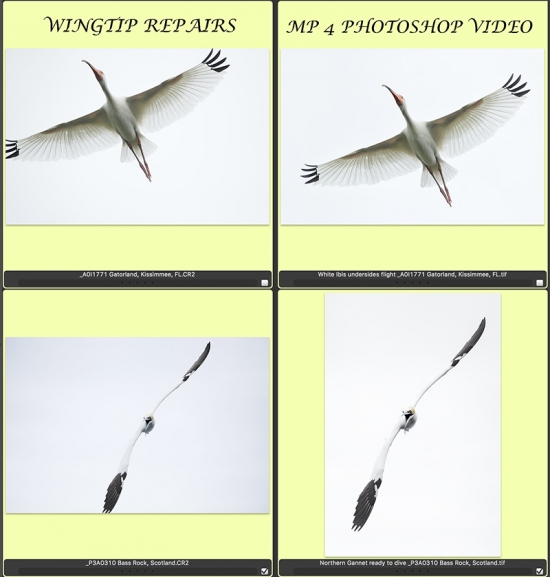




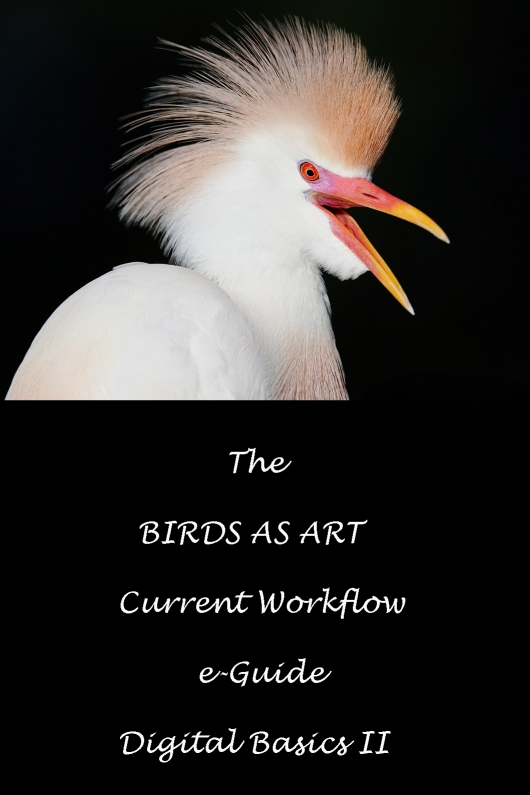













Thanks Elinor. You might consider joining me on the UK IPT next year; it is an amazing trip.
Hey, not bad for the 5D Mark IV 🙂
with love, artie
Beautiful subtle color in the ibis. The gannet is my fav though because it is such an unusual “pose” with the narrow, straight, diagonal wings with black tips framing the bird, and the face with open bill in the middle. I doubt the naked eye would ever be able to see this.