|
This three frame stitched panoramic image was assembled in Photoshop CS-5. The individual frames were created with the Canon 70-200mm f/2.8L IS II lens and the Canon EOS-1D Mark IV). ISO 200. Evaluative metering +2 stops: 8 seconds at f/11. “Mirror lock” via Live View with the 2-second self timer. For a much greater appreciation of this image, click on the photo. Then click on the enlarged version to close it. |
China Poot
I gotta thank Denise Ippolito again for helping me get started with Tonal Contrast in NIK’s Color Efex; she has been using it for years but as usual, I was simply too stubborn for too long…. Simply put, NIK’s Color Efex has changed my digital workflow drastically; in one or two simple steps it replaces twice that many steps in my traditional Photoshop workflow. And best of all, the images look better. As you can see above and below, the algorithms can do amazing things that pretty much eliminate the time-consuming (and usually impossible) chore of making a perfect selection.
To create the image above I ran both Tonal Contrast and Details Extractor at reduced opacity. The ability of Details Extractor to juice up cloudy day skies without having to create selections (that always leave a black or white halo between the mountains and the sky) is unparalleled. Do note that Details Extractor can be used to restore density and detail to bright WHITEs that are not technically over-exposed. See Image Optimization Magic Part II for details and an example.)
Here are a few tips on using Color Efex. When I first began and I ran first one filter, say Tonal Efex, and then tried to run another, say Details Extractor, I crashed Photoshop every time. I got Greg Benusa at NIK on the phone. He took over my laptop screen and explored the possible causes. My main problem was that in an effort to get Photoshop to run faster I had allocated 80% of the memory resources to Photoshop. Greg advised me to lower that to 60% and that solved the problem immediately. Need to check on your machine? Click on Edit/Preferences/Performance and then check the box that is titled “Memory Usage.” Move the slider until it shows 60% where it says “Let Photoshop Use:”
In the comments on Image Optimization Magic Part I, both Mark Hardymon and PhotoGizzard suggested that I try clicking on the Brush option (rather than OK) when applying the filter. This enables Color Efex to create a Hide-all Mask on the new layer once it opens in Photoshop. I experimented with that option but found it simpler to click OK and to create my own mask as needed. I did not like all the commands in the pop-up box; those included Paint and Apply. At times I need a Hide-all Layer Mask and at times I need a Regular Layer Mask…. Using the brush option creates only the former. Those same folks and Steve Gould suggested that I learn to use NIK’s Control Points and I plan on doing just that soon and to sharing what I learn with you here or on the blog.

Before and after Tonal Contast and Details Extractor from NIK’s Color Efex Pro 4.1. Can you believe the improvement in the sky? |
NIK 15% Discount
You can save 15% on all NIK products by clicking here and entering BAA in the Promo Code box at check-out. Then hit Apply to see your savings. You can download a trial copy that will work for 15 days and allow you to create full sized images.
NIK Creative Efex Collection
NIK recently announced the availability of a special limited production bundle of 3 of their most popular products, Color Efex Pro 4, Silver Efex Pro 2, and HDR Efex Pro. You can save more than $200 on the bundle which is available only through NIK affiliates. If you would like additional info, please e-mail with the words “Creative Efex Collection” in the Subject line. If you have been on the fence about purchasing the plug-ins mentioned above this is a great chance to save some significant bucks.
artie is traveling 🙂
artie is traveling in the Southern Ocean (Falklands, South Georgia, & Antarctica) and will unable to respond to your questions and comments until after his return on 26 January 2012.
Earn Free Contest Entries and Support both the Bulletins and the Blog by making all of your B & H purchases here.
More and more folks are earning multiple contest entries with their B & H purchases. See here for details on that. Eleven great categories, 34 winning and honored images, and prize pools valued in excess of $20,000. Click here to visit the competition home page.
Shopper’s Guide
Below is a list of the gear used to create the images in today’s blog post. Thanks a stack to all who have used the Shopper’s Guide links to purchase their gear as a thank you for all the free information that we bring you on the Blog and in the Bulletins. Before you purchase anything be sure to check out the advice in our Shopper’s Guide.
Canon 70-200mm f/2.8L IS II lens. Man, I am loving this lens on my shoulder with the 2X III teleconverter. I also use it a lot–as I did for the image of the eagle with fish–with the 1.4X III TC.
Canon 800mm f/5.L IS lens. Right now this is my all time favorite super-telephoto lens.
Canon EOS-1D Mark IV professional digital camera body. My two Mark IVs are my workhorse digital camera bodies.
And from the BAA On-line Store:
LensCoats. I have a LensCoat on each of my big lenses to protect them from nicks and thus increase their re-sales value. All my big lens LensCoat stuff is in Hardwood Snow pattern.
LegCoat Tripod Leg Covers. I have four tripods active and each has a Hardwood Snow LegCoat on it to help prevent further damage to my tender shoulders 🙂
Gitzo GT3530LS Tripod. This one will last you a lifetime.
Mongoose M3.6 Tripod Head. Right now this is the best tripod head around for use with lenses that weigh less than 9 pounds. For heavier lenses, check out the Wimberley V2 head.
CR-80 Replacement Foot for Canon 800. When using the 800 on a Mongoose as I do, replacing the lens foot with this accessory lets the lens sit like a dog whether pointed up or down and prevents wind-blown spinning of your lens on breezy days by centering the lens directly over the tripod.
Double Bubble Level. You will find one in my camera’s hot shoe whenever I am not using flash.
Be sure to check out our camera body User’s Guides here.
The Lens Align Mark II. I use the Lens Align Mark II pretty much religiously to micro-adjust all of my gear an average of once a month and always before a major trip. Enjoy our free comprehensive tutorial here.
Canon EOS-1D Mark IV User’s Guide. Learn to use your Mark IV the way that I use mine. Also available for the 7D and the Mark III here.


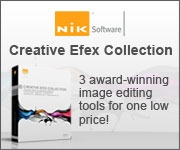













Looks great!!
Much appreciated Lady D.
A beautiful, beautiful image. Looking at this image [enlarged] gives you a feeling of being there and being able to enter right into the image.
Thanks. It was a beautiful evening.
Great pano. Nik’s tonal contrast really makes the image pop. I don’t really care for the enhancements it did on the clouds. To me, it makes the clouds look unreal.
Different strokes…
Super pano Artie. And NIK Color Efx seems to virtually pull rabbits out of hats as far as the sky and almost lost peaks are concerned.
I agree.