What’s Up?
I did get down to the lake on Sunday morning past and had some good chances on a fresh juvenile Least Sandpiper (!), a Killdeer, a very tame young Limpkin preening, two Sandhill Cranes, and both Black and Turkey Vultures. Monday morning dawned dark and cloudy so I did not head down to the lake until well after 9:30am when things began to brighten up a bit. The lakeshore was dead. As I was getting out of my car for what turned out to be a 1.5 mile shirt/off sun walk, I noticed a Great Blue Heron in the marsh just north of the pier. So, I got back into the car and drove onto the grass to get closer to the bird. As it has been raining a ton here, I left some nasty tire tracks on the grassy field and was lucky not to get stuck.
I checked the old eagle nest several times on both mornings but never saw the previously reported birds either on the nest or anywhere else.
In the recent Two Wins for Shutter Priority Mode! blog post here, Maggi Fuller, who never likes any blurred images kindly noted that “Image 2 is of course for me, the best of the two, amazingly sharp and perfect head angle… It’s a nice shot of an Oystercatcher, but really, no “wow” factor for her … Just a nice image..”
David Policansky also preferred Image 2, but agreed with Maggi Fuller that it had no wow factor. He added that he did not think that the slightly blurred body in Image 2 added anything. For me, the wow factor with Image #2 had to do with the fact (as noted by Maggi) that the head of the bathing bird was amazingly sharp at 1/30 second. For me that’s a huge wow! How many sharp images ave you made at 1/30 second when working at 600mm? The answer for me is “very few in 41 years.”
Like today’s featured images, many of the images on the BAA blog do lack the wow factor. Again, as with today’s images, many or most of those are posted for educational purposes. As for oystercatcher images, I (and Monte Brown as well — tanks, Monte), liked Image #1 — the pleasing somewhat angelic blur — best. The point of the post was that working in Shutter Priority mode with AUTO ISO can be an effective choice when working with backgrounds of uniform tonality (especially in the low light of pre-dawn).
As to the water color question, Anthony Ardito wrote: I like the water the way it looks in real life, so dull and grey, lol! I was not sure if he was being facetious or not. Monte Brown would have liked to have seen “a touch more blue in the water.” I did actually try to make the water a bit bluer during the image optimization because many folks here on the blog do not like white water or white skies on cloudy days. I was not thrilled with the resulting color of the Atlantic and would have preferred whiter water so that the images would have showed a bit more contrast …
Here are some thoughts on becoming a better bird photographer. The first step is to learn to create sharp, properly exposed images of easy subjects doing nothing but nicely positioned in the frame. Until you can do that consistently, it is best to put thoughts of great flight and action shots on the back burner. With today’s amazing mirrorless gear, those will come quickly enough.
Kudos to eagle-eyed Joel Eade for his insightful comment on the juvie Osprey reflection image in the Questions, Comments, Suspicions? blog post here. We will exploring lots more on reflections in a future blog post.
I did get back to work on my 2023 tax return yesterday and got lots done. Today is Tuesday 10 September 2024. It is dark, dreary and humid outside but I will head down to the lake for a bit at some point to continue evaluating Sony a-1 Firmware Update 2.01. Whatever you are doing, I hope that you too choose to have fun and to enjoy life.
Please remember to use the B&H links that are found on most blog pages and to use the BIRDSASART discount code at checkout when purchasing your new gear from Bedfords to get 3% back on your credit card and enjoy free second-day air FedEx. Please, also, consider joining a BAA IPT. You will be amazed at how much you will learn!
If an item — a Delkin flash card, or a tripod head — for example, that is available from B&H and/or Bedfords, is also available in the BAA Online Store, it would be great, and greatly appreciated, if you would opt to purchase from us. We will match any price. Please remember also to use my B&H affiliate links or to earn 3% cash back at Bedfords by using the BIRDSASART discount code at checkout for your major gear purchases. Doing either often earns you free guides and/or discounts. And always earns my great appreciation.
Supporting My Efforts Here
If you enjoy and learn from the blog, are all set for gear, or live overseas, consider leaving a Thank You gift here.
If you enjoy and learn from the blog, please consider using one of my affiliate links when purchasing new gear. It will never cost you a single penny. To support my effort here, please order from B&H by beginning your search here. Or, click here, to order from Bedfords and enter the discount code BIRDSASART at checkout to receive 3% cash back to your credit card and enjoy free Second-Day Air Fed-Ex shipping. It is always best to write for advice via e-mail.
In many cases, I can help you save some serious dollars. And/or prevent you from purchasing the wrong gear.
|
|
|
This image was created on 9 September down by the lake near my home at Indian Lake Estates, FL. Working from the front seat of my SUV, I used the BLUBB-supported Sony FE 600mm f/4 GM OSS lens, the Sony FE 2.0x Teleconverter, and The One, the Sony Alpha 1 Mirrorless Digital Camera). The exposure was determined via Zebra technology with ISO on the thumb dial. ISO 800. 1/1000 sec. at f/8 (wide open) in Manual mode. When evaluated in RawDigger, the raw file brightness was determined to be dead-solid perfect. AWB at 10:22:25am on a cloudy, very bright morning. Upper Center Tracking: Zone/AF-C with Bird-Eye/Face Detection performed perfectly. Be sure to click on the image to enjoy a high-res version. Image #1: Great Blue Heron in marsh at f/8– head and neck portrait |
1200mm at f/8
I could have lived with the background here but for the single, too-close-to-the-bird and thus distracting to me, out-of-focus blade of vegetation lower right. The rest of the background is, as expected, beautifully de-focused.
|
|
|
This image was created on 9 September down by the lake near my home at Indian Lake Estates, FL. Working from the front seat of my SUV, I used the BLUBB-supported Sony FE 600mm f/4 GM OSS lens, the Sony FE 2.0x Teleconverter, and The One, the Sony Alpha 1 Mirrorless Digital Camera). The exposure was determined via Zebra technology with ISO on the thumb dial. ISO 800. 1/500 sec. at f1 (stopped down one stop) in Manual mode. When evaluated in RawDigger, the raw file brightness was determined to be dead-solid perfect. AWB at 10:23:01am on a cloudy, very bright morning. Upper Center Tracking: Zone/AF-C with Bird-Eye/Face Detection performed perfectly. Be sure to click on the image to enjoy a high-res version. Image #2: Great Blue Heron in marsh at f/11 — head and neck portrait |
1200mm at f/11
For years here on the blog I have professed my love of working wide open with long focal lengths because stopping down even only one stop “will bring up unwanted background detail.” When viewing Image #1 and #2 separately it is not easy to see that unwanted background detail was brought up by stopping down one stop from f/8 to f/11. That is why I created the animated GIF immediately below.
As for the bird’s pose, I like Image #2 a lot better than Image #1 as the head is slighlty cocked down and the head is turned a bit toward the viewer.

|
The Animated GIF
Viewing the animated GIF makes it a lot easier to see both the increased (and unwanted) background detail and the better head angle in Image #2. The extra stop of depth-of-field at f/11 did help to keep the bill tip sharp in Image #2.
|
|
|
This image was created on 9 September down by the lake near my home at Indian Lake Estates, FL. Working from the front seat of my SUV, I used the BLUBB-supported Sony FE 600mm f/4 GM OSS lens, the Sony FE 2.0x Teleconverter, and The One, the Sony Alpha 1 Mirrorless Digital Camera). The exposure was determined via Zebra technology with ISO on the thumb dial. ISO 800. 1/1000 sec. at f/8 (wide open) in Manual mode. When evaluated in RawDigger, the raw file brightness was determined to be dead-solid perfect. AWB at 10:22:25am on a cloudy, very bright morning. Upper Center Tracking: Zone/AF-C with Bird-Eye/Face Detection performed perfectly. Be sure to click on the image to enjoy a high-res version. Image #3: Cleaned up version of the Great Blue Heron in marsh at f/8 — head and neck portrait image |
The f/8 Capture Cleaned Up
I used my usual cadre of Photoshop Tools and techniques for the clean up work: the Remove Tool, the Patch Tool, the Clone Stamp, a Gaussian Blur on the background (in conjunction with a Hide-all, Inverse, or Black Layer Mask, and a series of small Quick Masks each refined by the addition of a Regular Layer Mask.
|
|
|
This image was created on 9 September down by the lake near my home at Indian Lake Estates, FL. Working from the front seat of my SUV, I used the BLUBB-supported Sony FE 600mm f/4 GM OSS lens, the Sony FE 2.0x Teleconverter, and The One, the Sony Alpha 1 Mirrorless Digital Camera). The exposure was determined via Zebra technology with ISO on the thumb dial. ISO 800. 1/500 sec. at f1 (stopped down one stop) in Manual mode. When evaluated in RawDigger, the raw file brightness was determined to be dead-solid perfect. AWB at 10:23:01am on a cloudy, very bright morning. Upper Center Tracking: Zone/AF-C with Bird-Eye/Face Detection performed perfectly. Be sure to click on the image to enjoy a high-res version. Image #4: Cleaned up version of the Great Blue Heron in marsh at f/11 — head and neck portrait image |
The f/11 Capture Cleaned Up/Your Calls?
Removing the white feather on the bill in each image was time consuming as I needed to work large and slowly. Do you prefer one bill over the other? Why?
Which of the two cleaned up version is your favorite, Image #1 created at f/8, or Image #2 created at f/11? Please be so kind as to let us know why you made your choice.
|
|
The BIRDS AS ART Current Workflow e-Guide (Digital Basics II).You can order your copy from the BAA Online Store here, by sending a PayPal for $40 here, or by calling Jim or Jennifer weekdays at 863-692-0906 with your credit card in hand. Be sure to specify Digital Basics II. |
The BIRDS AS ART Current Workflow e-Guide (Digital Basics II)
The techniques mentioned above and tons more great Photoshop tips and techniques — along with my complete digital workflow, Digital Eye Doctor Techniques, and all my personalized Keyboard Shortcuts — are covered in detail in the BIRDS AS ART Current Workflow e-Guide (Digital Basics II), an instructional PDF that is sent via e-mail. Note: folks working on a PC and/or those who do not want to miss anything Photoshop may wish to purchase the original Digital Basics along with DB II while saving $15 by clicking here to buy the DB Bundle.
Please note: the Divide and Conquer technique was inadvertently omitted from DB II. It is detailed in a free excerpt in the blog post here.
Folks who learn well by following along rather than by reading can check out the complete collection of MP 4 Photoshop Tutorial Videos by clicking here. Note: most of the videos are now priced at an amazingly low $5.00 each.
You can learn how and why I converted all of my Canon digital RAW files in DPP 4 in the DPP 4 RAW Conversion Guide here. More recently, I became proficient at converting my Nikon RAW (NEF) files in Adobe Camera Raw. About three years ago I began converting my Nikon and Sony RAW files in Capture One and did that for two years. You can learn more about Capture One in the Capture One Pro 12 Simplified MP4 Video here. The next step would be to get a copy of Arash Hazeghi’s “The Nikon Photographers’ Guide to Phase One Capture One Pro e-Guide” in the blog post here. Today, I convert my Sony raw files in Photoshop with Adobe Camera Raw.
You can learn advanced Quick Masking and advanced Layer Masking techniques in APTATS I & II. You can save $15 by purchasing the pair.
|
|
The Digital Basics III Video Series |
The Digital Basics III Video Series
I realized more than a year ago that my digital workflow had changed significantly and was toying with the idea of writing a Digital Basics III. More recently, I learned and begun working with two great new Photoshop Tools, the Remove Tool and the Luminance Targeted Adjustment Tool. The former is like a smarter Spot Healing Brush Tool on steroids and the latter is a step up from the fabulous Color Mixer Tool. During that same time frame, I came up with a new and improved 2-step noise reduction technique. I still use Divide and Conquer, Quick Masks, Layer Masks, an expanded array of personalized keyboard shortcuts, and tons of other stuff from both versions of Digital Basics.
As soon as I realized that I did not want to take on another large writing project, I realized that by creating a series of videos I could much more easily share all the details of my current digital workflow and much more easily incorporate additional new tips, techniques, and tools as I went. And so, The Digital Basics III Video Series was born.
You can save $26 by ordering the first five videos in Volume I by clicking here. The videos will be most valuable for folks using the latest version of Photoshop (2024) or Lightroom along with Topaz DeNoise AI and Topaz Sharpen AI.
Typos
With all blog posts, feel free to e-mail or to leave a comment regarding any typos or errors.





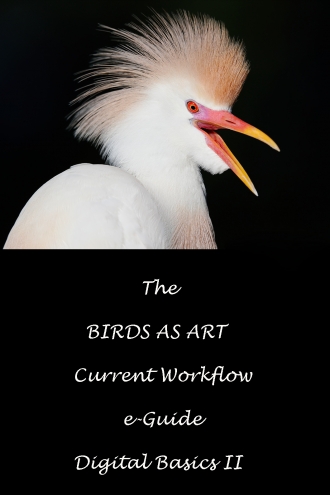














Needless? Ouch! I didn’t think so…… I won’t bother in future.
Nine out of ten of your comments include something negative. Are my images that bad? I do not mind being criticized but consistently fair appraisals would be welcome.
artie
I prefer the beak clean up in Image 2, and the head angle, but I see what you mean now re the “halo”… However, I find the very dark area in the background blur of Image 1 a tad distracting, so I have pros & cons for both!
I note that recently there is little mention of the Topaz software? Any reason you’re not using it so much? I’m just wondering whether to load it onto my newish to me, 4-year old iMac, though the AI versions won’t work, or whether you’re finding the latest Photoshop updates negate the use of Topaz?
P.S…. Thanks Dr Fish!
As detailed in both Digital Basics II and the Digital Basics III Video series I use Topaz DeNoise AI on every image and Topaz Sharpen AI via a mask on some images.
a
ps: Whenever someone posts a needlessly negative remark, others will almost always agree.
For those that don’t post process, f11 uncleaned would look better, but…
The cleaned up f8 looks 10x better.
I wasn’t being facetious on the water colors in your previous post. Sometimes we need to resist the urge to over do it with color changes. Before you know it that slider is way too right!
Tanks, Tony. I agree. My point on the water color is that my brain likes the water whiter than grey rather than bluer than grey. If that makes any sense 🙂
a
I like the original Image 2 better for the reasons you mention, and would expect to prefer the cleaned Image 2 also, but the cleanup on 2 doesn’t seem entirely successful. The background blur seems to fade out near the lower neck, say three-quarters down the frame, leaving the background noticeably sharper close to the bird. I’ve often had problems with background blurs bleeding into a subject, and perhaps here you had to enlarge the mask to keep that from happening. The only solutions I’ve found to that problem is make a very detailed mask of the subject and then (1) apply a reduced opacity solid color to the rest of the image, or (2) create a new layer, eliminate the subject from that layer using content-aware fill, than paste the selected subject back into the new layer. Tedious, of course–like much of my workflow :(.
On bill cleaning, the new Remove tool works amazingly well much of the time, seeming to “know” just where the edge of the bill should be.
Spot on, Cliff. I was going to mention that the phony looking halo around the bird in #2 ruined things for me. Just another reason to shoot wide open 🙂
with love and thanks, artie
ps: those “very detailed masks” are a bear to create 🙁
At one time you wrote that you would skip the A1 update, and I did the same. I’m curious what changed your mind? I’m looking forward to learning the results of your evaluation.
I spoke to Arash Hazeghi who is using 2.01 without any problems and with some nice features. After selling two of my three a-1 bodies, I recently purchased another one from Greg Clarkson feeling some obligation to the group. After testing 2.01, I will update to 2.02 and get in touch with the group regarding .DAT files for both.
For now, it is best to stick with 1.32.
I hope that you and Kathy are well.
with love, artie
Hi, Artie. I agree that the cleaned images are better, nice job. I like both of them a lot and don’t prefer the head angle in image 2; both are great IMO. As for the previous blog post and “wow factor,” well, this site is titled “Birds as Art,” not Bird Photography Technique.” Of course it’s impressive to get such a sharp image of the head and eye at 1/30 and a long focal length, but I was judging the image, not the technique. With love, Dr. Fish
Tanks for commenting, David. See Cliff’s comment — the optimization of the f/11 image was poor at best.
As for the title of the blog, do note that there are lessons in every post, have been for 15 years. When I send folks to the blog, I always reference “my educational blog.” Images that elicit a wow from everyone, the true family jewels, are few and far behind.
Also, note this from the “What’s Up” item that opened this post:
Here are some thoughts on becoming a better bird photographer. The first step is to learn to create sharp, properly exposed images of easy subjects doing nothing but nicely positioned in the frame. Until you can do that consistently, it is best to put thoughts of great flight and action shots on the back burner. With today’s amazing mirrorless gear, those will come quickly enough.
with love, artie
Artie, I like both of the images and agree with Pat, the clean up was obviously a lot of work. My preference is the cleaned up image #1 at f/8, I like the bit of blue and touch of yellow in the bottom right corner.
Excellent and thanks, Monte. I should have left the color in Image #2 but I went overboard 🙁
with love, artie
The cleanup was, obviously, a lot of work but well worth it!
Tanks, Pat. Most of the work took two minutes but for removing the feather.
Which cleaned up version did you like best, f/8 or f/11?
with love, artie