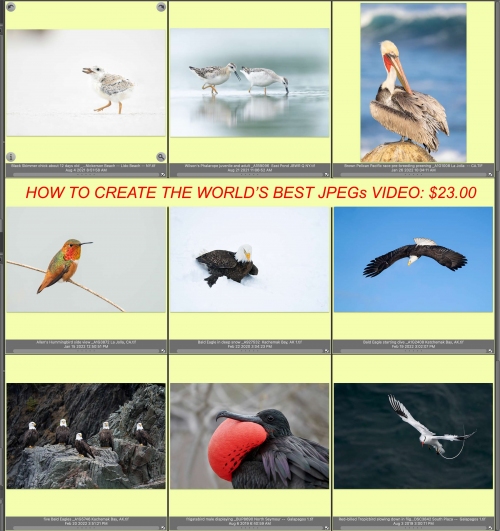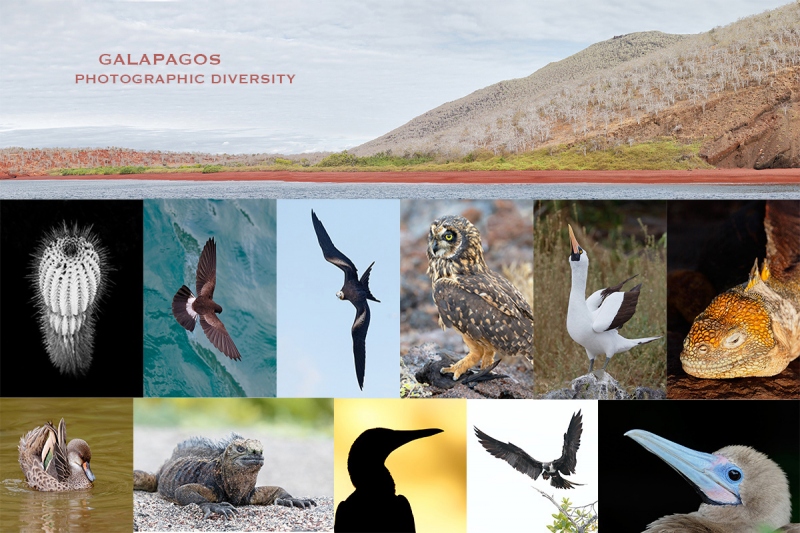Instagram
Follow on Instagram here. I am trying to feature both new and old images, especially images that have not appeared recently on the blog. Or search for birds_as_art.
DOF Question
Which of today’s four featured images needed lots more depth of field? Why?
What’s Up?
My last two photo mornings at ILE have been filled with Green Herons, Anhingas, Ospreys, and a single, distant Great Blue Heron landing in the marsh. Even though the action around the pier has been declining, I made a few good ones. Due to torrential rains every afternoon, I have quit during on the South Peninsula and the North and South Fields in fear of having to call a tow truck (again).
IPT veteran David Pugsley and wife Michelle made their deposit for the Galapagos IPT. Six folks plus the leader are already committed and there are two more interested couples. Things are looking really good. If you are at all interested, please shoot me an e-mail.
Today is Wednesday 29 June 2022. The forecast for tomorrow morning is for clear skies early with barely an east breeze. You will find me on the pier well before sunrise. Wherever you are and whatever you are doing, I hope that you too have a great day. This blog post took about 90 Minutes to prepare and makes one hundred three days in a row with a new post.
Please remember to use the B&H and Amazon links that are found on most blog pages and to use the BIRDSASART discount code at checkout when purchasing your new gear from Bedfords to get 3% back on your credit card and enjoy free second-day air FedEx. Please, also, consider joining a BAA IPT. You will be amazed at how much you will learn!
BIRDS AS ART Image Optimization Service (BAA IOS)
Send a PayPal for $62.00 to birdsasart@verizon.net or call Jim at 863-692-0906 and put $62.00 on your credit card. Pick one of your best images and upload the raw file using a large file sending service like Hightail or DropBox and then send me the link via e-mail. I will download and save your raw file, evaluate the exposure and sharpness, and optimize the image as if it were my own after converting the raw file in Adobe Camera Raw. Best of all, I will make a screen recording of the entire process and send you a link to the video to download, save and study.
Induro GIT 304L Price Drop
We now have one (the last one) brand-new-in-the-box Induro GIT 304L tripod in stock. They are $699.00 each (were $799.00) and the price now includes the insured ground shipping to the lower 48 states. Weekday phone orders only: 863-692-0906.
Please Remember
You can find some great photo accessories (and necessities, like surf booties!) on Amazon by clicking on the Stuff tab on the orange/yellow menu bar above. On a related note, it would be extremely helpful if blog-folks who, like me, spend too much money on Amazon, would get in the habit of clicking on the Amazon logo link on the right side of each blog post when they shop online. As you might expect, doing so will not cost you a single penny, but would be appreciated tremendously by yours truly. And doing so works seamlessly with your Amazon Prime account.
Please remember that if an item — a Delkin flash card, or a tripod head — for example, that is available from B&H and/or Bedfords, is also available in the BAA Online Store, it would be great, and greatly appreciated, if you would opt to purchase from us. We will match any price. Please remember also to use my B&H affiliate links or to earn 3% cash back at Bedfords by using the BIRDSASART discount code at checkout for your major gear purchases. Doing either often earns you free guides and/or discounts. And always earns my great appreciation.
Brand-New and As-Good-As-Ever Bedfords BAA Discount Policy
Folks who have fallen in love with Bedfords can now use the BIRDSASART coupon code at checkout to enjoy a post-purchase, 3% off-statement credit (excluding taxes and shipping charges) on orders paid with a credit card. The 3% credit will be refunded to the card you used for your purchase. Be sure, also, to check the box for free shipping to enjoy free Second Day Air Fed-Ex. This offer does not apply to purchases of Classes, Gift Cards, or to any prior purchases.
Money Saving Reminder
Many have learned that if you need a hot photo item that is out of stock at B&H and would like to enjoy getting 3% back on your credit card along with free 2nd Day Air Fed-Ex Air shipping, your best bet is to click here, place an order with Bedfords, and enter the coupon code BIRDSASART at checkout. If an item is out of stock, contact Steve Elkins via e-mail or on his cell phone at (479) 381-2592 (Central time). Be sure to mention the BIRDSASART coupon code and check the box for Free Shipping. That will automatically upgrade to free 2nd Day Air Fed-Ex. Steve has been great at getting folks the hot items that are out of stock at B&H and everywhere else. The waitlists at the big stores can be a year or longer for the hard-to-get items. Steve will surely get you your gear long before that. For the past year, he has been helping BAA Blog folks get their hands on items like the SONY a 1, the SONY 200-600 G OSS lens, the Canon EOS R5, the Canon RF 100-500mm lens, and the Nikon 500mm PF. Steve is personable, helpful, and eager to please.
Important Note
As an Amazon Associate, I earn a small percentage when you purchase from Amazon after using any of the Amazon links on the blog (including the logo-link on the right side of each blog post page). My affiliate link works fine with Amazon Prime and using it will not cost you a single cent. Huge thanks, BTW 🙂
If You Enjoy the Blog …
Please, if you enjoy and learn from the blog, remember to use one of my two affiliate programs when purchasing new gear. Doing so just might make it possible for me to avoid having to try to get a job as a Walmart greeter and will not cost you a single penny more. And if you use Bedfords and remember to enter the BIRDSASART code at checkout, you will (still!) save 3% on every order and enjoy free second-day air shipping. In these crazy times — I lost about fifty thousand dollars in income due to COVID 19 — remembering to use my B&H link or to shop at Bedfords will help me out a ton and be greatly appreciated. Overseas folks who cannot order from the US because of import fees, duties, and taxes, are invited to help out by clicking here to leave a blog thank you gift if they see fit.


Gear Questions and Advice
Too many folks attending BAA IPTs and dozens of photographers whom I see in the field and on BPN, are–out of ignorance–using the wrong gear, especially when it comes to tripods and more especially, tripod heads… Please know that I am always glad to answer your gear questions via e-mail. If you are desperate, you can try me on my cell at 863-221-2372. Please leave a message and shoot me a text if I do not pick up.
|
|
|
Th e images for this two-frame stitched panorama were created from the Samba on 27 July on the 2015 Galapagos Photo-Cruise of a Lifetime IPT. I used the hand held Canon EF 100-400mm f/4.5-5.6L IS II USM lens (at 100mm) and the Canon EOS-1D X. ISO 400: 1/640 second at f/8.
Click on the image to enjoy a larger high-res version.
Image #1: Rabida Stitched Panorama
|
Rabida
Isla Rábida (Rabida or Jervis Island in English) is one of the smallest islands in the Galapagos. It is located very close to the center of the archipelago. It is noted for its red sand beaches. On sunny afternoons we snorkel before we land. It is a very short walk from the beach to the lagoon. On most visits, there are flamingoes and White-cheeked Pintails in the lagoon to photograph. Brown Noddies are forever stealing baitfish from the Brown Pelicans as they dive into the shallows just off the beach. Blue-footed Boobies nest in the dunes but are more easily photographed diving for fish along the shoreline. Then it is back to the ship for another great dinner.
|
|
|
This image was created on August 5 on the 2019 Galapagos Photo-Cruise of a Lifetime IPT. I used the hand held Sony FE 100-400mm f/4.5-5.6 GM OSS lens with the Sony FE 1.4x teleconverter (at 560mm) and the high mega-pixel Sony Alpha a7R III Mirrorless Digital camera body. ISO 800. Exposure determined by Zebras with ISO on the rear dial: 1/1000 sec. at f/8 in Manual mode. AWB at 3:24pm on a cloudy afternoon.
Flexible Spot (S: small) AF-C was active at the moment of exposure. The selected AF point was placed on the subject’s eye.
Click on the image to enjoy a larger high-res version.
Image #2: White-cheeked Pintail drake bathing
|
Bathing Bird Photo Strategies
When you see a bird dipping its breast into the water and splashing about, you have two options:
1- Move back or zoom out and wait for the bird to flap?
2- Zoom in for more pixels on the subject as it enjoys its bath. When zooming in as I did with Image #2, you can try to anticipate when the bird will lean back and flap, but you will often miss the flap as I did with this bird.
I optimized this image yesterday, almost four years after it was created. The visible eye was covered with mud so I grabbed the eye from Image #3 and moved it roughly into place. I used the Transform Tool to rotate the selection and reshape it using the Warp and Perspective options. Last was to reduce the opacity of the eye layer so that I could align it perfectly with the original eye. All of that and tons and tons more as detailed in Digital Basics II.
|
|
|
This image was created on August 5 on the 2019 Galapagos Photo-Cruise of a Lifetime IPT. I used the hand held Sony FE 100-400mm f/4.5-5.6 GM OSS lens with the Sony FE 1.4x teleconverter (at 560mm) and the high mega-pixel Sony Alpha a7R III Mirrorless Digital camera body. ISO 800. Exposure determined by Zebras with ISO on the rear dial: 1/640 sec. at f/8 in Manual mode. AWB at 3:24pm on a cloudy afternoon.
Flexible Spot (S: small) AF-C was active at the moment of exposure. The selected AF point was placed on the subject’s eye.
Click on the image to enjoy a larger high-res version.
Image #3: White-cheeked Pintail drake
|
Patience is a Virtue
When folks first learn that I am a bird photographer, they often react by saying, “You must have a lot of patience.” Not always.
When my late-wife Elaine was alive, we often shopped together for groceries at Waldbaum’s in Howard Beach, NY. If the checkout line was long and it seemed that the checkout lady might not be the brightest bulb in the chandelier, she would look at me and say, “You, to the car.” (What can I say? She was right.)
IAC, when it comes to beautiful birds, I do have patience. I sat in the mud along the shore at the lagoon on Rabida for more than two hours. Five White-cheeked Pintails — four hens and a drake, lazed nearby. Most of the group was sitting with me. Though the birds cooperated, we did not get anything special. Soon, everyone left, drawn but the lure of subjects along the beach. I sat and I sat. It drizzled lightly off and on. And then I sat some more. Finally, the drake swam paddled over and preened. As he was angled away from me, I needed to wait for a nice head-turn toward me. Finally, the bird cooperated by turning its head toward me as it posed for a portrait.
|
|
|
This image was created on August 5 on the 2019 Galapagos Photo-Cruise of a Lifetime IPT. I used the hand held Sony FE 100-400mm f/4.5-5.6 GM OSS lens (at 300mm) and the high mega-pixel Sony Alpha a7R III Mirrorless Digital camera body. ISO 800. Exposure determined by Zebras with ISO on the rear dial: 1/1000 sec. at f/8 in Manual mode. AWB at 3:24pm on a cloudy afternoon.
Flexible Spot (S: small) AF-C was active at the moment of exposure. The selected AF point was placed on the subject’s eye.
Click on the image to enjoy a larger high-res version.
Image #4: Galapagos Sea Lion in red sand cave
|
The Galapagos 2023 Photo-Cruise of a Lifetime IPT
As a child, you dreamed of getting to the Galapagos. As a nature photographer, you’ve dreamed of getting to the Galapagos. If you’ve been, you’ve dreamed of getting back — with your mirrorless gear. International travel is now a reality. And you’ve come to realize that life is short. And that a dream deferred is a dream denied.
Dreams by Langston Hughes
Hold fast to dreams
For if dreams die
Life is a broken-winged bird
That cannot fly.
Hold fast to dreams
For when dreams go
Life is a barren field
Frozen with snow
If you want to make your dream to come true, read everything below carefully, and then get in touch.
|
|
|
Clockwise from upper left corner and back to center: Nazca Booby staring, Sally Lightfoot Crab legs, Blue-footed Booby braking to land, dried mud patterns/Floreana, face of Galapagos Sea-Lion, Sally Lightfoot Crab, Great Frigatebird — large chick, Land Iguana, Magnificent Frigatebird, male in flight with pouch distended.
|
The Galapagos 2023 Photo Cruise of a Lifetime IPT/The Complete Galapagos Archipelago Photographic Experience
August 29 – September 12, 2023, on the boat. 13 FULL and two half-days of photography: $15,999.00 double occupancy. Single cabin: $28,999.00. Strict Limit: 13 photographers (plus the leader)
For this trip to run, I need ten deposit checks in hand by August 30, 2022. If this trip does not run, your deposit will, of course, be refunded in full, no questions asked. Six folks plus the leader are already committed and there are two more interested couples so things are looking good.
If you are considering this trip, be sure to read everything below carefully and then check out the Galapagos Gallery here. Please shoot me an e-mail if you are at all interested or if you have any questions.
|
|
|
Clockwise from upper left corner and back to center: Galapagos Sea-Lions squabbling; Blue-footed Booby foot; Blue-footed Booby in flight; seabird chick; Sally Lightfoot Crab; Swallow-tailed Gull in flight; Great Frigatebird head portrait; Galápagos penguin — juvenile; Nazca Booby resting.
|
The Best
This trip is THE best Galapagos Photo-Cruise in the world. By far. No one offers a trip that visits the top three world-class landings twice each (pending National Park Service approval as below). What does this trip offer? The world’s best Galapagos guide, a killer itinerary, a great boat (the Samba), a great crew, and me, with thirteen Galapagos Photo-cruises under my belt. Pre-trip gear suggestions and advice, and twice-daily, pre-landing, location-specific briefings. In-the-field photo instruction and guidance. Jeez, I almost forgot: fine dining at sea! Do know that there are one-week Galapagos trips (six full and two half- days on the boat) “from $9995”! Thus, this trip represents a tremendous value; why go all that way and miss half of the great photographic locations? And why not visit the three very best spots twice each? Additionally, there are two-week trips for less money where the itineraries include several waste-of-time “tourist landings” that offer little in the way of wildlife and nature photography.
Important notes: approval of the itinerary that allows for our extra visits is customarily approved right by the Galápagos National Park Service just before departure. We have never been turned down before. If by some chance the itinerary change is not approved, each participant will receive a $200 rebate.
The great spots that we will visit include Tower Island — including Darwin Bay (almost surely twice!) and Prince Phillips Steps, Hood Island (including Punta Suarez, the world’s only nesting site of Waved Albatross (almost surely twice!), and Gardner Bay -— each of the preceding locations are world-class wildlife photography destinations that rank right up there with the best of Antarctica, South Georgia, the Falklands, Africa, and Midway. We will also visit Fernandina, Puerto Ayora for the tortoises and Darwin’s Finches, Puerto Egas—James Bay, and North Seymour (twice!) for nesting Blue-footed Boobies and both frigatebird species in most years, South Plaza for Land Iguanas and seabirds (including Red-billed Tropicbird), Floreana for Greater Flamingoes, and Urbina Bay (for Land Iguanas. Each is spectacular in its own right. We visit every great spot on a single trip. Plus lots more.
There will be opportunities to snorkel on sunny middays for those who (like me) who wish to partake. We will be the first boat on each island in the morning and the last boat to leave each island every afternoon. If we are blessed with overcast skies, we will often spend 5+ hours at the best sites. And as noted above, mid-day snorkeling is an option on most sunny days depending on location and conditions. On the 2015 trip we snorkeled with thousands of dolphins.
Note that some of the walks are on the difficult side. Great images are possible on all landings with a hand-held 70-200mm lens and a 1.4X teleconverter or an 80-or 100-400mm lens, a 100-500, or a 200-600 lens. In the past, I have taken a longer lens ashore on most landings as they better fit my style. In 2019 I did the whole trip with my Nikon 500PF and my SONY 100-400. In 2023, it is likely that I will do the whole trip with The Sony 70-200mm f/2.8 II (with both TCs) and the 200-600. I just might bring the 400mmm f/2.8 along …
|
|
|
Clockwise from upper left corner and back to center: Green Iguana – Guayaquil; Waved Albatross clicking display; Galapagos Tortoise eating passionfruit: Red-billed Tropicbird: male frigatebird with pouch distended; cave wall blur; face of Galapagos Sea-Lion with red sand background — Rabida: White-cheeked Pintail; Nazca Boobies calling.
|
The Logistics & Tentative Itinerary
Please note: All itineraries, routings, and visitor sites on the Galápagos Islands are subject to change by the Galápagos National Park Service to minimize traffic and impact.
SUN August 27, 2023: Arrive in Guayaquil a day early to ensure that we do not miss the boat.
MON August 28, 2023: Introductory sessions.
TUES August 29, 2023: We fly to the archipelago (Baltra) and board the Samba. Heck, on some trips, folks make great images from the dock in Baltra while our luggage is being loaded!
TUES September 12, 2023: We disembark the Samba in mid-morning and fly back to Guayaquil midday; most will overnight there.
Most will fly home on the early morning of Wednesday, September 13, 2023, unless they are staying on or going elsewhere (or catching a red-eye flight on the evening of the TUES September 12.).
$15,999 includes just about everything: all transfers, guide and park fees, all food on the boat, transfers and ground transportation, your flights to and from the archipelago, and three nights (double occupancy) in a top-notch hotel in Guayaquil. If you are good to go, your non-refundable (except as previously noted) deposit of $7,000 per person is due immediately. The second payment of $5,000 is not due until 1/15/2023. The final payment of $3,999 per person will be due on 5/15/2023. All payments must be made by checks made out to BIRDS AS ART and mailed to Arthur Morris/BIRDS AS ART, PO BOX 7245, Indian Lake Estates, FL 33855. Deposits are double for single supplements.
Again, this trip needs ten participants registered by August 30, 2022, to run, so please do not book your flights until you learn that we are good to go.
Travel insurance for both big international trips and US-based IPTs is highly recommended as we never know what life has in store for us. I strongly recommend that you purchase quality travel insurance. Do note that many plans require that you purchase your insurance within 14 days of our cashing your deposit check or running your credit card. Whenever purchasing travel insurance, be sure to read the fine print carefully.
Not included: your round-trip airfare from your home to and from Guayaquil, beverages on the boat, phone calls, your meals in Guayaquil, personal items, and an $800/person cash tip to be shared by the crew and the guide. These folks will be waiting on us hand and foot every day for two weeks. The service on the boat is so wonderful that many folks opt to tip extra.
Please note: the current fuel surcharge of $300/person is included in the cost of the trip. If there is a significant increase in the price of diesel fuel in the next 14 months, the cost will be shared on a per/person basis (payable by check after you get home).
|
|
|
Clockwise from upper left corner and back to center: barrel cactus — infrared; Galapagos Storm Petrel — dorsal view; juvenile frigatebird banking; Short-eared Owl withe Wedge-rumped (Galapagos) Petrel; Nazca Booby displaying; immature frigate bird landing; booby sunset silhouette; Marine Iguana; White-cheeked Pintail displaying drake.
|
The Itinerary
The Logistics
SUN August 27, 2023: Arrive in Guayaquil a day early to ensure that we do not miss the boat.
MON August 28, 2023: Introductory sessions.
TUES August 29, 2023: We fly to the archipelago (Baltra) and board the Samba.
On the Boat
Day 1: Tuesday, August 29 — PM North Seymour
Day 2: Wednesday, August 30 — Genovesa: AM Darwin Bay, PM Prince Phillips´ Steps
Day 3: Thursday, August 31 — Marchena: AM Playa Negra, PM Navigation to Isabela
Day 4: Friday, September 1 — Isabela: AM Punta Albemarle, PM Punta Vicente Roca
Day 5: Saturday, September 2 — AM Fernandina: Punta Espinoza, PM Isabela: Bahía Urbina
Day 6: Sunday, September 3 — Isabela: AM Elizabeth Bay, PM Punta Moreno
Day 7: Monday, September 4 — Floreana: AM Post Office Bay, PM Punta Cormorant
Day 8: Tuesday, September 5 — Santa Cruz: AM Highlands and Lunch, PM free time in the city with some usually poor internet access.
Day 9: Wednesday, September 6 — Española: AM Gardner Bay, PM Punta Suárez
Day 10: Thursday, September 7 — Española: AM Punta Suarez, PM Navigation to San Cristóbal
Day 11: Friday, September 8 — San Cristóbal. AM Isa Lobos (until 9 am), PM Punta Pitt
Day 12: Saturday, September 9 — AM Santa Fe, PM South Plaza
Day 13: Sunday, September 10 — Genovesa: AM Darwin Bay, Navigation to Santiago
Day 14: Monday, September 11 — AM: James Bay, PM Rábida
Day 15: Tuesday, September 12 — North Seymour from 6 to 9am. We disembark late morning and fly back to Guayaquil midday; most will overnight there.
Wednesday, September 13, 2023: Fly home.
I do hope that you can join us on what will surely be a rich and rewarding photographic voyage.
Typos
With all blog posts, feel free to e-mail or to leave a comment regarding any typos or errors.