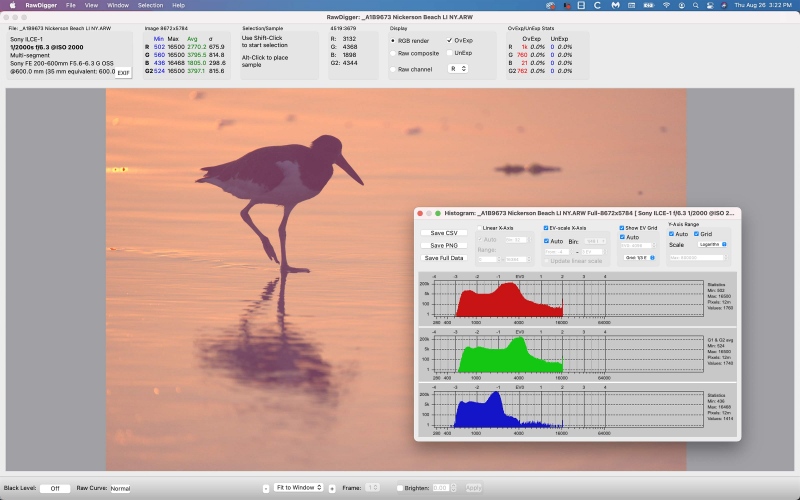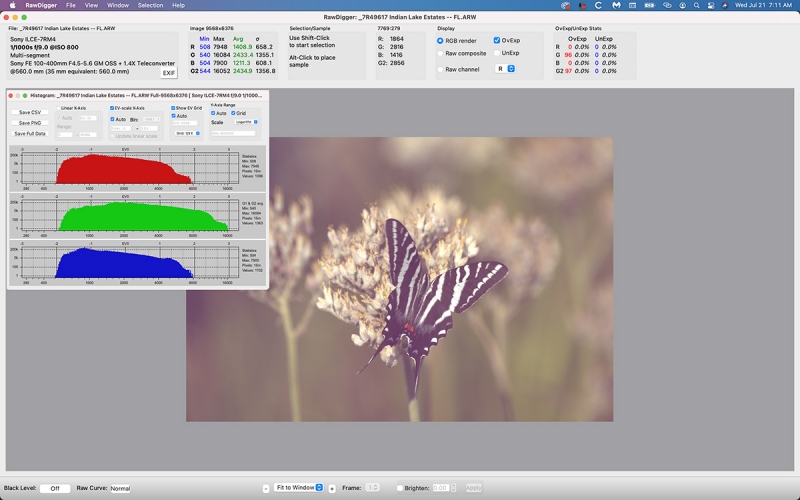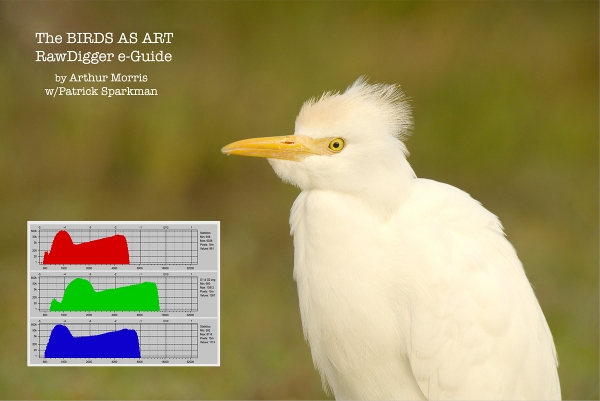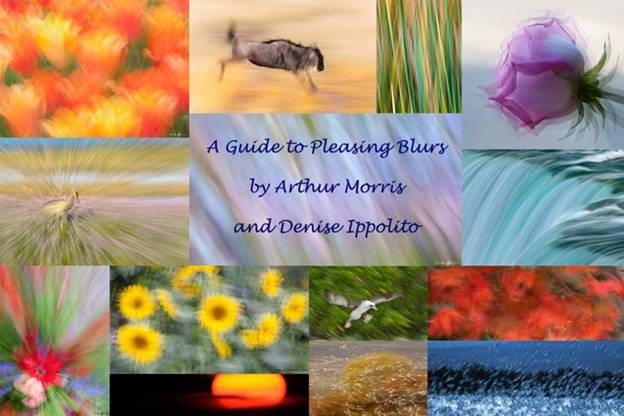What Should Be Up?
For morning bird photography, you should be up. Very early … Learn more below.
What’s Up?
Thanks to the many who commented on the two pleasing blurs featured in yesterday’s blog post. I will share my thoughts with you on those images here tomorrow.
On Thursday, multiple IPT veteran Jim Dolgin joined us for an In-the-Field morning of bird photography at Nickerson Beach. Jim shoots the SONY 200-600 and an a9 ii. I loaned him one of my a1 bodies. After just a few minutes, he said, with regards to the autofocus system with Bird Eye/Face Detection activated, “This thing is sick. I am buying one asap.” With a west southwest wind and a sunny day forecast, I knew that we needed to get to the beach early as our best chances would be for blurs and backlit sunrise stuff with color. We had some great pre-dawn blast-offs, and a fairly decent sunrise muted by distant fog/smog/air pollution. Once the sun was out at full strength, we worked the surf line for gulls and oystercatchers. Jim got some great stuff on the oystercatchers. We then spent several challenging hours at a storm surge/rain pool where the wind against sun conditions made things very challenging. Jim managed the best image of a young skimmer skimming while walking in the shallow water.
On Thursday afternoon, Anke Frohlich and I worked with private client Dan Gerstman. Dan was a complete newbie, not only to bird photography, but to photography in general. He recently purchased a Nikon Z50 with two kit lenses, the longest a 50-250mm zoom. Anke was a plus as she had played with that camera for a bit when it first came out. We wanted to teach Dan to work in Manual mode. The camera was on Auto ISO so the first thing we needed to do was turn that off. We found it in the menu, and turned Auto ISO off, but the body was still in Auto ISO. I was feeling pretty helpless when I noticed a small lever that was set to movie mode. 🙂 That out of the way, working in the shade near the post office in Point Lookout before the beach re-opened to photographers, we showed him how set the shutter speed, the aperture, and the ISO, and to use the analogue exposure scale to get in the vicinity of the correct exposure. The camera was on single frame advance we quickly figured out via a ridiculously named menu item — Release Mode, that let us set 11 fps continuous shooting. The last piece to the puzzle was to set up Playback to show Highlight Alert and the histogram, and to explain both to Dan. He was a quick study, so we headed for the beach.
Dan was blown away by the experience as there were thousands of terns and skimmers blasting off until well after the sun went down. With his limited focal length, I got him on some cooperative oystercatchers and gulls. We had first one and then another Great Black-backed Gull grab a fledged skimmer in flight right in front of us. My shutter speed was way too low, so I was forced to watch as the young skimmer escaped successfully.
Today is Friday 27 August 2021. We were at the beach well before sunrise for another battle with wind against sun conditions. There were few pre-dawn blast offs, and not much doing with a second nicely muted sunrise. I headed back to the storm surge/rain pool and made a few good images of young Common Terns and their perfect reflections. The skimmers, however, were all skimming directly away from us into the west/southwest breeze. By 8am I was napping on the edge of the pool and by nine I was back in the car working on this blog post. Wherever you are, and whatever you are doing, I hope that you too have a great day.
Remember that you can find some great photo accessories (and necessities!) on Amazon by clicking on the Stuff tab on the orange/yellow menu bar above. On a related note, it would be extremely helpful if blog-folks like me, who spend too much money on Amazon, would get in the habit of clicking on the Amazon logo link on the right side of each blog post when they shop online. As you might expect, doing so will not cost you a single penny, but would be appreciated tremendously by yours truly. And doing so works seamlessly with your Amazon Prime account.
This blog post took 90 minutes to prepare (including the time spent on the image optimization) and makes 240 consecutive days with a new one. Please remember that if an item — a Delkin flash card, or a tripod head — for example, that is available from B&H and/or Bedfords, is also available in the BAA Online Store, it would be great, and greatly appreciated, if you would opt to purchase from us. We will match any price. Please remember also to use my B&H affiliate links or to save 3% at Bedfords by using the BIRDSASART discount code at checkout. Doing either often earns you free guides and/or discounts. And doing so always earns my great appreciation.
Please Remember
With income from IPTs now close to zero, please, if you enjoy and learn from the blog, remember to use one of my two affiliate programs when purchasing new gear. Doing so just might make it possible for me to avoid having to try to get a job as a Walmart greeter and will not cost you a single penny more. And if you use Bedfords and remember to enter the BIRDSASART code at checkout, you will save 3% on every order and enjoy free second-day air shipping. In these crazy times — I am out at least forty to sixty thousand dollars so far due to COVID 19 (with lots more to come) — remembering to use my B&H link or to shop at Bedfords will help me out a ton and be greatly appreciated. Overseas folks who cannot order from the US because of import fees, duties, and taxes, are invited to help out by clicking here to leave a blog thank you gift if they see fit.
New and Better Bedfords Discount Policy!
You can now save 3% on all of your Bedfords photo gear purchases by entering the BIRDSASART coupon code at checkout. Your discount will be applied to your pre-tax total. In addition, by using the code you will get 2nd day air shipping via Fed Ex.
Grab a Nikon AF-S Teleconverter TC-14E III and save $14.99. Purchase a Canon EOS R5 and your discount will be $116.97. Purchase a Sony FE 600mm f/4 GM OSS lens and save a remarkable $389.94! Your Bedford’s purchase no longer needs to be greater than $1,000.00 for you to receive a discount. The more you spend, the more you save.
Money Saving Reminder
Many have learned that if you need a hot photo item that is out of stock at B&H and would enjoy free second-day air shipping, your best bet is to click here, place an order with Bedfords, and enter the coupon code BIRDSASART at checkout. If an item is out of stock, contact Steve Elkins via e-mail or on his cell phone at (479) 381-2592 (Central time). Be sure to mention the BIRDSASART coupon code and use it for your online order to save 3% and enjoy free 2nd-day air shipping. Steve has been great at getting folks the hot items that are out of stock at B&H and everywhere else. The wait lists at the big stores can be a year or longer for the hard to get items. Steve will surely get you your gear long before that. For the past year, he has been helping BAA Blog folks get their hands on items like the SONY a9 ii, the SONY 200-600 G OSS lens, the Canon EOS R5, the Canon RF 100-500mm lens, and the Nikon 500mm PF. Steve is personable, helpful, and eager to please.


Gear Questions and Advice
Too many folks attending BAA IPTs (remember those?) and dozens of photographers whom I see in the field and on BPN, are–out of ignorance–using the wrong gear, especially when it comes to tripods and more especially, tripod heads… Please know that I am always glad to answer your gear questions via e-mail.
|
|
|
This image was created on 26 August 2021 at Nickerson Beach. I used the hand held Sony FE 200-600mm f/5.6-6.3 G OSS lens (at 600mm) and The One, the Sony Alpha 1 Mirrorless digital camera. ISO 2000: 1/2000 sec. at f/6.3 (wide open) in Manual mode. AWB at 6:32am on a relatively clear morning.
Tracking: Center Zone/AF-C Bird/Eye Detection AF was active at the moment exposure and performed perfectly.
Be sure to click on the image to enjoy a larger, hi-res version.
Image #1: American Oystercatcher sunrise silhouette
|
Getting Up Early
Yes, you cannot make images like the one immediately above if you sleep in and show up at the beach at 8am. Or, at present, even at 7am. To get in position for the strong backlight, we had to get our feet wet. I advised Jim to try to create an image with the bird as close as possible to the blasting highlights on the receding waves and the wet sand without including any of them in the frame. With today’s featured image — a one-shot wonder, I managed to do just that. I used Tracking: Center Zone to place the bird high left in the frame so as to include the complete reflection.
|
|
Image #1A: The RawDigger screen capture for the American Oystercatcher sunrise silhouette image
|
Ho Hum: Another Dead-Solid Perfect Raw File …
As the 2543 over-exposed pixels in this image (out of 51,000,000) were all in the specular highlight of the reflected sun on the left side of the frame, this is another dead solid perfect exposure. I used my usual cadre of clean-up tools to eliminate those highlights along with a dozen or so additional imperfections.
Note that even when creating silhouettes, it is proper to expose to the right in order to reduce noise levels and avoid the muddy colors that often accompany an underexposed raw file. The silhouette is created during the raw conversion in ACR.
All of the above plus tons more are as detailed in Digital Basic II.
|
|
Image #1A: RawDigger screen capture for the Zebra Swallowtail on Carolina Red Root blossom image
|
Dead-Solid Perfect!
Images where the G channel gets 2/3rds of the way from the 8000 to the 16000 line are perfect exposures. Images where the G channel gets right up to the line are dead-solid perfect. With 195 OvExp pixels out of 51,000,000 this is a dead-solid perfect exposure.
RawDigger — not for the faint of heart …
Nothing has ever helped me learn to create perfect exposures to the degree that RawDigger has. I think that many folks are reluctant to learn that most of their images are underexposed by one or more full stops and that highlight warnings in Photoshop, Lightroom, Capture One, and your in-camera histogram are completely bogus as they are based on the embedded JPEGs. Only your raw files tell the truth all the time. Heck, I resisted RawDigger for several years … Once you get over that feeling, RawDigger can become your very best exposure friend no matter what system you are using. On the recent IPTs and In-the-Field sessions, we have demonstrated that fact. Convincingly.
The RawDigger (pink) Adapted Histogram
In the RawDigger e-Guide, you will learn exactly how to set up the Adapted “pink” RawDigger Histogram and how to use it to quickly and easily evaluate the exposure or raw file brightness of images from all digital cameras currently in use. RawDigger was especially helpful to me when I struggled with R5 exposures and when learned my new camera body, the Sony Alpha a1.
|
|
RawDigger e-Guide with Two Videos
|
The RawDigger e-Guide with Two Videos
by Arthur Morris with Patrick Sparkman
The RawDigger e-Guide was created only for serious photographers who wish to get the absolute most out of their raw files. Most recently, I have come to depend on RawDigger to guide me when adjusting the Exposure slider in Adobe Camera Raw.
Patrick and I began work on the guide in July 2020. At first we struggled. We asked questions. We learned about Max-G values. We could not figure out why the Max G values varied by camera system. IPT veteran Bart Deamer asked lots of questions that we could not answer. We got help from RawDigger creator Iliah Borg. We learned. In December, Patrick came up with an Adapted Histogram that allows us to evaluate the exposures and raw file brightness for all images created with all digital camera bodies from the last two decades. What we learned each time prompted three complete beginning to end re-writes.
The point of the guide is to teach you to truly expose to the mega-Expose-to-the-Right so that you will minimize noise, maximize image quality, best utilize your camera’s dynamic range, and attain the highest possible level of shadow detail in your RAW files in every situation. In addition, your properly exposed RAW files will contain more tonal information and feature the smoothest possible transitions between tones. And your optimized images will feature rich, accurate color.
We teach you why the GREEN channel is almost always the first to over-expose. We save you money by advising you which version of RawDigger you need. We teach you how to interpret the Max G values for your Canon, Nikon, and SONY camera bodies. It is very likely that the Shock-your-World section will shock you. And lastly — thanks to the technical and practical brilliance of Patrick Sparkman — we teach you a simple way to quickly and easily evaluate your exposures and raw file brightness using an Adapted RawDigger histogram.
The flower video takes you through a session where artie edits a folder of images in Capture One while checking the exposures and Max-G values in RawDigger. The Adapted Histogram video examines a series of recent images with the pink histograms and covers lots of fine points including and especially how to deal with specular highlights. The directions for setting up the Adapted Histogram are in the text.
If we priced this guide based on how much effort we put into it, it would sell it for $999.00. But as this guide will be purchased only by a limited number of serious photographers, we have priced it at $51.00. You can order yours here in the BAA Online Store.
SONY a1 AF: Beyond Belief …
a1 Bird-Eye/Face Detection has gotten much better since the V1.10 firmware update that completely eliminated the EVF Blackout problems. It has become easier to trust the AF system whether working birds perched or on the ground, when doing flight photography, or when working off the tilted rear screen with the tripod almost at ground level. In short, thee a1 AF system is amazing.
SONY and artie
Switching to SONY, first with the a9 and the a9 II, and then to the remarkable a1, has enabled me (and others, like Mike De Rosa as seen a while ago in the blog post here), to create images of birds in flight and in action that I could not have even dreamed of when using Canon for 33 years and then Nikon for more than two. Most of the time I am using one of two AF methods that together, cover about 99% of the commonly-encountered bird photography situations. At present, I am experimenting beyond those … Learn more by joining the group!
From Long-ago IPT veteran Keith Kennedy via e-mail
Absolutely great information. I am calling Jim in a few minutes to order a couple of Delkin 128GB UHS-II cards. Your timely email has saved me a ton of money! Many thanks
In the same vein, via e-mail from John LeClair
Well, e-mail #21 alone was worth the price of admission!
From Pamela Viale, after receiving artie’s a1 settings along with detailed instructions on how to copy them to her SONY a1 via e-mail
This e-mail group has been an incredible boon to me! Thank you so much!
From Joe Barranco via e-Mail
Thanks for your great ideas on the A1 set up. I have been getting MANY more keepers doing things your way!
From Barbara White via e-Mail
Wow, I just gotta say – I learn so much from the SONY Alpha a1 Set-up and Info group! My camera is on my desk, and I’m always picking it up and changing something that I’ve read about in the e-mails.
Thanks, Barbara
From Janet Horton via e-Mail
Hi Artie, Mystery solved. Yes, I was able to replicate what you did. I forgot that you have to set self-timer using the upper dial. I am used to that being a MENU selection.
Thanks much, Janet
SONY Alpha a1 Set-up and Info Group
The SONY Alpha a1 Set-up and Info Group is going great guns as more and more folks chime in with thoughtful questions and experience-based answers. As the a1 is becoming more readily available, more and more folks are getting their hands on this amazing body. With two folks joining yesterday, we are now up to an astounding 77 lucky and blessed photographers! Early on, we discussed the myriad AF options. I gave my opinion as to the best one for flight and general bird photography. More recently, we have been in contact with folks at SONY sharing our thoughts, experiences, and frustrations with the EVF blackout problem.
All who purchased their Alpha a1 bodies via a BAA affiliate link will receive a free subscription to the Sony Alpha a1 Set-Up and Info Updates after shooting me their receipts via e-mail. (Note: it may take me several days to confirm B&H orders.) This same service may be purchased by anyone with an a1 body via a $150.00 PayPal sent to birdsasart@verizon.net indicating payment for Alpha a1 Info Updates. Alternatively, folks can call Jim weekdays at 1-863-692-0906 to pay via credit card. New members will receive composite e-mails that summarize all previous discussions.
Typos
With all blog posts, feel free to e-mail or to leave a comment regarding any typos or errors.