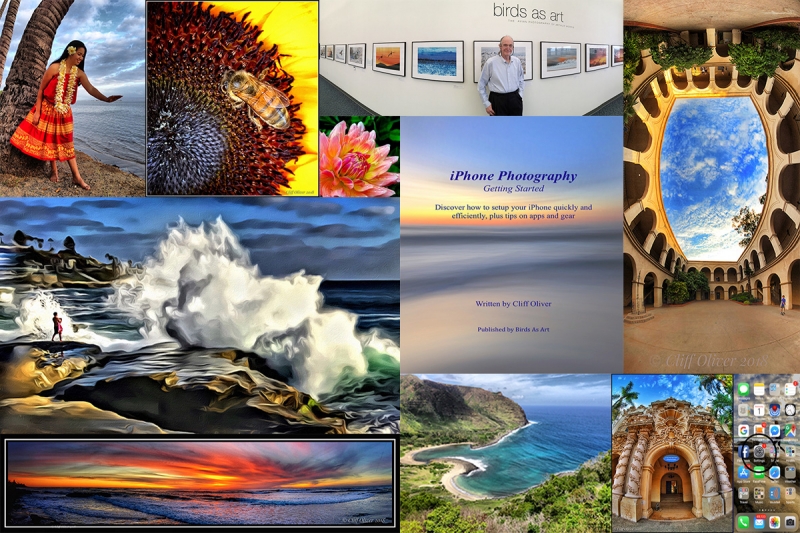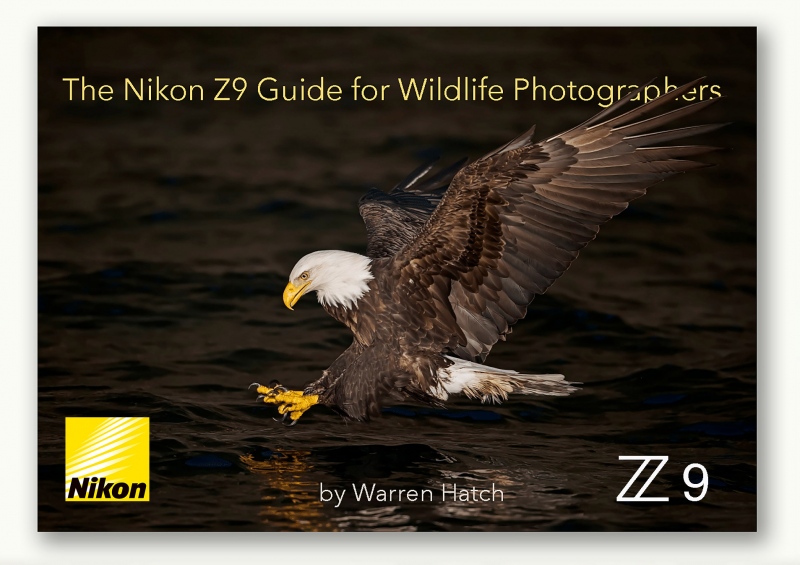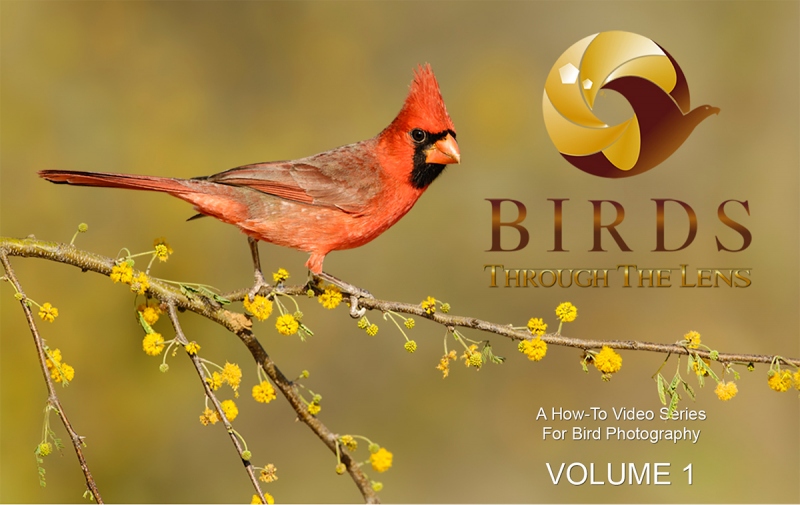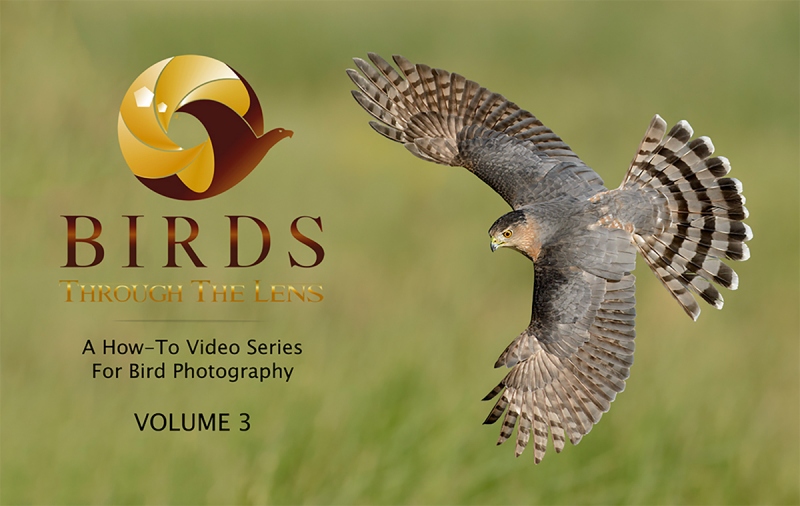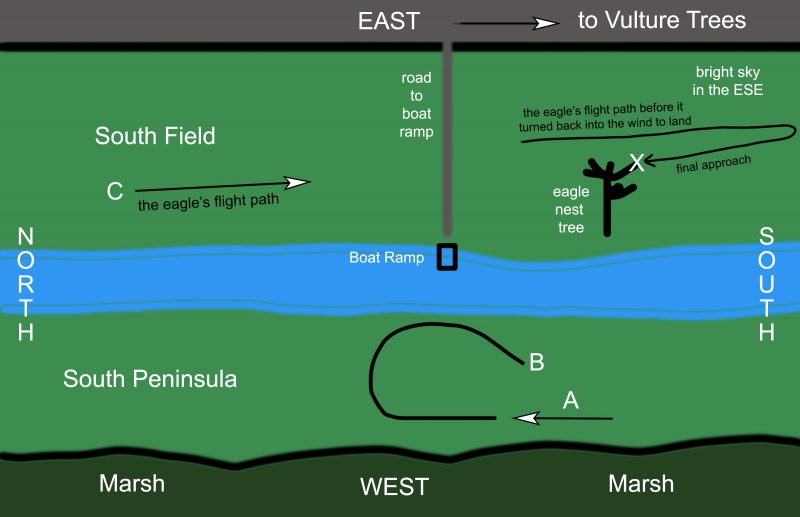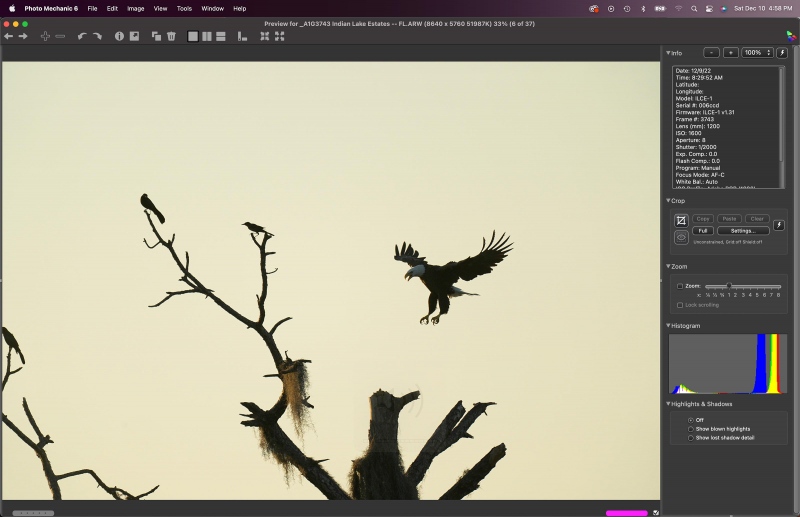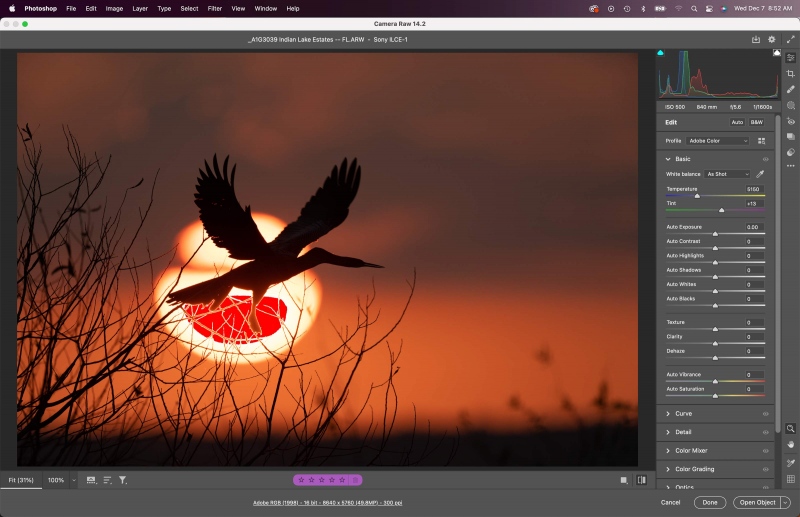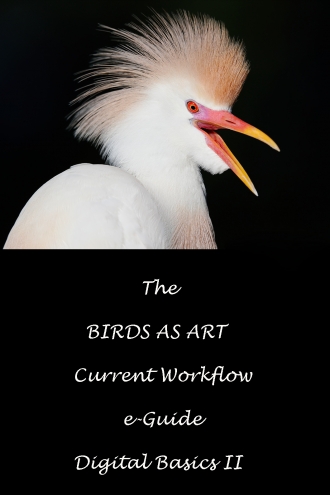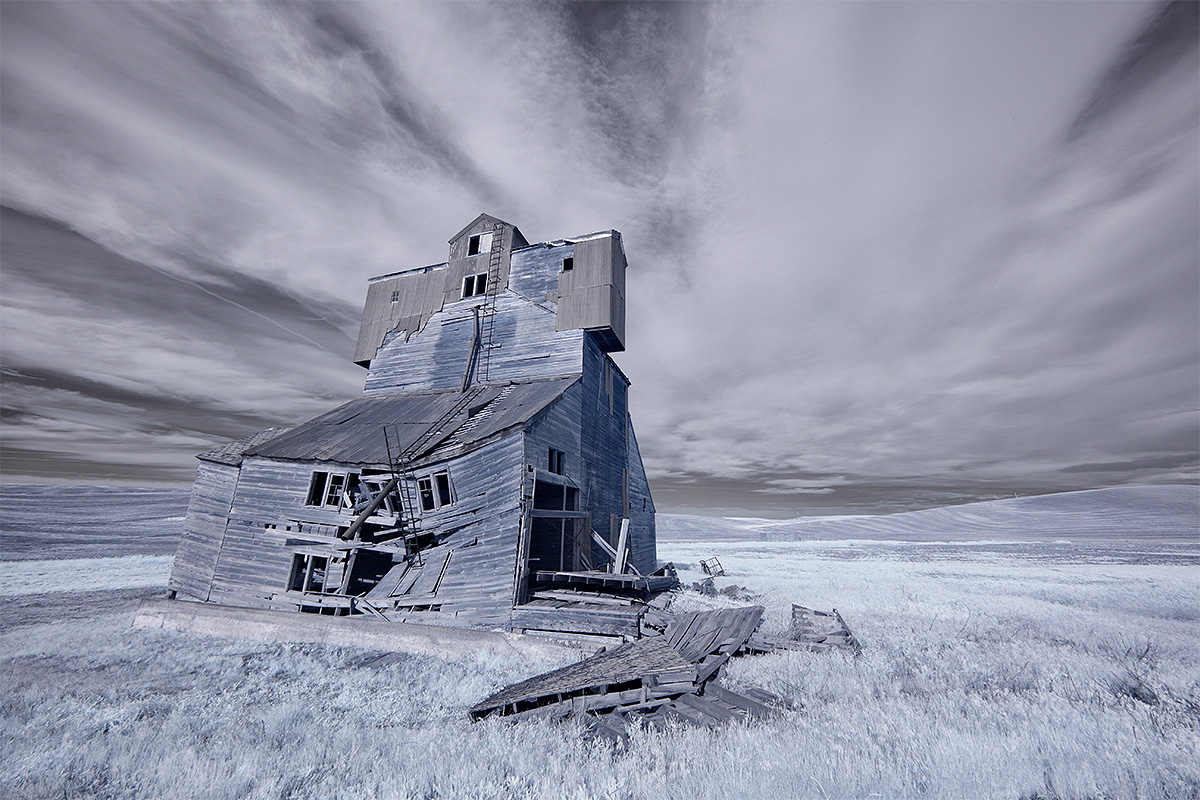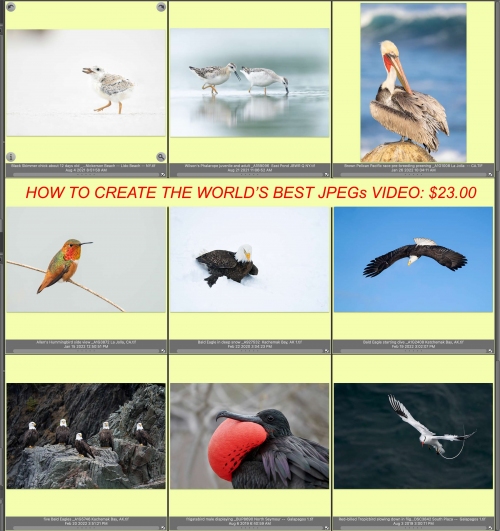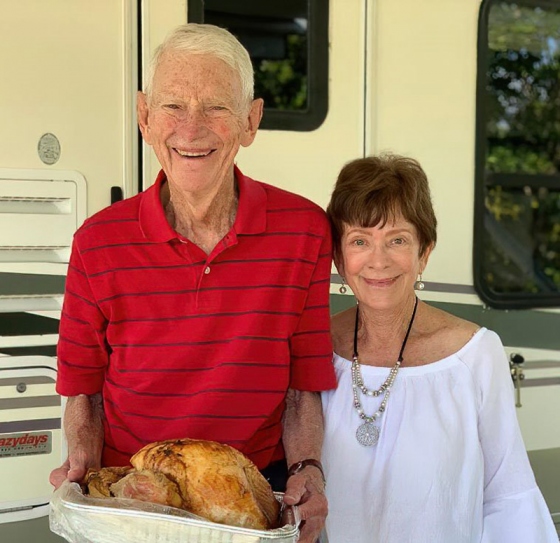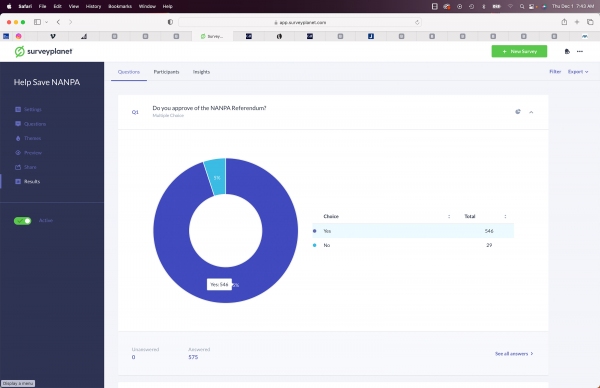December 20th, 2022 What’s Up?
Orlando International Airport was as jam-packed as I’ve ever seen it at 5:30am on Monday. I was glad to have TSA Pre-check! As a huge fan of Air Disasters,I was glad that my non-stop flight to San Diego was blessedly uneventful.
When we landed in San Diego I looked across the aisle at the guy who sat next to me for five hours and said to him, “Did anyone ever tell you that you look like pro golfer Matt Kuchar?” He, said, “That’s me.” I told him that I had been rooting for him on the PGA tour (where he has won nine tournaments and in excess of $50,000,000) ever since he went on tour in 2000. I shared a bunch of golf stories from my younger days and asked him about his Dad who. was his teacher and a great friend. Matt could not have been any nicer if I had been his best friend. He was on his way with his family to Hawaii for some vacation and to get ready for the Sony Open.
I was so excited meeting him that I left my phone on the plane on the armrest. My seat-mate saw me heading back to the gate in a panic and said, “No worries, I left it with the agent.” Whew!
|
|
|
This image was created on 6 January 2020 on a San Diego IPT. I used the handheld Sony FE 200-600mm f/5.6-6.3 G OSS lens (at 485mm) and the Sony a9 II (now replaced for me by The One, the Sony Alpha 1 Mirrorless digital camera. ) The exposure was determined using Zebra technology with ISO on the Thumb Dial. ISO 800. 1/2000 second at f/6.3 (wide-open) in Manual Mode. AWB at 8:37:09am on a typically sunny morning. RawDigger showed the exposure to be fractionally short of perfect.
Expand Flexible Spot S AF-C with performed perfectly. Be sure to click on the image to enjoy a high-res version.
Image #1:Brown Pelican Pacific race scissors-preening
|
Scissors-Preening. What is It?
Scissors-preening (one of the many avian and photo related terms that I have coined) occurs when a bird opens and closes its bill, usually while preening a bill-full of usually small feathers. Sort of like when Sal-the-barber grabs a few fingers of a tyke’s blonde locks clipping away as he goes. With small birds, scissors-preening is often not very impressive, but bird’s like pelicans with their huge bills often put on quite a show.
The adult pelican in Image #1 is in full breeding plumage with its blackish brown breast feathers, the brown hind-neck with a touch of rufous, the bright red on what looks like the bird’s neck but is actually the base of the bill pouch, the golden-yellow head feathers, and the golden-yellow diamond-shaped patch where the bottom of the neck meets the top of the breast. In a word, gorgeous, especially when compared to their drabber eastern counterparts.
|
|
|
This image was created on 6 January 2020 on a San Diego IPT. I used the handheld Sony FE 200-600mm f/5.6-6.3 G OSS lens (at 535mm) and the Sony a9 II (now replaced for me by The One, the Sony Alpha 1 Mirrorless digital camera. ) The exposure was determined using Zebra technology with ISO on the Thumb Dial. ISO 400. 1/1600 second at f7.1 (stopped down 1/3-stop) in Manual Mode. AWB at 9:43:52am on a typically sunny morning. This image was made pre-RawDigger. After the fact it showed the exposure for this image to be nearly one full stop too dark. My bad: I had Zebras.
Expand Flexible Spot S AF-C performed perfectly. Be sure to click on the image to enjoy a high-res version.
Image #2:Brown Pelican Pacific race scissors-preening
|
Scissors-Preening Photo Tips
The principle guideline for creating pleasing scissors-preening pelican images is similar to that in play when photographing any preening pelicans: strive to have the bird’s face and bill parallel to the back of the camera. Doing so will greatly reduce your depth of field problems. In addition, images made when the bird’s visible eye is wide open, will usually be preferred to those where the bird is squinting, to those made when the eye is fully closed, or those made when the eye is covered or partially obscured by the nictitating membrane.
Moderately fast shutter speeds of from 1/1000 to 1/2000 second are fine when photographing this behavior. When photographing pelicans in flight is is best to use really fast shutter speeds of from 1/2500 second to 1/4000 second or even higher (though at times you can get away with slower shutter speeds if you match the speed of the bird in flight with the speed of your panning). When photographing the bill clacking behavior you will want to use use the really fast shutter speeds mentioned above.
Which?
Which of today’s two featured scissors-preenining image is the stronger image? I have a clear favorite and will share it with you here on Thursday.
Typos
With all blog posts, feel free to e-mail or to leave a comment regarding any typos or errors.
December 19th, 2022 What’s Up?
It was a great weekend for all types of football. On Saturday, the Minnesota Vikings came back from a 33-0 deficit in the second half to win 39-36 on a field goal with 3 seconds left in overtime. It was the biggest-ever comeback in an NFL game. In the third game that day, the Buffalo Bills, after trailing by eight points in the fourth quarter, defeated the Miami Dolphins on a 25-yard field goal in a blizzard with no time left on the clock.
The FIFA World Cup final was boring for 82 minutes as Argentina led France 2-0 from early on. France looked as if they were done for until Kylian Mbappé scored on a penalty kick and followed that a minute later with the tying goal. But Argentina’s legendary Lionel Messi poked the ball into the goal to put Argentina ahead again. But not for long as Mbappé netted a hat trick on his second penalty kick. Regular play lasted 90 minutes plus two additional 15-minute periods plus stoppage time. Both teams had numerous great chances for the last fifty minutes; the action was breathtaking. Each team just missed scoring in the last minute of overtime. When that ended, the game was tied at 3-3. Argentina won 4-2 on penalty kicks.
After winning seven Ballon d’Ors, lifting 38 trophies, and playing over 1,000 games in his career, the World Cup was the only title missing from Messi’s resume. It was fitting that the 35-year-old clinched that elusive title in such a remarkable game. Despite not being not quite good enough to inspire France to successive World Cup titles, Mbappé’s third goal secured him the Golden Boot – a trophy given to the tournament’s top scorer. He scored eight goals in Qatar. Read more here. Better yet, see all the thrilling highlights in the YouTube video here.
Ballon d’Or
Since 1956, an an annual football (soccer) award presented to the world’s best footballer by French news magazine France Football
Today is Monday 19 December. I fly to San Diego for five weeks this morning at 7:15am. I am staying for about five weeks. What can I say? I love the pelicans and the weather. This blog post took about 90 minutes to prepare and makes two hundred sixty-six days in a row with a new, educational post just for you. Wherever you are and whatever you are doing, I hope that you too have a great day.
Please remember to use the B&H and Amazon links that are found on most blog pages and to use the BIRDSASART discount code at checkout when purchasing your new gear from Bedfords to get 3% back on your credit card and enjoy free second-day air FedEx. Please, also, consider joining a BAA IPT. You will be amazed at how much you will learn!
You can find some great photo accessories (and necessities, like surf booties!) on Amazon by clicking on the Stuff tab on the orange/yellow menu bar above. On a related note, it would be extremely helpful if blog-folks who, like me, spend too much money on Amazon, would get in the habit of clicking on the Amazon logo link on the right side of each blog post when they shop online. As you might expect, doing so will not cost you a single penny, but would be appreciated tremendously by yours truly. And doing so, works seamlessly with your Amazon Prime account.
Please remember that if an item — a Delkin flash card, or a tripod head — for example, that is available from B&H and/or Bedfords, is also available in the BAA Online Store, it would be great, and greatly appreciated, if you would opt to purchase from us. We will match any price. Please remember also to use my B&H affiliate links or to earn 3% cash back at Bedfords by using the BIRDSASART discount code at checkout for your major gear purchases. Doing either often earns you free guides and/or discounts. And always earns my great appreciation.
|
|
|
This image was created on 13 December 2022 down by the Lake near my home at ILE. I used the BLUBB-supported Sony FE 400mm f/2.8 GM OSS lens with the Sony FE 2.0x Teleconverter and The One, the Sony Alpha 1 Mirrorless Digital Camera). The exposure was determined via Zebra technology with ISO on the Thumb Dial. ISO ???. 1/500 sec. at f/5.6 (wide open) in Manual mode. When evaluated in RawDigger, the raw file exposure was determined to be quite excellent — see more below. AWB at 6:58:39am on a cloudy morning about ten minutes before the time of sunrise.
Tracking: Flexible Spot/AF-C with Bird Face/Eye detection enabled performed to perfection. Be sure to click on the image to enjoy a high-res version.
Crested Caracara — large crop
|
Image Quality Factors
Many factors determine image quality. Among those are sharpness, clarity, color, and fine detail. The higher the quality of the sensor in your camera and the lens you are using, the better the image quality will be (all else being equal). Understand that cropping always degrades image quality. In addition, and in general, the higher the ISO, the poorer the image quality will be (again, all else being equal).
The JPEG for today’s featured image was created from a TIF file that was cropped dramatically; it represented only 13.5% of the original pixels. 86.5% of the original pixels were cropped away and discarded.
Study the EXIF, enlarge the photo and check out the image quality, put everything together, and leave a comment with your best estimate of the ISO used to create the image.
In which area is today’s featured image most lacking?
Typos
With all blog posts, feel free to e-mail or to leave a comment regarding any typos or errors.
December 18th, 2022 Canon EF 16-35mm f/4L IS USM Lens
IPT veteran William Wingfield is selling a Canon EF 16-35mm f/4L IS USM lens in like-new condition for $749.00. The sale includes the front and rear lens caps, the lens pouch, and insured ground shipping via major courier to lower-48 US addresses only. Your item will not ship until your check clears unless other arrangements are made.
Please contact Bill via e-mail.
This is the dream lens for folks doing handheld scenic, urban, and travel photography. It is super sharp, features a constant f/4 maximum aperture, and offers four shutter speed stops of image stabilization to allow working in low-light conditions with slow shutter speeds. Still in production, this lens sells new for $1299.00. Grab Bill’s pretty much new copy and put a smooth $550.00 in your pocket. artie
Iceland
My decades-long dream of spending time on Grimsey Island, Iceland, with the puffins — 13 days in this case!, will be realized this coming July. I am doing back-to-back trips as a participant. If anyone would like information on the world’s greatest Iceland/Atlantic Puffin trip this coming July, please contact me via e-mail.
Which?
Which two of today’s featured image best tell the story. Why?
What’s Up?
Me, trying to finish packing.
Today is Sunday 18 December 2022. I will be spending tonight in an airport hotel at MCO because my flight on Monday morning is scheduled to depart at 7:15am. I will be on an early shuttle! I stayed in this morning as I have lots to do. This blog post took about 90 minutes to prepare and makes two hundred sixty-five days in a row with a new, educational post just for you. Wherever you are and whatever you are doing, I hope that you too have a great day.
Please remember to use the B&H and Amazon links that are found on most blog pages and to use the BIRDSASART discount code at checkout when purchasing your new gear from Bedfords to get 3% back on your credit card and enjoy free second-day air FedEx. Please, also, consider joining a BAA IPT. You will be amazed at how much you will learn!
You can find some great photo accessories (and necessities, like surf booties!) on Amazon by clicking on the Stuff tab on the orange/yellow menu bar above. On a related note, it would be extremely helpful if blog-folks who, like me, spend too much money on Amazon, would get in the habit of clicking on the Amazon logo link on the right side of each blog post when they shop online. As you might expect, doing so will not cost you a single penny, but would be appreciated tremendously by yours truly. And doing so works seamlessly with your Amazon Prime account.
Please remember that if an item — a Delkin flash card, or a tripod head — for example, that is available from B&H and/or Bedfords, is also available in the BAA Online Store, it would be great, and greatly appreciated, if you would opt to purchase from us. We will match any price. Please remember also to use my B&H affiliate links or to earn 3% cash back at Bedfords by using the BIRDSASART discount code at checkout for your major gear purchases. Doing either often earns you free guides and/or discounts. And always earns my great appreciation.
|
|
|
Image #1: iPhone 11 Pano (cropped). Click on the image to view a larger version.
The Vulture Trees in September 2022
|
In Memoriam
The original Vulture Tree can be seen on the far left. There is a single perched vulture on it. As is typical with dead trees, the configuration of the branches near the top changed over the years. I spent many dozens of hours photographing there. And you have seen many images here on the of either perched birds or birds flying into that tree to land.
The largest dead tree, the one in front of the three live pines, was too cluttered for photography until Hurricane Ian visited in late September. I made a neat video of vultures hanging on for dear life to the upper branches on the afternoon of that storm. I liked photographing the perched vultures in this tree on cloudy mornings with a northeast wind. You saw two of those images in the Before and After Hurricane Ian at Indian Lake Estates, FL. And Wind Lessons blog post here.
Over the past two years, the skinny dead tree on the right became my favorite. You’ve seen many fine images of birds perched on the top right fork and on the lowest stub of a branch the right side of the tree.
Now ask yourself, what harm were the tree dead trees doing?
|
|
|
Image #2: iPhone 11 image (cropped). Click on the image to view a larger version.
The Wreckage of the First Tree to Fall
|
The First to Fall
Having watched as many as seven ILE work trucks (including the forestry bucket truck) cutting down both dead and live trees and “cleaning up” the North Field and the South Peninsula, the handwriting was on the wall. So, I was not shocked on the foggy morning of 15 December to see that the largest dead tree had succumbed to the chain saw on the morning of the 14th. Note the single vulture in the original vulture tree looking on forlornly. I entertained the slim possibility that they might spare the other two perch tree. That was not to be.
|
|
|
Image #3: iPhone 11 image. Click on the image to view a larger version.
The Wreckage of the Largest and First Tree to Fall
|
Walking the Sacred Burial Grounds
As I walked the south end of the South Field on the partly sunny morning of 16 December it was eerily still and quiet. I felt as if I were walking on a sacred battlefield burial ground, perhaps one from the Civil War. Instead of dead soldiers, the ground was littered the bucked logs. (A felled and de-limbed tree is cut into logs of standard sizes via a process called bucking.) It was quite a spiritual experience, rife with a bit of sadness.
The small fan palms on the right side of the frame mark the site of my favorite Vulture Tree, the skinny one.
|
|
|
Image #4: iPhone 11 image. Click on the image to view a larger version.
The Wreckage of the My Favorite Vulture Tree
|
Death of a Friend
As I walked the field, I began the process of mourning the loss of three good friends. Can you befriend a tree?
|
|
|
Image #5: iPhone 11 image. Click on the image to view a larger version.
The Remains of the Original Vulture Tree
|
Removing Dead Trees — Good or Bad?
Do not think that most folks are environmentally aware of the value of dead trees. I did a web search for “Should you cut down dead trees?” and was stunned to find dozens of “Yes” answers explaining why every dead tree in sight should be cut down immediately. Funny that all of those were sponsored by tree removal companies.
Don’t get me wrong; dead trees that present hazards to humans or their dwellings need to be removed. There was a huge dead tree that threatened to fall onto my pool cage. I had it removed. When a big oak tree fell in the backyard during a hurricane and just barely touched the pool cage, we chopped it up and left the dead wood to rot. Bobwhites love to perch on the main trunk to sing and to check on their families foraging below the feeder.
When I refined my search a bit by including the word environment, the world came to its senses. The best article I found was here by George Wuerthner on the The Wildlife News website. This 3000+ word article is entitled The ecological value of dead trees. Though it is well worth reading the whole thing, here are a few telling excerpts:
Dead. Most of us have negative associations with the word. After all how did Death Valley get its name? Not because it was a favorite vacation spot for prospectors. Is anyone interested in fishing the Dead Sea? And when we say someone looks like “death warmed over” it’s not usually taken as a compliment. So it’s not surprising that most of us tend to view dead things as undesirable, unless we are talking about mosquitoes and rattlesnakes. (Actually I appreciate both and don’t advocate early death for either.)
We carry this cultural bias to our view of forests. Like most people I once viewed dead trees as an indicator of some presumed problem in the forest—that a ‘healthy” forest was one with a minimum of dead trees and largely free of wildfire, insects, and disease. Oh yes, I knew that a few snags were good for woodpeckers, and as a fly fisherman I understood that trout tended to be found hiding behind logs in the stream. I suffered from the same cultural bias as most people and thought that large numbers of dead trees meant that the forest was “out of balance” or “sick.” But the more I studied ecology, the more I questioned these assumptions. I now understand that large numbers of dead trees are critical to functioning forest ecosystems and sometimes, at the risk of hyperbole, I occasionally say they are ultimately more important to forest ecosystems than live trees.
There is no disputing the ecological importance of dead trees. Dead trees and down wood play an important role in ecosystems by providing wildlife habitat, cycling nutrients, aiding plant regeneration, decreasing erosion, and influencing drainage and soil moisture and carbon storage, among other values. Richard Hutto, an ecology professor at the University of Montana, sums up this new way of thinking about the long-term ecological value of dead trees when he notes, “Snags are important biological legacies that are passed from one forest generation to the next.”
DEAD TREE IMPORTANCE FOR WILDLIFE
…
So important are dead trees to wildlife that researcher Timothy Kent Brown estimates that two thirds of all wildlife species use dead trees or down wood during some portion of their life cycle. Among Pacific Northwest vertebrates, 69 species depend upon cavities for shelter or nesting, while 47 other species are strongly associated with downed wood. And it’s not just the obvious species like woodpeckers. Many bat species, for instance, hide in cavities in dead trees or under the loose bark of dead and/or dying trees.
Jim Andrews, a professor at Middlebury College in Vermont, studies amphibians and reptiles in northeastern forests. Andrews says, “Foresters tend to look at the forest from the floor up. I have occasionally gone on field trips with them and they were rather proud of how they had managed their forests, but the forest has nothing in it. There’s no cover. No places to find live critters.”
Andrews notes that dead and dying trees are important for many cold-blooded species, from gray frogs to arboreal rat snakes. “Standing snags, once they get big enough so that they have hollow centers—what foresters call ‘overmature,’ (which I hate since it is so board-foot focused)—are the places where wildlife reside.” Andrews quips, “To a biologist you don’t have overmature trees—you have wildlife habitat.”
The importance of down logs to wildlife can’t be overstated. Andrews notes that the greatest biomass of terrestrial vertebrate species found in eastern forests are salamanders, not the more charismatic large mammals like deer and moose. As a result they are important as food to many other species, from wild turkeys to shrews.
But salamanders are also significant predators in their own right. Andrews says salamanders eat beetle larvae, fly larvae, ground beetles, spiders, sow bugs, round worms, and other invertebrates that feed on forest debris.
Salamanders are the top predator that shape ecosystem processes much as wolves are the top predator at another scale in terrestrial ecosystems. “Salamanders, by preying upon these species that consume leaf litter, help to maintain a deeper layer of leaves and other organic debris that holds moisture, reduces floods, and that kind of stuff, “says Andrews.
|
|
The iPhone Photography e-Guide
Click here to learn about Cliff Oliver’s great iPhone e-Guide. To order your copy, please click here. The PDF is sent link by e-mail for downloading: the file is relatively huge at 216 MB. I was an iPhone photo dunce until I got this guide.
|
Typos
With all blog posts, feel free to e-mail or to leave a comment regarding any typos or errors.
December 17th, 2022 San Diego Burrowing Owls
If you know the Burrowing Owl location about an hour from San Diego, please get in touch with me via e-mail.
Iceland
My decades-long dream of spending time on Grimsey Island, Iceland, with the puffins — 13 days in this case!, will be realized this coming July. I am doing back-to-back trips as a participant. If anyone would like information on the world’s greatest Iceland/Atlantic Puffin trip this coming July, please contact me via e-mail.
What’s Up?
The story of what I did on Friday morning will be shared in tomorrow’s blog post. I did get lots of packing done for San Diego, and still have lots more to do today.
Speaking of which, today is Saturday 17 December 2022. I will be overnighting in an airport hotel at MCO on Sunday night as my flight on Monday morning is scheduled to depart at 7:15am. I will be on an early shuttle! The forecast for this morning is for mostly cloudy skies with a breeze from the northeast. I may head down to the lake after I publish today’s post. This blog post took about 90 minutes to prepare and makes two hundred sixty-four days in a row with a new, educational post just for you. Wherever you are and whatever you are doing, I hope that you too have a great day.
Please remember to use the B&H and Amazon links that are found on most blog pages and to use the BIRDSASART discount code at checkout when purchasing your new gear from Bedfords to get 3% back on your credit card and enjoy free second-day air FedEx. Please, also, consider joining a BAA IPT. You will be amazed at how much you will learn!
You can find some great photo accessories (and necessities, like surf booties!) on Amazon by clicking on the Stuff tab on the orange/yellow menu bar above. On a related note, it would be extremely helpful if blog-folks who, like me, spend too much money on Amazon, would get in the habit of clicking on the Amazon logo link on the right side of each blog post when they shop online. As you might expect, doing so will not cost you a single penny, but would be appreciated tremendously by yours truly. And doing so works seamlessly with your Amazon Prime account.
Please remember that if an item — a Delkin flash card, or a tripod head — for example, that is available from B&H and/or Bedfords, is also available in the BAA Online Store, it would be great, and greatly appreciated, if you would opt to purchase from us. We will match any price. Please remember also to use my B&H affiliate links or to earn 3% cash back at Bedfords by using the BIRDSASART discount code at checkout for your major gear purchases. Doing either often earns you free guides and/or discounts. And always earns my great appreciation.
Bedfords Amazing BAA Discount Policy
Folks who have fallen in love with Bedfords can now use the BIRDSASART coupon code at checkout to enjoy a post-purchase, 3% off-statement credit (excluding taxes and shipping charges) on orders paid with a credit card. The 3% credit will be refunded to the card you used for your purchase. Be sure, also, to check the box for free shipping to enjoy free Second Day Air Fed-Ex. This offer does not apply to purchases of Classes, Gift Cards, or to any prior purchases.
Money Saving Reminder
Many have learned that if you need a hot photo item that is out of stock at B&H and would like to enjoy getting 3% back on your credit card along with free 2nd Day Air Fed-Ex Air shipping, your best bet is to click here, place an order with Bedfords, and enter the coupon code BIRDSASART at checkout. If an item is out of stock, contact Steve Elkins via e-mail or on his cell phone at (479) 381-2592 (Central time). Be sure to mention the BIRDSASART coupon code and check the box for Free Shipping. That will automatically upgrade to free 2nd Day Air Fed-Ex. Steve has been great at getting folks the hot items that are out of stock at B&H and everywhere else. The waitlists at the big stores can be a year or longer for the hard-to-get items. Steve will surely get you your gear long before that. For the past year, he has been helping BAA Blog folks get their hands on items like the SONY a 1, the SONY 200-600 G OSS lens, the Canon EOS R5, the Canon RF 100-500mm lens, and the Nikon 500mm PF. Steve is personable, helpful, and eager to please.
Important Note
As an Amazon Associate, I earn a small percentage when you purchase from Amazon after using any of the Amazon links on the blog (including the logo-link on the right side of each blog post page). My affiliate link works fine with Amazon Prime and using it will not cost you a single cent. Huge thanks, BTW 🙂


Gear Questions and Advice
Too many folks attending BAA IPTs and dozens of photographers whom I see in the field and on BPN, are — out of ignorance — using the wrong gear, especially when it comes to tripods and more especially, tripod heads. And the same is true in spades when ordering new camera bodies or lenses. My advice will often save you some serious money and may help you avoid making a seriously bad choice. Please know that I am always glad to answer your gear questions via e-mail. If you are desperate, you can try me on my cell at 863-221-2372. Please leave a message and shoot me a text if I do not pick up.
|
|
|
This image was created on Thursday 15 December 2022 down by the lake near my home at Indian Lake Estates, FL. Standing at the bottom of the slope down to the canal that separates the South Peninsula from the South Field, I used the handheld Sony FE 400mm f/2.8 GM OSS lens with the Sony FE 2.0x Teleconverter, and The One, the Sony Alpha 1 Mirrorless Digital Camera). The exposure was determined via Zebra technology with Exposure Compensation on the thumb dial. Shutter Priority +2-stops. AUTO ISO set ISO 640: 1/3200 sec. at f/5.6 (wide open). When evaluated in RawDigger, the raw file exposure was determined to be about 1/6 stop short of dead-solid perfect. AWB at 7:17:26am just before the sun came over the distant trees.
Tracking: Zone AF-C with Bird Face/Eye detection enabled performed perfectly even at 1200mm. Be sure to click on the image to enjoy a high-res version.
Two Black Vultures (on our left) and one Turkey Vulture, perched for the last time my favorite Vulture Tree
|
The Last Sunrise
As the folks at ILE had cut down the largest of the three Vulture Trees on Wednesday morning, I figured that the last two would go down on Thursday. So, I arrived early and with some light clouds on the eastern horizon, I enjoyed some nice sunrise color. The sun rose, and then the end came.
Your Call?
Which of today’s two featured images do you like best? If you leave a comment, please let us know why you made your choice.
|
|
|
This image was also created on Thursday 15 December 2022 down by the lake near my home at Indian Lake Estates, FL. Again, standing at the bottom of the slope down to the canal that separates the South Peninsula from the South Field, I used the handheld Sony FE 400mm f/2.8 GM OSS lens with the Sony FE 2.0x Teleconverter, and The One, the Sony Alpha 1 Mirrorless Digital Camera). The exposure was determined via Zebra technology with Exposure Compensation on the thumb dial. Shutter Priority at the metered exposure. AUTO ISO set ISO 100: 1/6400 sec. at f/5.6 (wide open). When evaluated in RawDigger, the raw file exposure was determined to be a bit hotter than dead solid perfect. It was easy to tame the brightest area in the sun during the raw conversion. AWB at 7:21:48am just after sunrise.
Tracking: Zone AF-C with Bird Face/Eye detection enabled performed perfectly even at 1200mm. Be sure to click on the image to enjoy a high-res version.
A single Turkey Vultures enjoying its last sunrise perched on my favorite Vulture Tree
|
Leaving the Scene
Several of the vultures roosting in the live pine trees took flight when the ILE forestry bucket truck arrived on the scene providing one last dead tree photo opp. I knew what was coming. As the chain saw was started, I toyed with the idea of making a photograph of the tree falling but could not bear to watch. On my Friday morning visit, I noted that the last remaining Vulture Tree, the one farthest south, had also been taken down on Thursday. Three down, none to go. Bummer.
San Diego IPT #1 & #2 Late Registration Discount Info and In-the-Field Instructional Photo Sessions
Please shoot me an e-mail if you would like to receive the San Diego IPT #1 & #2 Late Registration Discount info. Note that due to one cancellation and one switch, there are now two opening on San Diego #2. As I will be in San Diego for five weeks, I have lots of free days for In-the-Field Instructional Sessions, again, e-mail for rates and details.
|
|
|
This all-new card includes images created on my JAN 2022 visit to San Diego. Click on the composite to enjoy a larger version.
|
The 2022/23 San Diego Brown Pelicans (and more!) IPTs
San Diego IPT #1. 3 1/2 DAYS: WED 21 DEC thru the morning session on Saturday 24 DEC 2022. $2099.00. Deposit: $699.00. Limit: 6 photographers/Openings: 5.
San Diego IPT #2. 4 1/2 DAYS: SAT 7 JAN thru the morning session on WED 11 JAN 2023: $2699.00. Deposit: $699.00. Limit: 6 photographers/Openings: 2.
San Diego IPT #3: 4 1/2 DAYS: THURS 19 JAN thru the morning session on MON 23 JAN 2023: $2699.00. Deposit: $699.00. Limit: 6 photographers/Openings: 5.
Please e-mail for information on personalized pre- and post-IPT and In-the-Field Sessions.
Join me in San Diego to photograph the spectacular breeding plumage Brown Pelicans with their fire-engine red and olive green bill pouches; Brandt’s (nesting) and Double-crested Cormorants; breeding plumage Wood and Ring-necked Ducks; other duck species possible including Lesser Scaup, Redhead, Northern Shoveler and Surf Scoter; a variety of gulls including Western, California, and the gorgeous Heermann’s, all in full breeding plumage; shorebirds including Marbled Godwit, Willet, Sanderling and Black-bellied Plover; many others are possible including Least, Western, and Spotted Sandpiper, Whimbrel, Black and Ruddy Turnstone, Semipalmated Plover, and Surfbird; Harbor Seals and California Sea Lions (both depending on the current regulations and restrictions). And as you can see by studying the IPT cards, there are some nice bird-scape and landscape opportunities as well. Not to mention a ton of excellent flight photography opportunities and instruction.
Please note: where permitted and on occasion, ducks and gulls may be attracted (or re-located) with offerings of grains or healthy bread.
|
|
|
San Diego offers a wealth of very attractive natural history subjects, including and especially the Pacific race of California Brown Pelican. With annual visits spanning more than four decades, I have lots of photographic experience there … Click on the composite to enjoy a larger version.
|
Learning Exposure, Whether You Like It Or Not
Whether you like it or not, we will be beating the subject of exposure like a dead horse. In every new situation, you will hear my thoughts on exposure along with my thoughts on both Nikon and Canon histograms and SONY Zebras. Whether you like it or not, you will learn to work in manual mode so that you can get the right exposure every time (as long as a bird gives you ten seconds with the light constant). Or two seconds with SONY zebras … And you will learn what to do when the light is changing constantly. What you learn about exposure will be one of the great takeaways on every IPT.
|
|
|
Though the pelicans will be the stars of the show on this IPT, there will be many other handsome and captivating subjects in wonderful settings. Click on the composite to enjoy a larger version.
|
It Ain’t Just Pelicans
With gorgeous subjects just sitting there waiting to have their pictures taken, photographing the pelicans on the cliffs is about as easy as nature photography gets. With the winds from the east almost every morning there is usually some excellent flight photography as well, often with 70-200mm lenses! And the pelicans are almost always doing something interesting: preening, scratching, bill pouch cleaning, or squabbling. And then there are those crazy head throws that are thought to be a form of intra-flock communication. You will be guided as to how to make the best of those opportunities. Depending on the weather, the local conditions, and the tides, there are a variety of other fabulous photo chances available in and around San Diego.
|

|
|
Did I mention that there are lots of great birds and natural history subjects in San Diego in winter? Click on the composite to enjoy a larger version.
|
The San Diego Details
These IPTs will include four or five 3-hour morning photo sessions, three or four 1 1/2-hour afternoon photo sessions, and three or four working brunches that will include image review and Photoshop sessions. On rare cloudy days, we may — at the leader’s discretion, stay out in the morning for a long session and skip that afternoon. To ensure early starts, breakfasts will be your responsibility. And so that we can get some sleep, dinners will be on your own as well. In the extremely unlikely event that Goldfish Point is closed due to local ordinance (or whimsy) — that has never happened in the past fifty years, I will of course do my very best to maximize our photographic opportunities.
|
|
|
San Diego offers a wealth of very attractive natural history subjects, including and especially the Pacific race of California Brown Pelican. With annual visits spanning more than four decades, I have lots of photographic experience there … Click on the composite to enjoy a larger version.
|
Deposit Info
A $699 deposit is required to hold your slot for one of the 2022/23 San Diego IPTs. You can send a check (made out to “BIRDS AS ART”) to us here: BIRDS AS ART, PO Box 7245, Indian Lake Estates, FL, 33855, or call Jim or Jennifer at the office with a credit card at 863-692-0906. Your balance, payable only by check, is due three months before the trip.
|

|
|
Variety is surely the spice of life in San Diego. Click on the composite to enjoy a larger version.
|
Getting Up Early and Staying Out Late
On all BIRDS AS ART IPTS including and especially the San Diego IPT, we get into the field early to take advantage of unique and often spectacular lighting conditions and we stay out late to maximize the chances of killer light and glorious sunset silhouette situations. We often arrive at the cliffs a full hour before anyone else shows up to check out the landscape and seascape opportunities.
Typos
With all blog posts, feel free to e-mail or to leave a comment regarding any typos or errors.
December 16th, 2022 What’s Up?
The folks at ILE cut down the big vulture tree on Wednesday, and the tall skinny one — my beloved favorite, on Thursday morning. All as expected despite my pleas and explanations as to the value of dead trees to all sorts of wildlife, including and especially birds. I’ve done (and continue to do) The Work on the destruction, and I am at peace with it. I can hear my late Mom saying, “Oh well.” And I can here Katie asking, “Is that a stressful thought or a peaceful thought?” I did enjoy a nice Vulture Tree sunrise just before the proverbial axe (AKA chain saw) fell.
If you are looking for a great holiday gift for your favorite Nikon bird photographer (or yourself!), the Nikon Z9 Mirrorless Camera is in stock at B&H. It has been nearly impossible to find since its release on 24 December 2021. If they (or you) already have a Z9 or are getting one soon, you will surely want to get them (or you) a copy of The Nikon Z9 Guide for Wildlife Photographers by my friend Warren Hatch
Be sure to check out Alan’s great videos and e-books here and enjoy 20% off your purchase by using the HOLIDAY code at checkout!
Today is Friday 16 December. The forecast for the morning is for mostly cloudy skies with a breeze from the southwest. If I had any brains, I would stay in and do some more packing for San Diego. This blog post took about 90 minutes to prepare and makes two hundred sixty-three days in a row with a new, educational post just for you. Wherever you are and whatever you are doing, I hope that you too have a great day.
Please remember to use the B&H and Amazon links that are found on most blog pages and to use the BIRDSASART discount code at checkout when purchasing your new gear from Bedfords to get 3% back on your credit card and enjoy free second-day air FedEx. Please, also, consider joining a BAA IPT. You will be amazed at how much you will learn!
You can find some great photo accessories (and necessities, like surf booties!) on Amazon by clicking on the Stuff tab on the orange/yellow menu bar above. On a related note, it would be extremely helpful if blog-folks who, like me, spend too much money on Amazon, would get in the habit of clicking on the Amazon logo link on the right side of each blog post when they shop online. As you might expect, doing so will not cost you a single penny, but would be appreciated tremendously by yours truly. And doing so works seamlessly with your Amazon Prime account.
Please remember that if an item — a Delkin flash card, or a tripod head — for example, that is available from B&H and/or Bedfords, is also available in the BAA Online Store, it would be great, and greatly appreciated, if you would opt to purchase from us. We will match any price. Please remember also to use my B&H affiliate links or to earn 3% cash back at Bedfords by using the BIRDSASART discount code at checkout for your major gear purchases. Doing either often earns you free guides and/or discounts. And always earns my great appreciation.
|
|
|
You can purchase your copy here in the BAA Online Store for $69.00. Or Call Jim weekdays at 863-692-0906 with a credit card in hand.
The Nikon Z9 Guide for Wildlife Photographers
|
The Nikon Z9 Guide for Wildlife Photographers/by Warren Hatch
Editorial Consultant: Arthur Morris
In this downloadable e-book (you will receive a link by e-mail), you’ll learn everything a wildlife photographer needs to know about the Nikon Z9. The Z9 is one of the most complex camera bodies ever made. In this guide, the brilliant Warren Hatch will teach you exactly how to set up your Z9 for bird, wildlife, and nature photography. The camera offers hundreds of settings and options. Selecting the right combination of these is essential in order to effectively use the Z9 in the field. This guide has been updated to reflect the latest firmware version.
This 83-page guide, created in the tradition of the many mega-successful BIRDS AS ART Camera User’s Guides, includes:
1- Extensive information on the autofocus system and the optimal settings for the various shooting situations that wildlife photographers encounter including and especially for birds in flight.
2- The camera controls – what they do and how to customize them for your shooting style and varying conditions.
3- Configuring the camera so that you never need to take your eye from the viewfinder when the action unfolds.
5- Insights and details on using legacy F-mount lenses on the Z-9.
6- Practical advice about the camera batteries and chargers.
7- How to take advantage of the new capabilities introduced with firmware v2.00.
8- The AF-area Modes you should use and those you should avoid.
Order yours here in the BAA Online Store for $69.00. Or Call Jim weekdays at 863-692-0906 with a credit card in hand.
So, Who the Heck is Warren Hatch?
When it comes to Nikon camera bodies and nature photography, Warren Hatch is not chopped liver.
Warren retired from the information technology field eight years ago. He began as a computer programmer and retired as the Chief Information Officer of a multibillion-dollar consulting firm. He has been photographing full-time since then. His images have been honored by Audubon, Nature’s Best, and other international photo contests. Like me, photography is both his profession and his passion. For decades, Warren has made a concerted effort to understand what each and every camera body feature does and believes that his in-depth knowledge of his cameras’ buttons, dials, and capabilities has improved his photography.
Because of his close ties to Nikon, Warren was one of the first in the US to get his hands on a Z9. Not to mention a Nikon NIKKOR Z 400mm f/2.8 TC VR S lens!
For the past ten years, Warren has extracted the encrypted metadata from the Nikon NEF (raw) files for all Nikon professional camera bodies. The metadata contains the camera settings that include detailed autofocus information that is not available in Nikon’s NX Studio. He shares the extracted metadata with Phil Harvey who uses it in his hugely popular ExifTool software.
Alan Murphy
Alan Murphy has been a great bird photographer for many decades. He’s made great images with whatever Nikon camera he has had in his hands. That said he has upped his game since going to the Z9. Last fall, he moved from his home in Houston, Texas, to the Rocky Mountains, west of Denver, Colorado. He and wife Kim are now settled in and loving their new home and property. They purchased 1.5 acres at 7,500 feet elevation and built their home. The first order of business was putting out some bird feeders 🙂 He is going through 20 pounds of seed a day and using lots of suet as well. The bird life is fantastic! In addition, within the first two days of moving in, we saw Black Bear, Red Fox, White-tailed Deer, elk, and skunk, all in our backyard.
Though Alan concentrates on birds in flight and in action, he knows how to design gorgeous images of static birds as well. I love the inclusion and placement of the three fronds of conifer needles in the image above.
Alan Murphy on the Z9 Guide
I was excited to learn that Warren Hatch had written a guide to the Nikon Z9 as I began learning about the camera from him the moment I got mine. I’ve had the Z9 for almost a year now. Whenever I was puzzled by my new mirrorless camera body, I’d call Warren. He always had the answer. Now, everything that he knows about this great camera body — it continues to amaze me, is available to everyone. Warren’s Z9 guide is great asset for Nikon shooters.
Totally Sick!
Take two of American’s most elusive and difficult-to-photograph warbler species, have them battle in midair right in front of you against a sweet green background, and throw in two perfect head angles and the result just might be one of the more amazing images you could ever hope to see. (Note: this image was featured in a previous blog post but is so good that I opted to re-run it today.
Do Understand
Do understand that while Alan is justifiably crazy about the Nikon Z9, he possesses the superior strength, stamina, reflexes, hand-eye coordination, and fine motor skills needed to handle large super-telephoto lenses effectively for bird photography. In addition, his knowledge of bird behavior and his ability to create a variety of effective set-ups enable him to create amazing images on a consistent basis.
Alan’s e-Books and Videos
Alan offers a great variety of e-Books and videos that can teach you to be a better bird photography. Click here to see all the titles. Be sure to see The Guide to Songbird Setup Photography.
|
|
Birds Through the Lens Volume 1
|
Birds Through the Lens Volume 1
Click here to purchase.
The first video in the series will cover topics that include:
How to look for, find and choose the right perch
What perches do not work and why
How to match the perch for a particular species
How to trim a perch
How to support the perch
How many perches?
Working with mounds, stumps and elevated perches
How to choose a good background
How to deal with background challenges
How to break up a flat background so that it’s mottled
How to find and use gradient backgrounds
How far should the background be from the perch?
Should you wear camo?
Working from a blind
How to set up your lens and tripod for blind work
Is concealment important?
Plus, many tips for being a better bird photographer
This Hi Definition MP4 video can be either downloaded to your dropbox, computer, tablet, mobile device, or can be streamed. Total run time: 1 hour.
|
|
Birds Through the Lens Volume 2
|
Birds Through the Lens Volume 2
Click here to purchase.
This second video in the series is now available and covers topics that include:
How to prepare your backyard for photography
How to work with backyard feeders
Which feeders work best for bird photography
How to get birds from your feeders onto perches
How to set up a water drip
How to work with berry perches
How to make and use homemade suet
How to bring in woodpeckers
Which food works best for what species
How to set up perches around feeders
Photo blinds for the backyard
The video can be downloaded to your Mac or PC, streamed to your favorite device, or saved to your Dropbox Account.
Total run time: 1 hour: More than 1 hour.
|
|
Birds Through the Lens Volume 3
|
Birds Through the Lens Volume 3
Click here to purchase.
This third video in the series is now available and covers topics that include:
How to do ambient light hummingbird photography
How to setup for multi-flash hummingbird photography
How to photograph songbirds in flight using a tiny feeder
How to setup and use a PhotoTrap trigger system
How to make and use a decoy owl for photographing raptors in flight
What gear and settings work best
Blind construction and camo for flight photography
Flight photography techniques that will help you succeed
The video can be downloaded to your Mac or PC, streamed to your favorite device, or saved to your Dropbox Account.
Total run time: 1 hour: More than 1.5 hours.
Your Call?
Which of today’s four featured Alan Murphy images do you like best? Leave a comment and let us know why you made your choice.
December 15th, 2022 What’s Up
As it was very cloudy and dark on Wednesday morning, I opted to stay in. I spent several hours making travel arrangements for three big trips coming up next spring and summer. And I got started packing for my San Diego trip. As you will see below, my short evening session just before sunset was fun, challenging, and productive.
Today is Thursday 15 December. The forecast for the morning is for partly cloudy skies with a breeze from the south. I will head down to the lake for a bit. This blog post took about an hour to prepare and makes two hundred sixty-two days in a row with a new, educational post just for you. Wherever you are and whatever you are doing, I hope that you too have a great day.
Please remember to use the B&H and Amazon links that are found on most blog pages and to use the BIRDSASART discount code at checkout when purchasing your new gear from Bedfords to get 3% back on your credit card and enjoy free second-day air FedEx. Please, also, consider joining a BAA IPT. You will be amazed at how much you will learn!
You can find some great photo accessories (and necessities, like surf booties!) on Amazon by clicking on the Stuff tab on the orange/yellow menu bar above. On a related note, it would be extremely helpful if blog-folks who, like me, spend too much money on Amazon, would get in the habit of clicking on the Amazon logo link on the right side of each blog post when they shop online. As you might expect, doing so will not cost you a single penny, but would be appreciated tremendously by yours truly. And doing so works seamlessly with your Amazon Prime account.
Please remember that if an item — a Delkin flash card, or a tripod head — for example, that is available from B&H and/or Bedfords, is also available in the BAA Online Store, it would be great, and greatly appreciated, if you would opt to purchase from us. We will match any price. Please remember also to use my B&H affiliate links or to earn 3% cash back at Bedfords by using the BIRDSASART discount code at checkout for your major gear purchases. Doing either often earns you free guides and/or discounts. And always earns my great appreciation.
|
|
|
This image was created on 14 December 2022 down by the lake near my home at Indian Lake Estates, FL. Seated on the South Field I used the handheld Sony FE 400mm f/2.8 GM OSS lens with the Sony FE 2.0x Teleconverter, and The One, the Sony Alpha 1 Mirrorless Digital Camera). The exposure was determined via Zebra technology with Exposure Compensation on the thumb dial. Shutter Priority +1 stop. AUTO ISO set ISO 500: 1/1250 sec. at f/5.6 (wide open). When evaluated in RawDigger, the raw file exposure was determined to be a bit hot in the RED channel but was easy to work with during the raw conversion. AWB at 5:27:27pm right before sunset.
Tracking: Zone AF-C with Bird Face/Eye detection enabled performed perfectly even at 1200mm. Be sure to click on the image to enjoy a high-res version.
Sandhill Crane head portrait with sun ball
|
It Ain’t Easy
I’ve been trying for this exact image at 800mm handheld for about a week.
Here are the requirements:
1- A crane in a relatively open spot
2- A crane that quits feeding and stands tall every once in a while
3- A setting sun very close to the horizon that is partially muted by very light clouds or by some moisture in the air. The latter conditions are fairly common at ILE.
Working handheld at 800mm presents many problems:
1- In order to place the bird’s head in the sun ball you need to be on the ground or kneeling.
2- Before you get low, you need to place the bird directly in line with the sun.
3- If the bird moves left or right, you need to move in the same direction. Sometimes this can be done by scooching. Otherwise, you need to get up and then down again. It helps that the cranes at ILE are very tame.
4- Once you are low, you must first acquire focus. This is best done by pointing the lens at the crane’s body and then raising the lens to frame the image with the bird’s head placed pleasingly in the sun ball. If you point the lens at the bird’s head with the sun ball right behind it, AF simply will not work most of the time.
5- The exposure compensation must be adjusted depending on the brightness of the sun. With Sony you have a chance as you aim for just a few Zebras on the sun ball.
6- The biggest challenge is fine-tuning the image design. Though the Sony 400 f/2.8 is only four ounces lighter than the 600mm f/4, it is much easier to handhold because it is shorter and much of the weight is to the rear. That said, the rig weighs a shade under nine pounds. Most folks can hold the lens up only for a few seconds before lactic acid builds up and their left arm begins shaking. How difficult is it to frame these images with this gear? Out of the 212 images that I created, all but a very few were badly mis-framed.
I guess if it were easy, it would not be so rewarding when everything falls into place.
Note: If you go to a lighter lens like the Sony 200-600mm, the size of the sun ball would be greatly reduced. As I typed the preceding sentence, I realized that the 200-600 with the 1.4X TC might be a better choice, albeit at much higher ISOs as you would be working wide open at f/9.
|
|
All images on this card were created by Arthur Morris on the Hooptie Deux at Alafia Banks
|
2023 Spoonbill Boat 1-1/2 DAY MINI-IPT: $1199.00.00. Limit: 5 photographers/Openings: 3.
A full day on WED 15 FEB and the morning of Thursday 16 FEB 2023: 1 1/2 days.
Two morning and one afternoon photo session (weather permitting) via customized pontoon boat.
For early-arriving folks, artie is throwing in a free afternoon In-the-Field session at a little-known but very active rookery in North Tampa on Tuesday 14 February.
We will be leaving the dock in Gibsonton, FL very early for the morning sessions in hopes of photographing a pre-dawn White Ibis blast-off and creating some dramatic silhouettes or pleasing blurs. The morning sessions are planned for the Alafia Banks Roseate Spoonbill Rookery. We have several options for the afternoons including returning to Alafia. We may spend one afternoon on foot at the North Tampa rookery mentioned above. There will be lots of opportunities for flight photography of several species including and especially Roseate Spoonbill. Also likely for flight photography are nesting Brown Pelican, Great Blue Heron, and Double Crested Cormorant, many carrying nesting material. This IPT includes all boat and guide fees, in-the-field instruction from two great leaders, chest waders (feel free to bring your own of course to assure a perfect fit), and three working lunches (Monday thru Wednesday). For the most part we will be standing in mid-calf to knee-deep water behind our tripods. We help you get in and out of the boat safely with your gear. This is likely not the best trip for folks with mobility or balance problems. Note however that some folks opt to stay on the boat to photograph. They usually have lots of chances for flight photography of spoonbills and other species but are almost always pretty far away from the spoonbills that land.
Mid-February is prime time for photographing spoonbills at the absolute peak of breeding plumage. For unknown reasons, the spoonbills at Alafia are much more colorful than the birds that breed at Stick Marsh later in the season. The Hooptie IPT represents an incredible opportunity and I do hope that you can join us. All of the images on the cards were made on the Hooptie Duex during the last two weeks of February, prime time for the spoonies in mega-breeding plumage.
You may hold your spot with an e-mail request. Then, you may either secure your spot by calling Jim or Jennifer at the office at 863-692-0906 and leaving the $599 deposit on credit card or sending your check for payment in full to us as follows with the check made out to:
BIRDS AS ART
Please send it via US mail here:
BIRDS AS ART
PO BOX 7245
Indian Lake Estates, FL 33855
If you call to leave your deposit, you will be asked to mail your check for the balance ASAP. Be sure to give us your e-mail address.
|

|
|
Images courtesy of our guide; copyright 2017 Captain James Shadle (aka Froggie). All of the images here were created at Alafia Banks. Card creation and design by Arthur Morris/BIRDS AS ART.
|
Everybody Wants Spoonbills!
Roseate Spoonbill is one of if not the most sought after avian photographic subjects in Florida. They are generally hard to find and somewhat difficult to approach. They are relatively easy to find at Alafia Banks—heck, you can’t miss seeing them, but even there they can on some days be somewhat difficult to approach. On some days we may be able to get ridiculously close to them. The huge incentive to get out to Alafia Banks in mid-February is the chance to photograph this species at the height of its spectacular breeding plumage…. with long telephoto lenses. A 500 or 600 with a 1.4X TC is perfect for flight.
As above, there will — weather permitting — three boat trips — 2 mornings and 1 afternoon — on this MINI IPT. All to Alafia Banks for spoonbills and Brown Pelicans (with lots of flight photography often with the birds likely carrying nesting material), Double-crested Cormorants, ibises (both Glossy and White) in breeding plumage. Many of the White Ibises will be sporting their spectacular, distended, red, naked (un-feathered) throat pouches—typically larger in the females. In addition, we may get to photograph egrets including Great and Reddish, both in full breeding plumage, shorebirds, and more. There will be lots of flight photography opportunities. Afternoon trips either to Alafia Banks for spoonbills and more or to a more sheltered inland rookery location for a variety of nesting birds. In the event of horrific weather artie will either take the group to Fort DeSoto or will conduct an image review/Photoshop session. This IPT includes lunches on the full day with small group image sharing and review and some over-the-shoulder Photoshop instruction.
The 2023 Expanded Winter/Spoonbill Boat/DeSoto 3 1/2-DAY IPT: $2099.00.00. Limit: 5 photographers/Openings 3
MON 13 FEB thru the full day on TUES 14 FEB 2023 + 1 1/2 days on the spoonbill boat: a full day on WED 15 FEB and the morning of Thursday 16 FEB 2023: 1 1/2 days
Bird photographers, especially those wishing to escape the snow, ice, and freezing winter temperatures to the north of sunny Florida, can add two mornings at Fort DeSoto an afternoon at the little-known but fabulous rookery north of Tampa, and a second (free) afternoon at that same rookery, to the 1 1/2 days on the Spoonbill Boat. Shared lodging is a possibility. DeSoto is one of the very few bird photography hotspots that has the possibility of being great on any day of the year. It is generally superb in winter with lots of wading birds, terns, both species of pelicans, many species of shorebirds including Marbled Godwit, and lots of flight photography.
You can hold your spot with an e-mail request. Then, you may either secure your spot by calling Jim or Jennifer at the office at 863-692-0906 and leaving the $599 deposit on your credit card or sending your check for payment in full to us as follows with the check made out to:
BIRDS AS ART
Please send it via US mail here:
BIRDS AS ART
PO BOX 7245
Indian Lake Estates, FL 33855
If you call to leave your deposit, you will be asked to mail your check for the balance ASAP. Be sure to give us your e-mail address.
Typos
With all blog posts, feel free to e-mail or to leave a comment regarding any typos or errors.
December 14th, 2022 Homer IPTs Info
Two folks are interested in the second Homer IPT. If you’ve been thinking of attending one of the great trips below, please contact me via e-mail to learn of the Late Registration Discounts; I will do my very best to make it happen.
|
|
All images from Homer or Kachemak Bay, AK
|
2023 Homer/Kachemak Bay Bald Eagle IPTs
IPT #1: MON 20 FEB 2023 through the full day on FRI 24 FEB 2023. Five full days/20 hours on the boat: $5500.00. Limit 5 photographers/Openings: 2.
IPT #2: SAT 25 FEB 2023 through the full day on THURS 2 MAR 2023. Six full days/24 hours on the boat: $6600.00. Limit 5 photographers/Openings: 3.
IPT #3: FRI 3 MAR 2023 through the full day on TUES 7 MAR 2023. Five full days/20 hours on the boat: $5500.00. Limit 5 photographers. Openings: 2.
Save $1,500.00 by doing back-to-back trips. Save $2500 by doing all three trips.
These trips feature non-stop flight photography as well as many opportunities to create both environmental and point-blank portraits of one of North America’s most sought-after avian subjects: Bald Eagle (Haliaeetus leucocephalus). Other reliable subjects will include Sea Otter, Glaucous-winged and Short-billed (formerly Mew) Gulls.
In addition, we should see Common Murre, Black Guillemot, Pelagic Cormorant, two or three species of loons, and a smattering of ducks including two species of merganser, all three scoters, Common and Barrow’s Goldeneyes, Bufflehead, Harlequin, and Long-tailed Ducks. Close-range photographic chances for these species will require a ton of good luck. Some of these species, especially when in flocks, can, however, often be used effectively when creating bird-scapes.
If we need to be out early, we will be the first boat out. If conditions are great, we will stay out. And when there is a chance for sunset silhouettes, we will stay out and be in the right spot.
We will be traveling through gorgeous wilderness country; landscape and scenic opportunities abound.
Also featured is a professional leader, often referred to as the world’s most knowledgeable bird photography trip leader, who is conversant in Canon, Nikon, and Sony.
|
|
All images from Kachemak Bay in 2022!
|
What You Will Learn
You will learn practical and creative solutions to everyday photographic problems. You will learn to see the shot, to create dynamic images by fine-tuning your compositions, to best utilize your camera’s AF system, and how to analyze the wind, the sky conditions, and the direction and quality of the light. This is one of the very few trips Homer trips available where you will not be simply put on the birds and told to have fun. You will learn to be a better photographer. But only if that is what you want.
You will learn to get the right exposure when it is sunny, when it cloudy-bright, when it is cloudy, when it is cloudy-dark, or when it is foggy. Not to mention getting the right exposure when creating silhouettes.
You will learn to make pleasing blurs working in manual mode and to create silhouettes working in Shutter Priority mode.
Most importantly you will learn to pick your best flight images from tens of thousands of images.
You will enjoy working with the two best and most creative boat captains on their sturdy, photography-spacious, seaworthy, open-deck crafts.
The second and third IPTs are the only Bald Eagle workshops that feature an incredibly helpful first mate.
Only five photographers (not the usual six), plus the leader.
Small group Photoshop, Image Review, and Image Critiquing sessions.
|
|
All images from Homer or Kachemak Bay, AK
|
What’s Included
One four-hour, or two two-hour (+/-), boat trips every day (weather permitting), all boat fees and boat-related expenses (excluding tips), ground transportation to and from the dock and back to the hotel each day, in-the-field instruction and guidance, pre-trip gear advice, small group post-processing and image review sessions, and a thank you dinner for all well-behaved participants. Airport pickup if possible)
What’s Not Included
Your airfare to and from Homer, AK (via Anchorage), the cost of your room at Land’s End Resort, all personal items, all meals and beverages, and tips for the boat captain and/or the first mate.
Please Note
On great days, the group may wish to photograph for more than four hours. If the total time on the boat exceeds 20 hours for the five-day trips, or 24 hours for the second trip, the group will share the additional expense at a rate of $225/hour.
Some folks may wish to rent their own vehicle to take advantage of local photographic opportunities around Homer.
Deposit Information
A $3000 non-refundable deposit/trip is required. You may pay your deposit with credit card or by personal check (made out to BIRDS AS ART) and sent via US mail only to Arthur Morris. PO Box 7245. Indian Lake Estates, FL 33855. Your balance, due 90 days before the date of departure, is payable only by check as above.
In Closing
I have been going to Homer off and on for close to two decades. Every trip has been nothing short of fantastic. Many folks go in mid-March. The earlier you go, the better the chances for snow. The only way to assure that you are on the best of the three trips is to sign up for all three. Can you keep up with me? If you have any questions, or are good to go for one, two, or all three trips, please let me know via e-mail or give me a call on my cell phone at 863-221-2372.
What’s Up?
Not much. The lake was pretty much dead on Tuesday morning and it clouded over at sunset. I was shocked that once again, nobody even took a stab at the f/2.8 depth of field question.
It’s a given that you will enjoy unbelievable eagle photography on a Homer IPT. What most folks do not realize is that they will learn a ton about picking their keepers out of many thousands of images and improve their Photoshop skills by leaps and bounds. Think I’m kidding? One guy shot more than 20,000 images in a single morning. It was great, but I only created 3,417 during that session.
Today is Wednesday 14 December. The forecast for the morning is for partly cloudy skies with an ESE breeze so I will at least give it a go. This blog post took about 90 minutes to prepare and makes two hundred sixty-two days in a row with a new, educational post just for you. Wherever you are and whatever you are doing, I hope that you too have a great day.
Please remember to use the B&H and Amazon links that are found on most blog pages and to use the BIRDSASART discount code at checkout when purchasing your new gear from Bedfords to get 3% back on your credit card and enjoy free second-day air FedEx. Please, also, consider joining a BAA IPT. You will be amazed at how much you will learn!
You can find some great photo accessories (and necessities, like surf booties!) on Amazon by clicking on the Stuff tab on the orange/yellow menu bar above. On a related note, it would be extremely helpful if blog-folks who, like me, spend too much money on Amazon, would get in the habit of clicking on the Amazon logo link on the right side of each blog post when they shop online. As you might expect, doing so will not cost you a single penny, but would be appreciated tremendously by yours truly. And doing so works seamlessly with your Amazon Prime account.
Please remember that if an item — a Delkin flash card, or a tripod head — for example, that is available from B&H and/or Bedfords, is also available in the BAA Online Store, it would be great, and greatly appreciated, if you would opt to purchase from us. We will match any price. Please remember also to use my B&H affiliate links or to earn 3% cash back at Bedfords by using the BIRDSASART discount code at checkout for your major gear purchases. Doing either often earns you free guides and/or discounts. And always earns my great appreciation.
|
|
|
This image was created on 22 February 2020 on an Instructional Photo-Tour at Kachemak Bay, Homer, AK. I used the hand held Sony 70-200mm f/2.8 lens (now replaced by the Sony FE 70-200mm f/2.8 GM OSS II lens) with the Sony FE 1.4x Teleconverter (at 216mm) and the Sony a9 II (now replaced by The One, the Sony Alpha 1 Mirrorless Digital Camera.) The exposure was determined via Zebras. ISO 1600: 1/2000 sec. at f/4.5 (stopped down 1/3-stop) in Manual mode. AWB at 3:39:33pm on a cloudy afternoon.
Zone AF/C performed perfectly. Click on the image to enjoy a high-res version.
Image #1: Bald Eagle landing at my favorite perch in Kachemak Bay
|
My Favorite Kachemak Bay Bald Eagle Perch
I found this perch near a tiny, secluded, out-of-the way cove. There is one house high up on a cliff and several boats are moored in the small bay. I love the lichens and there are always lots of eagles around. The trick is to be there on the right wind — north/northeast. Cloudy with snow is best for this spot. Join me on one of the Homer IPTs and I promise to take you to this magical spot.
Click to Enlarge!
Be sure to click on Image #1 to see the larger, sharper hi-res version. The bird was squinting as it landed so its left eye, the one on our right, was barely visible. So, I took painted a Quick Mask of the eagle’s right eye, flopped it, moved it roughly into place, and then, using the Transform Tool, rotated it. Perfecto! All as detailed in Digital Basics II and in APTATS I & II.
|
|
|
This image was also created on 22 February 2020 on an Instructional Photo-Tour at Kachemak Bay, Homer, AK. Again, I used the hand held Sony 70-200mm f/2.8 lens (now replaced by the Sony FE 70-200mm f/2.8 GM OSS II lens) with the Sony FE 1.4x Teleconverter (at 127mm) and the Sony a9 II (now replaced by The One, the Sony Alpha 1 Mirrorless Digital Camera.) The exposure was determined via Zebras. ISO 1600: 1/2000 sec. at f/4.5 (stopped down 1/3-stop) in Manual mode. AWB at 3:54:12pm on a cloudy afternoon.
Zone AF/C performed perfectly. Click on the image to enjoy a high-res version.
Image #2: Bald Eagle on my favorite perch in Kachemak Bay
|
The 70-200mm f/2.8 Lenses Rock in Kachemak Bay
All the 70-200mm f/2.8 lenses (but for the Canon RF version that does not accept either TC) offer incredible versatility in a small, light package. At Homer, you can use the prime lens alone for flight on very dark mornings. You can add a 1.4X TC for a bit of extra reach and still be at f/4 for low light flight photography. And on sunny mornings, you can add the 2X TC to get to 400mm f/5.6. These lenses are great for small-in-the-frame bird-scapes like Image #2. And they are hugely popular among the pros for creating landscapes, townscapes, people, and just about everything else including ships. It is a great walk-around lens. The new Sony version II is the best I’ve ever used. Autofocus with the a1 is science-fiction-like.
|
|
|
This image was created on 22 February 2020 on an Instructional Photo-Tour at Kachemak Bay, Homer, AK. I used the hand held Sony FE 70-200mm f/2.8 GM OSS II lens (at 116mm) and the A7R IV, (now replaced for me by The One, the Sony Alpha 1 Mirrorless Digital Camera.. The exposure was determined via Zebras with Exposure Compensation on the thumb dial. ISO 6400: 1/400 sec. at f/6.3 (don’t ask me why!) in Manual mode. AWB at 5:02:29pm in a blizzard.
Spot S AF/C performed perfectly. Click on the image to enjoy a high-res version.
Image #3: Ship up on blocks, Homer Spit, AK
|
And Ships!
After a long day of great eagle photography, the light snow turned into a blizzard. Several of us got into the big SUV and drove around looking for something, anything, to photograph in the storm. This big ship up on blocks was my favorite from that evening.
Your Call?
Which of today’s three featured images do you like best? All are invited to leave a comment and let us know why they made their choice.
Typos
With all blog posts, feel free to e-mail or to leave a comment regarding any typos or errors.
December 13th, 2022 Canon EF 100-400mm f/4.5-5.6L IS II USM
BAA Record-low Price!
Neal McEwen is offering a Canon EF 100-400mm f/4.5-5.6L IS II USM lens in excellent condition for a BAA record-low by far $1099.00. The lens was recently serviced by CPS with the 11-Point EF Lens Maintenance Service. The sale includes the original box and packing materials, the front and rear lens caps, the tripod collar, the lens hood, the carrying case with strap, and insured ground shipping via major courier to lower-48 US addresses only. Your item will not ship until your check clears unless other arrangements are made.
Please contact Neal via e-mail or by phone at 1-404-326-0505 (Eastern time zone).
This incredibly versatile zoom lens — with its amazing .98-meter close focus — was my favorite Canon telephoto zoom lens ever. By far. It is easy to hand hold, great for tight portraits, for birds in flight, for quasi-macro stuff, and lots more. For flight, it is fabulous with an EOS R, R5, R6, or R7! This lens sells new for $2399.00 so you can save a handsome $1300.00 by grabbing Neal’s lens ASAP. artie
What’s Up?
Monday morning dawned cloudy-dark; didn’t head down to the lake till about 8:00am. I worked a small flock of Cattle Egrets from the car with the handheld 400mm f/2.8 and amazingly, got a few nice flight images. Then I hung out at the Vulture Trees for a while. Today, the Black Vultures predominated. I tried some high ISO flight. Then I made a few snaps of the eagle on eggs. I kept 16 images out of 280. The f/2.8 aperture comes in quite handy on dark days.
There have been six or seven ILE work trucks down by the lake each morning tidying up nature. Last week they cut down a tall Cabbage Palm trunk with several Red-bellied Woodpecker nest holes. In spring and summer, it served daily as an Osprey breakfast perch. And two years ago, a young pair built a practice nest atop it. On Sunday past, they cut down a live Cabbage Palm that had been growing on a slant. Yesterday, they used a large brush hog machine to shave the vegetated western slope of the canal between the South Peninsula and the South Field. Bye-bye nesting and shattering habitat for birds and wildlife, feeding areas for birds, bugs, and Marsh Rabbits, along with thousands of wildflowers.
Concerned that they might cut down the three dead Vulture Trees or even the eagle nest tree, I e-mailed ILE’s Public Works Superintendent explaining the value of standing dead trees as places for birds and other wildlife to feed, nest, rest, and hunt from. He wrote back stating that his job was to do exactly what the board of directors told him to do. So much for educating folks.
Today is Tuesday 13 December 2022. The forecast for this morning is for clear and sunny with a breeze from the north. I will head down to the lake early to work the backlit Vulture Trees again. This blog post took less than an hour to prepare and makes two hundred sixty-one days in a row with a new, educational post just for you. Wherever you are and whatever you are doing, I hope that you too have a great day.
Please remember to use the B&H and Amazon links that are found on most blog pages and to use the BIRDSASART discount code at checkout when purchasing your new gear from Bedfords to get 3% back on your credit card and enjoy free second-day air FedEx. Please, also, consider joining a BAA IPT. You will be amazed at how much you will learn!
You can find some great photo accessories (and necessities, like surf booties!) on Amazon by clicking on the Stuff tab on the orange/yellow menu bar above. On a related note, it would be extremely helpful if blog-folks who, like me, spend too much money on Amazon, would get in the habit of clicking on the Amazon logo link on the right side of each blog post when they shop online. As you might expect, doing so will not cost you a single penny, but would be appreciated tremendously by yours truly. And doing so works seamlessly with your Amazon Prime account.
Please remember that if an item — a Delkin flash card, or a tripod head — for example, that is available from B&H and/or Bedfords, is also available in the BAA Online Store, it would be great, and greatly appreciated, if you would opt to purchase from us. We will match any price. Please remember also to use my B&H affiliate links or to earn 3% cash back at Bedfords by using the BIRDSASART discount code at checkout for your major gear purchases. Doing either often earns you free guides and/or discounts. And always earns my great appreciation.
Brand-New and As-Good-As-Ever Bedfords BAA Discount Policy
Folks who have fallen in love with Bedfords can now use the BIRDSASART coupon code at checkout to enjoy a post-purchase, 3% off-statement credit (excluding taxes and shipping charges) on orders paid with a credit card. The 3% credit will be refunded to the card you used for your purchase. Be sure, also, to check the box for free shipping to enjoy free Second Day Air Fed-Ex. This offer does not apply to purchases of Classes, Gift Cards, or to any prior purchases.
Money Saving Reminder
Many have learned that if you need a hot photo item that is out of stock at B&H and would like to enjoy getting 3% back on your credit card along with free 2nd Day Air Fed-Ex Air shipping, your best bet is to click here, place an order with Bedfords, and enter the coupon code BIRDSASART at checkout. If an item is out of stock, contact Steve Elkins via e-mail or on his cell phone at (479) 381-2592 (Central time). Be sure to mention the BIRDSASART coupon code and check the box for Free Shipping. That will automatically upgrade to free 2nd Day Air Fed-Ex. Steve has been great at getting folks the hot items that are out of stock at B&H and everywhere else. The waitlists at the big stores can be a year or longer for the hard-to-get items. Steve will surely get you your gear long before that. For the past year, he has been helping BAA Blog folks get their hands on items like the SONY a 1, the SONY 200-600 G OSS lens, the Canon EOS R5, the Canon RF 100-500mm lens, and the Nikon 500mm PF. Steve is personable, helpful, and eager to please.
Important Note
As an Amazon Associate, I earn a small percentage when you purchase from Amazon after using any of the Amazon links on the blog (including the logo-link on the right side of each blog post page). My affiliate link works fine with Amazon Prime and using it will not cost you a single cent. Huge thanks, BTW 🙂


Gear Questions and Advice
Too many folks attending BAA IPTs and dozens of photographers whom I see in the field and on BPN, are — out of ignorance — using the wrong gear, especially when it comes to tripods and more especially, tripod heads. And the same is true in spades when ordering new camera bodies or lenses. My advice will often save you some serious money and may help you avoid making a seriously bad choice. Please know that I am always glad to answer your gear questions via e-mail. If you are desperate, you can try me on my cell at 863-221-2372. Please leave a message and shoot me a text if I do not pick up.
|
|
|
This image was created on 12 December 2022 down by the lake near my home at ILE. Seated in the driver’s seat of my SUV, I used the handheld Sony FE 400mm f/2.8 GM OSS lens and The One, the Sony Alpha 1 Mirrorless Digital Camera). The exposure was determined via Zebra technology with ISO on the Thumb Dial. ISO 1600. 1/2000 sec. at f/2.98 (wide open) in Manual mode. When evaluated in RawDigger, the raw file brightness was determined to be dead-solid perfect (ho hum). AWB at 8:41:43am on dark cloudy morning.
Tracking: Spot S AF-C with Bird Face/Eye detection enabled performed to perfection. Be sure to click on the image to enjoy a high-res version and see the bird in the nest.
Image #1: Bald Eagle — adult on eggs. December 2022, after Hurricane Ian
|
The Depth of Field Question (Again)
In the It Was The Frog’s Fault! blog post here, referring to the bird/tree-scape silhouette (created with the wide open 400mm f/2.8 GM lens), I asked:
Why was there no need to stop down two or three stops to render the trees and birds sharp?
Image #1 above was also created at f/2.8. Why was everything sharp at f/2.8?
|
|
|
This image was created on 27 December 2021 down by the lake near my home at Indian Lake Estates, FL. I used the hand held Sony FE 200-600mm f/5.6-6.3 G OSS lens (at 332mm) and The One, the Sony Alpha 1 Mirrorless digital camera. ) The exposure was determined using Zebra technology with ISO on the Thumb Dial. ISO 640. 1/5000 second at f/8 (stopped down 2/3-stop) in Manual Mode. AWB at 7:41:58am on a foggy morning. RawDigger showed the exposure to be perfect.
Tracking: Spot S AF-C with Bird Face/Eye Detection performed perfectly. Be sure to click on the image to enjoy a high-res version.
Image #2: The Bald Eagle nest tree backlit — December 2021, before Hurricane Ian
|
Hurricane Ian
Compare the nest tree in Image #1 with the nest tree in Image #2. It is hard to believe that it is the same tree. Hurricane Ian blew off the crown of the tree above the nest. I am glad that the birds opted to re-nest. Last year, as first-time parents, they had one egg and fledged the chick. It is likely that they laid two or three eggs this year. The birds were on eggs on November 13. Eagle eggs hatch one to several days apart depending on when they were laid. The first egg hatches consistently after 35 days of incubation. Time will tell. I will be on the plane to San Diego on 19 December.
Eagle chicks often kill their siblings during the first few weeks in the nest. At seven to eight weeks of age, the young eaglets will begin exercising their wings by flapping them vigorously. Soon afterwards they begin branching, hopping to branches near the nest. Most young eagles fledge at about 12 weeks and hang around the nest for several months. As I get home from San Diego on 24 January, fly to Anchorage for the Homer IPTs on 18 February, and get back to ILE late on 9 March, I will miss lots of action at this year’s nest.
|
|
The BAA Middle of Florida Photographic Site Guide
You can purchase your copy here in the BAA Online Store.
|
The BAA Middle of Florida Photographic Site Guide
126 pages, 87 photographs by Joe Przybyla and Arthur Morris.
The PDF for this e-Guide is an electronic download sent via e-mail.
Purchase your copy here in the BAA Online Store.
I had thought about doing a guide to some of the great but little-known photo hotspots around central Florida for about a decade, but those plans never came to fruition. I met Joe online in the Avian Forum at BirdPhotographer’s.Net about two years ago. Joe’s photography has improved tremendously over the past few years; he credits the BAA blog, my books and PDFs, and his participation on BPN. The one thing that I learned right from the get-go about Joe is that he is a hard and tenacious worker, always striving to improve his skills and to grow his knowledge base. As he knew of more than a few good spots in central Florida, I broached the idea of us doing a photographic site guide that covered many of the little-known photographic hotspots from Brandon to Lakeland to Joe Overstreet Road to Indian Lake Estates (my Florida home for the past 20 years or so). After more than many, many dozens of hours of effort, The BIRDS AS ART Middle of Florida Photographic Site Guide is now a reality. Thanks to Joe’s wife Dottie for her review of our writing. We all learned once again that writing is a process, a back and forth process. All thanks to the white pelicans of Lakeland. Here are the locations that are detailed in this e-Guide:
- Indian Lake Estates: Sandhills Cranes with chicks and colts, lots of vultures, and Ospreys up the kazoo!
- Gatorland, Kissimmee: Learn to make great images of wading birds in a cluttered rookery.
- The Brandon Rookery: Great for nesting Wood Storks, Great Egrets, and more.
- Circle Bar B Reserve, Lakeland: Here you will find a great variety of avian subjects in a great variety of habitats.
- Lake Morton, Lakeland: There are lots of silly tame birds here including and especially American White Pelican during the colder months.
- Lake Mirror, Lakeland: Tame Anhingas, Limpkins, and a zillion White Ibises at times.
- West Lake Parker, Lakeland: Here you will have a chance for two difficult birds, Snail Kite, and Purple Gallinule.
- Joe Overstreet Road, Kenansville: Crested Caracara, meadowlarks, Loggerhead Shrike, and much more on the fenceposts and barbed wire.
Each location includes a map, a detailed description of the best spots, best season, light and time of day instructions, the expected species, and an educational and inspirational gallery that is designed to open your eyes as to the possibilities.
You can purchase a copy here in the BAA Online Store.
Typos
With all blog posts, feel free to e-mail or to leave a comment regarding any typos or errors.
December 12th, 2022 What’s Up?
Sunday morning dawned mostly sunny with just a bit of fog and a west/northwest wind. I worked the backlit Vulture Trees, but the magic was lacking. Then I tried some slightly backlit vultures on the ground and might have one decent, ISO 5000 take-off image, probably my only keeper from the morning session. I drove down at sunrise and had a gorgeous, perfectly muted by fog sun ball to work with. I could’a been famous. I was working with the 400 f/2.8 and the 2X doing crane head portraits. When I sat, I was a bit too low, and when I kneeled, I was a bit too high. I shall return.
Today is Monday 12 December 2022. The forecast for this morning is for solidly cloudy dark with a NW wind — i.e., not terrible. I will head down to the lake for a bit this morning. This blog post took more than two hours to prepare including the time spent on the four image optimizations. Today makes two hundred sixty days in a row with a new, educational post just for you. Wherever you are and whatever you are doing, I hope that you too have a great day.
Please remember to use the B&H and Amazon links that are found on most blog pages and to use the BIRDSASART discount code at checkout when purchasing your new gear from Bedfords to get 3% back on your credit card and enjoy free second-day air FedEx. Please, also, consider joining a BAA IPT. You will be amazed at how much you will learn!
You can find some great photo accessories (and necessities, like surf booties!) on Amazon by clicking on the Stuff tab on the orange/yellow menu bar above. On a related note, it would be extremely helpful if blog-folks who, like me, spend too much money on Amazon, would get in the habit of clicking on the Amazon logo link on the right side of each blog post when they shop online. As you might expect, doing so will not cost you a single penny, but would be appreciated tremendously by yours truly. And doing so works seamlessly with your Amazon Prime account.
Please remember that if an item — a Delkin flash card, or a tripod head — for example, that is available from B&H and/or Bedfords, is also available in the BAA Online Store, it would be great, and greatly appreciated, if you would opt to purchase from us. We will match any price. Please remember also to use my B&H affiliate links or to earn 3% cash back at Bedfords by using the BIRDSASART discount code at checkout for your major gear purchases. Doing either often earns you free guides and/or discounts. And always earns my great appreciation.
Why the 2X TC?
The birds on the Vulture Trees are quite tame, even when you exit your vehicle. I could easily have driven closer and used the 1.4X TC instead of the 2X. On Friday past, I opted to work at 1200mm rather than getting closer and working at 840mm. Why?
Your Call?
Which of today’s four (not ordinary) featured images is your favorite? Please leave a comment and let us know why you made your choice. While each photo qualifies as a bit different and I like them all, I have a clear favorite.
|
|
|
This image was created on 9 December 2022 down by the lake near my home at Indian Lake Estates, FL. Working from the driver’s seat of my SUV, I used the BLUBB-supported Sony FE 600mm f/4 GM OSS lens, the Sony FE 2.0x Teleconverter, and The One, the Sony Alpha 1 Mirrorless Digital Camera). The exposure was determined via Zebra technology with ISO on the thumb dial. ISO 1250. 1/1000 sec. at f/8 (wide open) in Manual mode. When evaluated in RawDigger, the raw file exposure was determined to be dead-solid perfect. AWB at 7:49:13am on sunny morning.
Tracking: Flexible Spot/AF-C with Bird Face/Eye detection enabled performed perfectly even at 1200mm. Be sure to click on the image to enjoy a high-res version.
Image #1: Turkey Vulture neck-preening pose
|
On Working the Same Subjects Ad Infinitum
When I am home, it is a rare morning when I do not drive down to the end of Banyan to check out the Vulture Trees. When photographing the same subjects — in this case Turkey and Black Vultures, over, and over, and over again, the key to success is to create something just a bit different. With Image #1, I love the sort of doofy position of the bird’s head. I kept four images from a series of more than 40 — this one was my favorite by far.
doofy: descriptive of and pertaining to acts or behaviors that come across in a somewhat off-kilter or awkward way that can be seen as any combination of clumsy, uncoordinated, silly, strange, ditzy, dizzy, loopy, nerdy, geeky, odd or offbeat, sometimes infused with unintentional humor.
From where I sit, doofy qualifies as different.
|
|
|
This image was created on 9 December 2022 down by the lake near my home at Indian Lake Estates, FL. Working from the driver’s seat of my SUV, I used the BLUBB-supported Sony FE 600mm f/4 GM OSS lens, the Sony FE 2.0x Teleconverter, and The One, the Sony Alpha 1 Mirrorless Digital Camera). The exposure was determined via Zebra technology with ISO on the thumb dial. ISO 1250. 1/1000 sec. at f/8 (wide open) in Manual mode. When evaluated in RawDigger, the raw file exposure was determined to be dead-solid perfect. AWB at 7:55:51am on sunny morning.
Tracking: Flexible Spot/AF-C with Bird Face/Eye detection enabled performed perfectly even at 1200mm. Be sure to click on the image to enjoy a high-res version.
Image #2: Black Vulture — tall vertical, stitched panorama
|
A Tall, Vertical, Stitched Pano
Wanting to include lots more of the hanging moss, I used one of the two buttons that I use for Focus Hold and panned down after focusing on the bird’s eye and created a few frames. I optimized both images with the same settings, cropped the moss image to include only the moss, expanded canvas on the base image, moved the moss onto that frame with the Move Tool (V), and used the arrow keys to line things up.
From where I sit, tall, very skinny verticals qualify as different.
|
|
|
This image was created on 9 December 2022 down by the lake near my home at Indian Lake Estates, FL. Working from the driver’s seat of my SUV, I used the BLUBB-supported Sony FE 600mm f/4 GM OSS lens, the Sony FE 2.0x Teleconverter, and The One, the Sony Alpha 1 Mirrorless Digital Camera). The exposure was determined via Zebra technology with ISO on the thumb dial. ISO 1250. 1/640 sec. at f/11 (stopped down one stop) in Manual mode. When evaluated in RawDigger, the raw file exposure was determined to be dead-solid perfect. AWB at 8:02:28am on sunny morning.
Tracking: Flexible Spot/AF-C with Bird Face/Eye detection enabled performed perfectly even at 1200mm. Be sure to click on the image to enjoy a high-res version.
Image #3: Black Vulture on perch with wing of flapping neighbor
|
You Know the Rule
When unexpected action occurs, push and hold the shutter button. That’s exactly what I did when this bird’s neighbor began flapping in place. I kept two frames, grabbed the wing from one frame, and brought it onto the image with the best head angle. Call it a photo illustration if you wish.
In any case, from where I sit, this one qualifies as different.
|
|
|
This image was created on 9 December 2022 down by the lake near my home at Indian Lake Estates, FL. Working from the driver’s seat of my SUV, I used the BLUBB-supported Sony FE 600mm f/4 GM OSS lens, the Sony FE 2.0x Teleconverter, and The One, the Sony Alpha 1 Mirrorless Digital Camera). The exposure was determined via Zebra technology with ISO on the thumb dial. ISO 1250. 1/640 sec. at f/11 (stopped down one stop) in Manual mode. When evaluated in RawDigger, the raw file exposure was determined to be dead-solid perfect. AWB at 8:04:09am on sunny morning.
Tracking: Flexible Spot/AF-C with Bird Face/Eye detection enabled performed perfectly even at 1200mm. Be sure to click on the image to enjoy a high-res version.
Image #4: Turkey Vulture — resting on branch stub
|
Resting Vultures
Vultures will occasionally rest on horizontal branches. Tracking: Flexible Spot enabled me to re-compose and place the bird in the upper right corner. I stopped down to f/11 in an effort to sharpen up the moss on the trunk of the dead tree.
From where I sit, this one qualifies as different.
|
|
All images on this card were created by Arthur Morris on the Hooptie Deux at Alafia Banks
|
2023 Spoonbill Boat 1-1/2 DAY MINI-IPT: $1199.00.00. Limit: 5 photographers/Openings: 3.
A full day on WED 15 FEB and the morning of Thursday 16 FEB 2023: 1 1/2 days.
Two morning and one afternoon photo session (weather permitting) via customized pontoon boat.
For early-arriving folks, artie is throwing in a free afternoon In-the-Field session at a little-known but very active rookery in North Tampa on Tuesday 14 February.
We will be leaving the dock in Gibsonton, FL very early for the morning sessions in hopes of photographing a pre-dawn White Ibis blast-off and creating some dramatic silhouettes or pleasing blurs. The morning sessions are planned for the Alafia Banks Roseate Spoonbill Rookery. We have several options for the afternoons including returning to Alafia. We may spend one afternoon on foot at the North Tampa rookery mentioned above. There will be lots of opportunities for flight photography of several species including and especially Roseate Spoonbill. Also likely for flight photography are nesting Brown Pelican, Great Blue Heron, and Double Crested Cormorant, many carrying nesting material. This IPT includes all boat and guide fees, in-the-field instruction from two great leaders, chest waders (feel free to bring your own of course to assure a perfect fit), and three working lunches (Monday thru Wednesday). For the most part we will be standing in mid-calf to knee-deep water behind our tripods. We help you get in and out of the boat safely with your gear. This is likely not the best trip for folks with mobility or balance problems. Note however that some folks opt to stay on the boat to photograph. They usually have lots of chances for flight photography of spoonbills and other species but are almost always pretty far away from the spoonbills that land.
Mid-February is prime time for photographing spoonbills at the absolute peak of breeding plumage. For unknown reasons, the spoonbills at Alafia are much more colorful than the birds that breed at Stick Marsh later in the season. The Hooptie IPT represents an incredible opportunity and I do hope that you can join us. All of the images on the cards were made on the Hooptie Duex during the last two weeks of February, prime time for the spoonies in mega-breeding plumage.
You may hold your spot with an e-mail request. Then, you may either secure your spot by calling Jim or Jennifer at the office at 863-692-0906 and leaving the $599 deposit on credit card or sending your check for payment in full to us as follows with the check made out to:
BIRDS AS ART
Please send it via US mail here:
BIRDS AS ART
PO BOX 7245
Indian Lake Estates, FL 33855
If you call to leave your deposit, you will be asked to mail your check for the balance ASAP. Be sure to give us your e-mail address.
|

|
|
Images courtesy of our guide; copyright 2017 Captain James Shadle (aka Froggie). All of the images here were created at Alafia Banks. Card creation and design by Arthur Morris/BIRDS AS ART.
|
Everybody Wants Spoonbills!
Roseate Spoonbill is one of if not the most sought after avian photographic subjects in Florida. They are generally hard to find and somewhat difficult to approach. They are relatively easy to find at Alafia Banks—heck, you can’t miss seeing them, but even there they can on some days be somewhat difficult to approach. On some days we may be able to get ridiculously close to them. The huge incentive to get out to Alafia Banks in mid-February is the chance to photograph this species at the height of its spectacular breeding plumage…. with long telephoto lenses. A 500 or 600 with a 1.4X TC is perfect for flight.
As above, there will — weather permitting — three boat trips — 2 mornings and 1 afternoon — on this MINI IPT. All to Alafia Banks for spoonbills and Brown Pelicans (with lots of flight photography often with the birds likely carrying nesting material), Double-crested Cormorants, ibises (both Glossy and White) in breeding plumage. Many of the White Ibises will be sporting their spectacular, distended, red, naked (un-feathered) throat pouches—typically larger in the females. In addition, we may get to photograph egrets including Great and Reddish, both in full breeding plumage, shorebirds, and more. There will be lots of flight photography opportunities. Afternoon trips either to Alafia Banks for spoonbills and more or to a more sheltered inland rookery location for a variety of nesting birds. In the event of horrific weather artie will either take the group to Fort DeSoto or will conduct an image review/Photoshop session. This IPT includes lunches on the full day with small group image sharing and review and some over-the-shoulder Photoshop instruction.
The 2023 Expanded Winter/Spoonbill Boat/DeSoto 4-DAY IPT: $2199.00.00. Limit: 5 photographers.
The 2023 Expanded Winter/Spoonbill Boat/DeSoto 4-DAY IPT
Bird photographers, especially those wishing to escape the snow, ice, and freezing winter temperatures to the north of sunny Florida, can add two mornings at Fort DeSoto an afternoon at the little-known but fabulous rookery north of Tampa, a second (free) afternoon at that same rookery, to the 1 1/2 days on the Spoonbill Boat. Shared lodging is a possibility that includes watching the Super Bowl at my home on Sunday 12 February and driving over early to DeSoto. DeSoto is one of the very few bird photography hotspots that has the possibility of being great on any day of the year. It is generally superb in winter with lots of wading birds, terns, both species of pelicans, many species of shorebirds including Marbled Godwit, and lots of flight photography.
You can hold your spot with an e-mail request. Then, you may either secure your spot by calling Jim or Jennifer at the office at 863-692-0906 and leaving the $599 deposit on your credit card or sending your check for payment in full to us as follows with the check made out to:
BIRDS AS ART
Please send it via US mail here:
BIRDS AS ART
PO BOX 7245
Indian Lake Estates, FL 33855
If you call to leave your deposit, you will be asked to mail your check for the balance ASAP. Be sure to give us your e-mail address.
Typos
With all blog posts, feel free to e-mail or to leave a comment regarding any typos or errors.
December 11th, 2022 Nikon AF-S NIKKOR 300mm f/4E PF ED VR Lens with extra
BAA Record-low Price!
Price Reduced $200 on 12/10/22
John Armitage is offering a Nikon AF-S NIKKOR 300mm f/4E PF ED VR lens in excellent condition for a BAA record low $1,195.95 (was $1,395.95). The sale includes the original tripod mount, a Lens Collar Support Tripod Mount Ring RT-1 for Nikon AF-S 300mm f/4E PF ED VR lens (a $29.99 value), the soft case, the front and rear caps, the original box, and insured ground shipping via major courier to lower-48 US addresses only. Your item will not ship until your check clears unless other arrangements are made.
Please contact John via e-mail
The skilled and venerable Anita Gail Erica North owned and used this very sharp lens a lot on her international travels when she shot Nikon. It is light in weight and focuses quickly and accurately. artie
What’s Up?
The fog was dense on Saturday morning and did not burn off until almost 11am. I created a few interesting images with the 400 f/2.8 — the best was a caracara take-off blur. There were lots of dewy spider webs but with no light and a stiff breeze from the NW, photographing them was impossible (even with digital). I spent most of the day relaxing and watching the last two World Cup soccer games. Kudos to Morocco and defending champion France for advancing to the semi-finals. Today is Sunday 11 December 2022. Though it is mostly clear with a NW wind, I will head down to the lake early looking for some more Vulture Tree silhouettes. This blog post took more than three hours to prepare, more than half of that trying to learn to make arrow shapes in Photoshop! Today makes two hundred fifty-nine days in a row with a new, educational post just for you. Wherever you are and whatever you are doing, I hope that you too have a great day.
Be sure to check out the Camera Gear Shipping Warning item below.
Please remember to use the B&H and Amazon links that are found on most blog pages and to use the BIRDSASART discount code at checkout when purchasing your new gear from Bedfords to get 3% back on your credit card and enjoy free second-day air FedEx. Please, also, consider joining a BAA IPT. You will be amazed at how much you will learn!
You can find some great photo accessories (and necessities, like surf booties!) on Amazon by clicking on the Stuff tab on the orange/yellow menu bar above. On a related note, it would be extremely helpful if blog-folks who, like me, spend too much money on Amazon, would get in the habit of clicking on the Amazon logo link on the right side of each blog post when they shop online. As you might expect, doing so will not cost you a single penny, but would be appreciated tremendously by yours truly. And doing so works seamlessly with your Amazon Prime account.
Please remember that if an item — a Delkin flash card, or a tripod head — for example, that is available from B&H and/or Bedfords, is also available in the BAA Online Store, it would be great, and greatly appreciated, if you would opt to purchase from us. We will match any price. Please remember also to use my B&H affiliate links or to earn 3% cash back at Bedfords by using the BIRDSASART discount code at checkout for your major gear purchases. Doing either often earns you free guides and/or discounts. And always earns my great appreciation.
Photo Gear Shipping Warning
On Friday afternoon I sent my Sony 600mm f/4 in the lens trunk in the original shipping carton with the protective styrofoam corners in place. I used UPS Ground Insured.
When you need to send any photography gear anywhere do NOT be tempted by the lower rates offered by the United States Postal Service. Last year I sent a Canon RF 100-500 to the UK using the post office. It was lost in a matter of days. It simply disappeared off the radar screen. Though it was insured, and we had all the paperwork, the post office had no idea where it was. I actually got the insurance money amazingly quickly, but the whole thing was a huge hassle.
Consider this one via e-mail from IPT veteran Bill Wingfied:
I sold the Canon 600mm f/4 lens to Jack Jeffrey in Hawaii on the Big Island. The lens reached Hilo and the post office there would not deliver it to Jack or give it to him personally as I had addressed it to his street address and the USPS will only deliver registered mail to a PO Box! It has been almost a month and it is still not back to me. I hope to get it this week, check it to be sure there is no damage, and ship it back to him.
Can you say “insanity”?
Fed-Ex wanted $400.00; the post office only $180.00. Bill was tempted and wound up paying the price.
Brand-New and As-Good-As-Ever Bedfords BAA Discount Policy
Folks who have fallen in love with Bedfords can now use the BIRDSASART coupon code at checkout to enjoy a post-purchase, 3% off-statement credit (excluding taxes and shipping charges) on orders paid with a credit card. The 3% credit will be refunded to the card you used for your purchase. Be sure, also, to check the box for free shipping to enjoy free Second Day Air Fed-Ex. This offer does not apply to purchases of Classes, Gift Cards, or to any prior purchases.
Money Saving Reminder
Many have learned that if you need a hot photo item that is out of stock at B&H and would like to enjoy getting 3% back on your credit card along with free 2nd Day Air Fed-Ex Air shipping, your best bet is to click here, place an order with Bedfords, and enter the coupon code BIRDSASART at checkout. If an item is out of stock, contact Steve Elkins via e-mail or on his cell phone at (479) 381-2592 (Central time). Be sure to mention the BIRDSASART coupon code and check the box for Free Shipping. That will automatically upgrade to free 2nd Day Air Fed-Ex. Steve has been great at getting folks the hot items that are out of stock at B&H and everywhere else. The waitlists at the big stores can be a year or longer for the hard-to-get items. Steve will surely get you your gear long before that. For the past year, he has been helping BAA Blog folks get their hands on items like the SONY a 1, the SONY 200-600 G OSS lens, the Canon EOS R5, the Canon RF 100-500mm lens, and the Nikon 500mm PF. Steve is personable, helpful, and eager to please.
Important Note
As an Amazon Associate, I earn a small percentage when you purchase from Amazon after using any of the Amazon links on the blog (including the logo-link on the right side of each blog post page). My affiliate link works fine with Amazon Prime and using it will not cost you a single cent. Huge thanks, BTW 🙂


Gear Questions and Advice
Too many folks attending BAA IPTs and dozens of photographers whom I see in the field and on BPN, are — out of ignorance — using the wrong gear, especially when it comes to tripods and more especially, tripod heads. And the same is true in spades when ordering new camera bodies or lenses. My advice will often save you some serious money and may help you avoid making a seriously bad choice. Please know that I am always glad to answer your gear questions via e-mail. If you are desperate, you can try me on my cell at 863-221-2372. Please leave a message and shoot me a text if I do not pick up.
|
|
|
Click on the screen capture to view a larger version.
Diagram #1 image
|
Know the Wind. Think Fast. And Act Fast
Fifteen minutes after creating the Vulture Trees sunrise silhouette bird-scape image featured in yesterday’s blog post here, I was at “A” driving slowly heading north and looking for birds. Looking to my right, I saw a Bald Eagle (at “C”) gliding south in flat flight toward the nest tree. At times, the human brain can process information as fast as a computer. With the north wind, I knew that the bird would need to fly well past the nest tree, make a U-turn, make its way to the nest, and land (at “X.”.)
I was aware that I had the 2X on the 400mm f/2.8 GM lens. I had been creating some Sandhill Crane head portraits at 1/1000 second. Realizing that I needed a lot more shutter speed, I turned the Index Finger Dial a few clicks clockwise. Next, I turned the Thumb Wheel several clicks clockwise to increase the ISO. I did not have time to check the exposure as I needed to quickly make a U-turn and wind up at “B” with my SUV facing southwest so that I could photograph out the lowered driver’s side window with the brightest sky behind the nest tree.
That done, I grabbed the lens, hit the Set button to get to Tracking: Zone AF, and stuck the lens out the window. With one second to spare, I had no time to check for Zebras, so I acquired focus and fired off about fifteen frames as the big bird braked to land. I kept three, all with the wings swept back. The last keeper was my favorite.
There is no substitute for experience, fast thinking, and fast acting.
|
|
|
Click on the screen capture to view a larger version.
Image #1: The Photo Mechanic screen capture for the Bald Eagle backlit landing at nest tree image
|
The Photo Mechanic Screen Capture
With significant space to the right of the end of the histogram, I knew that the image was under-exposed. When evaluated in RawDigger, the raw file brightness was determined to be 2/3-stop too dark. Had I not made the changes that I did, the image would not have been sharp. And the exposure was not terrible. Note that you can see the eagle’s white head in the original above.
|
|
|
This image was created on 9 December 2022 down by the lake near my home at Indian Lake Estates, FL. While seated in the driver’s seat of my SUV, I used the handheld Sony FE 600mm f/4 GM OSS lens, the Sony FE 2.0x Teleconverter, and The One, the Sony Alpha 1 Mirrorless Digital Camera). The exposure was determined by guessing. 1/2000 sec. at f/8 (wide open) in Manual mode/ISO 2000. When evaluated in RawDigger, the raw file brightness was determined to be 2/3-stop too dark. AWB at 7:29:52am on a partly sunny morning.
Tracking: Zone/AF-C with Bird-Eye/Face Detection performed perfectly. Click on the image to enjoy the high-res version.
Image #1A: Bald Eagle backlit landing at nest tree
|
The Optimized Version
I knew the moment that I stuck the lens out the window that I would process this image as a silhouette even though I could make out the adult eagle’s white head in the raw file. That’s why I positioned my vehicle with the bright sky behind the eagle tree.
Aside from the small crop and juicing up the sky color, what major change was made in Photoshop?
|
|
The BAA Middle of Florida Photographic Site Guide
You can purchase your copy here in the BAA Online Store.
|
The BAA Middle of Florida Photographic Site Guide
126 pages, 87 photographs by Joe Przybyla and Arthur Morris.
The PDF for this e-Guide is an electronic download sent via e-mail.
Purchase your copy here in the BAA Online Store.
I had thought about doing a guide to some of the great but little-known photo hotspots around central Florida for about a decade, but those plans never came to fruition. I met Joe online in the Avian Forum at BirdPhotographer’s.Net about two years ago. Joe’s photography has improved tremendously over the past few years; he credits the BAA blog, my books and PDFs, and his participation on BPN. The one thing that I learned right from the get-go about Joe is that he is a hard and tenacious worker, always striving to improve his skills and to grow his knowledge base. As he knew of more than a few good spots in central Florida, I broached the idea of us doing a photographic site guide that covered many of the little-known photographic hotspots from Brandon to Lakeland to Joe Overstreet Road to Indian Lake Estates (my Florida home for the past 20 years or so). After more than many, many dozens of hours of effort, The BIRDS AS ART Middle of Florida Photographic Site Guide is now a reality. Thanks to Joe’s wife Dottie for her review of our writing. We all learned once again that writing is a process, a back and forth process. All thanks to the white pelicans of Lakeland. Here are the locations that are detailed in this e-Guide:
- Indian Lake Estates: Sandhills Cranes with chicks and colts, lots of vultures, and Ospreys up the kazoo!
- Gatorland, Kissimmee: Learn to make great images of wading birds in a cluttered rookery.
- The Brandon Rookery: Great for nesting Wood Storks, Great Egrets, and more.
- Circle Bar B Reserve, Lakeland: Here you will find a great variety of avian subjects in a great variety of habitats.
- Lake Morton, Lakeland: There are lots of silly tame birds here including and especially American White Pelican during the colder months.
- Lake Mirror, Lakeland: Tame Anhingas, Limpkins, and a zillion White Ibises at times.
- West Lake Parker, Lakeland: Here you will have a chance for two difficult birds, Snail Kite, and Purple Gallinule.
- Joe Overstreet Road, Kenansville: Crested Caracara, meadowlarks, Loggerhead Shrike, and much more on the fenceposts and barbed wire.
Each location includes a map, a detailed description of the best spots, best season, light and time of day instructions, the expected species, and an educational and inspirational gallery that is designed to open your eyes as to the possibilities.
You can purchase a copy here in the BAA Online Store.
Typos
With all blog posts, feel free to e-mail or to leave a comment regarding any typos or errors.
Typos
With all blog posts, feel free to e-mail or to leave a comment regarding any typos or errors.
December 10th, 2022
|
|
|
This image was created on 24 October 26 2018 on the bucket list Emperor Penguins of Snow Hill Island expedition via icebreaker. I used the no-longer available (except from BAA) Induro GIT 304L tripod/Mongoose-mounted Nikon AF-S NIKKOR 500mm f/5.6E PF ED VR lens with the Nikon AF-S Teleconverter TC-17E II (at 850mm!) and the Nikon D850. ISO 500. Matrix metering plus about 1 1/3 stops: 1/640 sec. at f/13 in Manual mode. AWB at 3:10:36pm on a cloudy, very-bright afternoon
One AF point up and to the right of the center AF point/Single/Shutter-button AF as originally framed was active at the moment of exposure. The selected AF point was on the bird’s left eye (the one on our right).
Focus peaking AF Fine-tune: +7. See the Nikon AF Fine-tune e-Guide here.
Emperor Penguin chick tight head portrait
|
Nikon AF-S NIKKOR 500mm f/5.6E PF ED VR Lens (with a nice extra)
David Hawkins is offering a Nikon AF-S NIKKOR 500mm f/5.6E PF ED VR lens in near-mint condition for a very low $2,596.94. The sale includes the front and rear caps, the lens strap, the soft case,a Wimberley P-20 lens plate (a $55.00 value), and insured ground shipping via major courier to lower-48 US addresses only. Your item will not ship until your check clears unless other arrangements are made.
Please contact David via e-mail or by phone at 1-727-215-7567 (Eastern time zone).
Yes, I loved this still hard-to-get lens a ton when I used Nikon gear. The Nikon PF series telephoto lenses are tremendously popular as they are relatively small and light and offer great reach. Both do well with the Nikon AF-S Teleconverter TC-14E III and with the Nikon AF-S Teleconverter TC-17E II.The latter gets you to 840mm with a full frame body. On my bucket-list-trip for the Emperor Penguins, I brought two D850 bodies, the 500 PF, and the Nikon 80-400 VR lenses! You can see more images from the Snow Hill Island trip in the Nikon 500 PF/D850 Does Emperor Penguins in Antarctica! blog post here. The 500 PF is still hard to come by and sells new for $$3,296.95. At $2596.95, David’s lens is a steal as you save an even $700.00. artie
What’s Up?
I did fairly well at sunrise, and then spent a fun hour at the Vulture Trees. On Thursday, after the endoscopy and the anesthesia, I had lots of energy. On Friday, I was beat. After my early morning photo session, I barely lifted a finger to do anything. I did sit on the couch and watch two great World Cup soccer games. Kudos to Croatia and Argentina for advancing to the quarterfinals. Both games were decided by penalty kicks. Condolences to Brazil, to the Dutch, and to Clemens Van der Werf, now living in the Netherlands.
Today is Saturday 10 December 2022. When I went into the kitchen early, there was a grasshopper on the kitchen floor. I left it. Though the morning forecast for ILE is calling for cloudy with a NW breeze, I will be heading down to the lake early, just in case there is a nice sunrise.
This blog post took about an hour to prepare and makes two hundred fifty-eight days in a row with a new, educational post just for you. Wherever you are and whatever you are doing, I hope that you too have a great day.
Please remember to use the B&H and Amazon links that are found on most blog pages and to use the BIRDSASART discount code at checkout when purchasing your new gear from Bedfords to get 3% back on your credit card and enjoy free second-day air FedEx. Please, also, consider joining a BAA IPT. You will be amazed at how much you will learn!
You can find some great photo accessories (and necessities, like surf booties!) on Amazon by clicking on the Stuff tab on the orange/yellow menu bar above. On a related note, it would be extremely helpful if blog-folks who, like me, spend too much money on Amazon, would get in the habit of clicking on the Amazon logo link on the right side of each blog post when they shop online. As you might expect, doing so will not cost you a single penny, but would be appreciated tremendously by yours truly. And doing so works seamlessly with your Amazon Prime account.
Please remember that if an item — a Delkin flash card, or a tripod head — for example, that is available from B&H and/or Bedfords, is also available in the BAA Online Store, it would be great, and greatly appreciated, if you would opt to purchase from us. We will match any price. Please remember also to use my B&H affiliate links or to earn 3% cash back at Bedfords by using the BIRDSASART discount code at checkout for your major gear purchases. Doing either often earns you free guides and/or discounts. And always earns my great appreciation.
|
|
|
This image was created on 9 December 2022 down by the lake near my home at ILE. Standing at full height, I used the no-longer available (except from BAA) Induro GIT 304L tripod/Levered-Clamp FlexShooter Pro-mounted Sony FE 400mm f/2.8 GM OSS lens and The One, the Sony Alpha 1 Mirrorless Digital Camera). The exposure was determined via Zebra technology with ISO on the Thumb Dial. ISO 320. 1/6400 sec. at f/3.2 (stopped down 1/3-stop) in Manual mode. When evaluated in RawDigger, the raw file brightness was determined to be just as I wanted it. AWB at 7:13:50am on just after sunrise on a clear morning.
Tracking: Spot (S) AF-C with Bird Face/Eye detection worked just fine. Be sure to click on the image to enjoy a high-res version.
The Vulture Trees backlit at sunrise
|
It Was The Frog’s Fault!
(AKA, the dog ate my homework)
Today’s image is typical of the new concept I have been working on recently, shooting the Vulture Trees backlit from across the canal between the South Peninsula and the South Field. I’ve tried with focal lengths ranging from 400mm to 1200mm. Though I like this one a lot, I think that there is a chance to do even better. Keep reading and you can learn a few things.
The Sun Peeking into the Frame
Do you like that the sun is just peeking into the frame? Why or why not? As discussed here recently, with any part of an unmuted sun in the frame on a clear morning, the sun must be completely over-exposed. If you eliminate over-exposing it, the rest of the frame will necessarily be black. I tried for almost 30 minutes to mute the sun, but did not like any of the results. If you do not like the sun peeking into the frame, remember that it was the frog’s fault. Had I not spotted it on the kitchen floor that morning I would have gotten down to the lake a lot earlier, well before the sun came into view.
Why the Tripod?
Considering the following:
1- Being relatively short in length, and with all the weight toward the rear, The Sony 400mm f/2.8 lens is easy to hand hold.
2- I had a ton of shutter speed.
Why did I go to the trouble of setting up the tripod?
Bird-scapes
How does having a single, distinctive bird in the frame when creating bird-scapes help the image?
Is there a single, distinctive bird in the frame above? Which one?
Depth of Field Question
Why was there no need to stop down two or three stops to render the trees and birds sharp?
The Homer IPTs Late Registration Discounts
If you’ve been thinking of attending one of the great trips below, please contact me via e-mail to learn of the Late Registration Discounts; I will do my very best to make it happen.
|
|
All images from Homer or Kachemak Bay, AK
|
2023 Homer/Kachemak Bay Bald Eagle IPTs
IPT #1: MON 20 FEB 2023 through the full day on FRI 24 FEB 2023. Five full days/20 hours on the boat: $5500.00. Limit 5 photographers/Openings: 2.
IPT #2: SAT 25 FEB 2023 through the full day on THURS 2 MAR 2023. Six full days/24 hours on the boat: $6600.00. Limit 5 photographers/Openings: 3.
IPT #3: FRI 3 MAR 2023 through the full day on TUES 7 MAR 2023. Five full days/20 hours on the boat: $5500.00. Limit 5 photographers. Openings: 2.
Save $1,500.00 by doing back-to-back trips. Save $2500 by doing all three trips.
These trips feature non-stop flight photography as well as many opportunities to create both environmental and point-blank portraits of one of North America’s most sought-after avian subjects: Bald Eagle (Haliaeetus leucocephalus). Other reliable subjects will include Sea Otter, Glaucous-winged and Short-billed (formerly Mew) Gulls.
In addition, we should see Common Murre, Black Guillemot, Pelagic Cormorant, two or three species of loons, and a smattering of ducks including two species of merganser, all three scoters, Common and Barrow’s Goldeneyes, Bufflehead, Harlequin, and Long-tailed Ducks. Close-range photographic chances for these species will require a ton of good luck. Some of these species, especially when in flocks, can, however, often be used effectively when creating bird-scapes.
If we need to be out early, we will be the first boat out. If conditions are great, we will stay out. And when there is a chance for sunset silhouettes, we will stay out and be in the right spot.
We will be traveling through gorgeous wilderness country; landscape and scenic opportunities abound.
Also featured is a professional leader, often referred to as the world’s most knowledgeable bird photography trip leader, who is conversant in Canon, Nikon, and Sony.
|
|
All images from Kachemak Bay in 2022!
|
What You Will Learn
You will learn practical and creative solutions to everyday photographic problems. You will learn to see the shot, to create dynamic images by fine-tuning your compositions, to best utilize your camera’s AF system, and how to analyze the wind, the sky conditions, and the direction and quality of the light. This is one of the very few trips Homer trips available where you will not be simply put on the birds and told to have fun. You will learn to be a better photographer. But only if that is what you want.
You will learn to get the right exposure when it is sunny, when it cloudy-bright, when it is cloudy, when it is cloudy-dark, or when it is foggy. Not to mention getting the right exposure when creating silhouettes.
You will learn to make pleasing blurs working in manual mode and to create silhouettes working in Shutter Priority mode.
Most importantly you will learn to pick your best flight images from tens of thousands of images.
You will enjoy working with the two best and most creative boat captains on their sturdy, photography-spacious, seaworthy, open-deck crafts.
The second and third IPTs are the only Bald Eagle workshops that feature an incredibly helpful first mate.
Only five photographers (not the usual six), plus the leader.
Small group Photoshop, Image Review, and Image Critiquing sessions.
|
|
All images from Homer or Kachemak Bay, AK
|
What’s Included
One four-hour or two two-hour(+/-) boat trips every day (weather permitting), all boat fees and boat-related expenses (excluding tips), ground transportation to and from the dock and back to the hotel each day, in-the-field instruction and guidance, pre-trip gear advice, small group post-processing and image review sessions, and a thank you dinner for all well-behaved participants. Airport pickup if possible)
What’s Not Included
Your airfare to and from Homer, AK (via Anchorage), the cost of your room at Land’s End Resort, all personal items, all meals and beverages, and tips for the boat captain and/or the first mate.
Please Note
On great days, the group may wish to photograph for more than four hours. If the total time on the boat exceeds 20 hours for the five-day trips, or 24 hours for the second trip, the group will share the additional expense at a rate of $225/hour.
Some folks may wish to rent their own vehicle to take advantage of local photographic opportunities around Homer.
Deposit Information
A $3000 non-refundable deposit/trip is required. You may pay your deposit with credit card or by personal check (made out to BIRDS AS ART) and sent via US mail only to Arthur Morris. PO Box 7245. Indian Lake Estates, FL 33855. Your balance, due 90 days before the date of departure, is payable only by check as above.
In Closing
I have been going to Homer off and on for close to two decades. Every trip has been nothing short of fantastic. Many folks go in mid-March. The earlier you go, the better the chances for snow. The only way to assure that you are on the best of the three trips is to sign up for all three. Can you keep up with me? If you have any questions, or are good to go for one, two, or all three trips, please let me know via e-mail or give me a call on my cell phone at 863-221-2372.
Typos
With all blog posts, feel free to e-mail or to leave a comment regarding any typos or errors.
December 9th, 2022 What a Way to Wake Up & Learn Something New
I woke early and took my blood sugar: 111. I wandered into the kitchen and saw a grey lump on the floor. I turned on the lights and saw what I believe to be a Green Treefrog, native to Florida. From being in the kitchen all night, it was evenly light grey in color. Rather than have it die under the stove and stink up the joint, I opted to catch it and put it outside as I’ve done many times before. I almost caught him several times, but it was quite quick and slippery and very jumpy if you get my drift. So, I chased it around the kitchen for two minutes until I was finally successful. After opening the front door, I stuck it to the decorative section of stone wall where we have seen them before.
Out of curiosity, I took my blood sugar. In ten minutes, it had risen fourteen points to 125. As we all do when we wake up early, I wiped the sleep out of my eyes; suddenly, they began burning, seriously burning. I rinsed them with warm water and the irritation got worse. I tried eye drops but still they burned. I realized that there had to have been something on the frog’s skin that caused the irritation. I went back to the sink and rinsed both eyes with handfuls of warm water. Once I was able to see a bit, I got to my laptop and did a search for eye irritation after touching a tree frog and learned several things:
1- When you hold a tree frog it becomes afraid and urinates on you.
2- As you might have guessed by now, tree frog pee or the secretions from their skin can be irritating to our eyes making it become difficult to see temporarily.
3- If you are lucky enough to touch a tree frog and then rub your eyes, doing so poses no long-term harm to humans. Good to know. An hour later, my eyes were still burning, but at least I could see.
The Lesson
If you handle a tree frog, be sure to wash your hands afterwards 🙂
What’s Up?
All are invited to leave a comment letting us know which of today’s two featured images they like best, and why they made their choice.
Today is Friday 9 December 2022. This blog post took about an hour to prepare and makes two hundred fifty-seven days in a row with a new, educational post just for you. Wherever you are and whatever you are doing, I hope that you too have a great day.
Please remember to use the B&H and Amazon links that are found on most blog pages and to use the BIRDSASART discount code at checkout when purchasing your new gear from Bedfords to get 3% back on your credit card and enjoy free second-day air FedEx. Please, also, consider joining a BAA IPT. You will be amazed at how much you will learn!
You can find some great photo accessories (and necessities, like surf booties!) on Amazon by clicking on the Stuff tab on the orange/yellow menu bar above. On a related note, it would be extremely helpful if blog-folks who, like me, spend too much money on Amazon, would get in the habit of clicking on the Amazon logo link on the right side of each blog post when they shop online. As you might expect, doing so will not cost you a single penny, but would be appreciated tremendously by yours truly. And doing so works seamlessly with your Amazon Prime account.
Please remember that if an item — a Delkin flash card, or a tripod head — for example, that is available from B&H and/or Bedfords, is also available in the BAA Online Store, it would be great, and greatly appreciated, if you would opt to purchase from us. We will match any price. Please remember also to use my B&H affiliate links or to earn 3% cash back at Bedfords by using the BIRDSASART discount code at checkout for your major gear purchases. Doing either often earns you free guides and/or discounts. And always earns my great appreciation.
|
|
|
This image was also created on 3 December 2022 down by the lake near my home at ILE. Standing at the base of the small hill adjacent to the parking circle at the base of the pier. I used the handheld Sony FE 400mm f/2.8 GM OSS lens and The One, the Sony Alpha 1 Mirrorless Digital Camera). The exposure was determined via Zebra technology with ISO on the Thumb Dial. ISO 400. 1/2000 sec. at f/3.2 (stopped down 1/3-stop) in Manual mode. When evaluated in RawDigger, the raw file brightness was determined to be dead-solid perfect. AWB at 8:52:15am on a mostly sunny morning.
Tracking: Spot (S) AF-C with Bird Face/Eye detection enabled performed well by grabbing the bird’s upper neck. Be sure to click on the image to enjoy a high-res version.
Image #2: Sandhill Crane dancing into north wind
|
High Level Question
In the Save Yourself From Too Many Images: Stringent Editing here, I posted this:
Why did I find it necessary to use Tim Grey Dodge and Burn to lighten the bird’s face and eye?
The question was so difficult that nobody played. Perfect head angles have everything to do with how the light strikes the bird’s face. With the dancing crane’s head angled perhaps one degree (or a bit less) away from us, the face was left somewhat in the dark. Many may think this picky, but the face was simply too dark as it was not illuminated as well as the rest of the bird.
When I use Tim Grey Dodge and Burn, I work with varying reduced opacities, usually 10 or 20%. This technique is detailed in Digital Basics II.
Another (Related) High Level Question
How can we know that the wind was coming from slightly over my left shoulder?
My Favorite Spider Web Image
In The Whole New World of Digital: Dew-Draped Spider Webs here, my preference (by a small margin) was for the vertical image because the o-o-f droplets in the lower left corner helped move the viewer’s eye around the frame. Three folks agreed:
J Edwin Krug/December 7, 2022, at 10:28am
My preference is image #1; it draws my eye to the center of the web and the soft focus at the bottom left actually enhances the illusion of depth.
Ted
Anthony Ardito/December 7, 2022, at 1:53pm
I like image #1. The OOF lower left doesn’t bother me at all, and in fact provides some depth to the image.
Neil Hickman/December 7, 2022, at 7:24pm
Wonderful image. I prefer the extra depth in #1.
Bob Eastman, the recent league-leading commentor, liked the square version and asked several interesting questions as well.
Typos
With all blog posts, feel free to e-mail or to leave a comment regarding any typos or errors.
December 8th, 2022 What’s Up?
On Wednesday morning, photography was again on the slow side. I’ve been working on wide, backlit silhouetted images of the vulture trees created from across the canal. The 400 f/2.8 is a perfect focal length for the shot. So far, I have some good but not great stuff.
Today is Thursday 8 December 2022. I will be spending my morning at Lake Wales Hospital having an endoscopy done. This blog post took about 90 minutes to prepare and makes two hundred fifty-six days in a row with a new, educational post just for you. Wherever you are and whatever you are doing, I hope that you too have a great day.
Please remember to use the B&H and Amazon links that are found on most blog pages and to use the BIRDSASART discount code at checkout when purchasing your new gear from Bedfords to get 3% back on your credit card and enjoy free second-day air FedEx. Please, also, consider joining a BAA IPT. You will be amazed at how much you will learn!
You can find some great photo accessories (and necessities, like surf booties!) on Amazon by clicking on the Stuff tab on the orange/yellow menu bar above. On a related note, it would be extremely helpful if blog-folks who, like me, spend too much money on Amazon, would get in the habit of clicking on the Amazon logo link on the right side of each blog post when they shop online. As you might expect, doing so will not cost you a single penny, but would be appreciated tremendously by yours truly. And doing so works seamlessly with your Amazon Prime account.
Please remember that if an item — a Delkin flash card, or a tripod head — for example, that is available from B&H and/or Bedfords, is also available in the BAA Online Store, it would be great, and greatly appreciated, if you would opt to purchase from us. We will match any price. Please remember also to use my B&H affiliate links or to earn 3% cash back at Bedfords by using the BIRDSASART discount code at checkout for your major gear purchases. Doing either often earns you free guides and/or discounts. And always earns my great appreciation.
Why I ‘m Always in a Hurry
Folks often ask me why I am in such a hurry. In part, I do not quite understand why. Perhaps part of the answer is that I do not want to miss anything.
On the evening that today’s featured image was created, I could not find the two flash cards that I had used that morning. The search took me more than five minutes. I finally found them on the dining room table, the first spot I had looked. Anyhoo, the sun was close to setting. I got into my SUV and drove quickly down to the lake to check out a new spot, a spot where a few wading birds had been roosting right before sunset. The Anhinga was there in a decent spot. I hurried to get my rig on the tripod and put the bird right in front of the sun. Hurrying, I set the ISO, the shutter speed, and the aperture so that there were considerable Zebras on the lower half of the sun, just what I wanted. As I framed the image, the bird began leaning forward so I fired and kept the shutter button pressed as it took off to the north/northwest. I wound up with five frames of the bird perched in the bush, and five of it taking flight. Only one, today’s featured image, was decent. You will see it below.
Had I been delayed just five more seconds, I would have missed the whole thing and gone home empty-handed.
|
|
The Adobe Camera Raw default settings screen capture for the Anhinga taking flight at sunset
|
On Exposure With the Sun in the Frame
Getting the right exposure for images like the one above is challenging. If you expose for the partially muted sun, the entire image will be black or many, many stops too dark. If you expose properly for the sky, the sun will be many, many stops over-exposed and pretty much impossible to work. With this image, RawDigger showed a significant 9444,000 Ov-Exp pixels, all on the sun, of course. None-the-less, for me, this was an excellent exposure, perhaps a perfect exposure.
The trick is to split the difference: by under-exposing the sky without making it too, too dark, you reduce the brightness of a partially muted sun.
|
|
The Adobe Camera Raw adjusted slider setting screen capture for the Anhinga taking flight at sunset
|
Saving the Over-exposed Sun
Check out the significant slider settings that created a fairly successful image:
Exposure: -0.05
Highlights: -83
Shadows: +17
Whites: -74
Blacks: -19
In addition, I did some Color Mixer work on the Reds, Oranges, and Yellows.
The Optimized Image
If you are looking for any image clean-up here, you will be disappointed. There isn’t any. I did consider getting rid of the red specks of light coming through the bird’s far wing and eliminating the branch that stuck into that same wing, but I figured what the heck.
Would you have made those two changes? Why or why not?
|
|
All images on this card were created by Arthur Morris on the Hooptie Deux at Alafia Banks
|
2023 Spoonbill Boat 1-1/2 DAY MINI-IPT: $1199.00.00. Limit: 5 photographers.
A full day on WED 15 FEB and the morning of Thursday 16 FEB 2023: 1 1/2 days.
Two morning and one afternoon photo session (weather permitting) via customized pontoon boat.
For early-arriving folks, artie is throwing in a free afternoon In-the-Field session at a little-known but very active rookery in North Tampa on Tuesday 14 February.
We will be leaving the dock in Gibsonton, FL very early for the morning sessions in hopes of photographing a pre-dawn White Ibis blast-off and creating some dramatic silhouettes or pleasing blurs. The morning sessions are planned for the Alafia Banks Roseate Spoonbill Rookery. We have several options for the afternoons including returning to Alafia. We may spend one afternoon on foot at the North Tampa rookery mentioned above. There will be lots of opportunities for flight photography of several species including and especially Roseate Spoonbill. Also likely for flight photography are nesting Brown Pelican, Great Blue Heron, and Double Crested Cormorant, many carrying nesting material. This IPT includes all boat and guide fees, in-the-field instruction from two great leaders, chest waders (feel free to bring your own of course to assure a perfect fit), and three working lunches (Monday thru Wednesday). For the most part we will be standing in mid-calf to knee-deep water behind our tripods. We help you get in and out of the boat safely with your gear. This is likely not the best trip for folks with mobility or balance problems. Note however that some folks opt to stay on the boat to photograph. They usually have lots of chances for flight photography of spoonbills and other species but are almost always pretty far away from the spoonbills that land.
Mid-February is prime time for photographing spoonbills at the absolute peak of breeding plumage. For unknown reasons, the spoonbills at Alafia are much more colorful than the birds that breed at Stick Marsh later in the season. The Hooptie IPT represents an incredible opportunity and I do hope that you can join us. All of the images on the cards were made on the Hooptie Duex during the last two weeks of February, prime time for the spoonies in mega-breeding plumage.
You may hold your spot with an e-mail request. Then, you may either secure your spot by calling Jim or Jennifer at the office at 863-692-0906 and leaving the $599 deposit on credit card or sending your check for payment in full to us as follows with the check made out to:
BIRDS AS ART
Please send it via US mail here:
BIRDS AS ART
PO BOX 7245
Indian Lake Estates, FL 33855
If you call to leave your deposit, you will be asked to mail your check for the balance ASAP. Be sure to give us your e-mail address.
|

|
|
Images courtesy of our guide; copyright 2017 Captain James Shadle (aka Froggie). All of the images here were created at Alafia Banks. Card creation and design by Arthur Morris/BIRDS AS ART.
|
Everybody Wants Spoonbills!
Roseate Spoonbill is one of if not the most sought after avian photographic subjects in Florida. They are generally hard to find and somewhat difficult to approach. They are relatively easy to find at Alafia Banks—heck, you can’t miss seeing them, but even there they can on some days be somewhat difficult to approach. On some days we may be able to get ridiculously close to them. The huge incentive to get out to Alafia Banks in mid-February is the chance to photograph this species at the height of its spectacular breeding plumage…. with long telephoto lenses. A 500 or 600 with a 1.4X TC is perfect for flight.
As above, there will — weather permitting — three boat trips — 2 mornings and 1 afternoon — on this MINI IPT. All to Alafia Banks for spoonbills and Brown Pelicans (with lots of flight photography often with the birds likely carrying nesting material), Double-crested Cormorants, ibises (both Glossy and White) in breeding plumage. Many of the White Ibises will be sporting their spectacular, distended, red, naked (un-feathered) throat pouches—typically larger in the females. In addition, we may get to photograph egrets including Great and Reddish, both in full breeding plumage, shorebirds, and more. There will be lots of flight photography opportunities. Afternoon trips either to Alafia Banks for spoonbills and more or to a more sheltered inland rookery location for a variety of nesting birds. In the event of horrific weather artie will either take the group to Fort DeSoto or will conduct an image review/Photoshop session. This IPT includes lunches on the full day with small group image sharing and review and some over-the-shoulder Photoshop instruction.
The 2023 Expanded Winter/Spoonbill Boat/DeSoto 4-DAY IPT: $2199.00.00. Limit: 5 photographers.
The 2023 Expanded Winter/Spoonbill Boat/DeSoto 4-DAY IPT
Bird photographers, especially those wishing to escape the snow, ice, and freezing winter temperatures to the north of sunny Florida, can add two mornings at Fort DeSoto an afternoon at the little-known but fabulous rookery north of Tampa, a second (free) afternoon at that same rookery, to the 1 1/2 days on the Spoonbill Boat. Shared lodging is a possibility that includes watching the Super Bowl at my home on Sunday 12 February and driving over early to DeSoto. DeSoto is one of the very few bird photography hotspots that has the possibility of being great on any day of the year. It is generally superb in winter with lots of wading birds, terns, both species of pelicans, many species of shorebirds including Marbled Godwit, and lots of flight photography.
You can hold your spot with an e-mail request. Then, you may either secure your spot by calling Jim or Jennifer at the office at 863-692-0906 and leaving the $599 deposit on your credit card or sending your check for payment in full to us as follows with the check made out to:
BIRDS AS ART
Please send it via US mail here:
BIRDS AS ART
PO BOX 7245
Indian Lake Estates, FL 33855
If you call to leave your deposit, you will be asked to mail your check for the balance ASAP. Be sure to give us your e-mail address.
Typos
With all blog posts, feel free to e-mail or to leave a comment regarding any typos or errors.
December 7th, 2022 Very Dewy Lessons
On a densely-foggy Monday morning past, the vegetation along the canal between the South Field and the South Peninsula was draped with many hundreds (no exaggeration) of dew covered spider webs. Tuesday morning dawned slightly foggy. I headed to the same spot expecting to see many hundreds of spider webs laced with droplets of dew. Not only was there no dew, but close examination revealed very few spider webs.
1- I learned that a little bit of fog just won’t dew it 🙂 I would assume that in addition to heavy fog at dawn, a specific combination of the overnight temperatures, the humidity, and the wind speed (not too high), are needed to create the magical conditions that I enjoyed on Monday morning. Can you say dew point?
2- I have no idea as to why there seemed to be fewer spider webs by a factor of one hundred on the morning without the dew. Do you?
What’s Up?
On Tuesday morning, photography was on the slow side. I created 281 images and kept only five, and one of those was for educational purposes only. Again, I spent many hours on the NANPA/ASMP issue and will be doing the same every day in the near future.
Today is Wednesday 7 December 2022. I will be heading down to the lake again this morning. This blog post took about 90 minutes to prepare and makes two hundred fifty-five days in a row with a new, educational post just for you. Wherever you are and whatever you are doing, I hope that you too have a great day.
Please remember to use the B&H and Amazon links that are found on most blog pages and to use the BIRDSASART discount code at checkout when purchasing your new gear from Bedfords to get 3% back on your credit card and enjoy free second-day air FedEx. Please, also, consider joining a BAA IPT. You will be amazed at how much you will learn!
You can find some great photo accessories (and necessities, like surf booties!) on Amazon by clicking on the Stuff tab on the orange/yellow menu bar above. On a related note, it would be extremely helpful if blog-folks who, like me, spend too much money on Amazon, would get in the habit of clicking on the Amazon logo link on the right side of each blog post when they shop online. As you might expect, doing so will not cost you a single penny, but would be appreciated tremendously by yours truly. And doing so works seamlessly with your Amazon Prime account.
Please remember that if an item — a Delkin flash card, or a tripod head — for example, that is available from B&H and/or Bedfords, is also available in the BAA Online Store, it would be great, and greatly appreciated, if you would opt to purchase from us. We will match any price. Please remember also to use my B&H affiliate links or to earn 3% cash back at Bedfords by using the BIRDSASART discount code at checkout for your major gear purchases. Doing either often earns you free guides and/or discounts. And always earns my great appreciation.
Today’s NANPA Tidbit
Via e-mail From Ron Levy
Beth Huning, Susan Day, et. al.,
Arthur’s last email makes a lot of sense, and I would like to see the “merger’ up for a vote. Only a small handful of questions were addressed on the video meeting last week, and it did seem like more of a marketing pep talk than a deep dive into the questions that were raised.
As a long-standing ASMP member (30+ years) and relatively recent NANPA member, I see the perceived benefits for both, independently and together. But it seems that this matter is far too massive a decision to make without member votes. Regardless of having a board that decides smaller, day-to-day or week-to-week issues as expediently as possible, this is a major change with far-reaching potential issues and consequences, deserving of a more comprehensive member input.
There is no reason to waste time and money on formal legal defenses for either side if a more open set of meetings can avoid costs and unify NANPA again.
Best,
Ron
The Times They Have Changed
Many decades ago, a dew-covered spider web image created by John Shaw graced the cover of Natural History Magazine. The dew drops sparkled like diamonds and were set against a smooth, matte grey background. By e-mail, John remembered that the image was made with his Nikkor 200mm micro lens and Kodachrome 25 (Kodachrome 64 was his “high speed film”). He had no idea on the shutter speed and the aperture, but since he was working with ISO 25 film, it is easy to figure out several things:
1- He had stopped down at least a bit.
2- He had used a very slow shutter speed (most likely with a shutter release cable).
3- In addition to the foggy conditions that caused the dew, there had been zero wind that morning.
As I marveled at the hundreds of dew-covered webs on Monday morning, John’s classic image came to mind. My first thought was “It’s too breezy to make a good image.” But then I realized that I was using digital, and that digital offered almost unlimited ISO settings that would allow me to freeze the movement of the web and stop down a bit as well. So, I set up my macro rig and went to work. I wound up at ISO 1600: 1/1000 second at f/8. Thanks to the many miracles of digital photography (including Topaz DeNoise) I had 5 1/3 stops more ISO to work with.
I found a fairly flat dew-covered web with a fairly dark background. As the biggest challenge was getting the sensor square to the web, the tripod was moved many times. With focus peaking, the red in-focus overlay was shifting constantly as the web moved in the wind. I would shoot short bursts when the overlay covered the center of the web. Because the web was not perfectly flat, all of the images had one corner of the web that was beyond the range of the depth of field. With Image #1, the lower left corner fit that category. I am not sure if I like it as the viewer’s eye is moved around the frame by the shifting sharpness, or if I hate it because all of the dew drops are not sharp.
What do you think?
|
|
|
This is a square crop of the image above.
Image #2: Dew-covered spider web on breezy morning — cropped to a square
|
The Square Crop Solution
To eliminate the out of focus dew drops in the lower left corner, I executed a square crop that moved the center of the web from the upper left to the lower left. There are still a few soft dew drops in the lower left corner but they are far less extensive than in image #1. One thing is for sure, on the next foggy morning I will not delay getting down to the lake!
Please leave a comment and let us know which of the two versions you like best and why you made your choice.
The Homer IPTs
If you are considering attending one of the great trips below, please contact me via e-mail and I will do my very best to make it happen.
|
|
All images from Homer or Kachemak Bay, AK
|
2023 Homer/Kachemak Bay Bald Eagle IPTs
IPT #1: MON 20 FEB 2023 through the full day on FRI 24 FEB 2023. Five full days/20 hours on the boat: $5500.00. Limit 5 photographers/Openings: 2.
IPT #2: SAT 25 FEB 2023 through the full day on THURS 2 MAR 2023. Six full days/24 hours on the boat: $6600.00. Limit 5 photographers/Openings: 3.
IPT #3: FRI 3 MAR 2023 through the full day on TUES 7 MAR 2023. Five full days/20 hours on the boat: $5500.00. Limit 5 photographers. Openings: 2.
Save $1,500.00 by doing back-to-back trips. Save $2500 by doing all three trips.
These trips feature non-stop flight photography as well as many opportunities to create both environmental and point-blank portraits of one of North America’s most sought-after avian subjects: Bald Eagle (Haliaeetus leucocephalus). Other reliable subjects will include Sea Otter, Glaucous-winged and Short-billed (formerly Mew) Gulls.
In addition, we should see Common Murre, Black Guillemot, Pelagic Cormorant, two or three species of loons, and a smattering of ducks including two species of merganser, all three scoters, Common and Barrow’s Goldeneyes, Bufflehead, Harlequin, and Long-tailed Ducks. Close-range photographic chances for these species will require a ton of good luck. Some of these species, especially when in flocks, can, however, often be used effectively when creating bird-scapes.
If we need to be out early, we will be the first boat out. If conditions are great, we will stay out. And when there is a chance for sunset silhouettes, we will stay out and be in the right spot.
We will be traveling through gorgeous wilderness country; landscape and scenic opportunities abound.
Also featured is a professional leader, often referred to as the world’s most knowledgeable bird photography trip leader, who is conversant in Canon, Nikon, and Sony.
|
|
All images from Kachemak Bay in 2022!
|
What You Will Learn
You will learn practical and creative solutions to everyday photographic problems. You will learn to see the shot, to create dynamic images by fine-tuning your compositions, to best utilize your camera’s AF system, and how to analyze the wind, the sky conditions, and the direction and quality of the light. This is one of the very few trips Homer trips available where you will not be simply put on the birds and told to have fun. You will learn to be a better photographer. But only if that is what you want.
You will learn to get the right exposure when it is sunny, when it cloudy-bright, when it is cloudy, when it is cloudy-dark, or when it is foggy. Not to mention getting the right exposure when creating silhouettes.
You will learn to make pleasing blurs working in manual mode and to create silhouettes working in Shutter Priority mode.
Most importantly you will learn to pick your best flight images from tens of thousands of images.
You will enjoy working with the two best and most creative boat captains on their sturdy, photography-spacious, seaworthy, open-deck crafts.
The second and third IPTs are the only Bald Eagle workshops that feature an incredibly helpful first mate.
Only five photographers (not the usual six), plus the leader.
Small group Photoshop, Image Review, and Image Critiquing sessions.
|
|
All images from Homer or Kachemak Bay, AK
|
What’s Included
One four-hour or two two-hour(+/-) boat trips every day (weather permitting), all boat fees and boat-related expenses (excluding tips), ground transportation to and from the dock and back to the hotel each day, in-the-field instruction and guidance, pre-trip gear advice, small group post-processing and image review sessions, and a thank you dinner for all well-behaved participants. Airport pickup if possible)
What’s Not Included
Your airfare to and from Homer, AK (via Anchorage), the cost of your room at Land’s End Resort, all personal items, all meals and beverages, and tips for the boat captain and/or the first mate.
Please Note
On great days, the group may wish to photograph for more than four hours. If the total time on the boat exceeds 20 hours for the five-day trips, or 24 hours for the second trip, the group will share the additional expense at a rate of $225/hour.
Some folks may wish to rent their own vehicle to take advantage of local photographic opportunities around Homer.
Deposit Information
A $3000 non-refundable deposit/trip is required. You may pay your deposit with credit card or by personal check (made out to BIRDS AS ART) and sent via US mail only to Arthur Morris. PO Box 7245. Indian Lake Estates, FL 33855. Your balance, due 90 days before the date of departure, is payable only by check as above.
In Closing
I have been going to Homer off and on for close to two decades. Every trip has been nothing short of fantastic. Many folks go in mid-March. The earlier you go, the better the chances for snow. The only way to assure that you are on the best of the three trips is to sign up for all three. Can you keep up with me? If you have any questions, or are good to go for one, two, or all three trips, please let me know via e-mail or give me a call on my cell phone at 863-221-2372.
Typos
With all blog posts, feel free to e-mail or to leave a comment regarding any typos or errors.
December 6th, 2022 What’s Up?
It was mega-foggy at 7:15am on Monday morning so I did not head down to the lake until 7:45am. It turned out to be a superb morning for dew-covered spider webs and wildflowers. It ended in surprise when I discovered today’s very strange featured bird at the Vulture Trees. A short sunset foray finds me with 662 yet-to-be-edited in the December 05 2022 day folder.
Today is Tuesday 6 December 2022. I will be heading down to the lake again this morning. This blog post took about two hours to prepare and makes two hundred fifty-four days in a row with a new, educational post just for you. Wherever you are and whatever you are doing, I hope that you too have a great day.
Please remember to use the B&H and Amazon links that are found on most blog pages and to use the BIRDSASART discount code at checkout when purchasing your new gear from Bedfords to get 3% back on your credit card and enjoy free second-day air FedEx. Please, also, consider joining a BAA IPT. You will be amazed at how much you will learn!
You can find some great photo accessories (and necessities, like surf booties!) on Amazon by clicking on the Stuff tab on the orange/yellow menu bar above. On a related note, it would be extremely helpful if blog-folks who, like me, spend too much money on Amazon, would get in the habit of clicking on the Amazon logo link on the right side of each blog post when they shop online. As you might expect, doing so will not cost you a single penny, but would be appreciated tremendously by yours truly. And doing so works seamlessly with your Amazon Prime account.
Please remember that if an item — a Delkin flash card, or a tripod head — for example, that is available from B&H and/or Bedfords, is also available in the BAA Online Store, it would be great, and greatly appreciated, if you would opt to purchase from us. We will match any price. Please remember also to use my B&H affiliate links or to earn 3% cash back at Bedfords by using the BIRDSASART discount code at checkout for your major gear purchases. Doing either often earns you free guides and/or discounts. And always earns my great appreciation.
Today’s NANPA Tidbit
A cc:ed e-mail from Jon Vickery
Ms. Huning and Ms. Day,
Since I received no reply to my prior email, which was addressed to Susan, I can only assume you are ignoring me. I may be a new remember of NANPA, but I do have 67 years of life experience with a variety of organizations, both professionally, and by avocation.
I am very much opposed personally to your single-handed and single-minded approach to push us into this media organization (ASMP sic). My life experience tells me that it will ruin NANPA and cause it to lose its history and identity. I am particularly distraught that you are doing this on your own without asking the membership what it actually wants.
For heaven sakes, put it to a vote.
I can hardly believe that you care so little about the folks you are supposed to advocate for. It is a pity we cannot call for your resignation on a no-confidence basis.
Please, get out of this arrangement ASAP and start over. It is never too late to get out of a bad judgment call.
Jon L. Vickery M.D.
Article XII. Referendum
The NANPA Board is ignoring the Referendum despite this from the Bylaws:
Upon petition of ten percent of the individual members eligible to vote, a request for a vote of the members of NANPA upon any matter, not involving an amendment to the Articles of Incorporation or these Bylaws, may be addressed to the Board. If such matter is not inconsistent with these Bylaws, the Board shall present it to the membership for a vote.
|
|
|
This image was created on 5 December 2022 down by the lake near my home. Working from the driver’s seat of my SUV with the window raised as high as possible, I used the BLUBB-supported Sony FE 600mm f/4 GM OSS lens with The One, the Sony Alpha 1 Mirrorless Digital Camera.. The exposure was determined by Zebras with ISO on the rear wheel: ISO 400. 1/800 second at f/8 (stopped down two-stops) in Manual mode. RawDigger showed that the exposure was dead-solid perfect. AWB at 8:52:42am on a mostly sunny morning.
Tracking: Spot S/AF-C with Bird-Eye/Face Detection performed perfectly. Click on the image to enjoy the high-res version.
Image #1: Turkey Vulture with many leucistic wing feathers<
|
Leucistic
leucistic (luːˈkɪstɪk) adjective
In zoology: having reduced pigmentation in the skin or feathers but normally colored eyes.
The Surprise
As I pulled up to the Vulture Trees, one bird flicked its wings briefly; at a glance, it seemed that there were too many white feathers. With its wings re-folded two thing were obvious:
1- The bird had lots of white in the flight feathers.
2- The bird had been crapped on at the overnight roost as there was lots of whitewash on its back and hind neck.
I took a few snaps out of curiosity. I looked elsewhere. When I took a second peek at the strong bird was stunned by its beauty as the bird had spread it wings fully in the sunning pose. It was immediately obvious that this was a spectacular example of leucism, a wide variety of conditions that result in the partial loss of pigmentation in an animal causing white, pale, or patchy coloration of the skin, hair, feathers, scales, or cuticles, but not the eyes. It can be pronounced with either a soft “c” (luːSIZəm) or with a hard “c” (lu-KIZ-əm). A quick read of The Birds of North America #399 species account for Turkey Vulture found no mention of leucism in this species.
Be sure to click on the image to enlarge it and note that the white secondary feathers on the right wing are far more worn than the corresponding black secondary feathers of the left wing. Note also — I have no idea why, that this bird’s bill tip is many shades darker than the usually very white bill tips of normal Turkey Vultures.
If you have any neat images of a leucitic or albino bird, you are invited to shoot me a 1200-pixel wide JPEG via e-mail.
I created 89 images in all, auto-bracketing at the very end to ensure maximum detail in the dark feathers. The first 86 frames had the bird facing well away from me and were insta-deletes once I saw the winning pose at the end: the last three frames had the perfect head angle. — 90° for most over-the-shoulder poses. When photographing birds from behind, stopping down a stop or two for more depth of field will often render the whole bird sharp as 2-stops did with today’s featured image. In the lightest of the bracketed series, RawDigger showed 6030 OvExp pixels, all in the veins of the white primary feathers). As those were all in the GREEN channel, they were easily recovered during the raw conversion with the Highlights slider.
The Image Optimization and Clean-up
After converting the raw file in Adobe Camera Raw, I executed a small crop from the upper right corner and ran Topaz DeNoise on Low Light on the whole image. I did ten minutes work on the ugly orange branch stub just below the bird’s tail (seen in the Before image). For the most part, a series of small Quick Masks each refined by a Regular Layer Mask were used to re-craft that mess. Next was the task of eliminating the whitewash on the bird’s back and hind neck using my usual cadre of clean-up tools: the Spot Healing Brush for the small specks, and either the Patch Tool or Content-Aware Fill for the larger ones.
|
|
The BIRDS AS ART Current Workflow e-Guide (Digital Basics II).
You can order your copy from the BAA Online Store here, by sending a PayPal for $40 here, or by calling Jim or Jennifer weekdays at 863-692-0906 with your credit card in hand. Be sure to specify Digital Basics II.
|
The BIRDS AS ART Current Workflow e-Guide (Digital Basics II)
The techniques mentioned above and tons more great Photoshop tips and techniques — along with my complete digital workflow, Digital Eye Doctor Techniques, and all my personalized Keyboard Shortcuts — are covered in detail in the BIRDS AS ART Current Workflow e-Guide (Digital Basics II), an instructional PDF that is sent via e-mail. Note: folks working on a PC and/or those who do not want to miss anything Photoshop may wish to purchase the original Digital Basics along with DB II while saving $15 by clicking here to buy the DB Bundle.
Folks who learn well by following along rather than by reading can check out the complete collection of MP 4 Photoshop Tutorial Videos by clicking here. Note: most of the videos are now priced at an amazingly low $5.00 each.
You can learn how and why I converted all of my Canon digital RAW files in DPP 4 in the DPP 4 RAW Conversion Guide here. More recently, I became proficient at converting my Nikon RAW (NEF) files in Adobe Camera Raw. About three years ago I began converting my Nikon and Sony RAW files in Capture One and did that for two years. You can learn more about Capture One in the Capture One Pro 12 Simplified MP4 Video here. The next step would be to get a copy of Arash Hazeghi’s “The Nikon Photographers’ Guide to Phase One Capture One Pro e-Guide” in the blog post here. Today, I convert my Sony raw files in Photoshop with Adobe Camera Raw.
You can learn advanced Quick Masking and advanced Layer Masking techniques in APTATS I & II. You can save $15 by purchasing the pair.
Typos
With all blog posts, feel free to e-mail or to leave a comment regarding any typos or errors.
December 5th, 2022 What’s Down?
I inadvertently forgot to hit publish after finishing this blog post on Saturday night! I am publishing it on Monday morning so that you can enjoy two posts today. Or whenever.
|
|
Photo Mechanic Screen capture: 15 keepers from an 819-frame morning photo session
|
The Need for Stringent Editing
With 20- and 30-fps mirrorless camera bodies ruling the roost for bird photography, if you do not learn to edit ruthlessly you will soon find yourself (and your hard drives) buried in digital images. I rolled by The Perch and the Vulture Trees early on and there was not much doing. I grabbed the 400mm f/2.8 GM lens and worked some cranes, first in the South Field and later on the parking lot hill. In between I had an adult eagle in a pine tree and two different preening Great Egrets. I need to get the Osprey image to FWC as it is in dire need of repair.
After the first edit, I had 23 images in the day folder. Those included several runs of similars. After a quick second edit, I was left with the fifteen images in the Photo Mechanic screen capture above. Before you scroll down, click on the screen cap to enlarge it and see if you can pick out my two favorites, the two images that I chose to feature in today’s blog post.
For the first edit, if I am not sure about an image, I keep it. For the second edit, I pick the best from each group of similars, and if I am not sure, it is deleted. The keeper rate for this morning’ session was less than 2%, 1.831505% to be exact.
What’s Up?
I made it down to the lake twice on Saturday. As you can see above, the morning was spent photographing the usual suspects. There was enough around that I did not create a single vulture image. There was a colorful, fog-muted sunset with no silhouette-able birds in sight.
Today was 🙂 Sunday 4 December 2022. I headed down to the lake early. This blog post took about two hours to prepare and makes two hundred fifty-two days in a row with a new, educational post just for you. Wherever you are and whatever you are doing, I hope that you too have a great day.
Please remember to use the B&H and Amazon links that are found on most blog pages and to use the BIRDSASART discount code at checkout when purchasing your new gear from Bedfords to get 3% back on your credit card and enjoy free second-day air FedEx. Please, also, consider joining a BAA IPT. You will be amazed at how much you will learn!
You can find some great photo accessories (and necessities, like surf booties!) on Amazon by clicking on the Stuff tab on the orange/yellow menu bar above. On a related note, it would be extremely helpful if blog-folks who, like me, spend too much money on Amazon, would get in the habit of clicking on the Amazon logo link on the right side of each blog post when they shop online. As you might expect, doing so will not cost you a single penny, but would be appreciated tremendously by yours truly. And doing so works seamlessly with your Amazon Prime account.
Please remember that if an item — a Delkin flash card, or a tripod head — for example, that is available from B&H and/or Bedfords, is also available in the BAA Online Store, it would be great, and greatly appreciated, if you would opt to purchase from us. We will match any price. Please remember also to use my B&H affiliate links or to earn 3% cash back at Bedfords by using the BIRDSASART discount code at checkout for your major gear purchases. Doing either often earns you free guides and/or discounts. And always earns my great appreciation.
Brand-New and As-Good-As-Ever Bedfords BAA Discount Policy
Folks who have fallen in love with Bedfords can now use the BIRDSASART coupon code at checkout to enjoy a post-purchase, 3% off-statement credit (excluding taxes and shipping charges) on orders paid with a credit card. The 3% credit will be refunded to the card you used for your purchase. Be sure, also, to check the box for free shipping to enjoy free Second Day Air Fed-Ex. This offer does not apply to purchases of Classes, Gift Cards, or to any prior purchases.
Money Saving Reminder
Many have learned that if you need a hot photo item that is out of stock at B&H and would like to enjoy getting 3% back on your credit card along with free 2nd Day Air Fed-Ex Air shipping, your best bet is to click here, place an order with Bedfords, and enter the coupon code BIRDSASART at checkout. If an item is out of stock, contact Steve Elkins via e-mail or on his cell phone at (479) 381-2592 (Central time). Be sure to mention the BIRDSASART coupon code and check the box for Free Shipping. That will automatically upgrade to free 2nd Day Air Fed-Ex. Steve has been great at getting folks the hot items that are out of stock at B&H and everywhere else. The waitlists at the big stores can be a year or longer for the hard-to-get items. Steve will surely get you your gear long before that. For the past year, he has been helping BAA Blog folks get their hands on items like the SONY a 1, the SONY 200-600 G OSS lens, the Canon EOS R5, the Canon RF 100-500mm lens, and the Nikon 500mm PF. Steve is personable, helpful, and eager to please.
Important Note
As an Amazon Associate, I earn a small percentage when you purchase from Amazon after using any of the Amazon links on the blog (including the logo-link on the right side of each blog post page). My affiliate link works fine with Amazon Prime and using it will not cost you a single cent. Huge thanks, BTW 🙂


Gear Questions and Advice
Too many folks attending BAA IPTs and dozens of photographers whom I see in the field and on BPN, are — out of ignorance — using the wrong gear, especially when it comes to tripods and more especially, tripod heads. And the same is true in spades when ordering new camera bodies or lenses. My advice will often save you some serious money and may help you avoid making a seriously bad choice. Please know that I am always glad to answer your gear questions via e-mail. If you are desperate, you can try me on my cell at 863-221-2372. Please leave a message and shoot me a text if I do not pick up.
Today’s NANPA Tidbit
Early on in the Town Meeting, NANPA President Beth Huning, at the 12:06 mark, referring to the “agreement,” stated “it was not done behind closed doors.”
Had the board not been exposed, the agreement would have been completed in total secrecy. Perhaps Ms. Huning has a different understanding of what it means to do something behind closed doors.
If you would like an audio recording of this event, shoot me an e-mail. Apologies if you listen to the audio and hear a few muttered expletives.
|
|
|
This image was created on 3 December 2022 down by the lake near my home at ILE. Seated on wet grass I used the handheld Sony FE 400mm f/2.8 GM OSS lens and The One, the Sony Alpha 1 Mirrorless Digital Camera). The exposure was determined via Zebra technology with ISO on the Thumb Dial. ISO 400. 1/2000 sec. at f/3.2 (stopped down 1/3-stop) in Manual mode. When evaluated in RawDigger, the raw file brightness was determined to be 1/3 stop short of perfect. AWB at 7:46:27am on a sunny morning.
Tracking: (Upper) Zone AF-C with Bird Face/Eye detection enabled performed very well by grabbing the bird’s right eye. Be sure to click on the image to enjoy a high-res version.
Image #1: Sandhill Crane facing torso portrait
|
The Search for Different
Living at Indian Lake Estates for 22 years now, I have created tens of thousands of images of Sandhill Cranes, yet I had never before made one very much like Image #1, _A1G8131. The birds began to walk right at me, probably out of curiosity. Upper Zone is my default AF location for photographing tall birds, so I rotated the lens to vertical and was amazed at how well the Tracking AF grabbed and held the bird’s eye. I liked and kept the next three frames, _A1G8139, _A1G8158, and _A1G8176. I created a series of more than 45 frames in seven seconds.
I liked _A1G8131 best because of the angled neck, the placement of the bird’s head in the extreme upper right of the frame, the cool look at the breast, and the incredibly smooth f/3.2 background. You gotta love the bokeh of the Sony 400mm f/2.8 GM lens. If you find yourself wishing that the bird’s breast was sharp, remember that stopping down enough to do that would have brought up tons of unwanted detail in the distant marsh.
During the post-processing a dark area below the bird’s tail was eliminated, the single feather that merged with bottom frame-edge was re-shaped, and most of the sand on the bird’s bill was removed. Using the mask feature in Topaz Sharpen AI, the head, face, and bill were sharpened.
|
|
|
This image was also created on 3 December 2022 down by the lake near my home at ILE. Standing at the base of the small hill adjacent to the parking circle at the base of the pier. I used the handheld Sony FE 400mm f/2.8 GM OSS lens and The One, the Sony Alpha 1 Mirrorless Digital Camera). The exposure was determined via Zebra technology with ISO on the Thumb Dial. ISO 400. 1/2000 sec. at f/3.2 (stopped down 1/3-stop) in Manual mode. When evaluated in RawDigger, the raw file brightness was determined to be dead-solid perfect. AWB at 8:52:15am on a mostly sunny morning.
Tracking: Spot (S) AF-C with Bird Face/Eye detection enabled performed well by grabbing the bird’s upper neck. Be sure to click on the image to enjoy a high-res version.
Image #2: Sandhill Crane dancing into north wind
|
Lots of Work Here
As the two birds danced atop the hill, I had many chances, but with the fixed 400mm lens, every frame but one had clipped wings and feet and heads. Getting rid of the second bird in the frame took a lot longer than I thought it would. I began by using the Clone Stamp Tool and the Content-Aware Fill with the Divide and Conquer technique, but was not thrilled with the results. Next, was a horizontally flipped Quick Mask of the lower-left-corner that was used to cover part of the mess in the lower-right-corner. A large, very soft Clone Stamp Tool brush helped in that area. And last was a layer of 64.8-pixel Gaussian Blur painted in as needed via a Black (Hide-all or Inverse) Layer Mask.
This is a front-lit version of the dancing crane at sunset image in the AM & PM. 1200 & 200-600. What Excites Me 🙂 blog post here. The dancing poses are quite similar.
High Level Question
Why did I find it necessary to use Tim Grey Dodge and Burn to lighten the bird’s face and eye?
Your Call
Which of today’s two featured images is your favorite. Why? Which of the other 13 images in the screen capture do you like, if any?
|
|
The BIRDS AS ART Current Workflow e-Guide (Digital Basics II).
You can order your copy from the BAA Online Store here, by sending a PayPal for $40 here, or by calling Jim or Jennifer weekdays at 863-692-0906 with your credit card in hand. Be sure to specify Digital Basics II.
|
The BIRDS AS ART Current Workflow e-Guide (Digital Basics II)
The techniques mentioned above and tons more great Photoshop tips and techniques — along with my complete digital workflow, Digital Eye Doctor Techniques, and all my personalized Keyboard Shortcuts — are covered in detail in the BIRDS AS ART Current Workflow e-Guide (Digital Basics II), an instructional PDF that is sent via e-mail. Note: folks working on a PC and/or those who do not want to miss anything Photoshop may wish to purchase the original Digital Basics along with DB II while saving $15 by clicking here to buy the DB Bundle.
Folks who learn well by following along rather than by reading can check out the complete collection of MP 4 Photoshop Tutorial Videos by clicking here. Note: most of the videos are now priced at an amazingly low $5.00 each.
You can learn how and why I converted all of my Canon digital RAW files in DPP 4 in the DPP 4 RAW Conversion Guide here. More recently, I became proficient at converting my Nikon RAW (NEF) files in Adobe Camera Raw. About three years ago I began converting my Nikon and Sony RAW files in Capture One and did that for two years. You can learn more about Capture One in the Capture One Pro 12 Simplified MP4 Video here. The next step would be to get a copy of Arash Hazeghi’s “The Nikon Photographers’ Guide to Phase One Capture One Pro e-Guide” in the blog post here. Today, I convert my Sony raw files in Photoshop with Adobe Camera Raw.
You can learn advanced Quick Masking and advanced Layer Masking techniques in APTATS I & II. You can save $15 by purchasing the pair.
Typos
With all blog posts, feel free to e-mail or to leave a comment regarding any typos or errors.
December 5th, 2022 What’s Up?
I made it down to the lake on Sunday morning, created 581 images, and kept 28 after the first edit. Those included one nice frame of a Great Egret in the marsh; the rest were Sandhill Cranes and vultures. As is usual, I had fun and learned a bunch.
Which of today’s three featured images is the strongest? Why?
Today is Monday 5 December 2022. I will be heading down to the lake early. This blog post took about 90 minutes to prepare and makes two hundred fifty-three days in a row with a new, educational post just for you. Wherever you are and whatever you are doing, I hope that you too have a great day.
Please remember to use the B&H and Amazon links that are found on most blog pages and to use the BIRDSASART discount code at checkout when purchasing your new gear from Bedfords to get 3% back on your credit card and enjoy free second-day air FedEx. Please, also, consider joining a BAA IPT. You will be amazed at how much you will learn!
You can find some great photo accessories (and necessities, like surf booties!) on Amazon by clicking on the Stuff tab on the orange/yellow menu bar above. On a related note, it would be extremely helpful if blog-folks who, like me, spend too much money on Amazon, would get in the habit of clicking on the Amazon logo link on the right side of each blog post when they shop online. As you might expect, doing so will not cost you a single penny, but would be appreciated tremendously by yours truly. And doing so works seamlessly with your Amazon Prime account.
Please remember that if an item — a Delkin flash card, or a tripod head — for example, that is available from B&H and/or Bedfords, is also available in the BAA Online Store, it would be great, and greatly appreciated, if you would opt to purchase from us. We will match any price. Please remember also to use my B&H affiliate links or to earn 3% cash back at Bedfords by using the BIRDSASART discount code at checkout for your major gear purchases. Doing either often earns you free guides and/or discounts. And always earns my great appreciation.
Photographing Pelicans in Southern California with Arthur Morris from B&H Photo on Vimeo.
San Diego IPT #1 Late Registration Discount
Please shoot me an e-mail if you would like to the San Diego IPT #1 Late Registration Discount. Note that due to a cancellation, there is now a single opening on San Diego #2. Click here for complete details on all three upcoming San Diego IPTs. (BTW, I did not like the cormorant blur either.) As I am staying for five weeks, I have lots of free days for In-the-Field Instructional Sessions, again, e-mail for rates and details.
The Distended Bill Pouch Pose
If you missed the San Diego video, you can watch it above and learn about all the Pacific-race pelican plumages. The bird in Image #1 is a carpet-neck, that is, in pre-breeding plumage. In two weeks, the speckled black feathers on the back of the head will become a rich, dark brown with a tinge of mahogany. Rarely, after a head throw, the big birds will distend their bill pouches as you see above for only a few seconds revealing more of the red and olive colors than usual.
A7R IV with the Canon 180mm Macro Lens
I absolutely loved the A7R IV with the Metabones T Smart Adapter for my macro photography. The incredibly detailed files with luscious colors allowed for healthy crops. And the 180mm focal length yields a narrow angle of view along with a 1:1 Macro Reproduction Ratio; at the Minimum Focusing Distance of 1.57′, the size of the subject in life will be the size of the subject in a full frame image.
Sony Alpha a7R IV Mirrorless Digital Camera
BAA Record-low Price!
Charlie Curry is offering a Sony Alpha a7R IV Mirrorless Digital Camera in near mint condition with only 7358 shutter actuations for a BAA record-low $1699.00. The sale includes the original box, the manuals & cords, one battery and the charger, the front cap, the camera strap, a (no longer available) SmallRig L-bracket, and insured ground shipping via major courier to lower-48 US addresses only — inquire for shipping to other locations.
Please contact Charlie via e-mail.
For the past several years you have seen the incredible detail in my a7r IV images made with a variety of SONY lenses and both teleconverters. Before the a1, I typically used my 7r IV for about 50% of my bird photography and my a9 II in pure flight situations. Used copies in 9+ condition are selling for a ridiculously high $2,448.50 at B&H. And the newer a7r IVA sells new right now on sale for $2998.00; the only “improvement” over the original a7R IV is more resolution in the rear monitor. Though this 61-MP body is especially attractive to landscape and macro photographers, it is great for birds as well; you can pretty much crop to your heart’s content. For static birds, it does great with the 200-600 G lens. For photographing birds in flight, it did very well with the 600mm f/4 GM. I do not, however, recommend using it with the 200-600 G lens for birds in flight. artie
|
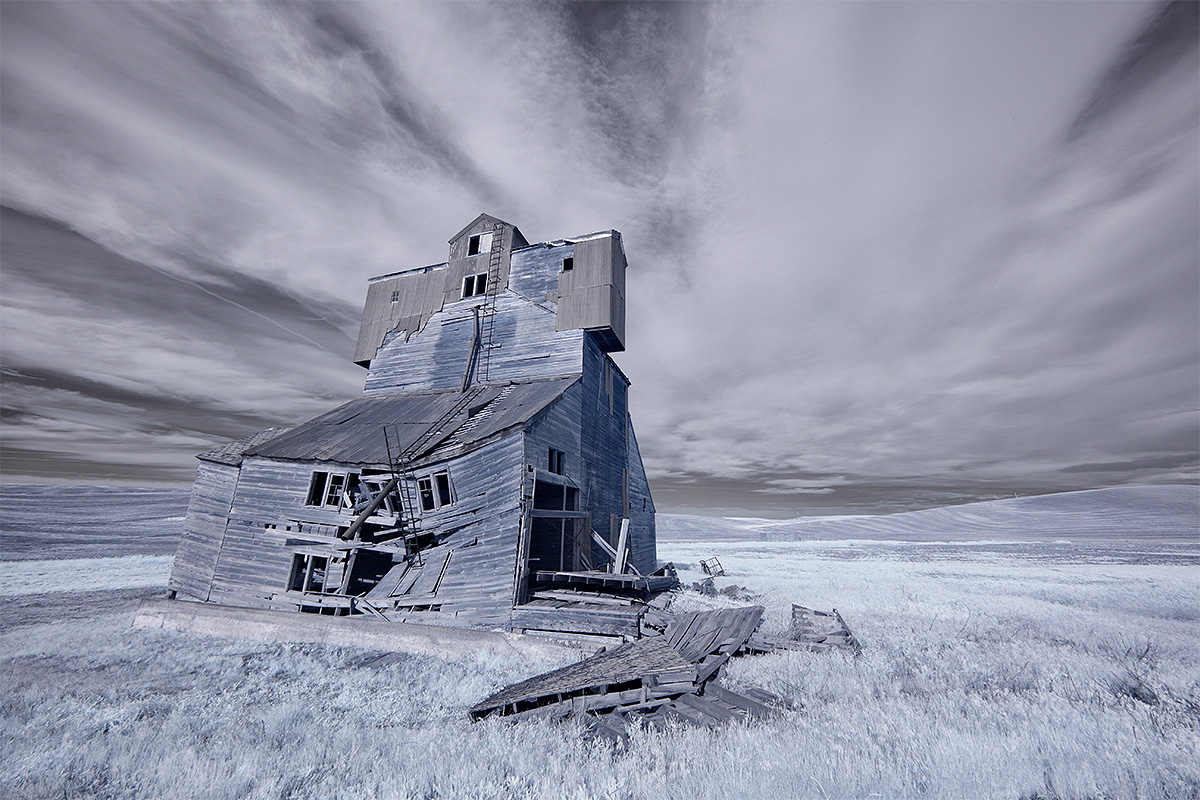
|
|
This infrared image was created on the Palouse IPT with the hand held Canon EF 11-24mm f/4L USM lens and a Canon EOS 5D Mark II converted to infrared at 720nm.
Image #3: Old grain elevator
|
The Palouse
I had a ton of fun in the Palouse, especially with Canon in-camera HDR Art Vivid captures, and with infrared.
Sony Alpha a7R IV Mirrorless Digital Camera with LifePixel Full Spectrum Infrared Conversion
Charlie Curry is offering a Sony Alpha a7R IV Mirrorless Digital Camera with LifePixel Full Spectrum Infrared Conversion in like-new condition with only 1171 shutter actuations for a silly low $1699.00. The sale includes the LifePixel box, the manuals & cords, one battery and the charger, the front cap, the camera strap, a (no longer available) SmallRig L-bracket, and insured ground shipping via major courier to lower-48 US addresses only — inquire for shipping to other locations. Payment by cashier’s check only.
Please contact Charlie via e-mail.
As you can see above, I dabbled with infrared several years ago. And loved it. Getting Charlie’s a7R IV infrared body for the same price as the body alone is a huge steal as the conversions cost several hundred dollars. artie
|
|
Creating the World’s Best JPEGs (Video)
|
Creating the World’s Best JPEGs Video: $23.00
If you, like many, think that the JPEGs that are used every day on the blog look remarkably good, you will want to grab a copy of this 16-minute video. You will learn to create relatively small, high-quality JPEGs to varying size specifications. However you wish to size your JPEGs, you will learn to create and sharpen highly detailed JPEGs that can be saved while limiting the file size. The method that I use to generically sharpen all my JPEGs is unique. Sharpening the whole image saves a ton of time and with the values that I use, nobody has ever commented on over-sharpening and the final results are spectacular. In the video, I show you exactly how I create and sharpen JPEGs for the blog and how I create and sharpen JPEGs for BirdPhotographer’s.Net. With my recipe, you will learn to create JPEGs to your specific size requirements while at the same time, maximizing image quality and limiting the file size.
You can order your copy here in the BAA Online Store.
Typos
With all blog posts, feel free to e-mail or to leave a comment regarding any typos or errors.
December 3rd, 2022 Today’s NANPA Tidbit of the Day
NANPA Executive Director Susan Day wrote in a recent e-mail to me:
The other document (sic) that you requested (a copy of the agreement between NANPA and ASMP signed by both parties) is confidential, so I obviously cannot share them.
The message to NANPA Members here is very clear: Listen to information we presented at the Town Hall. Everything that we said is true. Oh, you want to see proof of that, the agreement in which we sold NANPA and its members down the river? Sorry, that is confidential. You’ll just have to believe us. We have nothing to hide. Nothing but the agreement.
Without access to the signed agreement between NANPA and ASMP, it is not possible for anyone to know the truth, to know what is really going on.
One wonders just what they are hiding.
What’s Up?
I made it down to the lake in the morning on both Thursday and Friday. Thursday was blustery with a strong north wind. Conditions on Friday were much better, but I did not come away with anything to brag about on either day. My Thursday sunset session was equally productive.
In the AM & PM. 1200 & 200-600. What Excites Me 🙂 blog post here, my favorite image by five miles was the dancing crane sunset silhouette. While I do like the Green Heron image, this one was a no-contest for me. Several folks disagreed.
Today is Saturday 3 December 2022. I will be heading down to the lake by 7:15am. This blog post took about 90 minutes to prepare and makes two hundred fifty-one days in a row with a new, educational post just for you. Wherever you are and whatever you are doing, I hope that you too have a great day.
Please remember to use the B&H and Amazon links that are found on most blog pages and to use the BIRDSASART discount code at checkout when purchasing your new gear from Bedfords to get 3% back on your credit card and enjoy free second-day air FedEx. Please, also, consider joining a BAA IPT. You will be amazed at how much you will learn!
You can find some great photo accessories (and necessities, like surf booties!) on Amazon by clicking on the Stuff tab on the orange/yellow menu bar above. On a related note, it would be extremely helpful if blog-folks who, like me, spend too much money on Amazon, would get in the habit of clicking on the Amazon logo link on the right side of each blog post when they shop online. As you might expect, doing so will not cost you a single penny, but would be appreciated tremendously by yours truly. And doing so works seamlessly with your Amazon Prime account.
Please remember that if an item — a Delkin flash card, or a tripod head — for example, that is available from B&H and/or Bedfords, is also available in the BAA Online Store, it would be great, and greatly appreciated, if you would opt to purchase from us. We will match any price. Please remember also to use my B&H affiliate links or to earn 3% cash back at Bedfords by using the BIRDSASART discount code at checkout for your major gear purchases. Doing either often earns you free guides and/or discounts. And always earns my great appreciation.
Brand-New and As-Good-As-Ever Bedfords BAA Discount Policy
Folks who have fallen in love with Bedfords can now use the BIRDSASART coupon code at checkout to enjoy a post-purchase, 3% off-statement credit (excluding taxes and shipping charges) on orders paid with a credit card. The 3% credit will be refunded to the card you used for your purchase. Be sure, also, to check the box for free shipping to enjoy free Second Day Air Fed-Ex. This offer does not apply to purchases of Classes, Gift Cards, or to any prior purchases.
Money Saving Reminder
Many have learned that if you need a hot photo item that is out of stock at B&H and would like to enjoy getting 3% back on your credit card along with free 2nd Day Air Fed-Ex Air shipping, your best bet is to click here, place an order with Bedfords, and enter the coupon code BIRDSASART at checkout. If an item is out of stock, contact Steve Elkins via e-mail or on his cell phone at (479) 381-2592 (Central time). Be sure to mention the BIRDSASART coupon code and check the box for Free Shipping. That will automatically upgrade to free 2nd Day Air Fed-Ex. Steve has been great at getting folks the hot items that are out of stock at B&H and everywhere else. The waitlists at the big stores can be a year or longer for the hard-to-get items. Steve will surely get you your gear long before that. For the past year, he has been helping BAA Blog folks get their hands on items like the SONY a 1, the SONY 200-600 G OSS lens, the Canon EOS R5, the Canon RF 100-500mm lens, and the Nikon 500mm PF. Steve is personable, helpful, and eager to please.
Important Note
As an Amazon Associate, I earn a small percentage when you purchase from Amazon after using any of the Amazon links on the blog (including the logo-link on the right side of each blog post page). My affiliate link works fine with Amazon Prime and using it will not cost you a single cent. Huge thanks, BTW 🙂


Gear Questions and Advice
Too many folks attending BAA IPTs and dozens of photographers whom I see in the field and on BPN, are — out of ignorance — using the wrong gear, especially when it comes to tripods and more especially, tripod heads. And the same is true in spades when ordering new camera bodies or lenses. My advice will often save you some serious money and may help you avoid making a seriously bad choice. Please know that I am always glad to answer your gear questions via e-mail. If you are desperate, you can try me on my cell at 863-221-2372. Please leave a message and shoot me a text if I do not pick up.
|
|
Image #1: Wind blocker set-up
|
Creating the Wind-shield Set-up
On a windy and drizzly morning, I had gotten out of my SUV to walk around the south end of the South Field hoping for some vulture or Osprey fly-bys. As I wandered, I noticed some small white blossoms in perfect condition. The flowers had a bit of a magenta tinge. I had the macro lens in the vehicle but wondered if I could deal with the wind and low light. First, I moved the car into position to block the north wind, but the flowers were still blowing around as the wind swirled under and around my X5. I looked in the trunk and in front of the rear row of seats for something to use a a wind blocker. The first thing that I found was an oddly-shaped piece of white plastic trash that I had picked up somewhere with the intention of throwing it out. I used the end of a lens bag to hold it in place, but still the tiny flowers shook. Next, I grabbed an extra tripod and two pillows and completed the wind-chill set-up. The most pristine flower was perfectly still. You can see that blossom just in front of the bottom of the plastic trash. The white pillows were a plus as they acted a bit like reflectors.
With all the FlexShooter heads, you can loosen the black lever and point the lens down by placing the stem of the black (outer) ball into the large cutout notch in the housing. It is best to do this with the silver knob and the tripod collar tightened. As there is very little play once the black lever is full tightened, it is fairly easy to get the lens on the flower. The you can loosen the silver know and/or the tripod collar to fine-tune your framing.
As I mention here often, much of nature photography involves problem solving in the field on an almost daily basis to deal with a great variety of always-changing conditions. Join me on an IPT to see exactly how that works.
Rice Button Aster?
After consulting my wildflower guides, the best I could come up with is Rice Button Aster (Symphyotrichum dumosum). Roger Hammer’s Complete Guide to Florida Wildflowers states: The 1/2 to 3/4″ flower heads have white to lavender rays and yellow disks.
I do have a (pretty bad) cell phone image of the whole plant that shows the leaves; if you might be able to help with the ID, please get in touch via e-mail.
Typos
With all blog posts, feel free to e-mail or to leave a comment regarding any typos or errors.
December 2nd, 2022 What’s Up?
I received this e-mail from Pat Fishburne yesterday.
Dear Friends and Family:
Shortly after Hurricane Ian destroyed our home, Stokes fell and broke his hip. He had hip surgery, but at 86, his health declined rapidly thereafter. He entered Hospice Care on Nov 7th and died this morning. His passing was very peaceful, for which we are grateful.
Denise was with us for three weeks, leaving this past Sunday. Michelle arrived on Saturday and will be here until February. They have been a tremendous help and a comforting presence for both Stokes and me.
I hope you will join me in celebrating the life of this brilliant, kind man with whom I was fortunate enough to share my life with for almost 66 years. I am so very grateful, as are Michelle, Denise, Alex and Kristin.
Fondly,
Pat
Today is Friday 2 December. With Stokes’ passing, the world will not be quite as warm a place as it had been for the past eight decades. Condolences to Pat and the girls and to all who knew Stokes.
Circle — Harry Chapin
Click here to play the video.
Suggestion: read the words below while considering your life, those you’ve known, those you’ve loved, and those you’ve lost.
All my life’s a circle;
Sunrise and sundown;
Moon rolls thru the nighttime;
Till the daybreak comes around.
All my life’s a circle;
But I can’t tell you why;
Season’s spinning round again;
The years keep rollin’ by.
It seems like I’ve been here before;
I can’t remember when;
But I have this funny feeling;
That we’ll all be together again.
No straight lines make up my life;
And all my roads have bends;
There’s no clear-cut beginnings;
And so far no dead-ends.
I found you a thousand times;
I guess you done the same;
But then we lose each other;
It’s like a children’s game;
As I find you here again;
A thought runs through my mind;
Our love is like a circle;
Let’s go ’round one more time.
I found you a thousand times;
I guess you done the same;
But then we lose each other;
It’s like a children’s game
Harold Forster Chapin (December 7, 1942 – July 16, 1981) was an American singer-songwriter and philanthropist best known for his folk rock and pop rock songs. His band did Circle at every concert. The band donated a ridiculously large part of their earnings to various world hunger projects. The most ironic verse above is And so far no dead-ends. Why? Harry died in a car crash on the Long Island Expressway on the way to perform at a free benefit concert at Eisenhower Park in East Meadow, in 1981.
Harry’s most popular song was Cat’s in the Cradle, but his lifelong fans are enamored by his various story songs, most of which received little air play. In the amazingly interesting Wikipedia article linked to above, I learned that Harry attended Brooklyn Technical High School (as I did), and that in 1968 (four years after I graduated Tech), he directed Legendary Champions, a boxing documentary that was nominated for an Academy Award.
|
|
Pat and Stokes Fishburne two years ago celebrating their 63rd wedding anniversary
|
One of the many great things in my life …
One of my many blessings along the road have been meeting some really great folks who have become lifelong friends. Pat and Stokes are just two of many. We met of course, on an IPT, more than twenty years ago. They came on many more – ten in all, many twice. The first to Southwest Florida, was the year before they left on a seven year motorhome odyssey. Their favorite IPT by far was a Galapagos Photo-Cruise. Pat, who will be 84 in March, and Stokes, who would have been 86 in February, are two of the nicest, sweetest people you could ever hope to meet.
|
|
Pat and Stokes (formal) wedding ceremony
|
A Strikingly Beautiful Image From More Than 60 Years Ago
I think that even if you have never met Stokes and Pat, this image would touch you deeply. So much tradition. So much beauty. They eloped on Dec. 31, 1956, but when Stokes graduated in June 1957, they had a formal wedding at the Citadel Chapel. The Citadel — The Military College of South Carolina, commonly known simply as The Citadel, is a military college in Charleston, South Carolina. Amazingly, Pat’s warm smile has not changed one bit over the years.
|
|
Pat and Stokes at Thanksgiving 2020
|
Ordinary People; Extraordinary Lives
Stokes wanted to be a pilot in the Air Force, but when he attended ROTC camp the summer before his senior year, they did an in-depth medical exam and discovered that he was profoundly color blind and had severe hearing loss. As you might imagine, that was the end of his military career and his dreams of becoming a pilot. After reading the Wikipedia article on The Citadel (link above), I asked Pat — already knowing the answer — if Stokes had ever gotten any Demerits. She replied, Stokes was on the Regimental Command in his senior year — you don’t get that kind of job if you had any demerits.
After graduating from The Citadel, Stokes got a Ph.D. from Ohio State University where he was involved in running the Rocket Research Lab at Ohio State University. After Stokes got his Ph.D. at Ohio State, he became the Deputy Director of the Lab. Then, he went to work at Bethpage, Long Island with Grumman Aircraft, the manufacturer of the lunar excursion module. When Stokes went into work on the morning after the Apollo 13 problem occurred, NASA called to say they had three hours to help figure out how to bring the astronauts back to earth. Stokes and his partner, Dick Oman, used slide rulers (not computers!) to do the needed calculations.
I did an article for Bird Watcher’s Digest many years ago entitled Hummingbird Hosts about Wally and Marion Patton. The Pattons invited folks into their Patagonia, Arizona backyard to watch the hummers at their feeders. When I interviewed Wally I learned that he ran a lost wax foundry that made parts for gyroscopes used in the lunar excursion modules! Indeed, all our lives are circles.
|
|
Michelle Fishburne: Who We Are Now
|
The Fishburne Family
Pat earned a Ph.D. in sociology from NYU. She was a vice president at Response Analysis in Princeton, NJ for ten years, and planned to retire when she left. But many of her clients needed her, so she formed her own consulting firm — Patricia Fishburne Associates, and continued to do social research. For ten more years, she worked long hours, traveled constantly, and earned a lot of money.
In 1979, Stokes formed SciTec, a cutting-edge Princeton, NJ firm that focused on scientific and technological innovation. After ten years, he sold SciTec to TRW, a former American corporation involved in a variety of businesses including aerospace, automotive, and credit reporting. In 1995, Stokes retired, and the Fishburnes moved to Sanibel, FL. Stokes continued consulting for TRW. In 2002, Pat and Stokes sold their Sanibel home, bought a motorhome, and spent 7 wonderful years touring and photographing in the U.S.
Before I lost my beloved wife Elaine Belsky Morris to breast cancer in 1994, I thought that some folks might get through life without ever having to deal with any great change, without having to deal with any difficult and challenging situations, or without having to deal with any great losses. Obviously I was wrong. I do know that Patricia Fishburne has guided her family through some very tough times. Always with her chin up, and always with a smile.
Pat and Stokes have two daughters and two grandchildren. One of those, an inventor, did a Ted Talk at age 15! Their youngest daughter, Denise Fishburne, has worked at Cisco Systems for more than 24 years. Denise has been making yearly presentations at Cisco Live, both in the U.S. and in Europe. She was named to the Cisco Live Speaker Hall of Fame years ago. Last year she was elevated to “Elite,” a status achieved by only a few people worldwide.
Their oldest daughter, Michelle Fishburne, is a lawyer who has worked in public relations for the past decade. This excerpt is from Pat and Stokes 2020 Christmas letter. It tells you what Michelle has been doing recently.
Our oldest daughter, Michelle, has a much more interesting story, but I will let her tell it: “Sometimes life turns you upside down, dumps you on the floor, and asks ‘so what are you going to do about it?’ That’s what happened to me in 2020. I lost some of my hearing, I lost some of my balance, I lost my job, and I became a single empty nester without a house. That’s what I didn’t have. What I did have, including a positive attitude, has led to one of the happiest periods of my life, traveling throughout the U.S. in my RV and interviewing people about their 2020 experiences.”
The name of Michelle’s project is “Who We Are Now.” Beginning in September she traveled from North Carolina to Wyoming, interviewing a wide variety of people, from mayors and food bank operators to teachers and entertainers. After Christmas, she will take the southern route to California, interviewing people along the way. Click here to learn, in their own words, how people are dealing with their changed lives during COVID.
Typos
In all blog posts and Bulletins, feel free to e-mail or to leave a comment regarding any typos or errors.
December 1st, 2022
|
|
Results of the NANPA Referendum calling for, in part, that the board put the question of joining with ASMP to a vote of the members
|
NANPA Tidbit of the Day
Most– probably well more than two of the 2 1/2-hour NANPA (Members-only) — supposed Town Hall session were spent extolling the virtues of both NANPA’s and ASMP’s leaders and boards. Not a single NANPA member got to speak or ask a question. Attendees were repeatedly told how great things would be, of all the great benefits they would now enjoy, and how dedicated, hard-working, skilled, wonderful, honorable, well-intentioned, and virtuous were the folks who set this “agreement” up in secret behind their member’s backs.
Near the very end, after answering dozens of carefully selected, hand-picked softball questions while ignoring many dozens of pointed questions that had been posted by the opposition, NANPA President Beth Huning said, and I quote exactly:
Oh, I found it. I found it. And this is gonna be a kind of general answer, uh, because there are a lotta specifics and there’s not a lotta time to do into the details, but one of the questions had to do with the fact that we recognize that a Referendum has been proposed by a group of members. Um, and the question had to do with when the board um, will address it. Uh, and, I just wanted everybody to realize that before this Refer … Referendum was presented, the agreement with ASMP had already been signed. And so, this Referendum came in after the signing of the agreement. And so the board is wrestling now with how to address it. But we have 45 days to figure that out. And so we may not get you an answer right away, and we are in a transition with ASMP we recognize that those concerns are out there. There are — is a vocal group that doesn’t like this and were not gonna be able to please everybody. But at the same time we have a lotta members that have been clamoring for the kinds of benefits that we’ve been talking about here today.
This is what she was actually saying to the 95% of the NANPA membership: “We do not care what you say or think. We say that the deal is done, therefore, it is done; who are you to question that? We will continue to evade and stall just as we have been doing for months.”
What’s Up?
On Wednesday, I got down to the lake twice, once in the morning, and then again at sunset. I enjoyed two fairly productive sessions. I was glad to learn that multiple IPT-veteran Mike De Rosa was the first to sign up for the Spoonbill MINI IPT. See yesterday’s blog post for details.
Today is Thursday 1 December 2022. This blog post took about two hours to minutes to prepare and makes two hundred forty-eight days in a row with a new, educational post just for you. Wherever you are and whatever you are doing, I hope that you too have a great day.
Please remember to use the B&H and Amazon links that are found on most blog pages and to use the BIRDSASART discount code at checkout when purchasing your new gear from Bedfords to get 3% back on your credit card and enjoy free second-day air FedEx. Please, also, consider joining a BAA IPT. You will be amazed at how much you will learn!
You can find some great photo accessories (and necessities, like surf booties!) on Amazon by clicking on the Stuff tab on the orange/yellow menu bar above. On a related note, it would be extremely helpful if blog-folks who, like me, spend too much money on Amazon, would get in the habit of clicking on the Amazon logo link on the right side of each blog post when they shop online. As you might expect, doing so will not cost you a single penny, but would be appreciated tremendously by yours truly. And doing so works seamlessly with your Amazon Prime account.
Please remember that if an item — a Delkin flash card, or a tripod head — for example, that is available from B&H and/or Bedfords, is also available in the BAA Online Store, it would be great, and greatly appreciated, if you would opt to purchase from us. We will match any price. Please remember also to use my B&H affiliate links or to earn 3% cash back at Bedfords by using the BIRDSASART discount code at checkout for your major gear purchases. Doing either often earns you free guides and/or discounts. And always earns my great appreciation.
|
|
|
This image was created on 11 November 2022 down by the lake near my home at Indian Lake Estates, FL. Working from my SUV, I used the BLUBB--supported Sony FE 600mm f/4 GM OSS lens, the Sony FE 2.0x Teleconverter, and The One, the Sony Alpha 1 Mirrorless Digital Camera). The exposure was determined via Zebra technology with ISO on the thumb dial. ISO 1000: 1/1000 sec. at f/8 (wide open). When evaluated in RawDigger, the raw file exposure was determined to be 1/3 stop too dark. AWB at 8:07:16am on a clear mostly sunny morning.
Tracking: Zone AF-C with Bird Face/Eye detection enabled performed perfectly even at 1200mm. Be sure to click on the image to enjoy a high-res version.
Image #1: Green Heron–adult on The Perch with crest raised
|
What Excites Me? (I)
Making a decent image of a new species on The Perch excites me. As Green Herons are generally quite skittish, I slapped the 2X TC onto the 600 f/4, put the rig on the BLUBB- after making sure that the Direct Manual Focus switch was set to OFF, and approached very cautiously while limiting my movement. I stopped more than 160 feet (48.89 meters) from the subject. Image #1 is a small proportionate crop from the top and bottom left.
Your Call
Which of today’s two featured images do you like best? Why?
|
|
|
This image was created on 11 November 2022 down by the lake near my home at Indian Lake Estates, FL. While seated on the grass, I used the handheld Sony FE 200-600mm f/5.6-6.3 G OSS lens (at 426mm) and The One, the Sony Alpha 1 Mirrorless digital camera. ) The exposure was determined using Zebra technology with ISO on the Thumb Dial. ISO 5000. 1/1000 second at f/6.3 (wide-open) in Manual Mode. AWB at 5:46:57pm right at sunset on a mostly cloudy afternoon. RawDigger showed the exposure to be dead-solid perfect with the center of the sun ball over-exposed just a bit.
Tracking: Zone AF-C with Bird Face/Eye Detection produced a sharp image. Be sure to click on the image to enjoy a high-res version.
Image #2: Sandhill Crane at sunset dancing with dead grasses
|
What Excites Me? (II & III)
Finding something good at the very end of a session excites me. As does having something photographically amazing unfold right in front of me. I headed down to the lake at 5:12pm in hopes of creating some sunset silhouettes. It was a stormy afternoon with large dark clouds covering most of the sky, but I hoped that I might get lucky as there was a bright orange bit of clear sky on the southwest horizon right where the sun would be going down. At this time of year, there are often big flocks of Icterids flying around late in the day and groups of wading birds flying into the nighttime roost in the reeds. But not last night.
I headed down to the vulture trees and almost stopped for a 70-200 sunset scenic with three cranes in the foreground with lots of trees in the background. As the sun had just come out from the lowest layer of clouds, the contrast would have been too great, so I made a U-turn and headed to the South Field. As the sun was getting ready to disappear at the end of the day, I came across two cranes. So, I grabbed the 200-600 and scrambled to get on the ground for some crane silhouettes. I made a very few images when the one of the cranes picked up some dried grasses and began dancing with the other bird. Several times I needed to get up and move left or right and get back down to place the action right in front of the color. I created more than 100 images in about two minutes. All but one of them sucked and were deleted instantly.
Serendipity counts for a lot in nature photography. But the fact is that I kept trying. And once the magic happened in front of me, I was able to adjust the camera settings and come up with a single sharp, nicely-framed image with a workable exposure. BTW, many good images were deleted because I was too greedy and did not zoom out enough to avoid clipping wings and feet.
|
|