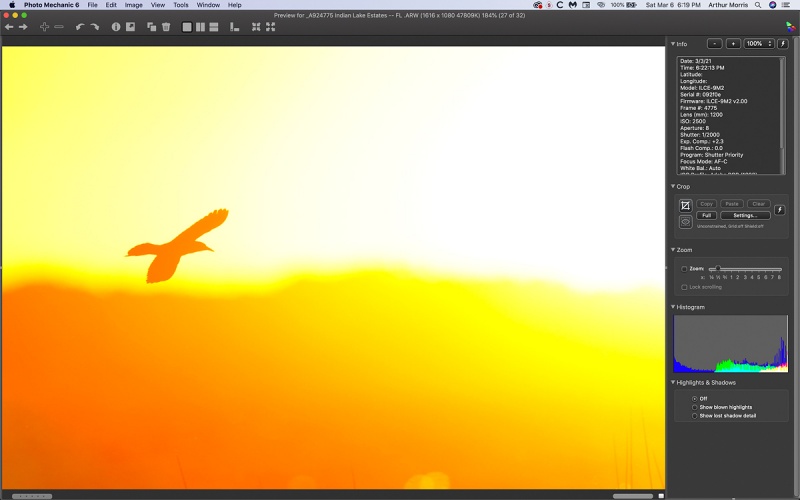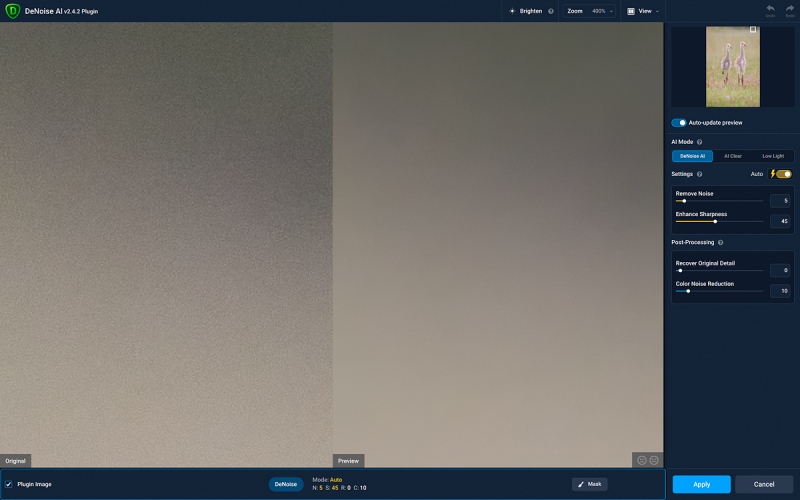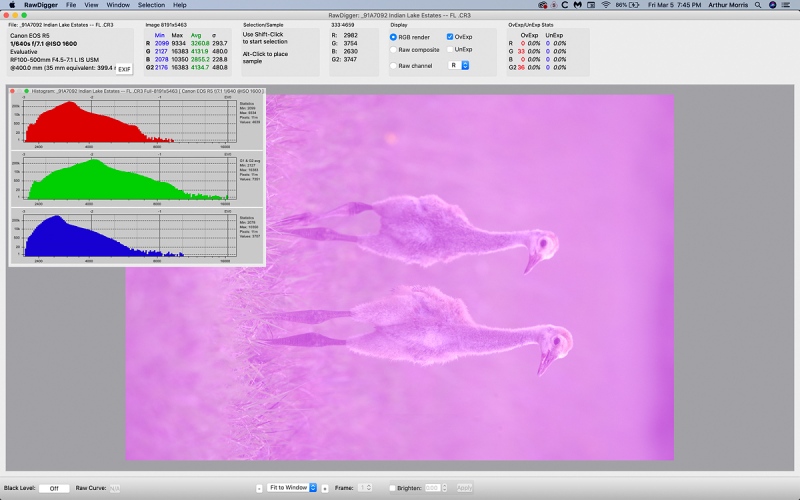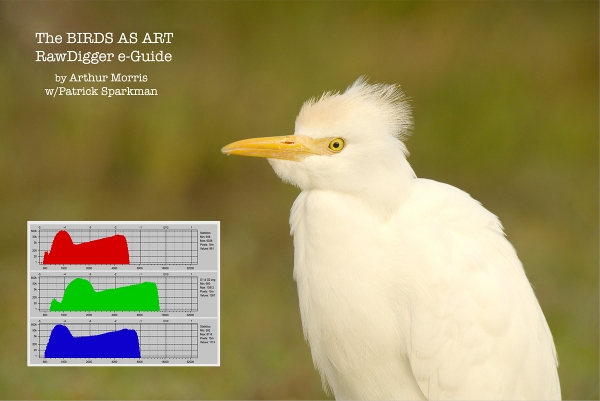Via e-mail from 26-time IPT veteran Lou Newman
Hi Artie, The R5 User’s Guide is terrific! Well done! Many small changes result in huge differences! Thanks a million for this guide. It has really enhanced my ability to use the R5. Without this guide, I was missing so much … All the best, Lou
ps: Dragonflies and small songbirds in in flight! Who’da thunk it?
Via e-mail from BAA-friend John Zimmerman
I finally had a chance to look at this great piece of work you have done, the R5 User’s Guide. I’ve used your suggestions and have found a big improvement in my capture rate. John
Via e-mail from Gary Walker
I wanted to thank you for bringing Bedford Camera to my attention. By using the BIRDSASART code on my recent order for a new Canon R5 body and battery grip, I saved $400 off the price at Amazon. I always prefer buying from an independent retailer, and in this case, the savings made the deal even sweeter! Thanks again for helping fellow photographers. Gary
A Comment by Ray Lander
A BIG THANK YOU TO ARTHUR MORRIS
I read about Bedford Camera in your blog and placed an order for a Canon R5 and a lens on Monday. I had them in my hand in California on Thursday! This was fantastic as I had ordered the gear from one of the big companies in November and was sill on their waiting list!
So here is a heartfelt thank you. I have learned quite a bit from you over the years by watching many videos, quite a few on B&H. My first trip to Bosque del Apache was due to your insistence that Bosque was a great place; and indeed it was! Thank you for everything Mr. Morris.
What’s Up?
There was not much going on on Sunday morning. I put in another eight hours of solid work on the BAA R5 Camera User’s e-Guide. Bruce Dudek has continued to be a great help and yesterday, solved a perplexing problem that had been bugging us. As a result, I need to re-write the section on Screen info. settings again! I started and finished the My Menu section and will start work on the Gallery today.
The wind swung to the northeast in late afternoon and with relatively clear skies I figured that sunset might be outstanding. It began with two Ospreys chasing each other through the color, and then another diving right through the reddish/yellow in the western sky. I pretty much fanned on the latter chance. I disregarded my own oft-given advice: Don’t chimp! When I looked away from the back of the camera, I saw two White Ibises fighting in mid-air right in the richest colored sky just above where the sun had gone down. Drats! I got back to paying attention and somewhat miraculously, the two birds rose from the roost to tangle again in midair. Hooray! I quickly fired off 14 images. At least two of them are Family Jewels.
Today is Monday 8 March 2021. The forecast is for sunny with gentle winds from the north. I will heading down to the lake for a look-see as soon as I get this blog post published.
Wherever you are and whatever you are doing, I hope that you have a great day.
This blog post took a bit more than 1 1/2 hours to prepare and makes seventy-seven days in a row with a new one. Please remember …
Please Remember
With income from IPTs now at zero, please, if you enjoy and learn from the blog, remember to use one of my two affiliate programs when purchasing new gear. Doing so just might make it possible for me to avoid having to try to get a job as a Walmart greeter and will not cost you a single penny more. And if you use Bedfords and remember to enter the BIRDSASART code at checkout, you will save 3% on every order and enjoy free second-day air shipping. In these crazy times — I am out at least forty to sixty thousand dollars so far due to COVID 19 (with lots more to come) — remembering to use my B&H link or to shop at Bedfords will help me out a ton and be greatly appreciated. Overseas folks who cannot order from the US because of import fees, duties, and taxes, are invited to help out by clicking here to leave a blog thank you gift if they see fit.
Wanted to Buy
If you have a Canon EF Extender 2X III (teleconverter) that you would like to part with, please contact me via e-mail. I have an interested buyer.
Canon EOS R5 Camera User’s e-Guide
A week ago Thursday, I sent out about a dozen copies of the almost finished Canon EOS R5 Camera User’s e-Guide for review to folks who had previously gotten free copies of the R5/R6 AF e-Guide by using my affiliate links to purchase their Canon mirrorless gear. In the same vein, I contacted everyone who purchased the R5/R6 AF e-Guide yesterday. More recently, folks who purchased the R5/R6 AF Guide were offered the opportunity to purchase a copy of the pre-publication guide for review for $65.00.
Because the camera and the Menus are so complex, this guide has required a ton of research, a lot of time, and a lot of effort (and will continue to do so until it is complete). It should be finished by the second week in March. 2021. The final update of the R5/R6 AF e-Guide has become part of the complete Camera User’s e-Guide; it will be revised if warranted.
The complete Camera User’s guide will sell for $75.00. Folks who purchased their Canon gear using my links will receive a $65.00 discount; the guide will cost them a nominal $10.00. Folks who spent more than $7500.00 on Canon mirrorless gear using either of my affiliate links (B&H or Bedfords), will receive the User’s Guide for free. Folks who purchased the R5/R6 AF e-Guide will receive a $10.00 discount on the User’s e-Guide. The best news is that the end is in sight.
New and Better Bedfords Discount Policy!
You can now save 3% on all of your Bedfords photo gear purchases by entering the BIRDSASART coupon code at checkout. Your discount will be applied to your pre-tax total. In addition, by using the code you will get 2nd day air shipping via Fed Ex.
Grab a Nikon AF-S Teleconverter TC-14E III and save $14.99. Purchase a Canon EOS R5 and your discount will be $116.97. Purchase a Sony FE 600mm f/4 GM OSS lens and save a remarkable $389.94! Your Bedford’s purchase no longer needs to be greater than $1,000.00 for you to receive a discount. The more you spend, the more you save.
Money Saving Reminder
Many have learned that if you need a hot photo item that is out of stock at B&H and would enjoy free second-day air shipping, your best bet is to click here, place an order with Bedfords, and enter the coupon code BIRDSASART at checkout. If an item is out of stock, contact Steve Elkins via e-mail or on his cell phone at (479) 381-2592 (Central time). Be sure to mention the BIRDSASART coupon code and use it for your online order to save 3% and enjoy free 2nd-day air shipping. Steve has been great at getting folks the hot items that are out of stock at B&H and everywhere else. The wait lists at the big stores can be a year or longer for the hard to get items. Steve will surely get you your gear long before that. For the past year, he has been helping BAA Blog folks get their hands on items like the SONY a9 ii, the SONY 200-600 G OSS lens, the Canon EOS R5, the Canon RF 100-500mm lens, and the Nikon 500mm PF. Steve is personable, helpful, and eager to please.


Gear Questions and Advice
Too many folks attending BAA IPTs (remember those?) and dozens of photographers whom I see in the field and on BPN, are–out of ignorance–using the wrong gear especially when it comes to tripods and more especially, tripod heads… Please know that I am always glad to answer your gear questions via e-mail. Those questions might deal with systems, camera bodies, accessories, and/or lens choices and decisions.
|
|
|
This 6-frame in-camera Multiple Exposure was created on 4 March 2021 down by the lake near my home at ILE. Working from the driver’s seat of my SUV, I used the handheld Canon RF 100-500mm f/4.5-7.1L IS USM lens (at 223mm) and the highly touted 45MP Canon EOS R5 Mirrorless Digital camera body. ISO 100. Evaluative metering +1/3 stop: 1/10 sec. at f/14 in Tv (Shutter-Priority A-E) mode. AWB at 8:34am on a windy, cloudy morning. Zone (moved up a bit)/AI Servo AF worked well by painting the upper right area of the blossoms with AF points. Click on the image to see a smaller image that fits into your browser window. stand of tickseed blossoms blowing in the wind |
On: ContShtng (Continuous shooting priority) In-camera Multiple Exposures
Since I left Canon about five years ago, I have really missed some of the creative options:the ability to create in-camera Multiple Exposures and in-camera HDR (High Dynamic Range) images. The R5 offers both of those. Whenever I walk around on cloudy days I do so with my R5/100-500 RF rig. Why? Because it’s fun. And because as noted in a recent blog post, I am always striving to create something new and different.
I had been playing around for a few weeks with the idea of trying to make some 6-frame On: ContShtng in-camera Multiple Exposures. With the grey clouds and 20mph northwest winds, last Thursday presented the perfect opportunity. This stand of tickseed blossoms was in the same field that I had photographed the two now-deceased crane colts just the day before … I rested the lens on the vehicle door with the window completely open. Since I was going for a pleasing blur (note the 1/10 second shutter speed), I figured that a little movement of the lens might actually improve the image.
When shooting On: ContShtng (Continuous shooting priority) In-camera Multiple Exposures you end up with a single raw file. Detailed instructions for setting up your R5 for both types of Multiple Exposures are included in the (nearly completed) BAA Canon R5 Camera User’s e-Guide. And the same can be said about creating in-camera HDRs. Both of these features are somewhat complex. Multiple Exposures are traditionally used by flower photographers. HDR is most commonly used by folks photographing old barns, vintage cars, and city-scapes.
|
|
|
This 6-frame in-camera Multiple Exposure was also created on 4 March 2021 down by the lake near my home at ILE. Walking around near the base of the pier, I used the handheld Canon RF 100-500mm f/4.5-7.1L IS USM lens (at 300mm) and the highly touted 45MP Canon EOS R5 Mirrorless Digital camera body. ISO 400. Evaluative metering +2 1/3 stop: 1/500 sec. at f/5.6 in Tv (Shutter-Priority A-E) mode. AWB at 9:00am on a cloudy morning. Center Zone/AI Servo AF worked perfectly. Click on the image to enjoy a larger version. Turkey Vulture flapping flight |
You Gotta Be Nuts!
So why did I try using the On: ContShtng (Continuous shooting priority) In-camera Multiple Exposure feature on a bird in flight? Because I could, and again, because I am always after something new and different. With the strong winds, some of the vultures were flapping hard when they took flight. As this bird flew toward me I remember thinking, “Zoom out!” When I saw the image on the rear screen I was delighted to see that I had not clipped any of the twelve wings. During the RAW conversion I needed to blacken the BLACKs and the MIDDLE TONEs. Is this one too weird for you?
I just love striving to be creative with the R5 on dark cloudy days.
Typos
In all blog posts and Bulletins, feel free to e-mail or to leave a comment regarding any typos or errors.