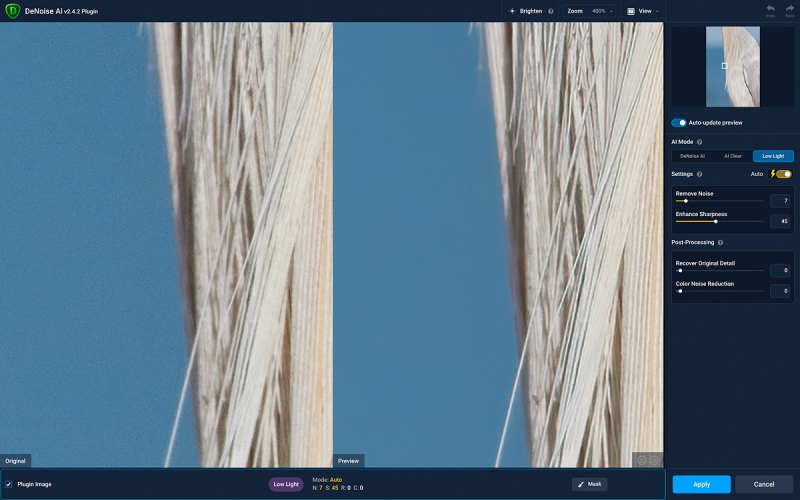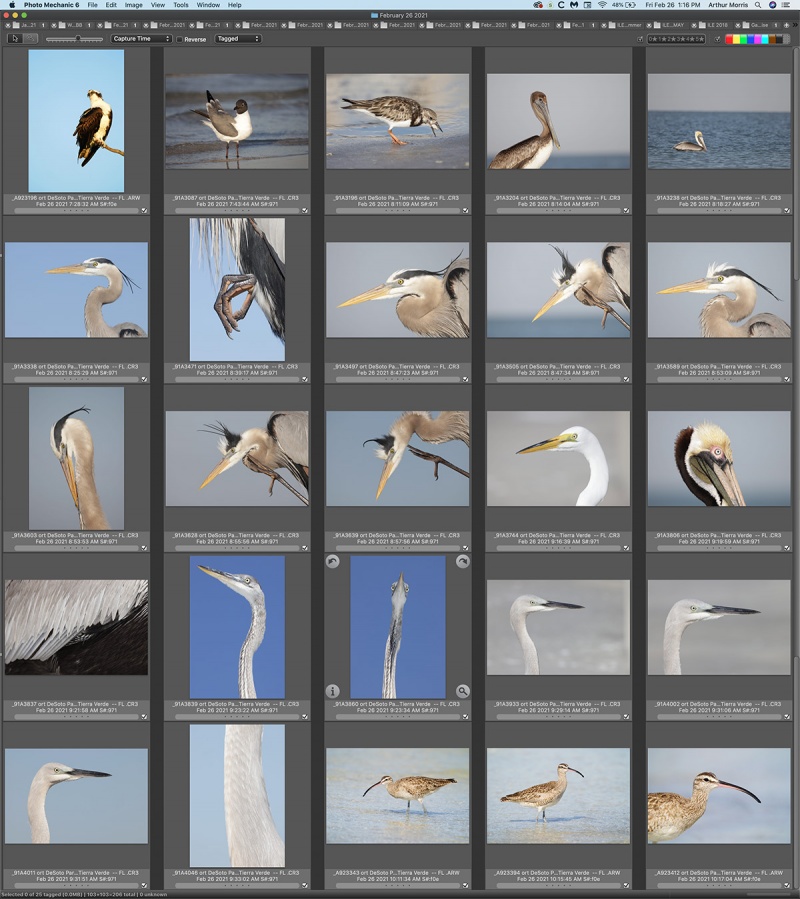Ask Yourself This
So far, four folks have signed up for the three currently scheduled IPTs. All of them have been on multiple IPTs. Ask yourself, why do you think that is?
What’s Up?
As noted previously, North Beach was terrible on Friday morning. When I spoke to other photographers, the words “hit or miss” kept popping up. Yesterday was great with two breeding plumage Reddish Egrets including a white morph! So I went to my back-up morning spot and did very well.
I got into my AirBnB by 12:30 and took a much needed nap. Then I decided not to go looking for the GHO nest and went to my favorite afternoon beach. And had one of my best days ever photographing the usual shorebirds: Short-billed Dowitcher, Semipalmated and Wilson’s Plover (one of the latter with a fiddler crab!), Sanderling, Western Sandpiper, Ruddy Turnstone, and Dunlin. Conditions were perfect. I photographed the birds bathing (splashing and splashing), flapping after their baths, preening, feeding, and posing. I ignored the Least Sandpipers and the Willets. More on that great afternoon soon. With images.
If you have a long lens and would like to join me this afternoon, please contact me ASAP via e-mail or try me on my cell at 863-221-2372.
I was glad to learn last night of the sales of IPT veteran Mike Ross’s Sony FE 400mm f/2.8 GM OSS lens in like-new condition for $9500.00 (was $9998.00) and his Sony FE 100-400mm f/4.5-5.6 GM OSS lens in like-new condition for $1898.00 became final. Mike recently sold more than $21,000 of used SONY and Canon gear.
If you shoot Canon Mirrorless, do check out the Canon EOS R5 Camera User’s e-Guide item below.
Today is Saturday 27 February and the weather at DeSoto is looking great again. I hope that you have a great day wherever you are.
This blog post took two hours to prepare and makes sixty-nine days in a row with a new one. Please remember …
Please Remember
With income from IPTs now at zero, please, if you enjoy and learn from the blog, remember to use one of my two affiliate programs when purchasing new gear. Doing so just might make it possible for me to avoid having to try to get a job as a Walmart greeter and will not cost you a single penny more. And if you use Bedfords and remember to enter the BIRDSASART code at checkout, you will save 3% on every order and enjoy free second-day air shipping. In these crazy times — I am out at least forty to sixty thousand dollars so far due to COVID 19 (with lots more to come) — remembering to use my B&H link or to shop at Bedfords will help me out a ton and be greatly appreciated. Overseas folks who cannot order from the US because of import fees, duties, and taxes, are invited to help out by clicking here to leave a blog thank you gift if they see fit.
Wanted to Buy
If you have a Canon EF 100-400mm f/4.5-5.6L IS II USM lens that you would like to part with, please contact me via e-mail. I now have two interested buyers.
|
|
|
All of the images were created at Fort DeSoto in April or early May. Click on the card to enjoy a larger version. Fort DeSotoIPT card A |
Fort DeSoto Spring IPT #1
Fort DeSoto Spring IPT #1. 3 1/2 DAYS. SAT 10 APR thru the morning session on TUES 13 APR 2021. $1499 includes three lunches. Limit: 6. Openings 5.
While DeSoto is one of the rare photo hotspots with the potential to be great any day of the year, it absolutely shines in spring. Many of the wading birds and shorebirds are in full breeding plumage. The terns and gulls are courting and copulating. We will have lots of flight photography opportunities. Did I mention that many of the birds are silly tame?
A $499 deposit is required to hold your spot for this IPT. You can send a check (made out to “BIRDS AS ART) to us here: BIRDS AS ART, PO Box 7245, Indian Lake Estates, FL, 33855, or call Jim or Jennifer at the office with a credit card at 863-692-0906. Your balance, payable only by check, is due immediately after you sign up. If you have any questions, please feel free to contact me via e-mail. If you cancel due to COVID 19 concerns, all of your payments will be refunded.
|
|
|
All of the images were created at Fort DeSoto in April or early May. Click on the card to enjoy a larger version. Fort DeSoto IPT card B |
Fort DeSoto Spring IPT #2
Fort DeSoto Spring IPT #2. 3 1/2 DAYS. MON 26 APR thru the morning session on THURS 29 APR 2021. $1499 includes three lunches. Limit: 6.
Not only am I conversant in all three major camera systems used in the US — Nikon, Canon, and SONY (sorry Andy Rouse …), I have used all three within the past four years. Those include both SONY and Canon mirrorless. On both of these IPTs you will learn how to get the best exposure, how to get the most out of your AF system, and how to get close to free and wild birds. And tons more.
A $499 deposit is required to hold your spot for this IPT. You can send a check (made out to “BIRDS AS ART) to us here: BIRDS AS ART, PO Box 7245, Indian Lake Estates, FL, 33855, or call Jim or Jennifer at the office with a credit card at 863-692-0906. Your balance, payable only by check, is due immediately after you sign up. If you have any questions, please feel free to contact me via e-mail. If you cancel due to COVID 19 concerns, all of your payments will be refunded.
|
|
|
All of the images were created at Fort DeSoto in April or early May. Click on the card to enjoy a larger version. Fort DeSoto IPT card C |
Fort DeSoto Spring IPTs Expected Species
With any luck, we should get to photograph the following species: Laughing, Ring-billed, Herring, and Lesser Black-backed Gull; Royal, Sandwich, and Forster’s Tern: Great, Snowy, and white and dark morph Reddish Egret and Great Blue, Little Blue, and Tricolored Heron; Yellow-crowned Night-Heron, Wood Stork, Roseate Spoonbill, and Brown Pelican. We will see and photograph lots of shorebirds including American Oystercatcher, Black-bellied, Wilson’s, Semipalmated, Snowy, and Piping Plover, Marbled Godwit, Willet, Dunlin, Red Knot, Sanderling, and Western and possibly White-rumped Sandpiper.
Sign up for both IPTs and enjoy a $200 discount. Most of us will be staying in nearby Gulfport.
The BAA Used Gear Page
The Used Gear page continues to be very active. The BAA Used Gear Page is the place to sell your used photographic equipment. We will help you to get your gear sold quickly for 20 to 60% or more than what the big guys are offering … Doubt me? Check out the Recent Sales list for the past eleven months at the bottom of the page.
Recent Sales
IPT veteran Mike Ross sold his Sony FE 400mm f/2.8 GM OSS lens in like-new condition for $9500.00 (was $9998.00) and a Sony FE 100-400mm f/4.5-5.6 GM OSS lens in like-new condition for $1898.00, both in late-February 2020.
Ted Keltz sold his Canon EOS 7D Mark II in excellent condition for a BAA record-low $546.00 in late February 2021.
Ted Keltz sold his Tamron SP 150-600 F/5-6.3 Di VC USD for Canon EF in like-new condition for the bargain price of $399.00 and a Canon EF 24-105 f/4L IS lens in excellent condition for $249.00 in mid-February 2021 just a few days after they were listed.
Craig Mossey sold his SONY a7r iv in near-mint condition for a very low $2198.00 (was $2398.00) in mid-February 2021.
IPT veteran Mike Ross sold his Sony a9ii mirrorless digital camera body in like-new condition for a BAA record-low $3197.00, a Sony a9 mirrorless digital camera body in like-new condition with only 341 shutter actuations for a BAA record-low $1900.00 (was $1996.00), a Sony a7r iii mirrorless digital camera body in like-new condition for $1498.00, a Canon EF 400mm f/4 DO IS II USM lens in like-new condition for $3898.00, and a Canon Extender EF 1.4X iii in like-new condition for a very low $219.00 all within days of their being listed.
Craig Mossey sold his SONY A9 body in excellent condition with 4304 shutter actuations for $1998.00 (was $2,198.00) in early February 2021.
BAA-friend Robert Kimbrell sold his Sony a7r IV Mirrorless Digital camera body in like-new condition for the ridiculously low price of $1948.00 (was $2198.00) inn early February 2021.
Chuck Carlson sold his Canon EOS 5D Mark IV body in excellent condition for the BAA record-low price of $1249.00, a BG-E20 Battery Grip for the EOS 5D Mark IV in new condition for $149.00, a Canon EF 100-400mm f/4.5-5.6L IS II USM lens in excellent condition for a BAA record-low $1299.00, a Canon EF 24-70 f2.8L II USM lens in near-mint condition for the BAA record-low price of $799.00, and a Canon Extender EF 1.4X iii in excellent condition for a very low $219.00, all within one day of their being listed in early February.
BAA-friend and multiple IPT veteran Bill Schneider sold his Sony a9 ii Mirrorless Digital camera body in like-new condition for the very low price of $3198.00 (was $3498.00) in early February 2021.
BAA-friend and multiple IPT veteran William Schneider sold his Sony a7r IV Mirrorless Digital camera body in like-new condition for the very low price of $2598.00 one hour after it was listed in late January.
BAA-friend Craig Elson sold his Sony a9 ii Mirrorless Digital camera body in like-new condition for the very low price of $3198.00 two hours after it was listed in late January 2021.
Arthur Morris sold his Sony a7r IV Mirrorless Digital camera body in excellent-plus condition for the BAA record-low price of $2098.00 (was $2498.00) after three price reductions in late January 2021.
Price Drop
Sony Alpha a7r IV Mirrorless Digital Camera Body
Price Reduced $400 on 27 FEB 2021
BAA-friend Anthony Ardito is offering a Sony a7r IV Mirrorless Digital camera body in like-new condition for the very low price of $1998.00 (was $2398.00). The sale includes the original box and everything that came in it and insured UPS ground shipping to lower-48 US addresses. Your new camera will not ship until payment clears unless other arrangements are made.
Please contact Anthony via e-mail or by phone at 610-248-6876 (Eastern time zone).
For the past two years you have seen the incredible detail in my a7r IV images made with a variety of SONY lenses and both teleconverters. I’ve typically used my 7r IV for about 50% of my bird photography and my a9 II in pure flight situations. As the 7r IV sells new right now for $3498.00, you can save a cool $1100.00 by grabbing Anthony’s pretty much new a7r iv. Though this 61-MP body is especially attractive to landscape and macro photographers, it is great for birds as well as you can pretty much crop to your heart’s content. artie
Canon EOS R5 Camera User’s e-Guide
I sent out about a dozen copies of the almost finished Canon EOS R5 Camera User’s e-Guide for review to folks who had previously gotten free copies of the R5/R6 AF e-Guide by using my affiliate links to purchase their Canon mirrorless gear. In the same vein, I will be contacting everyone who purchased the R5/R6 AF e-Guide on Monday
Because the camera and the Menus are so complex, this guide has required a ton of research, a lot of time, and a lot of effort (and will continue to do so until it is complete). It should be finished by the first week in March. 2021. The final update of the R5/R6 AF e-Guide has become part of the complete Camera User’s e-Guide; it will be revised if warranted.
The complete Camera User’s guide will sell for $75.00. Folks who purchased their Canon gear using my links will receive a $65.00 discount; the guide will cost them a nominal $10.00. Folks who spent more than $7500.00 on Canon mirrorless gear using either of my affiliate links (B&H or Bedfords), will receive the User’s Guide for free. Folks who purchased the R5/R6 AF e-Guide will receive a $10.00 discount on the User’s e-Guide. The best news is that the end is in sight.
Great Topaz News!
Folks who use the BAA Topaz link to purchase Sharpen AI, DeNoise AI, or the Utility Bundle (or any other Topaz plug-ins) will receive a 15% discount by entering the ARTHUR15 code at checkout. If the stuff is on sale (as it usually is), you save 15% off of the sale price! To get the discount you must use my link and you must enter the discount code. Be sure to start with this link.
Those who purchase Sharpen AI, DeNoise AI, or any other Topaz plug-ins using my link and then entering the ARTHUR15 code at checkout can e-mail to request a short Getting Started with Topaz e-Guide. Please include a copy of your Topaz receipt that shows the discount. Aside from the basics, the guide explains how to install the plug-ins so that they appear in the Photoshop Filter Menu.
New and Better Bedfords Discount Policy!
You can now save 3% on all of your Bedfords photo gear purchases by entering the BIRDSASART coupon code at checkout. Your discount will be applied to your pre-tax total. In addition, by using the code you will get 2nd day air shipping via Fed Ex.
Grab a Nikon AF-S Teleconverter TC-14E III and save $14.99. Purchase a Canon EOS R5 and your discount will be $116.97. Purchase a Sony FE 600mm f/4 GM OSS lens and save a remarkable $389.94! Your Bedford’s purchase no longer needs to be greater than $1,000.00 for you to receive a discount. The more you spend, the more you save.
Money Saving Reminder
Many have learned that if you need a hot photo item that is out of stock at B&H and would enjoy free second-day air shipping, your best bet is to click here, place an order with Bedfords, and enter the coupon code BIRDSASART at checkout. If an item is out of stock, contact Steve Elkins via e-mail or on his cell phone at (479) 381-2592 (Central time). Be sure to mention the BIRDSASART coupon code and use it for your online order to save 3% and enjoy free 2nd-day air shipping. Steve has been great at getting folks the hot items that are out of stock at B&H and everywhere else. The wait lists at the big stores can be a year or longer for the hard to get items. Steve will surely get you your gear long before that. For the past year, he has been helping BAA Blog folks get their hands on items like the SONY a9 ii, the SONY 200-600 G OSS lens, the Canon EOS R5, the Canon RF 100-500mm lens, and the Nikon 500mm PF. Steve is personable, helpful, and eager to please.


Gear Questions and Advice
Too many folks attending BAA IPTs (remember those?) and dozens of photographers whom I see in the field and on BPN, are–out of ignorance–using the wrong gear especially when it comes to tripods and more especially, tripod heads… Please know that I am always glad to answer your gear questions via e-mail. Those questions might deal with systems, camera bodies, accessories, and/or lens choices and decisions.
|
|
|
This image was created on 26 February 2021 at Fort DeSoto Park, Tierra Verde FL. I used the handheld Canon RF 100-500mm f/4.5-7.1L IS USM lens with the Canon Extender RF 1.4x (at 700mm) and the highly touted 45MP Canon EOS R5 Mirrorless Digital camera body. ISO 800. Exposure determined via test image/histogram evaluation: 1/640 sec. at f/16 (stopped 2 2/3 stops ???) in Manual mode. RawDigger showed this one to be perfect. Maybe I am learning … AWB at 9:22am on a sunny morning. 1-Point/AI Servo AF performed just fine. Image #1: What is it? |
RF 100-500 Close-focusing MFD
With a minimum focusing distance of about 4 feet at 500mm, the RF 100-500 offers slightly less magnification than either the SONY 100-400 or the Canon 100-400 II. But at 500mm, it provides greater working distance. Even very tame birds like the one in Image #1 have their limits. Had I taken even a half-step more, the bird would have flown.
|
|
|
This image was created on 26 February 2021 at Fort DeSoto Park, Tierra Verde FL. I used the handheld Canon RF 100-500mm f/4.5-7.1L IS USM lens with the Canon Extender RF 1.4x (at 480mm) and the highly touted 45MP Canon EOS R5 Mirrorless Digital camera body. ISO 500. Exposure determined via test image/histogram evaluation: 1/640 sec. at f/16 (stopped 2 1/3 stops ???) in Manual mode. RawDigger showed this one to be less than 1/3-stop under. AWB at 9:34am on a sunny morning. Again, 1-Point/AI Servo AF performed just fine. Image #2: What is it? |
Age and ID Quiz: Earn a $25.00 credit in the BAA Online Store
To earn a $25.00 credit in the BAA Online Store be the first to leave a comment on identifying the species of bird seen in Images #1 and 2 and signifying “adult” or “juvenile.” I will withhold judgement for two days so that if the first person gets it right, the rest of you can still have fun by agreeing or disagreeing. 2nd place gets zip.
|
|
Image #2C: Topaz DeNoise AI screen capture for the second What is it? image |
Topaz DeNoise AI Stuff
After clicking on the 400% view screen capture to enlarge it, check out the background noise in the original (the “before”) on the left. Then compare that to the smooth-as-a-baby’s butt background of the “after” version on the right. With the near-perfect exposure (thanks to my work with RawDigger), you might ask why there seems to be some much background noise in the original.
There are two reasons for that:
1- We are viewing at 400%!
2- As we are exposing for the very light-toned feathers, the darker toned water is about 2/3-stop under-exposed. Remember, light tones need less light to be properly exposed than any darker tones. Remember also that under-exposed portions of an image will always show more noise than properly exposed portions of an image. Confused? Study the section on Exposure Theory in the original soft cover, The Art of Bird Photography, the book that inspired many of today’s top bird photographers. Follow that up by mastering digital exposure as detailed in The Art of Bird Photography II (on CD) or via electronic download.
Color EFEX Pro Detail Extractor
I have recently gotten back to using Color EFEX Pro Detail Extractor as detailed in Digital Basics II.. The fine feather detail (FFD) in tight plumage images (TPIs) often seems somewhat lacking no matter how much depth-of-field you’ve used. As with today’s two featured images, Detail Extractor really brings up those details. If you are new to bird photography, save $10 by getting the Two-Book Bundle.
Typos
In all blog posts and Bulletins, feel free to e-mail or to leave a comment regarding any typos or errors.