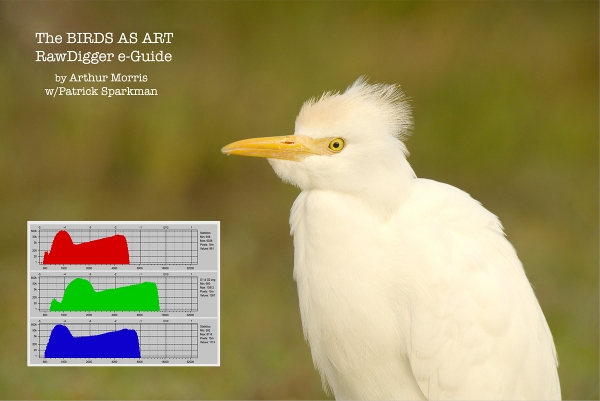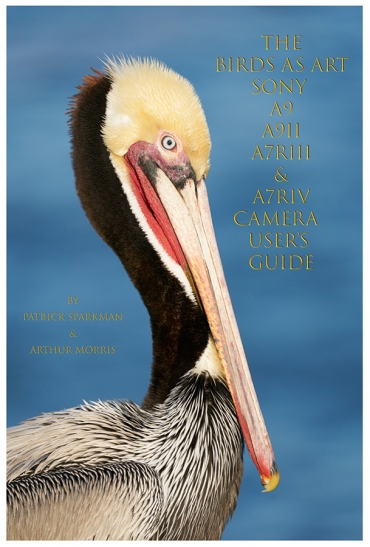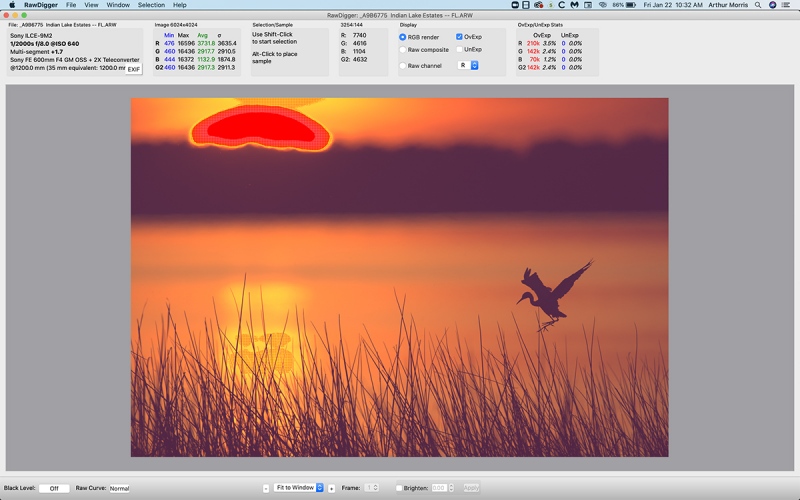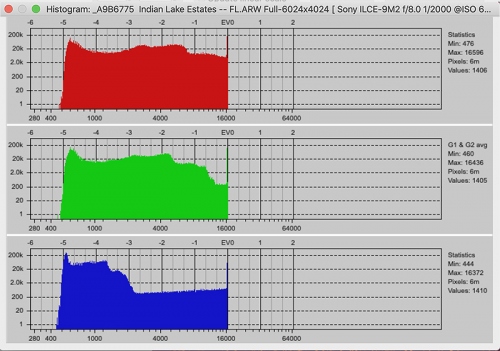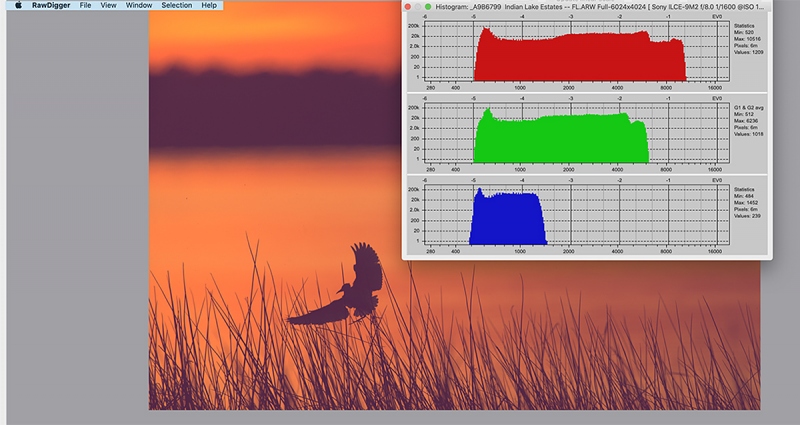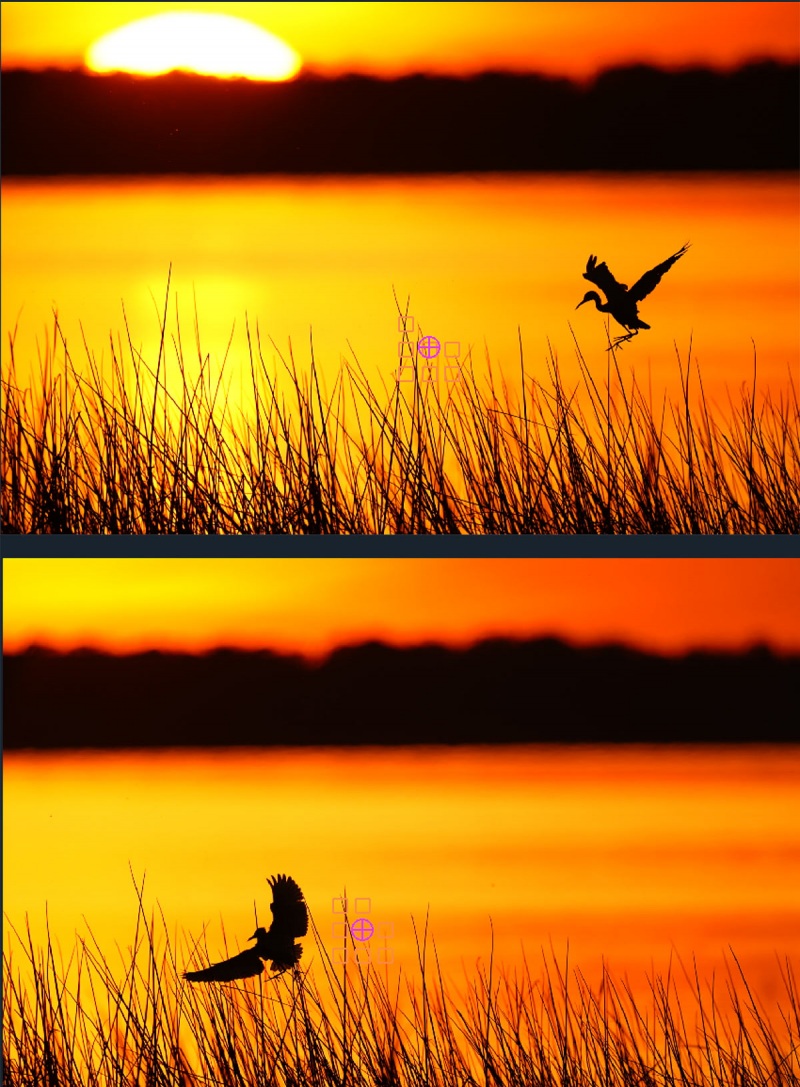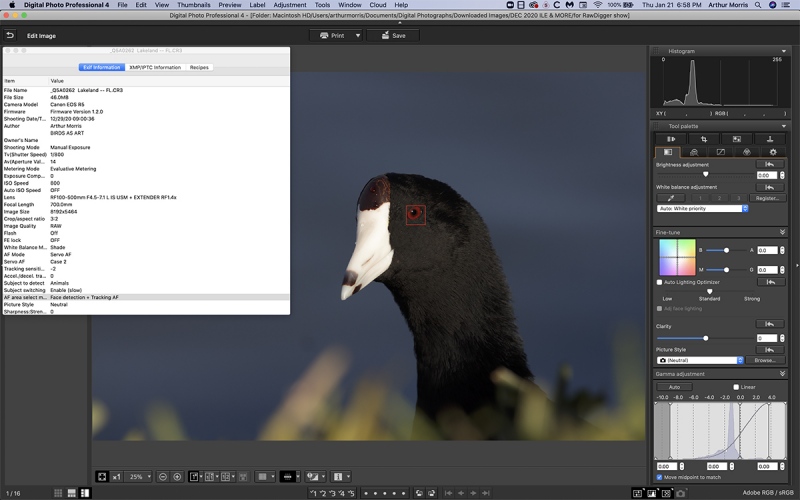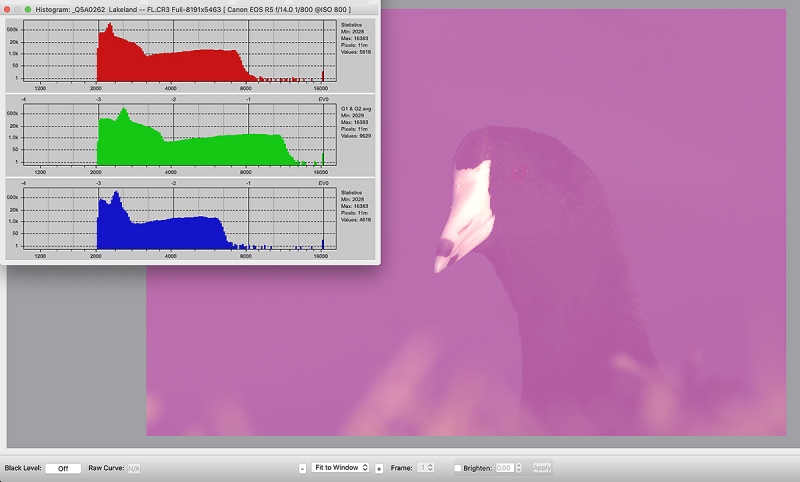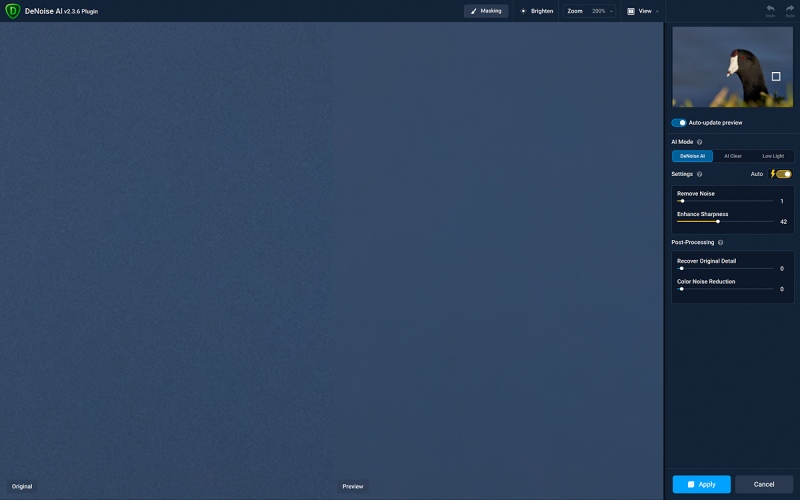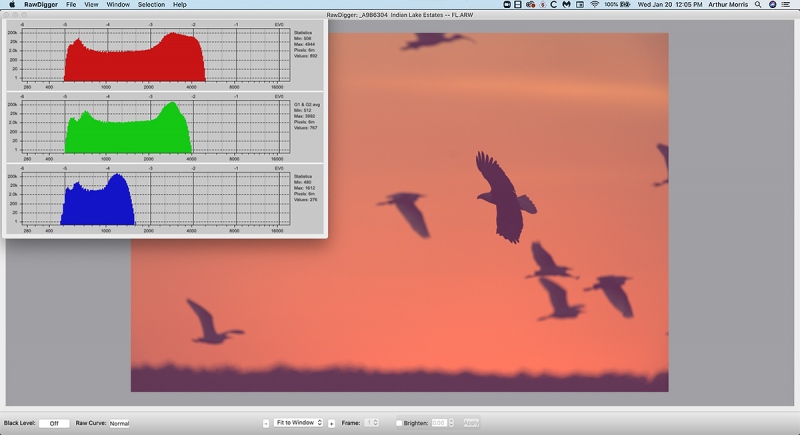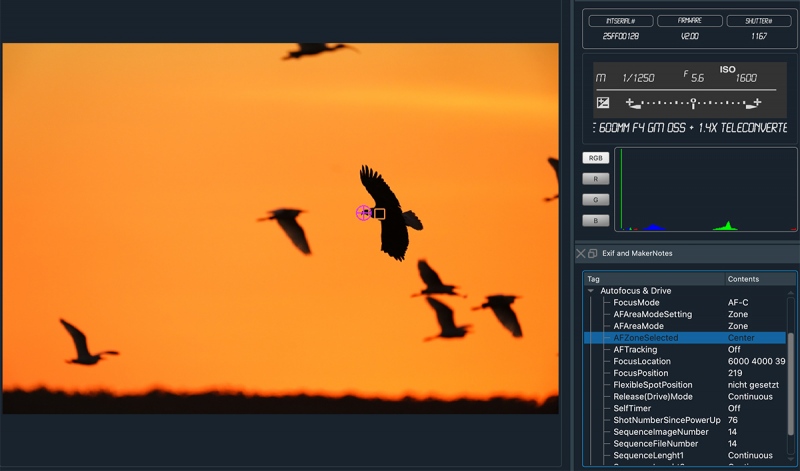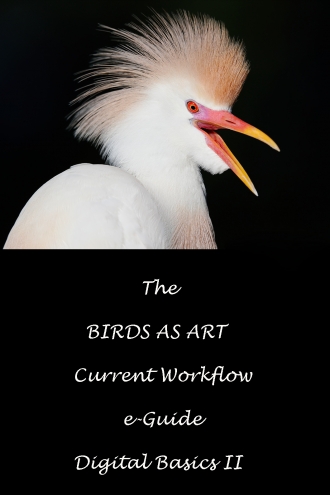What’s Up?
Friday morning down by the lake began clear and still. With no birds. No vultures. No cranes. No Cattle Egrets. No Red-shouldered Hawks. I scouted around a bit without any luck. Using the SONY 600 GM/1.4X TC/a9 ii set up on the tripod in the car with the Levered-clamp FlexShooter Pro of course, I took some bracketed images of a palm tree and another bracketed series of the top of the new perch. Just to learn more about fine-tuning my SONY exposures. What degree of Zebras will yield a perfect exposure in this light or that?
Just before quitting I decided to take one last peek at the Vulture Tree at the end of the South Field. A bird or two had flown in since my first visit, so I got out of the car and set up the Induro 404L with the SONY 600 GM as above at 840mm. I enjoyed virtually non-stop flight action — mostly with Black Vultures — as the wind picked up first from the south (good), before switching to west/southwest (bad). So I headed home for brunch.
With the warmer days this week, the pool was up to a very pleasant 82 degrees today. I love swimming without my wet suit top.
On Friday evening there was a clear sunset with the wind from the west; that is not good at all for the birds flying in to roost in the reeds. So I hung out by the three perches and had a ton of fun. After three weeks of zilch, an Osprey has fallen in love with the repaired perch. And the new large tall perch has some singing Boat-tailed Grackles. All in all it was not bad despite the less than ideal wind direction.
When I first found the new sunset location (since have named the Reed Roost), I knew that the possibility of making some really good images existed. I was right! 🙂 If you feel that one of today’s featured images is stronger than the other, please leave a comment letting us know which one and why you made your choice. You can also comment on any problems that you have with either image.
Today is Saturday 23 January 2021. The forecast is for partly cloudy and still with west/northwest winds developing as the day goes on. With a high of 77 degrees. 🙂 If it is not too foggy, I will be heading out early this morning.
This blog past makes thirty-four days in a row with a new blog post. This one took more than 3 hours to prepare. Please remember …
Please Remember
With income from IPTs now at zero, please, if you enjoy and learn from the blog, remember to use one of my two affiliate programs when purchasing new gear. Doing so just might make it possible for me to avoid having to try to get a job as a Walmart greeter and will not cost you a single penny more. And if you use Bedfords and remember to enter the BIRDSASART code at checkout, you will save 3% on every order and enjoy free second-day air shipping. In these crazy times — I am out at least forty to sixty thousand dollars so far due to COVID 19 (with lots more to come) — remembering to use my B&H link or to shop at Bedfords will help me out a ton and be greatly appreciated. Overseas folks who cannot order from the US because of import fees, duties, and taxes can always help out by clicking here if they see fit.
Levered-Clamp FlexShooter Pro
We have just one Induro GIT 404L/Levered-Clamp FlexShooter Pro in stock. Two dozen are being shipped from Hungary this coming Tuesday. The ballhead that acts like a (but is much lighter than) a gimbal-head, and serves all purposes, is — as I predicted when I first used a FlexShooter — indeed taking the world of nature photography over by storm. And it’s all on the level too!
|
|
RawDigger e-Guide pre-publication version |
RawDigger e-Guide and Video Advance Copy Still Available — but not for long …
Save $10 Now
The RawDigger e-Guide and Video is almost finished. It will sell for $51.00. If you are anxious to get started with RawDigger, learn to mega-Expose to the Right, and wind up with the highest quality image files, you can save $10.00 and have a chance to review a recently updated pre-publication version of the guide by sending a PayPal for $41.00 to birdsasart@verizon.net with the words RawDigger e-Guide and Video Pre-publication Copy cut and pasted into the Subject line. The recent delay is the result of my recent conversations with Iliah Borg, the brains behind RawDigger. It is very likely that the Shock-your-World section will shock you.
In the new guide, we teach you why the GREEN channel is almost always the first to over-expose. We teach you how to interpret the Max G values. And most recently, we teach you a simple way to evaluate your exposures using an adapted RawDigger histogram. And tons more, of course. I am planning on having the completed RawDigger e-Guide ready for sale by this coming Wednesday. Folks who saved $10.00 by pre-ordering will of course receive a link to the final PDF.
|
|
|
134 sold to rave reviews. The SONY e-Guide by Patrick Sparkman and Arthur Morris |
The Sony Camera User’s e-Guide (and Videos)
Click here to purchase the guide with one Camera Set-up Video. Be sure to e-mail us by clicking here to specify your camera body so that we can send you a link for the correct video.
Click here to purchase the guide with two Camera Set-up Videos. Be sure to e-mail us by clicking here to specify your two camera bodies so that we can send you links for the correct videos.
Click here to learn more about the SONY e-Guide.
Folks who have used my B&H affiliate links or purchased their SONY gear are invited to e-mail for discount information.
Great Topaz News!
Folks who use the BAA Topaz link to purchase Sharpen AI, DeNoise AI, or the Utility Bundle (or any other Topaz plugins) will receive a 15% discount by entering the ARTHUR15 code at checkout. To get the discount you must use my link and you must enter the discount code. Be sure to start with this link.
Topaz Stuff
As I said just a while back and have said often many times before, I should have listened sooner. If you, like me, are new to the Topaz party, please use this link to purchase. Right now I can wholeheartedly recommend both Topaz Sharpen AI and Topaz DeNoise AI. Though I have not yet worked with JPEGtoRAW AI or Gigapixel AI, I have installed both of these plug-ins and look forward to trying them on some I-Phone 11 images fairly soon. If you are thinking like me, consider the Utility Bundle that includes all four plug-ins mentioned above at a money-saving price.
Again, those who purchase Sharpen AI or DeNoise AI using my link, can e-mail to request a short Getting Started with Topaz e-Guide. I had a bit of trouble getting the two plug-ins installed and having them appear in the Photoshop Filter Menu. In addition, I will explain how to best learn about the two plug-ins by applying them on a Layer (in Photoshop).
New and Better Bedfords Discount Policy!
You can now save 3% on all of your Bedfords photo gear purchases by entering the BIRDSASART coupon code at checkout. Your discount will be applied to your pre-tax total. In addition, by using the code you will get 2nd day air shipping via Fed Ex.
Grab a Nikon AF-S Teleconverter TC-14E III and save $14.99. Purchase a Canon EOS R5 and your discount will be $116.97. Purchase a Sony FE 600mm f/4 GM OSS lens and save a remarkable $389.94! Your Bedford’s purchase no longer needs to be greater than $1,000.00 for you to receive a discount. The more you spend, the more you save.
Money Saving Reminder
Many have learned that if you need a hot photo item that is out of stock at B&H and would enjoy free overnight shipping, your best bet is to click here, place an order with Bedfords, and enter the coupon code BIRDSASART at checkout. If an item is out of stock, contact Steve Elkins via e-mail or on his cell phone at (479) 381-2592 (Central time). Be sure to mention the BIRDSASART coupon code and use it for your online order to save 3% and enjoy free 2nd-day air shipping. Steve has been great at getting folks the hot items that are out of stock at B&H and everywhere else. The wait lists at the big stores can be a year or longer for the hard to get items. Steve will surely get you your gear long before that. For the past year, he has been helping BAA Blog folks get their hands on items like the SONY a9 ii, the SONY 200-600 G OSS lens, the Canon EOS R5, the Canon RF 100-500mm lens, and the Nikon 500mm PF. Steve is personable, helpful, and eager to please.


The BAA Used Gear Page
The Used Gear page continues to be very active. The BAA Used Gear Page is the place to sell your used photographic equipment. We will help you to get your gear sold quickly for 20 to 60% or more than what the big guys are offering … Doubt me? Check out the Recent Sales list for the past eleven months at the bottom of the page.
|
|
|
This image was created on 20 JAN 2021 down by the lake at ILE. I used the Induro GIT 404L/Induro GIT 404L/Levered-Clamp FlexShooter Pro-mounted Sony FE 600mm f/4 GM OSS lens, the Sony FE 2.0x Teleconverter, and the blazingly fast AF King, the Sony Alpha a9 II Mirrorless Digital camera body). AUTO ISO set 640. Multi-metering +1.7 stops: 1/2000 sec. at f/8 (wide open) in Shutter Priority (Tv or S) mode. AWB at 6:45pm right at sunset with some haze on the southwestern horizon. Bottom Center Zone AF-C got very lucky, in part by design … Click on the image to enjoy a larger version. Image #1: Little Blue Heron landing above reeds at evening roost |
A New Approach to Sunrise/Sunset Exposures
As explained previously, if you are shooting sunrise or sunset silhouettes in Manual mode your exposure will be perfect only for a small section of the sky. Usually, that is the brightest part of the sky next to the muted sun but without the sun in the frame. As you point the lens away from the sun, your images will become more and more under-exposed. So I have switched from Manual mode to Shutter Priority (Tv or S) mode with Auto ISO and the Exposure Compensation (EC) set to +1.7. That approach turned out to be a very nice compromise. Keep reading to learn what I mean by a “very nice compromise.” I may experiment with +2 EC.
The camera set-up for working seamlessly in Shutter Priority mode is covered in detail in the SONY e-Guide and will also be detailed in the BAA EOS R5 Camera User’s e-Guide (currently in production).
|
|
|
Click on the image to see a larger version. Image #1A: the RawDigger screen capture for the Little Blue Heron landing above reeds at evening roost image |
The RawDigger Screen Capture
There is a lot to learn here. With 564,000 over-exposed pixels, you might ask, What kind of good exposure is this? Actually, this is a perfect exposure. With the sun barely muted by thin clouds, the highlights in this type of image must be over-exposed. If you were able to expose for the highlights in the disk of the sun, the rest of the image would be black. You would not even seen a hint of the flying bird. So we give up the highlights in order to create a very pleasing image. Compare Image #1A with Image #1 and you will see that I added some canvas above the sun. I did that easily with the Crop Tool/Content-Aware Fill method that is detailed in ABP II (along with many dozens more great Photoshop tips).
|
|
|
Click on the image to see a larger version. Image #1B: the RawDigger histogram for the Little Blue Heron landing above reeds at evening roost image |
The RawDigger Histogram
That all three channels are pegged against the 16000 line indicates the complete over-exposure (“toasting”) of the highlights in the disk of the sun as well as some lesser degree of over-exposure in the most brightly lit water.
|
|
|
This image was also created on 20 JAN 2021 down by the lake at ILE. Again, I used the Induro GIT 404L/Induro GIT 404L/Levered-Clamp FlexShooter Pro-mounted Sony FE 600mm f/4 GM OSS lens, the Sony FE 2.0x Teleconverter, and the blazingly fast AF King, the Sony Alpha a9 II Mirrorless Digital camera body). AUTO ISO set 1000. Multi-metering +1.7 stops: 1/1600 sec. at f/8 (wide open) in Shutter Priority (Tv or S) mode. AWB at 6:47pm right at sunset with some haze on the southwestern horizon. Bottom Center Zone AF-C got very lucky, in part by design … Click on the image to enjoy a larger version. Image #2: Cattle Egret landing above reeds at evening roost |
Another Good One at 1200mm
Working the Reed Roost at 1200mm does not leave much room for error. The trick is to include a decent amount of reeds in the foreground and a decent amount of sky above the far shoreline to balance the composition. In addition, it is quite difficult to silhouette the incoming birds against a water-only background. If the bird or birds merge with the black of the far shoreline the image is simply not gonna work … And the same is true if the bird or birds get well down into the reeds!
So that I would have a better chance to include a decent-sized strip of sky above the far shoreline, I selected Bottom Center Zone rather than Center Zone. You can see how that worked out immediately below. You will see exactly how that worked out in item last below.
Do You Like the Subject on the Wrong Side of the Frame?
Why or why not?
|
|
|
Click on the image to see a larger version. Image #2A: the RawDigger screen capture for the Cattle Egret landing above reeds at evening roost image |
The RawDigger Screen Capture
Serious folks who have read this far should look at the thirds lines in the last box, the 8000 to 16000 (one full stop) box, you can see that the data in the RED channel made it to the first thirds line. The ideal target is the second thirds line or beyond (without going over the actual retail value …) So this image is about 1/3 stop too dark. Such images will process beautifully with very low levels of noise. Note that I ran Topaz DeNoise AI on both of today’s featured images. In the RawDigger e-Guide you will likely learn that you have been under-exposing all of your sunrise/sunset silhouettes (without the sun in the frame) by from one to two stops.
While preparing this blog post I just realized why that occurs: the RED channel on the camera histograms is way too sensitive to the rich reds in a richly-colored sky.
From where I sit, the compromise of going to Shutter Priority +1 2/3 stops with Auto ISO worked out quite well. Note that in the image with the setting sun in the frame the ISO dropped to 640. In Image #2– much darker overall — it rose to 1000. Had I set the EC to +2 Image #2 would have been perfect and Image #1 would have been more than satisfactory.
|
|
SONY AF Points |
Was Luck the Residue of Design?
In a perfect world, the AF system would grab and track the incoming bird as it is set against a water-only background. And that is what I was trying to do. It is obvious by looking at both screen captures above that I failed: the system grabbed the reeds. I did have lots of images where that happened where the bird was not on the same plane as the reeds and thus was not sharp. But with many of the images, the birds were on the exact same plane as the reeds and were rendered sharp. I had considered that possibility during the session. So while a bit of luck was involved in getting two great poses sharp with no merges, my thinking had been spot on.
Typos
In all blog posts and Bulletins, feel free to e-mail or to leave a comment regarding any typos or errors.