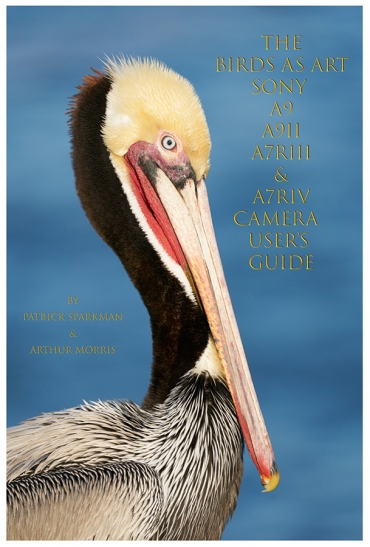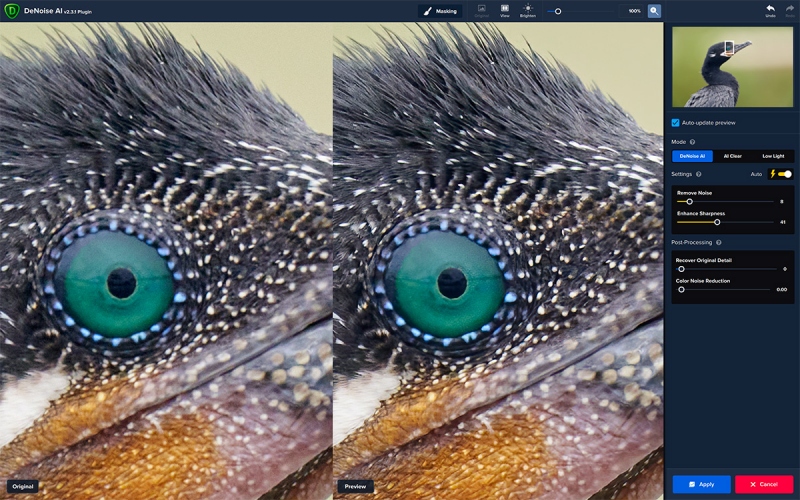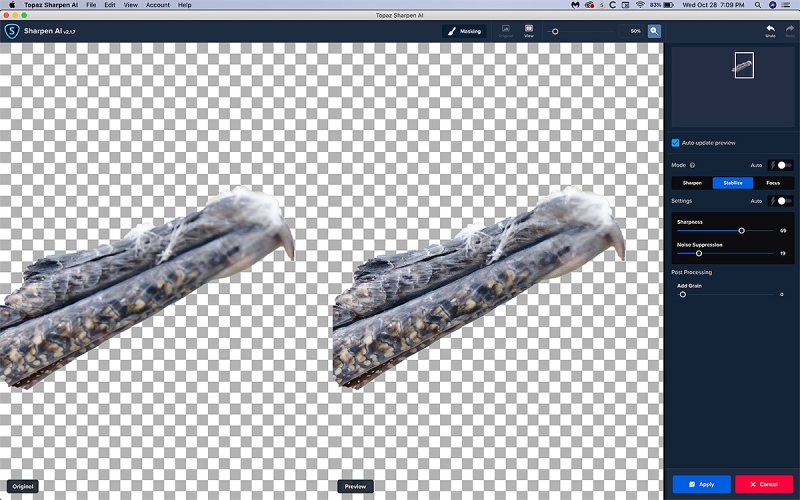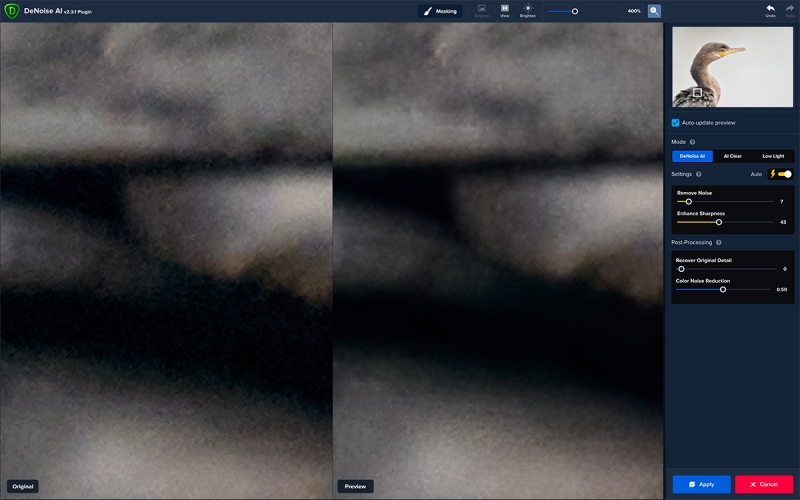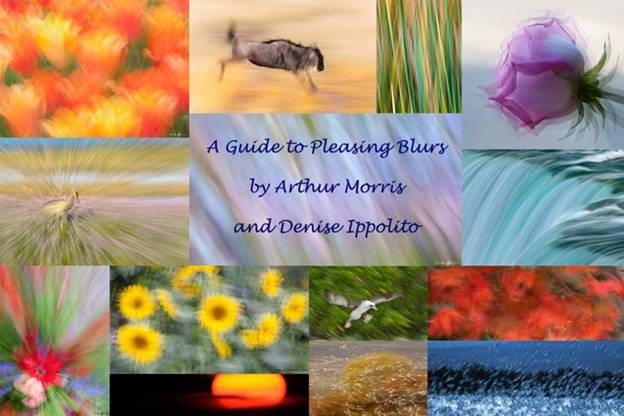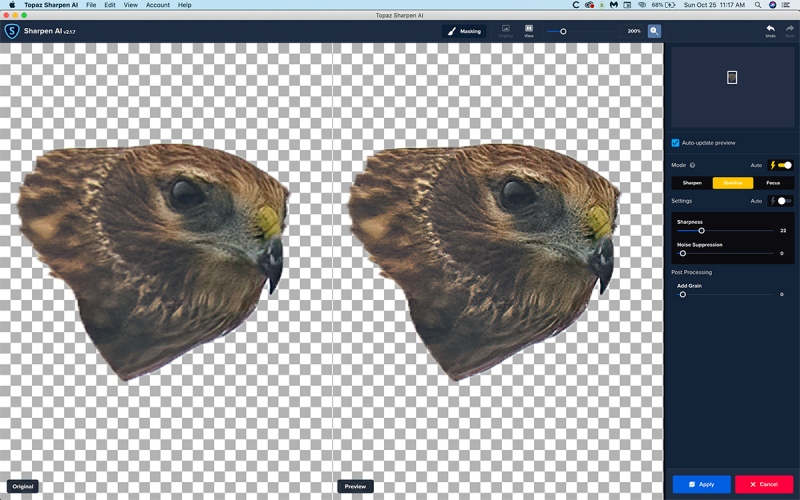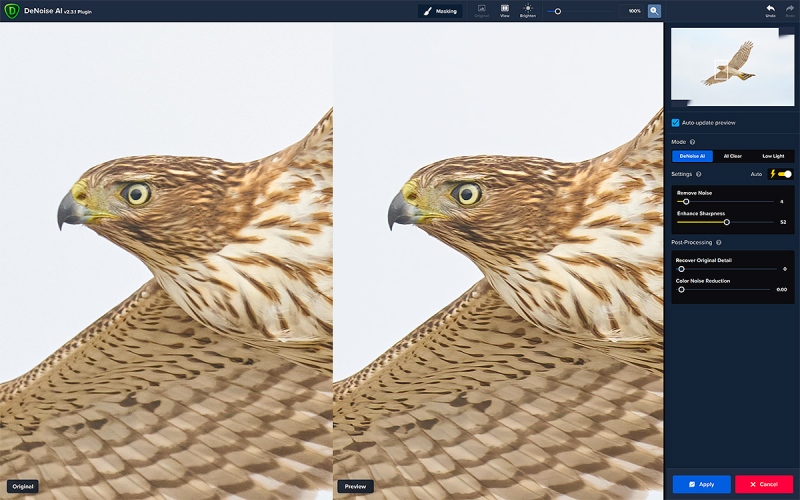October 29th, 2020 What’s Up?
On Wednesday morning, we met with blog regular James Saxon. James, who lives in Beaumont, TX, has kindly provided bird photography road trip guidance for Anita and me for the past several weeks. We photographed from our two separate vehicles while socially distancing but had plenty of time to chat. James inspired us to keep photographing despite the occasional rain and put us on some pretty good birds including today’s featured species and a tame young Reddish Egret.
I received this via e-mail from James on Thursday morning:
Thank you and Anita for giving me the opportunity to photograph with you on Wednesday. It was nice to meet Anita and you and share the morning. I do not do a lot of blurs; please find my best from today below. The caracara image was a result of being ready and dumb luck. While you were photographing Cormorants, I drove the road slowly and flushed the caracara and had just enough time to get four images of which the one below was the best — not great but a good story. I processed this as a high key B&W and ran Denoise and Gigapixel (the latter because of the large crop.) The last image of the Whistling Ducks is my favorite image of the day. The one face that is “sharp enough” fit nicely with the rest of the blurred birds in the landing flock. I added a radial filter with a small amount of opacity and centered on the face of the bird in relatively sharp focus. When you told me about adding the blur filter this morning, I tried it with this image and was happy with the result. Thanks for the tip.
Although I have never been on an IPT, I follow you daily and try to support your blog using the links and buying items from your online store. I can’t tell you how much I learn reading the blog and your books and e-Gudes. Today was no exception.
Thanks again for everything you do for nature photographers and I hope Anita and you get plenty of hawks. Stay in touch and plan a return visit in the Spring. Safe travels.
Jim
Topaz on Sale!
Right now Topaz is offering price reductions on the Utility Bundle and the Creator Bundle. The former normally sells for $359.96. It is on sale for an amazingly low $199.95. Click here, scroll all the way down to the sale, and enter the ARTHUR15 code at checkout to save an additional 15%! The Creator Bundle usually sells for #279.97 and is now on sale for $249.99. Using the ARTHUR15 code at checkout brings the price down to $212.49!
Please Remember
With income from IPTs approaching zero, please, if you enjoy and learn from the blog, remember to use one of my two affiliate programs when purchasing new gear. Doing so just might make it possible for me to avoid having to try to get a job as a Walmart greeter and will not cost you a single penny more. And if you use Bedfords and remember to enter the BIRDSASART code at checkout, you will save 3% on every order and enjoy free second-day air shipping. In these crazy times — I am out at least forty to sixty thousand dollars so far due to COVID 19 (with lots more to come) — remembering to use my B&H link or to shop at Bedfords will help me out a ton and be greatly appreciated. Overseas folks who cannot order from the US because of import fees, duties, and taxes can always help out by clicking here if they see fit.
The BAA Used Gear Page
The Used Gear page continues to be red hot! It is BAA Used Gear Page is the place to sell your used photographic equipment. We will help you to get your gear sold quickly for 20 to 60% or more than what the big guys are offering … Doubt me? Check out the Recent Sales list for the past ten months at the bottom of the page.
BIRDS AS ART is registered in the U.S. Patent and Trademark Office
Great Topaz News!
Folks who use the BAA Topaz link to purchase Sharpen AI, DeNoise AI, or the Utility Bundle (or any other Topaz plugins) will receive a 15% discount by entering the ARTHUR15 code at checkout. To get the discount you must use my link and you must enter the discount code. Be sure to start with this link.
Topaz Stuff
As I said just a while back and have said often many times before, I should have listened sooner. If you, like me, are new to the Topaz party, please use this link to purchase. Right now I can wholeheartedly recommend both Topaz Sharpen AI and Topaz DeNoise AI. Though I have not yet worked with JPEGtoRAW AI or Gigapixel AI, I have installed both of these plug-ins and look forward to trying them on some I-Phone 11 images fairly soon. If you are thinking like me, consider the Utility Bundle that includes all four plug-ins mentioned above at a money-saving price.
Again, those who purchase Sharpen AI or DeNoise AI using my link, can e-mail to request a short Getting Started with Topaz e-Guide. I had a bit of trouble getting the two plug-ins installed and having them appear in the Photoshop Filter Menu. In addition, I will explain how to best learn about the two plug-ins by applying them on a Layer (in Photoshop). I amazed myself yesterday by completing this guide in the car on the way to and from Sebastian. Huge thanks to Anita for doing the driving. Please include a copy of your Topaz order when requesting the guide.
New and Better Bedfords Discount Policy!
You can now save 3% on all of your Bedfords photo gear purchases by entering the BIRDSASART coupon code at checkout. Your discount will be applied to your pre-tax total. In addition, by using the code you will get 2nd day air shipping via Fed Ex.
Grab a Nikon AF-S Teleconverter TC-14E III and save $14.99. Purchase a Canon EOS R5 and your discount will be $116.97. Purchase a Sony FE 600mm f/4 GM OSS lens and save a remarkable $389.94! Your Bedford’s purchase no longer needs to be greater than $1,000.00 for you to receive a discount. The more you spend, the more you save.
|
|
|
119 sold to rave reviews.
The SONY e-Guide by Patrick Sparkman and Arthur Morris
|
The Sony Camera User’s e-Guide (and Videos)
Click here to purchase the guide with one Camera Set-up Video. Be sure to e-mail us by clicking here to specify your camera body so that we can send you a link for the correct video.
Click here to purchase the guide with two Camera Set-up Videos. Be sure to e-mail us by clicking here to specify your two camera bodies so that we can send you links for the correct videos.
Click here to learn more about the SONY e-Guide.
Money Saving Reminder
Many have learned that if you need a hot photo item that is out of stock at B&H and would enjoy free overnight shipping, your best bet is to click here, place an order with Bedfords, and enter the coupon code BIRDSASART at checkout. If an item is out of stock, contact Steve Elkins via e-mail or on his cell phone at (479) 381-2592 (Eastern time). Be sure to mention the BIRDSASART coupon code and use it for your online order. Steve has been great at getting folks the hot items that are out of stock at B&H and everywhere else. The wait lists at the big stores can be a year or longer for the hard to get items. Steve will surely get you your gear long before that. For the past year, he has been helping BAA Blog folks get their hands on items like the SONY a9 ii, the SONY 200-600 G OSS lens, the Canon EOS R5, the Canon RF 100-500mm lens, and the Nikon 500mm PF. Steve is personable, helpful, and eager to please.


Gear Questions and Advice
Too many folks attending BAA IPTs and dozens of photographers whom I see in the field and on BPN, are–out of ignorance–using the wrong gear especially when it comes to tripods and more especially, tripod heads… Please know that I am always glad to answer your gear questions via e-mail. Those questions might deal with systems, camera bodies, accessories, and/or lens choices and decisions.
|
|
|
I-Phone 11 Image
Image #1: Anita North photographing from the rear passenger seat with the SONY 600 GM on the tripod
|
Anita in the Backseat with Big Glass
I know from the get-go that it would be ideal if one of us could photograph off the tripod from the back seat while the other did the same from the driver’s seat. Before we left, I tried setting up an Induro GIT 304L in the backseat and though it was a bit more difficult thank doing so in the front seat, it worked. For our first attempt, at Anahuac NWR, Anita, being considerably smaller than me, volunteered for the back seat. She appreciated my driving and maneuvering skills on the narrow refuge roads. In addition, there is a developed skill in getting close to the birds and in good position for decent backgrounds without scaring them off.
The FlexShooter Heads in a Vehicle
Being able to level the head once parked is a huge advantage for each of the four FlexShooter heads. Since it pretty much impossible to level the tripod platform in a vehicle, heads like the Wimberley and the Mongoose are pretty much useless. As regular readers might recall, I have been able to make some really good flight shots from my vehicle with a FlexShooter head mounted on either the Induro GIT 204 or 304L tripods. To learn how to set your tripod up in the car, see the video here.
Adult Neotropic Cormorant
A nearly all-black waterbird with a snaky neck, Neotropic Cormorant occurs in sheltered waters of southern U.S. states, the Caribbean, and Latin America. It is very similar to the far more common and widespread Double-crested Cormorant; the two species often flock together. Double-crested is well larger and stockier than neotropic. The white feathers that outline the gular region at the base of the bill on the adults of the latter species are diagnostic. Working slowly and carefully from the vehicle allowed us to closely approach this relatively tame species that is fairly common at Anahuac NWR.
|
|
|
Click on the screen capture to view the larger version.
Image #2A: Topaz DeNoise AI on the adult Neotropic Cormorant image at 100%.
|
Topaz DeNoise AI on the adult Neotropic Cormorant image at 100%
Here, as part of my now regular workflow, I ran Topaz DeNoise AI at Auto on the whole image to clean it up and sharpen it just a bit. As there was not much noise at all, the DeNoise sharpening was more dramatic than the noise reduction.
|
|
|
Click on the image to view a larger version.
Image #2B: Topaz Sharpen AI on the distal half of the cormorant’s bill at 50%.
|
Topaz Sharpen AI on the Distal Half of the Bill
Here, as above, I first ran DeNoise AI on the whole image. Next I selected the distal half of the cormorant’s bil, opened that a in Topaz Sharpen AI, and hit Auto. Then I moved the Sharpness sider up to 69. Notice that the basal part of the bill visible in this screen capture is sharper, but that the bill tip was simply beyond the limited depth of field.
Immature Neotropic Cormorant
The young birds of this species are of course similar to the adults in size and structure and are always much smaller than their double-crested cousins. The whitish feathers behind the base of the bill are similar to those on young double-crested; rely instead on the smaller size and the slimmer structure of the young neotropics when separating the two species.
|
|
|
Click on the screen capture to view the larger version.
Image #3A: Topaz DeNoise AI on the back of the immature Neotropic Cormorant image at 400%.
|
Topaz DeNoise AI on the Back of the Immature Neotropic Cormorant image at 400%.
Here I ran Topaz DeNoise AI at Auto on the whole image to clean up the noise in the BLACKs. For the first time ever, I moved the Color Noise Reduction slider from zero to 50. That really helped to eliminate the green and purple splotches from the darkest tones. The more I play with the Topaz AI plug-in settings, the more I learn.
Typos
In all blog posts and Bulletins, feel free to e-mail or to leave a comment regarding any typos or errors. Just be right :).
October 27th, 2020 What’s Up?
First off, we decided to forego our Rockport plans and stay at Anahuac until Saturday and hope for a big cold front this time with lots of raptors … At least that is the plan. We have been getting out to Anahuac NWR early each morning for the past three days well in time for the big Glossy Ibis blastoffs. In addition, there have been some big flocks of Boat-tailed Grackles and blackbirds in the air along with good numbers of both species of whistling ducks.
On Monday afternoon we drove down to the Bolivar Peninsula and out on the beach to Bolivar Flats. What a wild place. With a zillion Brown Pelicans. Most amazingly we saw and photographed hundreds of American Avocets feeding in the waves of a fairly rough surf! I had no clue that they ever did that. I wound up losing all of my images from the afternoon by trying to save five minutes, but I am sure that they will be easily recovered.
Today is Tuesday 27 OCT 2020. The forecast for tomorrow is for rain all day hopefully followed by a big cold front … Good luck to those east of us along the Gulf Coast in the potential path of Zeta …
Your Favorite?
Please leave a comment letting us know which of today’s eight featured images you like best, and why you made your choice. I have a clear favorite. Better yet, list your top three favorites in order.
Shutter Priority Mode for Blurs
As detailed in both the Guide to Pleasing Blurs and the SONY e-Guide, working in Shutter (Tv) Priority mode with exposure compensation is the way to go when creating pleasing blurs. It is fun and easy. I generally go with +3 off the sky in dingy light and drop down to +2 1/3 stops when the marsh takes up part of the frame. As stated here previously, it is much faster than working in Manual mode where you always have to make more changes to your shooting parameters.
Please Remember
With income from IPTs approaching zero, please, if you enjoy and learn from the blog, remember to use one of my two affiliate programs when purchasing new gear. Doing so just might make it possible for me to avoid having to try to get a job as a Walmart greeter and will not cost you a single penny more. And if you use Bedfords and remember to enter the BIRDSASART code at checkout, you will save 3% on every order and enjoy free second-day air shipping. In these crazy times — I am out at least forty to sixty thousand dollars so far due to COVID 19 (with lots more to come) — remembering to use my B&H link or to shop at Bedfords will help me out a ton and be greatly appreciated. Overseas folks who cannot order from the US because of import fees, duties, and taxes can always help out by clicking here if they see fit.
The BAA Used Gear Page
The Used Gear page continues to be red hot! It is BAA Used Gear Page is the place to sell your used photographic equipment. We will help you to get your gear sold quickly for 20 to 60% or more than what the big guys are offering … Doubt me? Check out the Recent Sales list for the past ten months at the bottom of the page.
Canon 300mm f/4L IS USM Lens
Art Leyenberger is offering a Canon 300mm f/4L IS USM lens in mint condition the very low price of $699.00. The sale includes the original box, the front and rear lens caps, the lens case and strap, and insured ground shipping via major courier to lower-48 US addresses only. Your item will not ship until your check clears unless other arrangements are made.
Please contact Art via e-mail.
When I shot Canon, I loved my 300 f/4L IS lens. With its 4.92′ (1.5 meter) minimum focusing distance and impressive 0.24X magnification, it was great for large flowers, dragonflies, butterflies, and frogs. With or without the 1.4X TC it makes a great starter lens for any bird photographer. It does very well on birds in flight and in action. I preferred it to my old toy lens, the 400mm f/5.6L lens as it offered Image Stabilization and greater reach at f/5.6 with the 1.4X TC. This lens is still in production and sells new for $1349.00. artie
BIRDS AS ART is registered in the U.S. Patent and Trademark Office
New and Better Bedfords Discount Policy!
You can now save 3% on all of your Bedfords photo gear purchases by entering the BIRDSASART coupon code at checkout. Your discount will be applied to your pre-tax total. In addition, by using the code you will get 2nd day air shipping via Fed Ex.
Grab a Nikon AF-S Teleconverter TC-14E III and save $14.99. Purchase a Canon EOS R5 and your discount will be $116.97. Purchase a Sony FE 600mm f/4 GM OSS lens and save a remarkable $389.94! Your Bedford’s purchase no longer needs to be greater than $1,000.00 for you to receive a discount. The more you spend, the more you save.
|
|
|
117 sold to rave reviews.
The SONY e-Guide by Patrick Sparkman and Arthur Morris
|
The Sony Camera User’s e-Guide (and Videos)
Click here to purchase the guide with one Camera Set-up Video. Be sure to e-mail us by clicking here to specify your camera body so that we can send you a link for the correct video.
Click here to purchase the guide with two Camera Set-up Videos. Be sure to e-mail us by clicking here to specify your two camera bodies so that we can send you links for the correct videos.
Click here to learn more about the SONY e-Guide.
Money Saving Reminder
Many have learned that if you need a hot photo item that is out of stock at B&H and would enjoy free overnight shipping, your best bet is to click here, place an order with Bedfords, and enter the coupon code BIRDSASART at checkout. If an item is out of stock, contact Steve Elkins via e-mail or on his cell phone at (479) 381-2592 (Eastern time). Be sure to mention the BIRDSASART coupon code and use it for your online order. Steve has been great at getting folks the hot items that are out of stock at B&H and everywhere else. The wait lists at the big stores can be a year or longer for the hard to get items. Steve will surely get you your gear long before that. For the past year, he has been helping BAA Blog folks get their hands on items like the SONY a9 ii, the SONY 200-600 G OSS lens, the Canon EOS R5, the Canon RF 100-500mm lens, and the Nikon 500mm PF. Steve is personable, helpful, and eager to please.


Gear Questions and Advice
Too many folks attending BAA IPTs and dozens of photographers whom I see in the field and on BPN, are–out of ignorance–using the wrong gear especially when it comes to tripods and more especially, tripod heads… Please know that I am always glad to answer your gear questions via e-mail. Those questions might deal with systems, camera bodies, accessories, and/or lens choices and decisions.
|
|
|
This image was created at Anahuac NWR, TX on the morning of 25 OCT 2020. I used the handheld Sony FE 200-600mm f/5.6-6.3 G OSS lens (at 200mm) and the blazingly fast AF King, the Sony Alpha a9 II Mirrorless Digital camera body. Multi-metering +3 stops: 1/13 sec. at f/5.6 in Shutter Priority mode. Auto ISO: 160. ABW at 8:54am on a cloudy morning.
Center Zone AF-C was active at the moment of exposure and performed perfectly. Click on the image to see a larger version.
Image #1: Glossy Ibis flock blur
|
The Early Morning Ibis Fly-outs
The early morning ibis fly-outs are quite impressive with thousands of birds departing en mass to feed at locations unbeknownst to me. With the prevailing east winds, it took me about five minutes to figure out exactly here to be by 7:00am each morning.
|
|
|
This image was created at Anahuac NWR, TX on the morning of 25 OCT 2020. I used the handheld Sony FE 200-600mm f/5.6-6.3 G OSS lens (at 216mm) and the blazingly fast AF King, the Sony Alpha a9 II Mirrorless Digital camera body. Multi-metering +2.33 stops: 1/18 sec. at f/5.6 in Shutter Priority mode. Auto ISO: 320. ABW at 9:01am on a cloudy-dark morning.
Center Zone AF-C was active at the moment of exposure and performed perfectly. Click on the image to see a larger version.
Image #2: Marsh reeds/vertical pan-blur
|
I Couldn’t Resist …
When I spotted a mostly isolated stand of marsh grasses I could not resist the temptation and created a few vertical pan blurs. I smoothed out the look with a -.87 degree Motion Blur in Photoshop.
|
|
|
This image was created at Anahuac NWR, TX on the morning of 26 OCT 2020. I used the handheld Sony FE 200-600mm f/5.6-6.3 G OSS lens (at 200mm) and the blazingly fast AF King, the Sony Alpha a9 II Mirrorless Digital camera body. Multi-metering +3 stops: 1/15 sec. at f/5.6 in Shutter Priority mode. Auto ISO: 250. ABW at 8:23am on a cloudy morning.
Center Zone AF-C was active at the moment of exposure and performed perfectly. Click on the image to see a larger version.
Image #3: Glossy Ibis blast-off
|
Getting Smarter
On our second blur morning, I figured out right where to be so that the birds blasted off right at us. I love the sort of “manta ray” look of the birds in this one. Blurs are so, so much fun as you can vary your techniques and your processing and come up with a zillion different looks to your images.
|
|
|
This image was created at Anahuac NWR, TX by Anita North on the morning of 26 OCT 2020. She used the handheld Sony FE 200-600mm f/5.6-6.3 G OSS lens (at 600mm) and the and the 61 mega-pixel monster, the Sony Alpha a7R IV Mirrorless Digital Camera. Multi-metering +2 stops: 1/15 sec. at f/6.3 in Shutter Priority mode. Auto ISO: 100. ABW at 8:49am on a cloudy morning.
Center Zone AF-C was active at the moment of exposure and performed to perfection. Click on the image to see a larger version.
Image courtesy of and Copyright 2020: Anita North
Image #4: Whistling Ducks “flying arrows” pan blur
|
Anita’s Flying Arrows Pan Blur
When creating the conventional pan-blurred look, it is recommended that you match your panning speed with the speed of the flock. If, however, you pan somewhat faster or slower than the flock in flight, you can come up with some really interesting looks as Anita did with this one.
Low Over the Marsh
On two of our three mornings, we found a spot where there were no tall reeds between us and a large green section of marsh. By being on the lookout for low-flying ducks, we were able to create some pan blurs of the marsh. Here again I enhanced the pan blur effect by going Blur > Motion Blur and painting out the effect on the birds with a Regular Layer Mask.
|
|
|
This image was created at Anahuac NWR, TX on the morning of 27 OCT 2020 by Anita North. She used the handheld Sony FE 70-200mm f/2.8 GM OSS lens (at 200mm) and the 61 mega-pixel monster, the Sony Alpha a7R IV Mirrorless Digital Camera. Multi-metering +1.3 stops: 1/125 sec. at f2.8 in Shutter Priority mode. Auto ISO: 125. ABW at 8:57am on a totally foggy morning.
Center Zone AF-C was active at the moment of exposure and performed to perfection. Click on the image to see a larger version.
Image courtesy of and Copyright 2020: Anita North
Image #6: Fulvous Whistling Duck taking flight
|
For Whatever Reason …
For whatever reason, 20-30 Fulvous Whistling Ducks like to land on the tour loop road and sit there waiting to be disturbed by the next passing car. Anita cannot resist sneaking up on them. Here, as a car approached from behind her, she was able to get on a single bird with a very short, handheld lens as it broke away from the flock and turned left.
|
|
|
This image was created at Anahuac NWR, TX on the morning of 27 OCT 2020. I used the handheld Sony FE 70-200mm f/2.8 GM OSS lens with the Sony FE 1.4x teleconverter (at 98mm) and the blazingly fast AF King, the Sony Alpha a9 II Mirrorless Digital Camera Body. Multi-metering +2.3 stops: 1/30 sec. at f/4 in Shutter Priority mode. Auto ISO: 200. ABW at 8:40am on a very foggy morning.
Center Zone AF-C was active at the moment of exposure and performed to perfection. Click on the image to see a larger version.
Image #7: Glossy Ibis blast-off in the fog with marsh grasses
|
In the Fog
It was mega-foggy on the morning of the 27th. At one point, we could not see my vehicle that was less than a hundred yards away. As far as the blast-offs have gone, the foggy morning was our least exciting, but we still had some good chances.
|
|
|
This image was created at Anahuac NWR, TX on the morning of 27 OCT 2020 by Anita North. She used the handheld Sony FE 70-200mm f/2.8 GM OSS lens (at 70mm) and the 61 mega-pixel monster, the Sony Alpha a7R IV Mirrorless Digital Camera. Multi-metering +2 stops: 1/25 sec. at f/4 in Shutter Priority mode. Auto ISO: 100. ABW at 8:49am on a totally foggy morning.
Center Zone AF-C was active at the moment of exposure and performed to perfection. Click on the image to see a larger version.
Image courtesy of and Copyright 2020: Anita North
Image #8: Ibises over marsh and channel
|
Going Wider Still
For this one, Anita removed the TC from here 70-200 and went wide enough to include the foreground channel, the marsh, and a departing group of ibises. She held the lens still to get the marsh grasses relatively sharp and let the birds blur themselves across the frame.
A Guide to Pleasing Blurs
Learn everything there is to know about creating pleasingly blurred images in A Guide to Pleasing Blurs by Denise Ippolito and yours truly. This 20,585 word, 271 page PDF is illustrated with 144 different, exciting, and artistic images. The guide covers the basics of creating pleasingly blurred images, the factors that influence the degree of blurring, the use of filters in creating pleasing blurs, and a great variety of both in-the-field and Photoshop techniques that can be used to create pleasingly blurred images.
Artie and Denise teach you many different ways to move your lens during the exposure to create a variety of pleasingly blurred images of flowers and trees and water and landscapes. They will teach you to recognize situations where subject movement can be used to your advantage to create pan blurs, wind blurs, and moving water blurs. They will teach you to create zoom-blurs both in the field and during post-processing. Artie shares the techniques that he has used and developed for making blurred images of flocks of geese in flight at his beloved Bosque del Apache and Denise shares her flower blur magic as well as a variety of creative Photoshop techniques that she has developed.
With the advent of digital capture creating blurred images has become a great and inexpensive way to go out with your camera and have fun. And while many folks think that making successful blurred images is the result of being a sloppy photographer, nothing could be further from the truth. In “A Guide to Pleasing Blurs” Artie and Denise will help you to unleash your creative self.
Typos
In all blog posts and Bulletins, feel free to e-mail or to leave a comment regarding any typos or errors. Just be right :).
October 25th, 2020 What’s Up?
We woke way-too-early on Friday. — headed for Anahuac, TX that afternoon, but took a 3+ hour detour to head to Grande Isle State Park in southern Louisiana in hopes of finding some decent bird photography. We arrived at about 6:30am in scattered thunder showers. When the rain stopped, we got out of the car only to be assaulted by zillions of large voracious mosquitoes. I am usually blessed by being immune to mosquito bites, but within minutes I had dozens of bites including one on my butt! How does that happen?
I took a scouting walk and did not see any prospects for bird photography, so we never even got our gear out. As we drove off the peninsula headed for Texas, we saw beautiful salt marshes set against a distant background of refineries. We hit lots of traffic on I-10 and then encountered some nasty thunderstorms and more traffic. We made it to our lovely old-ranch AirBNB in Anahuac, TX. Late on Friday afternoon, — with help from blog regular James Saxon — I made a scouting run to nearby Anahuac NWR. The forecast cold front was right on track.
When I walked to the car in the dark on Saturday morning it was cold with a nice 20mph wind from the north. Conditions for a big hawk flight at Smith Point were perfect.
We met Alan Murphy and his friend Bill Carpenter at 6:45am — in the dark as usual, and got set up in the hawk blind in our ghillie suits and ghillie head masks awaiting the onslaught of southbound migrant raptors. By that afternoon, both Alan and Bill agreed that they had never seen so few raptors on a day with perfect conditions. We did have a very few decent chances with Cooper’s Hawk and Northern Harriers, albeit in low light as the forecast clear skies that typically follow a cold front never materialized.
Alan’s usual cleverness continued to amaze me, as did his ability to identify distant raptors that were just specks in the sky to Anita and me. It was most gracious of Alan and Bill to host us for an enjoyable day.
On Saturday night we decided to drive 15 minutes to the town of Anahuac to get take-out burgers from the highly touted Crawfish Place and Bar. There were about sixty folks in the bar enjoying themselves. Anita and I were the only folks wearing masks … It took us 15 minutes to round up a waitress and order our food. We waited outside in the parking lot. Despite our several pleas, it took exactly one hour to get our food. We returned to our AirBNB. The food was delicious. The service? Not so good.
Nikon 500mm PF VR Lenses in Stock at Bedford!
Steve Elkins at Bedfords texted today to let me know that he just received a shipment of Nikon 500mm PF VR lens. If you have been hunting for one, get in touch with Steve and enjoy a handsome 3% discount on this great lens by using the BIRDSASART code at checkout. Steve’s contact info is below.
Topaz on Sale!
Right now Topaz is offering price reductions on the Utility Bundle and the Creator Bundle. The former normally sells for $359.96. It is on sale for an amazingly low $199.95. Click here, scroll all the way down to the sale, and enter the ARTHUR15 code at checkout to save an additional 15%! The Creator Bundle usually sells for #279.97 and is now on sale for $249.99. Using the ARTHUR15 code at checkout brings the price down to $212.49!
Please Remember
With income from IPTs approaching zero, please, if you enjoy and learn from the blog, remember to use one of my two affiliate programs when purchasing new gear. Doing so just might make it possible for me to avoid having to try to get a job as a Walmart greeter and will not cost you a single penny more. And if you use Bedfords and remember to enter the BIRDSASART code at checkout, you will save 3% on every order and enjoy free second-day air shipping. In these crazy times — I am out at least forty to sixty thousand dollars so far due to COVID 19 (with lots more to come) — remembering to use my B&H link or to shop at Bedfords will help me out a ton and be greatly appreciated. Overseas folks who cannot order from the US because of import fees, duties, and taxes can always help out by clicking here if they see fit.
The BAA Used Gear Page
The Used Gear page continues to be red hot! It is BAA Used Gear Page is the place to sell your used photographic equipment. We will help you to get your gear sold quickly for 20 to 60% or more than what the big guys are offering … Doubt me? Check out the Recent Sales list for the past ten months at the bottom of the page.
BIRDS AS ART is registered in the U.S. Patent and Trademark Office
Great Topaz News!
Folks who use the BAA Topaz link to purchase Sharpen AI, DeNoise AI, or the Utility Bundle (or any other Topaz plugins) will receive a 15% discount by entering the ARTHUR15 code at checkout. To get the discount you must use my link and you must enter the discount code. Be sure to start with this link.
Topaz Stuff
As I said just a while back and have said often many times before, I should have listened sooner. If you, like me, are new to the Topaz party, please use this link to purchase. Right now I can wholeheartedly recommend both Topaz Sharpen AI and Topaz DeNoise AI. Though I have not yet worked with JPEGtoRAW AI or Gigapixel AI, I have installed both of these plug-ins and look forward to trying them on some I-Phone 11 images fairly soon. If you are thinking like me, consider the Utility Bundle that includes all four plug-ins mentioned above at a money-saving price.
Again, those who purchase Sharpen AI or DeNoise AI using my link, can e-mail to request a short Getting Started with Topaz e-Guide. I had a bit of trouble getting the two plug-ins installed and having them appear in the Photoshop Filter Menu. In addition, I will explain how to best learn about the two plug-ins by applying them on a Layer (in Photoshop). I amazed myself yesterday by completing this guide in the car on the way to and from Sebastian. Huge thanks to Anita for doing the driving. Please include a copy of your Topaz order when requesting the guide.
New and Better Bedfords Discount Policy!
You can now save 3% on all of your Bedfords photo gear purchases by entering the BIRDSASART coupon code at checkout. Your discount will be applied to your pre-tax total. In addition, by using the code you will get 2nd day air shipping via Fed Ex.
Grab a Nikon AF-S Teleconverter TC-14E III and save $14.99. Purchase a Canon EOS R5 and your discount will be $116.97. Purchase a Sony FE 600mm f/4 GM OSS lens and save a remarkable $389.94! Your Bedford’s purchase no longer needs to be greater than $1,000.00 for you to receive a discount. The more you spend, the more you save.
|
|
|
117 sold to rave reviews.
The SONY e-Guide by Patrick Sparkman and Arthur Morris
|
The Sony Camera User’s e-Guide (and Videos)
Click here to purchase the guide with one Camera Set-up Video. Be sure to e-mail us by clicking here to specify your camera body so that we can send you a link for the correct video.
Click here to purchase the guide with two Camera Set-up Videos. Be sure to e-mail us by clicking here to specify your two camera bodies so that we can send you links for the correct videos.
Click here to learn more about the SONY e-Guide.
Money Saving Reminder
Many have learned that if you need a hot photo item that is out of stock at B&H and would enjoy free overnight shipping, your best bet is to click here, place an order with Bedfords, and enter the coupon code BIRDSASART at checkout. If an item is out of stock, contact Steve Elkins via e-mail or on his cell phone at (479) 381-2592 (Eastern time). Be sure to mention the BIRDSASART coupon code and use it for your online order. Steve has been great at getting folks the hot items that are out of stock at B&H and everywhere else. The wait lists at the big stores can be a year or longer for the hard to get items. Steve will surely get you your gear long before that. For the past year, he has been helping BAA Blog folks get their hands on items like the SONY a9 ii, the SONY 200-600 G OSS lens, the Canon EOS R5, the Canon RF 100-500mm lens, and the Nikon 500mm PF. Steve is personable, helpful, and eager to please.


Gear Questions and Advice
Too many folks attending BAA IPTs and dozens of photographers whom I see in the field and on BPN, are–out of ignorance–using the wrong gear especially when it comes to tripods and more especially, tripod heads… Please know that I am always glad to answer your gear questions via e-mail. Those questions might deal with systems, camera bodies, accessories, and/or lens choices and decisions.
|
|
|
This image was created at Smith Point near Anahuac, TX on the morning of 24 OCT 2020. I used the handheld Sony FE 200-600mm f/5.6-6.3 G OSS lens (at 474mm) and the blazingly fast AF King, the Sony Alpha a9 II Mirrorless Digital camera body. This relatively high ISO image was intentionally under-exposed about 1 1/3 stops. ISO 2000. Multi-metering at about +1 1/3 stops: 1/2500 sec. at f/6.3 in Manual mode. ABW at 9:26am on a cloudy-dark morning.
Center Zone Continuous AF-C was active at the moment of exposure and performed perfectly. Click on the image to see a larger version.
Image #1: Northern Harrier looking back in flight
|
Why Intentionally Underexpose?
This relatively high ISO image was intentionally under-exposed to test a premise that I am working on after speaking at length with RawDigger creator Iliah Borg. For a low-light, under-exposed, high ISO image I was pretty pleased with the optimized image.
Fond Memories of Cape May
Being set-up under camo brought back fond and distant memories of photographing at a decoy owl in South Cape May Meadows with friends Kevin Karlson (NJ), Brian K. Wheeler (CO), Ned Harris (southern CA), Richard Crossley (NJ — born in the UK), and Jim Zipp (CT). Funny that three of those mentioned — plus yours truly (Brooklyn, NY) — were all from the NY/NJ/CT region and went on to somewhat notable careers as avian photographers, authors, trip leaders, and/or entrepreneurs of some sort. The fourth, Brian K. Wheeler, was — in the days of film — the world’s very best hawk photographer and the best in the world at focusing manually on raptors in flight. Brian painted the plates for A Field Guide To Hawks: North America (Peterson Field Guide Series Vol 35 by Clark, William S. & Wheeler, Brian K.) and authored or co-authored many other raptor field guides. Dear friend Ned Harris was a retired rocket scientist and a skilled an oft-published raptor photographer. I miss them all and wish them well.
|
|
|
Click on the image to view a larger version.
Image #1A: Topaz Sharpen AI on the head of the harrier (selected) at 200%.
|
Here, I first ran DeNoise AI on the whole image. Next I selected the bird’s face and head and ran Topaz Sharpen AI on Auto. I reduced the Sharpness from 44 to 22 and reduced the Noise Suppression to 0.
RawDigger e-Guide and Video Advance Copy Available
Save $10 Now
The RawDigger e-Guide and Video is almost finished. It will sell for $51.00. If you are anxious to get started with RawDigger, learn to mega-Expose to the Right, and wind up with the highest quality image files, you can save $10.00 and have a chance to review a pre-publication copy of the guide by sending a PayPal for $41.00 to birdsasart@verizon.net with the words RawDigger e-Guide and Video Pre-publication Copy cut and pasted into the Subject line. The recent delay is the result of my recent conversations with Iliah Borg, the brains behind RawDigger. It is likely that the Shock-your-World section will shock you.
You will of course receive a link for the completed PDF when the guide is finished.
|
|
|
This image was created at Smith Point near Anahuac, TX on the cold morning of 24 OCT 2020. I used the handheld Sony FE 200-600mm f/5.6-6.3 G OSS lens (at 388mm) and the blazingly fast AF King, the Sony Alpha a9 II Mirrorless Digital camera body. Exposure was determined via Zebra evaluation with Exposure Compensation on the rear dial as detailed in The Sony Camera User’s e-Guide and One Camera Set-up Video. Multi-metering at + 2 1/3 stops: 1/2500 sec. at f/6.3 in Shutter Priority mode. Auto ISO: 200. ABW at 2:18pm on a variably cloudy-bright afternoon.
Center Zone Continuous AF-C was active at the moment of exposure and performed perfectly. Click on the image to see a larger version.
Image #2: Cooper’s Hawk — immature in flight
|
The Best Bird of the Day
I saw this bird coming right at us and the owl just a foot above the top of the morning blind. I called out, “bird, low right” and everyone got on it. Hooray.
Why Shutter Priority Mode?
With the variably cloudy to sunny skies, working in Manual was a bit tedious. To make my life simpler, I went to Shutter Priority mode with the shutter speed set to 1/2500 sec. I used the Custom Key to switch the rear dial from ISO to Exposure Compensation and made sure that the ISO was set to Auto. When the sun was covered by a cloud, I went with + 2 1/3 stops as with Image #2 today. When the sun broke through, I dropped that down to 1 2/3 or 1 1/3rd stops of plus EC depending on how bright the sun was. With the birds always in the sky, this solution worked perfectly well. RawDigger confirmed that the raw file for Image #2 was perfect.
|
|
|
Click on the screen capture to view the larger version.
Image #2A: Topaz DeNoise AI on the Cooper’s hawk image at 100%.
|
Topaz DeNoise AI on the Cooper’s Hawk Image at 100%
Here, as part of my now regular workflow, I ran Topaz DeNoise AI at Auto on the whole image to clean it up and sharpen it just a bit. As this was a pretty good image to begin with, the improvement was not dramatic.
Typos
In all blog posts and Bulletins, feel free to e-mail or to leave a comment regarding any typos or errors. Just be right :).
|
|